Täglich bieten wir KOSTENLOSE lizenzierte Software an, die ihr sonst bezahlen müsstet!
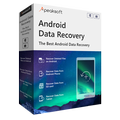
Giveaway of the day — Apeaksoft Android Data Recovery 2.0.26
Apeaksoft Android Data Recovery 2.0.26 war am 24. September 2019! als Giveaway verfügbar!
Apeaksoft Android Data Recovery Toolkit ist die beste Datenrettungssoftware für Android-Handys, Tablets und SD-Karten. Es ermöglicht euch die Wiederherstellung von Daten, die in verschiedenen Szenarien verloren gegangen sind: Systemabsturz, Rooting-Fehler, versehentliches Löschen, vergessenes Passwort, SD-Karten-Problem usw. So kehren eure gelöschten oder verlorene Fotos, Videos, Kontakte, Nachrichten, Anruflisten, Apps und Dokumente auf Android-Handys, Tablets und SD-Karten schnell wieder zurück! Die Software ist mit über 5000 tragbaren Android-Geräten kompatibel, darunter Samsung, HTC, HUAWEI, LG, Google Phone, XiaoMi, ZTE usw.
Apeaksoft bietet 50% Rabatt mit dem Gutscheincode APKEGNK (gilt für alle Produkte) - nur für GOTD-Benutzer.
System-anforderungen:
Windows XP/ Vista/ 7/ 8/ 8.1/ 10
Herausgeber:
ApeaksoftHomepage:
https://www.apeaksoft.com/android-data-recovery/Dateigröße:
Preis:
$39.16
Weitere interessante Titel

Apeaksoft iPhone Data Recovery wurde speziell für die Wiederherstellung verschiedener gelöschter / verlorener iOS-Dateien auf iPhone, iPad und iPod entwickelt. Es kann gelöschte Textdateien (Kontakte, Textnachrichten, Anrufprotokolle, Notizen usw.) und verlorene Medieninhalte (Fotos, Musik, Videos usw.) direkt von iOS-Geräten, iTunes Backup und iCloud Backup abrufen. Mit dem neuesten iOS 12 kompatibel, könnt ihr Daten von eurem iPhone XS / XR / X, iPhone 8/7 / SE / 6s / 6s Plus, iPad Pro / Air / mini 4 und mehr auf eurem Computer in der Vorschau anzeigen und wiederherstellen.
iPhone Data Recovery jetzt mit 50% Rabatt mit dem Code APKEGNK

Apeaksoft Data Recovery ist die beste Datenwiederherstellungssoftware, die professionelle Lösungen für verschiedene Datenverlustprobleme bietet. Das Tool erlaubt euch, die gelöschten Dateien schneller zu scannen und garantiert zu 100% die Sicherheit eurer Privatsphäre. Alle Arten von Daten wie Bilder, Musiktitel, Videos, Dokumente (Word, Excel, PowerPoint, PDF, TXT, RTF), Emails usw. können problemlos wiederhergestellt werden. Das Tool unterstützt alle gängigen PCs, Macs, Festplatten, Flash-Laufwerke wie Apple, Samsung, Dell, HP, IBM, Hitachi, Toshiba, Sony, Seagate, Kingston, SanDisk usw.
Data Recovery jetzt mit 50% Rabatt mit dem Code APKEGNK

Apeaksoft MobieTrans ist ein professionelles iOS-Datentransfer- und Verwaltungstool, das euch beim Übertragen von verschiedenen iPhone-Daten, Erstellen von iPhone-Klingeltönen und problemlosen Konvertieren von HEIC-Bildern hilft. Die Datentransfer-Funktion ist unschlagbar beim Kopieren häufig verwendeter iOS-Daten (Fotos, Videos, Musik, Kontakte, SMS) vom iPhone / iPad / iPod auf iOS-Geräte / Computer / iTunes sowie beim Hinzufügen von Daten vom Computer zum iOS-Gerät. Ihr könnt nun auch ganz einfach Klingeltöne erstellen, hinzufügen und löschen. Außerdem könnt ihr HEIC-Bilder in JPG oder PNG-Formate konvertieren, um sie auf euren Geräten anzuzeigen. Nutzt den Super-iOS-Assistenten, um euer Leben zu erleichtern.
MobieTrans ietzt mit 50% Rabatt mit dem Code APKEGNK

Apeaksoft Video Converter Ultimate ist ein universelles Tool zum Konvertieren, Bearbeiten und Optimieren von Videodateien. Es unterstützt über 300 Video- und Audioformate (inklusive 4K) wie MP4, MOV, AVI, MTS, M2TS, WMV, 3GP, MP3, FLAC, WMA, AAC, AIFF, OGG, hausgemachte DVDs usw. Bearbeitungsfunktionen wie Drehen, Zuschneiden, Zusammenführen, Wasserzeichen, Bild- / Soundeffekte anpassen usw. sind selbstverständlich dabei. Darüber hinaus könnt ihr die Videoqualität auf mehrere Weisen verbessern, z. B. durch Rauschunterdrückung, Reduzieren von Verwackeln usw. In diesem Videokonverter Ultimate gibt es sicherlich noch viele weitere Funktionen.
Video Converter Ultimate - ietzt mit 50% Rabatt mit dem Code APKEGNK

Apeaksoft DVD Creator wurde speziell zum Bearbeiten von Videos und Brennen auf DVD-Discs, DVD-Ordner oder als ISO-Dateien entwickelt. Wenn ihr MP4 auf DVD brennen möchtet, ist dieses Tool ein Muss! Zum Erstellen von DVDs können Videos in allen gängigen Videoformaten wie MP4, MOV, AVI, MKV, FLV usw. verwendet werden. Darüber hinaus bietet dieses Tool viele wichtige Bearbeitungsfunktionen. So könnt ihr Videos einfach zuschneiden, drehen, Bild- / Tonqualität anpassen, DVD-Menü bearbeiten, neue Audiospur oder Untertitel hinzufügen und vieles mehr. Tatsächlich kann die Software zum Erstellen von Blu-Rays verwendet werden, um das Brennen von Videos auf Blu-Ray-Discs /-Ordner oder ISO-Dateien in hoher Qualität zu ermöglichen.
DVD Creator ietzt mit 50% Rabatt mit dem Code APKEGNK

Kommentare zum Apeaksoft Android Data Recovery 2.0.26
Please add a comment explaining the reason behind your vote.
Please follow the guide to register Apeaksoft Android Data Recovery:
Step 1. Download Zip package from GOTD.
Step 2. Unzip the Package and run setup.exe to install it.
Step 3. Click "Get Free Registration Code" button on the pop-up-window to visit the registration page, where input your username and email address to receive the registration code for free.
Step 4. Back to the software interface, paste received registration code under “Registration code” to register it successfully.
Note: Check Junk or Spam email if you can't find the free registration code.
To learn more information, you can visit the page: https://www.apeaksoft.com/android-data-recovery/
A 50% off coupon code (APKEGNK) is for GOTD Users. You can use it to buy all products at:https://www.apeaksoft.com/
Save | Cancel
Apeaksoft studio , This is not specifically directed at you, but personally, I am getting a bit fed up with highly complicated steps to register a GOTD offering -- yesterday's, which also required me to turn off my AV programmes, was quite the worst, so I had to give up on it.
When will developers realise that, if you make the installation "complicated", with many steps, and then the resulting installed programme doesn't even do half the things it claims, it is worse than useless for free publicity. It actually warns the user, and many others who read their comments, right OFF trying to use (or even PAYING to use) their products!
I hope this is not too strong. But what with AV programmes preventing some GOTD offerings being installed without having to "jump through hoops", it seems to be getting less and less useful to come here....
Just my tuppence-worth....
Save | Cancel
Tranmontane,
I can do nothing but agree with you 100%, I'm not happy about having to disable my AV software Evan for 10 mins and it is becoming more and more with recent offers that they are behind wrappers, I don't have the patience or inclination to muck around with settings in order to try a piece of software which I may not even like but which doesn't tell you about any wrappers until you've downloaded the app and unzipped the readme file only to be told that it will appear to be installed but isn't unless you disable your AV. I don't see any good reason for this approach but as a result my visits to GOTD are becoming fewer and fewer.
Save | Cancel
When I try to register I get confirmation but the program (even when restarted) continues to say "unregistered".
Worse, the promotional info doesn't mention that most of the program only works with specific Samsung phones !!
The word "Android" is highly misleading.
Save | Cancel
Apeaksoft Studio, it is good that you clarified what this program can and cannot do, but the description for this program given at the top has nothing about what you have said:
"Apeaksoft Android Data Recovery toolkit is the best data recovery software for Android phone, tablets and SD cards. It enables you to recover data lost in different scenarios: System Crash, Rooting Error, Accidental Deletion, Forgotten Password, SD Card Issue and more. It allows you to recover deleted or lost photos, videos, contacts, messages, call logs, apps and documents from your Android phones, tablets and SD cards. It is compatible with 5000+ Android portable devices, including Samsung, HTC, HUAWEI, LG, GOOGLE Phone, XiaoMi, ZTE, etc."
"It is compatible with 5000+ Android portable devices, including Samsung, HTC, HUAWEI, LG, GOOGLE Phone, XiaoMi, ZTE, etc." is the key information above which states works with many devices.
Nowhere does the description state any restrictions of what phones this works with, so this is what the other poster was referring to.
Please update the page information so that GotD can update it above, otherwise you will get more negative reviews.
Thank you.
Save | Cancel
Apeaksoft Studio,
Thank you for your response. I do understand now. I wish the offer were a little clearer about what the program does and doesn't do but I see how it can be useful for a lot of people.
Please accept my apology for unjustly condemning the program.
Craig
Save | Cancel
Does this program require rooting of the phone?
Tnx
Save | Cancel