Täglich bieten wir KOSTENLOSE lizenzierte Software an, die ihr sonst bezahlen müsstet!
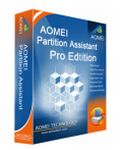
Giveaway of the day — Aomei Partition Assistant Pro 4.0
Aomei Partition Assistant Pro 4.0 war am 28. April 2012! als Giveaway verfügbar!
Aomei Partition Assistant Professional Edition ist eine leistungsstarke Partitionierungssoftware für PCs und Workstations. Größe verändern oder Verschmelzen, ohne Daten zu verlieren? Leistungsfähigkeit des Rechners verbessern? Kein Problem!
Aomei Partition Assistant Professional Edition ermöglicht Verwaltung von Festplattenpartitionen genau wie Partition Magic, bietet euch jedoch viel mehr Funktionalität und Kompatibilität.
Features:
- Vergrößern oder Verkleinern von Partition mit verbessertem Datenschutz wie z.B. das Erweitern des NTFS-Laufwerks ohne Neustart, um die Leistungsfhigkeit des Rechners zu maximieren und die Ausfallzeit zu minimieren;
- Verschmelzen benachbarter Partitionen ohne Datenverlust sowie Erstellen neuer Partitionen;
- Splitten größerer Partitionen;
- Erstellen neuer Partitionen, auch ohne nicht zugewiesene Bereiche;
- Kopieren von Partitionen für Windows-Migrationen oder Backups;
- Klonen von Festplatten für einfachere Updates;
- Schnelle Anweisung freier Bereiche, um die Festplattenkapazität voll auszuschöpfen.
System-anforderungen:
Windows XP/ Vista/ 7 (SP1 included)/ 8 (x32/x64)
Herausgeber:
Aomei TechnologyHomepage:
http://www.extend-partition.com/partition-manager-pro-edition.htmlDateigröße:
4.14 MB
Preis:
$36.00
Weitere interessante Titel
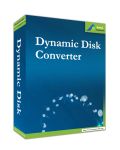
Aomei Dynamic Disk Converter ermöglicht einfaches Konvertieren von dynamischen Festplatten ohne jeglichen Datenverlust. Es durchstöbert Sektor für Sektor und konvertiert/klont verschiedene Bereiche dynamischer Festplatte auf eine Basis Partition.

Aomei Dynamic Disk Manager ist eine funktionsreiche, zuverlässige Software zum Verwalten von physikalischen und virtuellen Windows-basierten Umgebungen.
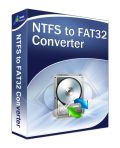
Aomei NTFS to FAT32 Converter 2.0 (Ntfs2Fat32) ist ein professionelles Tool zum Konvertieren von NTFS-Datensystem ins FAT32-Format ohne Datenverlust. Auch die umgekehrte Operation - FAT, FAT32 ins NTFS - ist möglich. Einfach und zuverlässig!
Kommentare zum Aomei Partition Assistant Pro 4.0
Please add a comment explaining the reason behind your vote.
Nice one but PARTITION WIZARD is FREE and better than this GAOTD (and always updatable of course!!):
http://www.partitionwizard.com/free-partition-manager.html
Screenshots:
http://www.softpedia.com/progScreenshots/Partition-Wizard-Home-Edition-Screenshot-133833.html
Bootable CD/DVD & Bootable Flash Drive Version:
http://www.partitionwizard.com/partition-wizard-bootable-cd.html
http://www.partitionwizard.com/bootable-flash-drive.html
That beins said....did you know that WINDOWS includes its own partition manager?
So to manage the partitions of your HD there wouldn't be any need to download any third-party partition manager software like the one offered here today!!
Don't believe me?? Just read here:
http://www.howtogeek.com/101862/how-to-manage-partitions-on-windows-without-downloading-any-other-software/?utm_source=newsletter&utm_medium=email&utm_campaign=110112
Enjoy!!
Not sure why you claim to have a more complete tool than partition magic, i have been using PM for years and have not found a good tool that does the same that costs nothing.
Fix your spelling mistakes first though, because that is something you will really get bashed for.
Partition Magic at wikipedia.org article
http://en.wikipedia.org/wiki/PartitionMagic
Aomai Partition Assistant software review at softpedia.com
http://www.softpedia.com/reviews/windows/Aomei-Partition-Assistant-Professional-Edition-4-Review-245020.shtml
Aomei company profile at legalForce
http://www.trademarkia.com/aomei-85317642.html
excerpt:
On Wednesday, May 11, 2011, a U.S. federal trademark registration was filed for AOMEI by Chengdu Aomei Technology Co., Ltd., Chengdu 610000. The USPTO has given the AOMEI trademark serial number of 85317642. The current federal status of this trademark filing is REGISTERED. The correspondent listed for AOMEI is RAJ ABHYANKER of RAJ ABHYANKER, P.C., 1580 W EL CAMINO REAL STE 8, MOUNTAIN VIEW, CA 94040-2462 .
Aomei has no official contact address or Tel. number listing on their website.
The only means contacting Aomei is via email:
Technical Support: support@aomeitech.com
Sales Inquiry: sales@aomeitech.com
Aomei company statement at
http://www.aomeitech.com/company.html
while this staement may be partially true, it can not be verified entirely.
exerpt:
We start to research on hard drives since early 1990s and in recent years focus on data security and partition management.
official Symantec statement to Partition Magic
http://us.norton.com/theme.jsp?themeid=partition_magic&depthpath=0&header=0
Even though, Aomei has a Symantec trademark credit at their website, an official statement to Aomei's acquisition of Partition Magic can not be found or is missing.
http://www.extend-partition.com/res/free-download-partition-magic-server-edition.html
I'm not impressed. I fired it up, and then plugged in a flash drive.
I had to restart the program before it would notice it. Then it only showed me one of the three partitions already on the drive, and told me it was unformatted even though there is data on it. So far, I'm not impressed. Show me how to install this on a BartPE CD, and maybe I'll be interested. I'm not sure I'll ever use this. PM, Gnu Parted, GParted, and the resize tools in more recent versions of Windows seem to work well enough for me.
I also noticed the useless dialog pointed out in post #2.
@reghacker
your recommendations renaming system DLLs within the system folder of a Windows OS can cause other software applications that rely on these DLLs stop functioning.
The MFC Runtime DLLs (Microsoft Foundation Class ) are vital to applications that were developed using the Microsoft Visual Studio IDE.
http://msdn.microsoft.com/en-us/library/abx4dbyh(v=vs.80).aspx
I urge everyone not to rename Microsoft Runtime DLLs in the system folder.
If you copy the original Runtime DLLs and place the renamed DLLs in the application folder it is a different matter...


Leider nicht brauchbar,da wieder nur englisch. Schönen Tag noch ich bleibe einfach bei meinem guten deutschen Paragon.Meioamei.
Save | Cancel
Fehlermeldung bei Start der Setup.exe von GAOTD:
ShellExecuteEx failed; code -2147467259.
Unbekannter Fehler.
Save | Cancel
Ein tooles Programm! Weiter so
Save | Cancel
Ich bedanke mich für das kostenlose Programm !
Save | Cancel
Klein und fein.
Wer ständig rummeckert, ist ein Depp.
Save | Cancel
Was für ein Mistprogramm! wollte aus 500GB C: Partition eine Partition abspalten: Beim Neu-Start ist das Programm Aomei Partition hängen geblieben! und dabei sind auch 20GB irgendwo verloren gegangen! Ergebnis: C285GB und die neue Partition G nur 159GB (159GB aus 160GB sind frei?!?) Finger weg von dem Dreck.
Save | Cancel
Tolles Programm Heute und dazu noch die Pro Version
Ich kann das Tool sehrgut gebrauchen da es endlich ein Tool rein Für Win ist
mit Linux hab und will ich nix zutun haben so ein Schrott kommt bei mir nicht auf die Platte
Danke GOTD und schönes Weekend
Save | Cancel
Da kann sich Paragon mal ein Beispiel nehmen, wie kompakt ein derartiges Programm sein kann. Wer sich ein Tool auf Deutsch erwartet, wird davon wohl enttäiuscht sein und sollte sich besser an die ComputerBild halten.
Save | Cancel
@ frevler
No linux find ich strange für ein Partitionstool
Wieso - werden hier Linux oder Windows Programme angeboten?
Save | Cancel
Klasse Programm, so einfach bedienbar und so umfangreich wie Partition Magic und einfacher und umfangreicher als die in Win7 eingebaute Partitionierungsmöglichkeit.
Endlich kann ich die Platte meines neuen Rechners in eine System- und Datenpartition teilen - für schnellere und einfachere Images des Systems und um demnächst mit der Systempartition auf eine SSD umzuziehen, ebenfalls GAOTD (Paragon Migrate) sei Dank!
Freeware-Alternative: Siehe Kommentar 14 auf der englischen GAOTD-Seite.
Weiter so GAOTD!
Save | Cancel
Gut, oft ist man froh, ein Programm in der englischen Originalfassung benutzen zu dürfen (wer schon einmal mit einem auf Deutsch umgestellten BIOS arbeiten musste, weiß wovon ich ein Lied singe ...), aber warum zum Teufel heißt das Dingens hier eigentlich "Giveaway of the Day IN GERMAN"? Zumindest noch in der Mail.
Save | Cancel
hmmm...
ich bleib lieber bei Paragon Partion Manager - da weiß ich dass es passt.
No linux find ich strange für ein Partitionstool
Save | Cancel
Ich nutze im Moment die Home Edition und bin zufrieden. Danke für doe Professional Edition :)
Weiter so!
Save | Cancel
Klappt prima. Ich finde es toll.
Save | Cancel
lässt sich das auch vom usb-stick nutzen ?
Save | Cancel
Falls ich die Homepage des Produktes richtig verstehe, beherrscht dieses Programm keine Linux-typischen Dateisysteme. Da es aber auch nicht behauptet wird (und nur deshalb), geht der Daumen hute nicht steil nach unten.
Save | Cancel