Täglich bieten wir KOSTENLOSE lizenzierte Software an, die ihr sonst bezahlen müsstet!
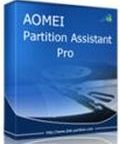
Giveaway of the day — AOMEI Partition Assistant Pro 5.6
AOMEI Partition Assistant Pro 5.6 war am 16. Dezember 2014! als Giveaway verfügbar!
AOMEI Partition Assistant Pro - Partitionsgröße verändern oder Partitionen verschmelzen, ohne Daten zu verlieren ohne neu starten zu müssen? Dieses Tool bietet euch die beliebtesten Festplattenverwaltungsfunktionen mit verstärktem Datenschutz: Partition Manager, Disk und Partition Kopieren, Partitionserweiterungswizard, Migrieren von Betriebssystemen auf SSD/HDD, Partitionswiederherstellungsizard, NTFS zu FAT32 Konverter usw.
Features:
- Partitionsverwaltung: Größe verändern/Verschieben, Verschmelzen/Teilen, Erstellen/Löschen/Formatieren und Kopieren.
- Partition Wizards: Erweiterung, Kopieren, Migrieren auf SSD usw.
- Weitere wichtige Funktionen: Partitionen wiederherstellen, bootfähige CDs erstellen, Festplatten bereinigen usw.
- Systemmigration: Von einer alten Festplatte auf eine neue SSD/HDD inklusive MBR und GPT-Support
- Sicheres Konvertieren: MBR zu GPT, dynamisch zu Standard, NTFS zu FAT32 und primär zu logisch
- Windows To Go Creator: Aufbauen eines portablen, vollfunktionalen Windows 8 Systems auf einem USB-Flash-Laufwerk
- Erstellen bootfähiger Medien: Windows PE CD/DVD oder USB-Flash-Laufwerk ohne Windows-Installation
Sonderangebot: Diese Giveaway Version beinhaltet keine kostenlosen lebenslangen Upgrades. Doch nun bieten wir den GOTD-Benutzern die Möglichkeit, "AOMEI Partition Assistant Pro + Kostenlose lebenslange Upgrades" für nur $13.90 zu erwerben. (Originalpreis $49.00). Einfach hier klicken, um diesen limitierten 72% Rabatt einzulösen
System-anforderungen:
Windows 2000/ XP/ Vista/ 7/ 8/ 8.1/ Server 2012
Herausgeber:
Aomei TechnologyHomepage:
http://www.disk-partition.com/partition-manager-pro-edition.htmlDateigröße:
17.7 MB
Preis:
$49
Weitere interessante Titel
MultCloud – Kostenlose App zum Verwalten von Cloud Drives. Alle eure Cloud-Dienste an einem Ort!
- Effiziente Verwaltung eurer Cloud-Storage-Dienste.
- Übertragen von Daten von einer Cloud in die andere.
- Kombinieren des freien Speicherplatzes mehrerer Cloudspeicher.
- Teilen von Daten, Dateisuche auf Cloudspeichern, Online-Vorschau.
- Support für Dropbox, Google Drive, Box.net, OneDrive, SugarSync usw.

Diese KOSTENLOSE Backup Software schützt euer Betriebssystem und Daten.
- Backup und Wiederherstellung von Festplatten, Partitionen, Dateien und Ordnern.
- Support für volle, inkrementelle, differentielle und automatische Backups.
- Klonen von Festplatten und Betriebssysteme zum Upgraden oder Migrieren.
- Mounten, Komprimieren, Teilen, Verschlüsseln und Überprüfen von Backup-Images.
- Email-Benachrichtigungen, Logs und Exportieren/Importieren von Backup-Aufgaben.
Kommentare zum AOMEI Partition Assistant Pro 5.6
Please add a comment explaining the reason behind your vote.
Highly recommended. It’s an excellent disk partition manager - relatively straightforward, fast, and reliable. WinPE bootable disk included.
I’ve been using this tool for the last one year or more, and prefer it to its competitors. I have already installed and tested (problem free) today’s giveaway (v5.6) last month. Because I took advantage of their special offer in the v5.5 giveaway to spend 13 bucks on lifetime free upgrade. Today this special off is still valid. Compared with the previous version, the present one does not change too much. But it is worth to download. Changelog: http://www.disk-partition.com/changelog.html.
Caution: Partitioning hard drive may result in system crash and loss of data. If you are a newbie in this field, I suggest you always backup important data before doing anything on your disks. My backup solution also comes from AOMEI’s another excellent product - AOMEI Backupper Pro (free got from GOTD on May 16). If you missed it, you can also download the free version - AOMEI Backupper Standard: http://www.backup-utility.com/free-backup-software.html. For average users, there are no big and too many differences between them.
Another Two FREEWARE from AOMEI Recommended:
AOMEI OneKey Recovery: http://www.backup-utility.com/onekey-recovery.html
AOMEI PE Builder: http://www.aomeitech.com/pe-builder.html
All AOMEI programs are very much reliable and efficient in my experience. They do exactly what they promise to do in a simple and straightforward way.
Was wondering if this could create multiple windows partitions on a USB thumb drive. My guess is not, but that's what I need. Any ideas? Thanks.
Hi Gary,
AOMEI Partition Assistant supports to create multiple partitions on a USB thumb drive, however, only one partition can be assigned a drive letter on a USB thumb drive and the others will be no drive letter, namely, they will be hidden under Windows Explore. I think it makes no sense to create multiple partitions on a USB thumb drive.
If you have any problem, please feel free to contact us. We provide free technical support via email during and after the giveaway period. Please email to support(at)aomeitech(dot)com if you have any problem when downloading, registering and using the software. We will reply you as soon as possible.
Thanks,
AOMEI Technology
Installed and registered without any difficulty, opened up to a simple to navigate GUI.
Always split my hard drive into different petitions; attempt to minimise size of the C drive, makes virus scam more rapid as it is area where they will probably reside, programs on a separate drive programming languages separate drive again.
Partitioned drives on many occasions without the slightest problem, but I do make sure my preparation is sufficient in that space is available were needed.
Wasn't going to bother with today's download until I went to the link on this page, not only is it a petition assistant it has a number of useful utilities included as shown on the bottom of the page on this link. These alone make it worth the download, not tools you will use that often but nice to have around, so certainly a keeper for me.
This is the best partitioning software since Partition Magic by PowerQuest.
I needed (four months ago) to add from my media drive (E:) 100gb to my Windows drive (C:).
I opened software, went through options re-booted and within one hour and twenty five minutes I had a drive with the extra 100 gb.
C: was running out of space, was at 28 gb.
So I have a highly partitioned drive, C: D: E: F: G: H: I: I was shocked how quickly and how well this software worked.
10 out of 10.
Had a nice experience of using AOMEI Partition Assistant Professional Edition 3.0 .This Pro version was a freeware at that time ( in 2011 ). Lots of features are added now and it is no more ( Probably from version 4.0 ) a freeware. At that time I recommended it to some of my friends also.
But I have to admit that when i had started using
EaseUS
Partition Master Free Edition I didn't have to look back to any other partition tool. Though EaseUS
Partition Master Free Edition can't create bootable disc. For this you need the professional version.
Creating or Merging partition is not a regular task. Very rarely you may feel the requirement of this tool. But whenever you will feel the necessity you should be prepared with an efficient weapon like
EaseUS
Partition Master Free .
Thanks
The problem with Easeus is that in some basic operations such as changing a drive letter, and contrary to Aomei, it requires a unnecessary reboot. That makes Aomei a winner over Easeus.


AOMEI Partition Assistant Pro runtergeladen, entpackt, installiert, aktiviert, läuft. - Wo ist das Problem?
Danke, GAOTD.
Save | Cancel
hab hier noch nie was geschrieben, aber schon einige nützliche Programme gefunden. Das heutige gehört definitiv dazu. Auch wenn es hier viel Zeug gibt was die meisten nicht brauchen oder mögen, über die Zeit kann man durchaus so manche gute Software bekommen. Deshalb halte ich mich mit negativen Kommentaren zurück. Es ist wie beim Wetter, wechselhaft aber kostenlos :)
Save | Cancel
Es werden wunderbare Features in Aussicht
gestellt, nützt aber alles nichts, wenn
das Setup nicht starten will. Gleibe doch
lieber bei gparted, das nicht mal Installation
benötigt.
Save | Cancel
Zwei mal "File is corrupted", also dann eben nicht.
Save | Cancel
Auch wenn' s einige Flamer auf dieser Seite nicht gerne hören: Das Prog gehört zu den besten seiner Art. Daumen hoch!!
Save | Cancel
Auch wenn du´s nicht täglich brauchst ;-) das Teil ist wirklich klasse. Oder wie macht man sonst auf einfachste Weise einen lauffähigen Klon der Systempartition einschl. möglicher Größenänderung?
Save | Cancel
Na endlich mal ein hilfreicher auf das Programm eingehender sachdienlicher Kommentar :-((
Save | Cancel
Wie immer, wenn ein gefragtes Programm angeboten wird, dann kommt bei mir jedes Mal die Fehlermeldung "the setup file is corrupted"
Save | Cancel
Na endlich mal ein multilingualer Partition Assistant Pro, brauche ich täglich, sogar mit lebenslanger Lizenz. Und wieder $49 gespart. Super! Wenn das mal kein schönes Geschenk ist. Vielen Dank GAOTD!
Save | Cancel