Täglich bieten wir KOSTENLOSE lizenzierte Software an, die ihr sonst bezahlen müsstet!

Giveaway of the day — AOMEI Partition Assistant Professional Edition 5.1
AOMEI Partition Assistant Professional Edition 5.1 war am 3. Februar 2013! als Giveaway verfügbar!
AOMEI Partition Assistant Professional Edition (PA) ist eine preisgekrönte, leistungsstarke Partitionierungssoftware.
Zu ihren Funktionen gehört außerdem das Verwalten des dynamischen Arbeitsspeichers.
Neue Features von Partition Assistant 5.1:
- Migrieren von Betriebssystemen auf SSD/HDD
- Partitionswiederherstellung: Holt euch gelöschte oder verlorene Partitionen in wenigen einfachen Schritten zurück.
- Partitionsausrichtung: Beschleunigt die Lese- und Schreibgeschwindigkeit, insbesonders für SSD-Festplatten.
- Erstellen von bootfähigen CDs: Sicherere Festplattenpartitionierung unter WinPE mit CD/DVD/USB.
- MBR neu schreiben, um Neustartfehler zu beheben.
- Konvertieren zwischen GPT und MBR ohne Datenverlust.
- Linux-Partitionierung: Erstellen, löschen, formatieren, kopieren, wiederherstellen von Ext2/Ext3-Partitionen.
- Einfaches Wechseln von Partitionstyp-ID und Seriennummer.
Features von Dynamic Disk Manager:
- Erstellen von gespiegelten dynamischen Arbeitsträgern unter Windows 7 für höhere Fehlertoleranz.
- Arbeitsspeicher in FAT/NTFS-Dateisystemen Löschen und Formatieren.
- Dynamischen Arbeitsspeicher anpassen, um Festplattenplatz zu maximieren.
- Erweitern des dynamischen Boot Volumens für optimale PC-Leistung.
- und vieles mehr...
System-anforderungen:
Windows 7, XP, Vista, 2000 Professional and Windows 8 (both x32 and x64); Languages: English, Spanish, German, French, Italian, Japanese and Chinese Simplified
Herausgeber:
Aomei TechnologyHomepage:
http://www.disk-partition.com/Dateigröße:
22.5 MB
Preis:
$36.00
Weitere interessante Titel
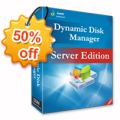
Aomei Dynamic Disk Manager ist eine funktionsreiche, zuverlässige Software zum Verwalten von physikalischen und virtuellen Windows-basierten Umgebungen. Kompatibel mit Windows 7/XP/Vista, Server 2000/2003, Home Server 2011, SBS 2011 sowie Windows Server 2012, Windows 8. Nur $64.5! 50% Rabatt für GOTD-Benutzer mit dem Code: CHEN-R6L4-GOTD

Aomei Partition Assistant Professional Edition ist eine leistungsstarke Partitionierungssoftware für PCs und Workstations. Größe verändern oder Verschmelzen, ohne Daten zu verlieren? Leistungsfähigkeit des Rechners verbessern? Kein Problem! Kompatibel mit Windows 7/ XP/ Vista, Server 2000/2003, Home Server 2011, SBS 2011 sowie Windows Server 2012, Windows 8. Nur $69.5! 50% Rabatt für GOTD-Benutzer mit dem Code: CHEN-R6L4-GOTD

Für alle PlayStation3 oder XBOX 360-Besitzer ist dieses Programm ideal zum Konvertieren zwischen NTFS und FAT32-Dateisystemen ohne Datenverluste. Kompatibel mit Windows 7/ Vista/ XP/ 2000/ 2003/ 2008 (x32 und x64) Nur $19.99! 50% Rabatt für GOTD-Benutzer mit dem Code: CHEN-R6L4-GOTD

Aomei Dynamic Disk Converter ermöglicht einfaches Konvertieren von dynamischen Festplatten ohne jeglichen Datenverlust. Es durchstöbert Sektor für Sektor und konvertiert/klont verschiedene Bereiche dynamischer Festplatte auf eine Basis Partition. Kompatibel mit Windows XP/ Vista/2000/ 7 (x32 und x64) Nur $14.99! 50% Rabatt für GOTD-Benutzer mit dem Code: CHEN-R6L4-GOTD
GIVEAWAY download basket
Kommentare zum AOMEI Partition Assistant Professional Edition 5.1
Please add a comment explaining the reason behind your vote.
Pros
*Can do all the basics of partition management (create, delete, resize, etc.) plus has some advance features, such as copy disk or partition
*Supports NTFS, FAT, FAT32, ext2, and ext3 filesystems
*Supports MBR and GPT disks of up to 2TB and 4TB in size, respectively
*Supports all types of drives: internal, external, removable, flash, memory cards, USB 1.0/2.0, IDE, SATA, SSD, SCSI, FireWire, and SAS
*Supports hardware RAID
*Since this GOTD is of AOEMI Partition Assistant Pro plus AOEMI Dynamic Disk Manager, both basic and dynamic disks are supported (otherwise Partition Assistant only supports basic disks)
*Supports creation of WinPE (3.0) bootable CD/DVD/USB drive
*Can automatically shutdown computer after operation has completed
*Works in ‘virtual mode’ meaning all changes you make are not automatically applied; you need to explicitly click ‘Apply’ to apply all modifications. This helps avoid “oops did I really just do that” type mistakes
*Has always-free and paid versions
Cons
*Only has support for WinPE bootable disc/USB — no Linux-based (meaning you need 1.7GB Windows AIK to create the bootable media)
*Does not support Server versions of Windows. There is a seperate server-specific version, if you need it.
*It is unclear if UEFI/EFI boot is supported. The program supports Windows 8, so my guess is UEFI/EFI boot is supported but the developer makes no mention of it.
Free Alternatives
Read review of Best Free Partition Managers for Windows for free alternatives
Final Verdict
Click here for final verdict and full review
Finally a PRO version of the main program without too many limitations, apart from the bootable disc/USB Linux-based one of course. That being said, this GAOTD is definitely one of the best partitioning tools available on the market right now. In particular I love its ability to Migrate from HDD to SSD (and vice versa) and to recover lost partitions.
So overall I give it 2 THUMBS UP!!
Does this mean I would spend 36 bucks for this??
Well, well, well....
BEST (AND ALWAYS UPDATABLE) FREE ALTERNATIVES
* Parted Magic (==> My Personal First Choice)
GParted + Partimage + TestDisk + Truecrypt + Clonezilla + G4L + SuperGrubDisk + ddrescue etc...
Everything given to you for FREE in one single amazing ISO package!!
Key Features:
Format internal and external hard drives
Move, copy, create, delete, expand & shrink hard drive partitions
Clone your hard drive, to create a full backup
Test hard drives for impending failure
Test memory for bad sectors
Benchmark your computer for a performance rating
Securely erase your entire hard drive, wiping it clean from all data
Gives access to non-booting systems allowing you to rescue important data
http://partedmagic.com/doku.php
It runs from a CD, so no install required; however, if you wish to, you can also create a bootable Live (Linux-based) USB drive for it, thus without burning any CD, using the excellent freeware "UNetbootin":
http://unetbootin.sourceforge.net
* Partition Wizard
http://www.partitionwizard.com/free-partition-manager.html
Screenshots:
http://www.softpedia.com/progScreenshots/Partition-Wizard-Home-Edition-Screenshot-133833.html
As far as I know this is the only FREEWARE providing you with a Bootable CD/DVD & Bootable Version even for 64 bit OS: just burn the ISO file (see link below) onto a CD using any CD/DVD Burner software (ImgBurn for instance)
http://www.partitionwizard.com/download.html
Short Tutorial:
http://www.partitionwizard.com/partition-wizard-bootable-cd.html
Please note that although the free Home version doesn't allow for merging partitions, the bootable ISO does!!
* Paragon Partition Manager 12 FREE Edition
http://www.paragon-software.com/home/pm-express
* EASEUS Partition Master Home Edition
http://www.softpedia.com/get/System/Hard-Disk-Utils/EASEUS-Partition-Manager.shtml
Enjoy!!
The partition manager is excellent in its own right. Ashraf's reviews are well worth a look. Even if you already have a full-featured GPT/SSD friendly partition manager, I'd suggest you download today's giveaway on the strength of the bundled dynamic disk manager.
I've just used the program to copy a 2 partition 120GB SSD to a backup 128GB SSD using an external drivebox. It worked perfectly.
Having played with Paragon and Minitool offerings recently, I more than happy to use this instead (although it would be nice if it would support a wider range of formats (Ext4, XFS etc).
The link which pops up when you first run the program is (now) working - and offers the opportunity for a very cheap lifetime licence with all future upgrades included.
Overall, an excellent package from a company I wasn't aware of before today and - despite the language howlers on the website - one it'll be good to have back on GOTD again. Shame this one was run on a Sunday, it'll bear repeating.
I can't see any difference between this and Paragons Partition Manager Personal edition. Even the icons in tool bar are the same. The Hd to SSD migrate looks identical.
I can't say anything wrong about Paragon's software, it's saved me once from a malware backup & restore. If this is similar looks and in function to paragon, then it does not deserve any thumbs down.
No barbs please, I'm not as tech saavy as most of you. Can someone please explain in layman's terms what exactly a partition program does and why I might need one? In the alternative, please suggest a good reference website to read up on it. Thanks.


Gutes Programm, funktioniert, benutzerfreundlich, schnell und gefällt mir.
Bootbare CD erstellen unter Windows XP funktioniert bei mir leider nicht. Im Windows 8 Forum von aomeitech, thread cant-create-winpe-iso-aomei-pro-5-1-a-8781 ist das Problem bereits bekannt. Nach Anmeldung und Nachricht wurde mir innerhalb eines Tages ein ISO auf Skydrive zur Verfügung gestellt. Trotz giveaway technischer Support erstklassig.
Save | Cancel
Supi, das teil hat mir gerade meine Festplatte zerschossen - Vielen Dank noch mal.
Save | Cancel
Habe gerade von derselben Firma den Aomei Data Backuper (Freeware) gefunden. Jemand Erfahrung damit???
Save | Cancel
Die Option “Bootfähige CD erstellen” finde ich nicht unter Assistent!?
Save | Cancel
good in use.
GREAT work Aomei Technologies!
Save | Cancel
VORSICHT mit dieser SOFTWARE habe die ganze Festplatte samt Betriebssystem gelöscht. Windows eigene Software reicht vollkommen zum Partitionieren http://www.netzwelt.de/news/83286-anleitung-festplatte-partitionieren-windows-7.html
Save | Cancel
noch was ...
... es gibt eine Home-Edition, und d i e ist Freeware!
oompoop
Save | Cancel
http://www.soft-ware.net/downloads/partitionieren-freeware
... da ich nicht täglich partitioniere, habe ich mich nach diversen Probeläufen fü EaseUS entschieden.
Aber Vorsicht, ist Englisch (glaub' ich)
oompoop
Save | Cancel
OK Alles paletti, eine gratis SW, die viel verspricht aber nicht sehr viel hält! Beispiel: 160GB Platte, von WinXP auf 132GB "herunterformatiert" wird als 132GB-Platte erkannt und angezeigt! (ist da nicht was falsch gelaufen beim HW-Parameter abfragen?? ;-) )
Nun ja, ich habs gesehen, und wieder deinstalliert......PQMagic oder PartED ist sowieso besser für mich....
Danke trozdem, dass ich dies erfahren durfte!
Save | Cancel
Heute wieder eine themidialbelastete yelloware, im Original ein sehr kleiner Download, günstiger Preis, multilingual, gut, wer es braucht.
Save | Cancel
Dem Preis nach zu urteilen muss es sich schon um ein sehr gutes Programm handeln.
Bei allem was mit Dateisystem und Partitionen zu tun hat sollte man nur auf die besten Programme setzen und keine halbgaren Lösungen ausprobieren, ohne vorheriges Backup sollte man überhaupt nicht herumspielen, sonst sind wichtige Daten womöglich für immer verloren.
Dafür bietet der Hersteller netterweise sogar eine kostenlose Lösung an:
http://www.aomeitech.com/aomei-data-backuper.html
Aomei hat mittlerweile einen gewissen Bekanntheitsgrad, ob das Programm deswegen wirklich stabil und ausgereift arbeitet, ist mir nicht bekannt. Ich für meinen Teil pfusche übrigens an meinen Partitionen prinzipiell nach der Ersteinrichtung nicht mehr herum.
Save | Cancel
GUI ist zwar auf Deutsch doch sobald man "User Manual (PDF) - German" aufruft bekommt man eine englische Anleitung. Selbiges beim Aufruf der Webseite (obwohl German dabei steht)! Noch dazu will Adobe unbedingt ein (chinesisches!) Schriften-Paket installieren. Verarschen kann ich mich selbst...
Save | Cancel
@2: Ja. Habe es zwar nicht ausprobiert, aber es gibt unter "Assistent" die Option "Bootfähige CD erstellen".
Save | Cancel
Oha, eine gute Software - ich staune.
Save | Cancel
Stimmt die Angabe auf der Website:
"Partition Assistant can extend NTFS volume/partition without rebooting computer"?
Das geht mir bei Acronis nämlich ziemlich auf die Nerven.
Save | Cancel
Ja, man kann eine bootfähige CD erstellen.
Ja, man spricht einigermaßen verständliches Deutsch.
Mir gefällt's.
Auch nicht schlecht:
Für 13,56€ "lebenslang" Folgeversionen.
Und: Henry, geh raus spielen, lass die Erwachsenen in Ruh.
Save | Cancel
Ansonsten gut, läuft nur nicht beim normalen Aufruf unter Windows 8 64-bit System. Ich musste das Programm unter den Windows XP Kompatiblitätsmodus ausführen, erst dann hat er mir mein C Laufwerk erkannt. Vorher war die Fehlermeldung sorry kein Laufwerk gefunden oder es ist gesperrt. Mein Laufwerk war aber mit allen Rechten freigegeben für alle Benutzer. Danach unter dem Kompatiblitätsmodus lief alles einwandfrei und er fand meine Hauptfestplatte. Einfach mit rechter maustaste anklicken und behandeln von Kompatiblitätsproblemen ausführen.
Save | Cancel
Mei-o-mei, kann das Teil etwa Deutsch? Andernfalls bringt es mir nichts, da ich nur mit deutscher Oberfläche arbeiten will. Außerdem brauche ich es auch nicht, habe ich schon, gefällt mir nicht, will ich nicht haben. Schöne Zeit und vielen Dank!
Save | Cancel
Firma kommt aus China,nein danke!
Save | Cancel
@Dayter: Kannst Du lesen?
"Erstellen von bootfähigen CDs: Sicherere Festplattenpartitionierung unter WinPE mit CD/DVD/USB."
@grinch: Warum?
Save | Cancel
Der kann ja gar nicht jpg nach usb konvertieren. Daumen runter...
Save | Cancel
Bringt die Software die Option mit, eine bootfähige CD zu erstellen?
Save | Cancel
oha, entlich mal eine top software, herzlichen dank am gotd
Save | Cancel