Täglich bieten wir KOSTENLOSE lizenzierte Software an, die ihr sonst bezahlen müsstet!

Giveaway of the day — AOMEI Dynamic Disk Manager Pro 1.1
AOMEI Dynamic Disk Manager Pro 1.1 war am 10. April 2014! als Giveaway verfügbar!
AOMEI Dynamic Disk Manager Pro Edition Aomei Dynamic Disk Manager ist eine funktionsreiche, zuverlässige Software zum Verwalten von physikalischen und virtuellen Windows-basierten Umgebungen.
Das Tool bietet euch viele einfache und fortgeschrittene Funktionen zum Erstellen vom neuen Volumen, Verteilen von Volumen zwischen mehreren Festplatten, Beheben des Platzmangels auf C, Konvertieren des dynamischen Volumens usw. All diese Operationen haben das Ziel, euren PC so effizient wie möglich arbeiten zu lassen.
System-anforderungen:
Windows XP, Vista, 7, 8 (x32/x64), CPU: at least with X86 or compatible CPU with main frequency 500 MHz, RAM: at least 256MB (512MB or greater recommended), Disk space: hard disk drive with 100 MB of available space
Herausgeber:
Aomei TechnologyHomepage:
http://www.dynamic-disk.com/ddm/aomei-dynamic-disk-manager-pro.htmlDateigröße:
22.5 MB
Preis:
$36
Kommentare zum AOMEI Dynamic Disk Manager Pro 1.1
Please add a comment explaining the reason behind your vote.
This software has been GAOTD on March 18th, 2013. In the directory some files are of newer dates, they have been changed obviously.
You can read the "old" reviews here :
http://www.giveawayoftheday.com/aomei-dynamic-disk-manager-pro/#comments
To install this GAOTD today, you will simply reinstall the SW, which I did for test reasons on my virtual system.
It is a combined manager for RAID (multiple) systems and a reliable partition manager in one.
Starting the partition manager, you are informed :
AOMEI partition manger has been upgraded to version 5.5 ...
fully compatible with Win 8.1 4096 bytes disk sectors.
And the provided link leads in the nirwana. So I cannot say, if this update is included or not. With the today's software, you'll receive partition assistant 5.1. (*)
Even if the software is two years old, it is still a good disk manager.
(*) ATTENTION : AOMEI partition manager 5.5 was delivered on Feb, 8th 2014. So be carefully not to destroy your February installation, which is in my system at least in a different directory.
Verdict : NOT a good idea to give the version 1.1 again, with an older partition manager version 5.1. Irritating!
As I mentioned here when AOMEI Partition Manager was given away once before, I ran it after installing it, let it simply read my partitions, then closed it. Didn't do anything else. But when I next booted up (tried to) it had wrecked my 1st sector MBR. Couldn't get past BIOS. Nothing I could do could get me into my system disk, not even via a Linux boot disk and a variety of attempts at HDD recovery utilities. had to do a new install.
I like Aomei products and use their back-upper as my favoured B&R; but be warned! there are risks that come with any partition manager.
Installed on Windows 8.1 Pro 64bit system.
(1)Registration key has to be typed in, copy and pasting brings up invalid registration key dialog box.
(2)Dialog box came up after installation requesting a restart of PC.
Did a restart of PC, same dialog box requesting restart came up.
Restarted software, 'problem' solved.
(3)Has a create boot CD function, as expected, you have to download and install WAIK before, though.
(4)Cannot migrate OS to SSD/HDD normal Hard Drive from GUID Partition Table (GPT) Disk :(
All in all seems a great piece of software from AOMEI.
Will continue further testing.
Thank You GAOTD and AOMEI
I'm wary of AOMEI at this stage of its development after a tech there warned me that its Backerupper wasn't reliably making disk duplicates that could boot - from bootable sources.
Then a colleague wrote to a few of us in February, saying "I found one real problem with it [their Partition Assistant] - when I tried to move or re-size a partition it lost almost all the data on the partition. This happened to me twice, in each case I got the same response when the operation was finished - it asked if I wanted to format the partition (which immediately made me cautious). In both cases I clicked on the 'No' button, but when I looked at the moved partition there were only a few folders and files on it, ie it had lost most of the data. Real problem here."
I'd make sure I tried AOMEI's products on diposable disks, at this stage, with a bit of stress.
Is it a good ideal for a novice to install this program? I would like to maximize disk space usage and optimize computer performance in a non-destructive process.
Well, if you really are a novice, then do nothing with your partitions. nada, nil, nothing! Unless you know how to recover partitions and backup/restore partitions - which you always should do first, before you change anything.
for maximizing disk space usage, the best, the absolute best way is to buy a new HD. They are so cheap and you'll need it anyway soon or later. With altering things on the disk level you can simply not optimize computer performance. This is done by faster disks (SSD), faster and MORE memory and a newer CPU. All other things will not give you a MEASURABLE improvement.

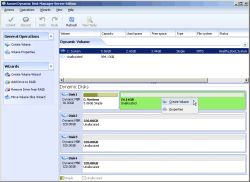
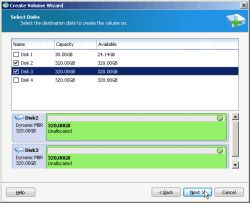
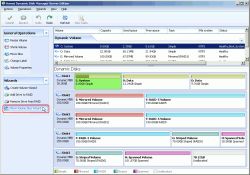

uralte Version - dafür lohnt sich kein Download !
Save | Cancel
# 4 10:09
Hallo Andi,
wenn hier einer Schwachsinn absondert dann bist Du es!!!
Niemand wird gezwungen ein Programm zu installieren oder er kann es mit einem guten Programm wie dem Revo Uninstaller in 90 Sek rückstandslos entfernen.
Also wenn Dir ein Programm nicht passt, halte einfach die Klappe. Keiner hier interessiert sich Deine Kommentare!
Save | Cancel
Da wird ein veralteter Disk Assistant in der Version 5.1 installiert der mit Windows 8.1 nicht kompatibel ist (Jetzt aktuell ist 5.5). Schon nach dem ersten Aufstarten der Software, klicken auf Festplatte und dann "Manage this basis disc" kommt ein Upgrade -Hinweis und eine Aufforderung dieses zu bezahlen. Mit dem Disk Manager selbst kann man nichts mehr anstellen als der Festplattenmanager von Windows selbst, eher weniger.
Programm habe ich wieder deinstalliert, da ich keine alten Windows -Systeme mehr habe. Das Ding funktioniert nur bis Windows 8 (ohne 8.1).
Save | Cancel
Moinmoin,
hat eigentlich mal jemand, von denen, die hier positiv bewerten, mal die in Windows integrierte Datenträgerverwaltung benutzt?
Hier der Link, kostet auch nur 0 Euro den zu benutzen :
C:\Windows\System32\compmgmt.msc
ist bereits in Windows integriert und muss nix neu installiert werden.
Ich fühle mich hier ein bischen verschaukelt. Ich soll bezahlen, für etwas, was bereits in Windows integriert ist.
LG
Andi
Save | Cancel
@goalgetter:
Der Partion Manager Pro kann auf Deutsch umgestellt werden, der Dynamic Disk Manager allerdings nicht (im Download sind ja beide Programme enthalten). Dürfte aber kein Problem sein: Wer ein RAID-System einrichten möchte, kann sicher auch Englisch sprechen.
Ansonsten: Hervorragendes Programm!
Save | Cancel
Übersichtlich und nützlich. Danke Gotd!
Save | Cancel
Was wollt ihr mehr? Deutsche Oberfläche und auch noch Server-Edition.
Hat Windows von Haus aus natürlich nicht zu bieten. Super, toll, Aomei, o mei. Vielen Dank!
Save | Cancel