Täglich bieten wir KOSTENLOSE lizenzierte Software an, die ihr sonst bezahlen müsstet!

Giveaway of the day — AOMEI Backupper Pro 4.0.2
AOMEI Backupper Pro 4.0.2 war am 17. Januar 2017! als Giveaway verfügbar!
AOMEI Backupper ist eine spezielle Windows-Backup-Freeware mit einem sehr einfach zu benutzenden Interface. Sichert eure Festplatten inklusive MBR, GPT, USB usw. Ihr könnt in regelmäßigen Abständen automatische Backups durchführen lassen – besonders bequem für Benutzer, die diese nicht so häufig brauchen oder einen komplexen Backup-Terminplan haben.
Features:
- Backup und Wiederherstellung eurer Festplatte, Partitionen, Dateien und Ordner.
- Volle, inkrementelle, differentielle, geplante und automatische Backups.
- Klonen von Festplatten und Partitionen zum Upgraden auf HDD oder Übertragen von Daten.
- Backup/Sync in der Cloud via Desktop App;
- Universelles/selektives Wiederherstellen sowie Wiederherstellen von bootfähigen Datenträgern;
- Disk/Betriebssystem-Klonen zum Upgraden auf HDD oder zum Übertragen des OS;
- Komprimieren, Mounten, Splitten, Verschlüsseln und Überprüfen von Backup Images.
- Email-Benachrichtigungen, Logs sowie Exportieren/Importieren von Backup-Aufgaben;
- Und vieles mehr...
System-anforderungen:
Windows 10/ 8.1/ 8/ 7/ Vista/ XP (x32/x64); CPU: Intel Pentium or compatible, 500MHz or faster processor; RAM: 256MB or greater; CD-RW/DVD-RW drive for bootable media creation
Herausgeber:
Aomei TechnologyHomepage:
http://www.backup-utility.com/professional.htmlDateigröße:
87.2 MB
Preis:
$39.95
Weitere interessante Titel
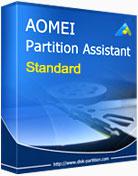
Partitionsgröße verändern oder Partitionen verschmelzen, ohne Daten zu verlieren ohne neu starten zu müssen?
- Partition Manager, Kopieren von Festplatte und Partition, Partitionserweiterung;
- Migrieren des Betriebssystems auf SSD, Konvertieren für MBR/GPT usw.;
- Kompatibel mit Windows 8.1, Windows 8, Windows 7, Vista und XP;
- Sichere Konvertierung zwischen MBR und GPT, dynamischen und Standard-Festplatten, NTFS und FAT32 sowie primären und logischen Partitionen;
- Windows To Go Creator: Erstellen von portablen, vollfunktionalen Windows 10, 8/8.1-Betriebssystem auf einem USB-Flashdatenträger;
- Erstellen von bootfähigen Windows PE CDs/DVDs oder eines USB-Flash-Datenträgers ohne Windows AIK installieren zu müssen.;
- Und vieles mehr...

- Effiziente Verwaltung eurer Cloud-Speicherdienste.
- Übertragen von Daten von einer Cloud in die andere.
- Kombinieren des freien Speicherplatzes mehrerer Cloudspeicher.
- Teilen von Daten, Dateisuche auf Cloudspeichern, Online-Vorschau.
- Support für Dropbox(for Business), Google Drive, MEGA, OneDrive(for Business), SugarSync, FTP, WebDav und über 20 weitere Dienste.
- Chrome-Erweiterung zum Übertragen von Dateien zwischen Google Drive und anderen Cloud-Diensten;
- und vieles mehr...
Kommentare zum AOMEI Backupper Pro 4.0.2
Please add a comment explaining the reason behind your vote.
Dear All Users,
Happy New Year!
It is a great honor for us to giveaway AOMEI Backupper Pro on GOTD. User's support is the biggest motive power of AOMEI Technology. It is the support of such users as you that make us keep growing. AOMEI Technology thanks you from the bottom of the heart.
As a gesture of our appreciation, GOTD users have the opportunity to get "AOMEI Backupper Pro + Lifetime Free Upgrades" (originally priced at US $49.95, now only US $19.98). Click here to grab this limited-time 60% OFF Discount.
Our vision is to let ten millions of users enjoy AOMEI Software for FREE and use AOMEI Software to optimize system performance and protect data with the easiest way. As long as AOMEI Free products can meet your requirements, you're welcome to use all of them on computers in both home and business environments. Besides, our free products are 100% clean and don’t have any 3rd party program bundled. The main Free products of AOMEI include:
AOMEI Backupper Standard: http://www.backup-utility.com/free-backup-software.html
AOMEI Partition Assistant Standard: http://www.disk-partition.com/free-partition-manager.html
AOMEI OneKey Recovery Free: http://www.backup-utility.com/okr-free.html
More…
Our products still leave much to be improved. Well, you see, nothing in this world is perfect. But we can try our best to make it closer to perfect. If you have any feedbacks and suggestions, please do not hesitate to contact us. Thank you in advance!
Best regards,
AOMEI Technology
AOMEI Technology,
I've figured out the PROBLEM.
(Maybe, it will be helpful for others, including the competent ones.)
I've been using Firefox with all those "noscript", etc... apps; therefore,
I've decided to use Chrome,
and it WORKED.
I've just purchased your "lifetime Free Upgrades".
Thank you for such a good Special Deal.
P.S. On the other note, please check why it's impossible to place an order with Firefox.
Hello,
unfortunately it seems that we have exceeded the activation quote on the developer's server.
Please note that it is a late night in the developers country! We'll contact them and hope they'll enlarge the quote in the morning.
We'll also consider the opportunity to prolong the giveaway.
Sorry for the inconvenience!
Aomei Backupper has been my "go to" backup software for the last several years. It has been the most reliable (beating out Paragon and a few others) for me across a dozen systems when backing up to a NAS. The only issue I have had is that its emergency USB boot disk creation has been buggy. If you make a USB boot disk using its built-in creator, then I strongly suggest you test it out before you need it to ensure it functions properly. Aomei does have links to some Windows PE Boot images in their forums which might work if Backupper's built-in version fails.
Aomei Backupper was given away back in Oct 2016, and the comments I made there are still valid.
https://www.giveawayoftheday.com/aomei-backupper/#comment-522759
Everyone should have an up-to-date image of their PC, and this software is great at making the process easy. The fact that this is on 4.0.2 (so two revisions to the previous update of 3.5) shows this program is continually updated and bugs/issues are fixed promptly.
While I stand by Aomei software, I don't feel the need to grab the 'Pro' version and get locked into this version. Updates to the 4.0.x line will be valid, but when they release 4.1.x, you won't (or didn't last time...) be able to upgrade.
So again, ensure you have a 'fresh' backup of your computer and any important data. These are two completely different things, and the strategies involved in accomplishing these tasks are different two. Aomei Backupper will go a long way to try and solve both issues - backing up not only the disk image, but folders and files too - but the key thing is that when a hard drive fails (and despite fantastic modern hardware, they WILL fail) you have a backup image you can easily get to and rely on to get you back up and running quickly. I can't recommend Aomei Backupper enough, and considering their software is free (ignoring todays giveaway) they regard consumers a high value.


Prosit Neujahr! Sehr geehrter Benutzerin,
es wäre uns eine große Ehre, Ihnen AOMEI Backupper Pro (ohne Lebenslange Upgrades) auf GOTD zu schenken. Die Nutzerzufriedenheit ist das oberste Ziel von AOMEI Technologie. Und das Ziel ermöglicht uns weiter zu wachsen. AOMEI Technologie dankt Ihnen aus tiefstem Herzen.
Als eine Geste unserer Wertschätzung, haben GOTD-Benutzer die Möglichkeit, "AOMEI Backupper Pro + Lebenslange Upgrades " (Der ursprüngliche Preis ist 47,99 €, jetzt nur 19,20 €) zu bekommen. Klicken Sie hier, um diese begrenzte Zeit 60% Rabatt zu greifen.
Unser Ziel ist, Millionen von Nutzern unsere AOMEI Software kostenlos zu benutzen. Und mit der AOMEI Software kann man die Systemleistung optimieren und die Daten auf einfachste Weise schützen. Solange AOMEI kostenlose Verison Ihre Anforderungen erfüllen kann, können Sie sie auf Computern sowohl im privaten als auch im geschäftlichen Bereich nutzen. Außerdem sind unsere kostenlosen Produkte 100% sauber und haben kein Drittanbieter-Programm gebündelt. AOMEI kostenlose Versionen umfassen:
AOMEI Backupper Standard: http://www.backup-utility.com/de/free-backup-software.html
AOMEI Partition Assistant Standard: http://www.disk-partition.com/de/free-partition-manager.html
AOMEI OneKey Recovery Free: http://www.backup-utility.com/okr-free.html
Mehr…
Unsere Produkte lassen sich noch viel zu verbessern. Und wir werden unser Bestes tun, um unsere Produkte zu perfektionieren. Wenn Sie irgendwelche Rückmeldungen und Vorschläge haben, zögern Sie bitte nicht uns zu kontaktieren. Vielen Dank im Voraus!
Viele Grüße
AOMEI Technologie
Save | Cancel
Wir sind wirklich leid für die Unannehmlichkeiten, die durch ungültige Lizenz-Code. Wir haben den Lizenzcode reaktiviert. Die Lizenz-Code ist gültig bis 20. Januar 2017, aktivieren Sie bitte so bald wie m?glich AOMEI Backupper Pro.
Save | Cancel
AOMEI Technologie,
Die Lizenz-Code ist gültig bis 20. Januar 2017 ???
Heute haben wir den 19. Januar 2017 und ich bekomme Meldung ungültiger Lizenz-Code
Save | Cancel
AOMEI Technologie,
bekommen wir endlich einen gültigen Lizenzcode?
Vielen Dank.
MitfreundlichenGrüssen
Save | Cancel
Nach dem Start der setup.exe erscheint: "Failed to connect. Please try again later." (18.01.17 um 16:30 Uhr deutscher Zeit)
Save | Cancel
Hatte kein Problem mit der Lizenz.
Aber Laufwerk C: wird nicht gelistet! Sondern nur alle anderen (-> D: / E: und F: )
Dh: ich kann von diesem kein Backup machen - das ist aber auch bei mir das Haupt - Laufwerk
-> habe Software daher wieder deinstalliert ...
Save | Cancel
Franz, bei mir zeigt es alles (Festplatten und Partitionen) an und funktioniert auch.
Save | Cancel
Franz,
dein problem sind die bioseinstellungen. ich vermute mal (nein ich bin mir sicher), du hast die laufwerke nicht richtig eingestellt. falls du jetzt denkst "mein system läuft doch" hast du recht. aber nicht nur das aomi nicht alles erkennt, verschenkst du viel performance durch deinen einstellungen. wenn du mir mitteilst welches bios du hast und welche festplatten oder ssd´s, helf ich dir gerne. meld dich einfach per mail an "calimerosc2@mail.de".
Save | Cancel
The setup files are corrupted. Please obtain a new copy of the program.
Schon 2 mal neu runtergeladen und entpackt. Jedes mal wenn ich den Setup starte und die Überprüfung zur GOTD abgeschlossen ist kommt diese Meldung. Was nun?
Save | Cancel
MyBoss, solltest mal deinen Internet- und Virenschutz ins Auge fassen, ich hatte das gleiche Problem dauernd mit diesem Kaspersky-Dreck. Das braucht man alles nicht, für den normalen Gebrauch eines PCs ist der Windows-Defender völlig ausreichend... alles andere ist Geldmacherei.
Save | Cancel
Beschreibung wie es funktioniert in Post Nr. 15
Gruß
wichi
Save | Cancel
Hallo, hatte auch die Vorgänger Version, war echt toll. Habe sie vor der Installation vollständig entfernt und jetzt Funktioniert die neue nicht weil Lizenz abgelaufen und Schlüssel ungültig! Super! Echt schade! Gibt es eine Lösung? LG
Save | Cancel
Version 3.5 Free war installiert. Vor Installation der V. 4.0.2 diese mit Revo-Uninstaller de-installiert. Nach Installation der V. 4.0.2 nun die Meldlung "Testphase abgelaufen. Registrierungsschlüssel ungültig".
Das ganze dann testweise auf einer jungfräulichen Hyper-V Maschinr nochmals versucht und wieder "Registrierungsschlüssel ungültig".
Das hat sich ja mal wieder richtig gelohnt...
Save | Cancel
Giveaway hat Fehler im Installationsprozess
Eigentlich soll nach Programminstallation ein Fenster hochkommen mit
Maschinennummer und einem Link zum Erstellen des
eigentlichen Keys.
http://www.aomeitech.com/code.html
Diesem Link soll man dann folgen, Maschinennummer und den Key von Giveaway eingeben.
Dann bekommt man den eigentlichen Key.
Das funktioniert aber nicht, wenn Software bei ersten Start
Internetverbindung hat.
Damit Maschinennummer angezeigt wird, darf keine Internetverbindung beim ersten Start der Software nach Installation vorhanden sein.
Also erst mal wieder deinstallieren.
Dann Setup starten und wenn Giveaway Check durch ist, Internetverbindung trennen und warten bis Softwareinstallation durch ist.
Dann wird bei Start eine Maschinenummer angezeigt.
Internetverbindung dann wieder herstellen und Key holen
und eintragen.
So hat es bei mir auf 2 Rechnen funktioniert.
Gruß
wichi
Save | Cancel
Wichi, Danke für den Tip.
Klappt.
Save | Cancel
Wichi, stimmt alles was du schreibst, nur deinstallieren und neu installieren ist nicht notwendig. Nur Netz trennen und das Prog starten, dann wird der M-Code angezeigt.
Save | Cancel
Wichi, mit dieser methode kommt nur licence code invalid
Save | Cancel
Wichi, danke für den Tip. Ist zwar umständlich, hat aber funktioniert. Wie bist Du auf diese Vorgehensweise gekommen?
Save | Cancel
Im Registrierungsschlüssel fehlt offensichtlich vorn ein Zeichen, da die Meldung "Registrierungsschlüssel ist ungültig" erscheint und alle Zeichenpaare aus 5 und nicht 4 Zeichen (AMPR-W58P9-3UZ7V-.....) bestehen!!!!!!!!!!!!!!!
Hoffentlich bemerkt es ein Verantwortlicher von "Giveaway" noch rechtzeitig. Ein Trockentest hätte dieses Problem verhindern können. Oder ist Absicht zu vermuten?
Vielleicht kann ja jemand der Kommentierenden einen Rat geben ! ?
Vielen Dank im Voraus.
Save | Cancel
Version 3.5 deinstalliert, neue Version installiert, ungültiger Registrierungsschlüssel.
Bei Zortam MP3 Media Studio war auch keine gültige Neuinstallation möglich.
Save | Cancel
Ich habe die letzte Giveaway Version 3.5 installiert und vor dem Installieren der heutigen Version wurde diese bisherige Giveaway Version automatisch deinstalliert. Nun bekomme ich nach der Installation 4.0.2 die Medlung Testphase abgelaufen. Registrierungsschlüssel ungültig?
Save | Cancel
For the first time the given registration/activation key doesn't work, although I tried to register the product before the countdown ends. Annoying!
Save | Cancel
Beim Registrieren mit dem Key aus der readme.txt kommt die Fehlermeldung:
"Ungültiger Registrierungsschlüssel."
Schade, irgendetwas ist hier schiefgelaufen...
Das Programm selbst ist TOP!
Save | Cancel
Was hat eigentlich die PRO - Version , was das gleiche Freeware Programm nicht hat ?
Save | Cancel
Lupatus,
Lizenz für 2 PC, lebenslange Upgrades(fraglich bei GOTD) und noch paar Kleinigkeiten, siehe Vergleich !!!
http://www.backup-utility.com/de/edition-comparison.html
Save | Cancel
Lupatus,
steht auf - http://www.backup-utility.com/de/help/supported-operating-systems.html
Save | Cancel
Ungültiger Registrierungsschlüssel. Was soll das?
Save | Cancel
Wann erhalten endlich diese fremdländischen Schwätzer hier einen dauerhaften Platzverweis ???
Save | Cancel
Du bist hier in INTERnet. "INTER" steht für Inertnational! Wo ist denn dein Problem?
Save | Cancel
Nachdem ich bisher die Free-Version genutzt habe nehme ich gern das kostenlose Pro-Version Angebot in Anspruch.
E-mail Downloadcode, Download, Installation und Registrierung funktionierten perfekt!
Danke AOMEI und Giveaway of the day.
Save | Cancel
hi,
The download link has been sent to your email -
but I didn't get a mail
tried 2 mailaccounts
kind regards
thomas
Save | Cancel
got the link a few hours later, thanks !!!
Save | Cancel
Habe gerade vor 2 Stunden noch erfolgreich mit Vers. 4.0.1 Standard (Free) Backups erstellt auf einem Win 7 u. Win 10 Notebook. Konnte beide problemlos wiederherstellen! Freue mich deshalb sehr auf die 4.0.2 Pro(fessional) Version.
Tipp: Immer prüfen, ob ein Restore funktioniert. Dazu sollte man aber stets ein funktionierendes in petto haben.
Save | Cancel
I've experienced this before:
"Activating" without any progress; activation seems to last till the end of time.
Therefor installation is not possible.
Save | Cancel
AOMEI Produkte gehören für mich zu den absoluten Highlights auf Giveaway of the day!
Save | Cancel