Täglich bieten wir KOSTENLOSE lizenzierte Software an, die ihr sonst bezahlen müsstet!
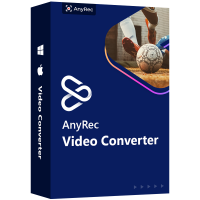
Giveaway of the day — AnyRec Video Converter 1.0.12
AnyRec Video Converter 1.0.12 war am 4. Juli 2022! als Giveaway verfügbar!
AnyRec Video Converter ist ein benutzerfreundlicher und leistungsstarker Videokonverter für Benutzer von Windows 11/10/8/7. Sie können beliebte Video- und Audiodateien mit hoher Qualität und 50-mal schnellerer Geschwindigkeit konvertieren. Darüber hinaus könnt ihr innerhalb des Programms Movie Maker, Video Collage Maker, Video Quality Enhancer, Video Compressor und mehr erhalten.
Schlüsselfunktionen und Merkmale:
1. Konvertiert 8K/5K/4K/HD-Video und -Audio in hoher Qualität.
2,50-mal schnellere Geschwindigkeit mit Stapelkonvertierungsunterstützung.
3. Erstellt Videos mit geteiltem Bildschirm und Video-Diashows mit vorgefertigten Themen.
4.Entdeckt mehr als 20 leichte Video-Editoren, um eure Video zu optimiren.
SONDERANGEBOT:
AnyRec bietet euch 40 % Rabatt mit dem Gutscheincode: ARGOTD (gilt für alle Titel) - nur für GOTD-Benutzer!
System-anforderungen:
Windows 7/ 8/ 8.1/ 10/ 11; 1GHz Intel/AMD CPU or above; Blue1GB or more of RAM; BlueIntel or AMD processor, 2 GHz or faster
Herausgeber:
AnyRec StudioHomepage:
https://anyrec.io/video-converter/Dateigröße:
118 MB
Licence details:
Jahreslizenz für einen PC
Preis:
$29.95
Weitere interessante Titel

AnyRec Screen Recorder kann euch helfen, alle Video- und Audioaktivitäten auf dem Bildschirm in Originalqualität aufzuzeichnen. Ihr könnt Gameplay, Online-Meetings, Videoanrufe, Webcam, Lieblingsmusik und mehr für die Offline-Wiedergabe aufzeichnen. Darüber hinaus könnt ihr Anmerkungen in Echtzeit hinzufügen, während ihr Bildschirmvideos aufnehmt und Screenshots erstellt. Spezieller 40 % RABATT für GOTD-Benutzer mit dem Gutscheincode ARGOTD

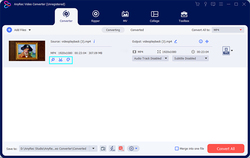
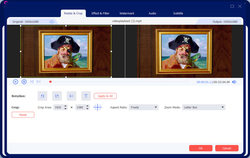
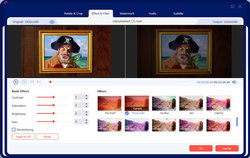
Kommentare zum AnyRec Video Converter 1.0.12
Please add a comment explaining the reason behind your vote.
The Installation works as intendent. The default temp and output directories, about 20 directories in total, are questionable. In my case the directories were located on a different drive, not the installation or system drive. I could change the 20 directories to the preferred directories but it was complex and as soon I restarted the app the most of the directories were reset to the default unwanted directories, not nice. It seems one can't get rid of the default temp directory because the app always creates an empty directory.
I converted a DVD stream to mp4 and tested several options, the conversion is fast and the system isn't busy, that's positive , the output quality is quite good or even good, i have seen better results with less file size but with much more process time and cpu load. There seems to be no difference between highspeed and normal speed conversion, both are fast.
The amount of tools and possibilities the app offers is large, 2D to 3D e.g. VR conversion for example is included, I haven't tried yet.
What brings the 1-year-license? Also updates? Does the paid lifetime version includes future updates?
Save | Cancel
"... i have seen better results with less file size but with much more process time and cpu load."
FWIW, video compression [CODEC] software most always has variable compression & quality settings -- lowering quality or decreasing the amount of compression makes encoding faster, while increasing either slows it down. The highest quality setting for x264, the H.264 encoder included in ffmpeg [which these converters are based on] can take more than 24 hours to encode a movie. For ease of use these converters manage most of the encoder settings for you via their included profiles, and a few are optimized for speed at the cost of quality and larger file sizes. That's not a bad thing if that's a tradeoff you're willing to make.
Save | Cancel