Täglich bieten wir KOSTENLOSE lizenzierte Software an, die ihr sonst bezahlen müsstet!

Giveaway of the day — Anyplace Control 4.14
Anyplace Control 4.14 war am 24. März 2010! als Giveaway verfügbar!
Anyplace Control ist ein universelles Programm, das euch ermöglicht, euren PC "aus der Ferne" zu kontrollieren und dabei Lösungen für eine Reihe von Aufgaben bietet.
Heimarbeiter können das Programm nutzen, um von zuhause Zugang zu ihrem Büro-PC zu bekommen oder umgekehrt ihren Heim-PC abzufragen, während sie unterwegs sind. Darüber hinaus ist es sehr nützlich, wenn man unterwegs mal schnell ein Problem im Heim-Netzwerk lösen muss oder dort befindliche Daten konsultieren will.
Außerdem ist Anyplace Control auch genau die richtige Wahl für Leute, die rund um die Uhr Kontrolle über ein Computer-System haben müssen, wie Netzwerk-Admins usw.
Was in dieser Version nicht enthalten ist:
- Direkter IP-Connection Modus.
- Chat-Features.
- Die Möglichkeit sich über Proxy-Server zu verbinden.
System-anforderungen:
Windows 2000/2003/XP/Vista/7
Herausgeber:
Anyplace Control SoftwareHomepage:
http://www.anyplace-control.com/Dateigröße:
4.13 MB
Preis:
$48.95
GIVEAWAY download basket
Kommentare zum Anyplace Control 4.14
Please add a comment explaining the reason behind your vote.
The Best Free Alternative is :
Here is Review From Cnet
1 : LogMeIn Free
The name might be LogMeIn, but the motto should be SignMeUp.
The fact that it's free to use for multiple remote PCs, with reasonable monthly plans if you need more--five computers for $20 per month or $200 per year--makes this remote-access program instantly appealing. The program differs from its competitors in that the application runs in your Web browser. If you're running Firefox, it asks to install a plug-in and then opens an emulator of the remote PC in a new window. If you have a lot of tabs open, LogMeIn will slow down your browsing and possibly your CPUs clock speed a bit.
2 : TeamViewer 5.0.8081
Short Review From Cnet
TeamViewer is an excellent screen-sharing and file-transfer app that can be used to facilitate business collaborations as well as helping distraught relatives diagnose and cure computer problems. Along with being free for noncorporate use, it gives users precisely the tools they need to share screens securely, send files with a minimum of hassle, control access rights, and even flip which user has control.
3 :NetMan 5.59
Netman is a high security and user-friendly remote control software that is free. As high security software it adopts the DSE encrypt mode generally used by banks which is safe and reliable. You can also set treble password to ensure the safety. Moreover, you can start your computer remotely when it's needed; log it off when you finish remote working
I Think The Best Software Is TeamViewer , Fast , and Secure .
The Good
* Straightforward and easy to setup and use.
* Allows users can fully control remote PCs performing functions such as shutdown, restart, file transfer, clipboard transfer, lock keyboard, etc.
* Has a "view-only" mode for users that only want to view the PC remotely and not control control.
* Users can connect via IP (WAN and LAN computers), or via an optional "online account".
* "Host" modules can be installed remotely to LAN computer if necessary.
The Bad
* The "scale to fit" option provides a horrible viewing experience.
Free Alternatives
Teamviewer
For final verdict, recommendations, and full review please click here.
Although many open-source, free VNC utilities can accomplish the same functions as this program for free, this program adds encryption to the communication - something that requires extra software to add to VNC. (that add-on can be found under the catagory of "Secure shell" utilities - which is also free, open-source software)
VNC by itself is not a "secure" protocol - the contents of your screen along with keystrokes and mouse data are sent in-the-clear, and can be easily eavesdropped upon by others on the LAN.
For more general info about VNC see the wikipedia article: http://en.wikipedia.org/wiki/Virtual_Network_Computing
hmmmm... I think for me the deal-killer here is "This version does not include: Direct IP-Connection mode."
I've made my distrust (make that 'loathing') of web-based computing clear, and if I'm not mistaken that statement above means any use of this is blocked if one loses web access, is limited to internet connection speeds *and* connections have Anyplace Control Software's servers as a man-in-the-middle bridge.
even between computers on the same LAN.
please, someone tell me I'm wrong!
btw, the linked site for teamviewer and logmein has a bad rep on web of trust, but going to the netman link at download.com has safer links to the other pair.
logmein free notes: "You must upgrade to take advantage of the file transfer and synchronization abilities", so that's not so useful.
netman is based in the PRC and requires using their servers to link.
teamviewer is german, but it's not yet clear to me if you can use local direct connect or not. I don't think so. the client list looks good.
if laplink couldn't get me to use a 'net based server, this isn't.
I was just trying out one exactly the same as this one just a few days ago.It has has exaclty the same interface as this one. Just rebranded. Oh and its free,with a free license. No email signup required. the only thing is you have reset the free license every 6 months. Not really a hassle. Just go to the buy page and look for the free license button. Enjoy. :)
"Remote Control PC" is free PC remote control software, that allows you to control a remote PC over LAN or Internet.
Our free PC remote control solution displays the remote desktop on your local screen and allows you to use your mouse and keyboard for free remote computer control. In other words, with free "Remote Control PC" you can operate a remote computer from your local place, as if you were sitting in front of it, no matter where you actually are.
http://www.remote-control-pc.com/
http://www.remote-control-pc.com/buy.html


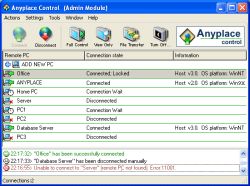


EMAIL kommt einen Tag zu spät, AUCH BEI MIR ! (habe googlemail, wird das dort festgehalten ?)
Save | Cancel
Leider sind nur Verbindungen mit zwei Rechnern möglich, wenn man aber drei PCs mit insgesamt vier Systempartitionen hat, geht da nix mehr - dann lieber weiter mit RealVNC.
Wenn man zwei PCs hat, ist das Proggy ganz nett.
Gruß meinereiner
Save | Cancel
Warum bekomme ich die emails für GAotD immer einen Tag zu spät? Dieses hier kam heute morgen um kurz nach 8 an.
Seit ungefähr 2 Wochen ist das so, dass die mails immer erst dann kommen, wenn das Angebot bereits abgelaufen ist.
Save | Cancel
NaJa nettes Program doch bin ich gerne unabhängig
logmein.com
kostenlos, zwar kein Filetransfer aber wer das
nicht alternativ gelöst bekommt, selber schuld.
Super schnell und zuverlässig.
Aber dennoch hat dieses Programm seine Daseinsberechtigung.
Danke GAOTD.
Save | Cancel
teamviewer ist genauso nurfreeware
Save | Cancel
@Junio , mag ja sein,das die Heutige Software leicht eingeschränkt ist (im Funktionsumfang)
dennoch sind die hier angebotenen programme VOLLVERSIONEN !!
Da kannst du noch soviel gegenteiliges behaupten.
Wenn du heute ein Programm Installierst, kannst du das programm in 10 jahren immernoch benutzen ohne einschränkungen.
Save | Cancel
@leachim [#2]
Es gibt kleine völlig kostenlose Softwareperlen, die einen Vorher- und einen Nachher-Screenshot der Registry erstellen, die Differenz anzeigen und als Reg-Datei ausspucken. Google und du wirst finden.
Save | Cancel
ad1: Fernwartung
Profan ausgedrückt: Wenn ichs vor Ort nicht schaffe, brauche ich es nicht
ad2: Sicherheit
Alter Grundsatz: Wenn man mich braucht, muss _meine_ adresse/IP bekannt sein, nicht diejenige, die angerufen werden soll
ad3: Wann kommt eigentlich Google Chrome 4 Cellphones, was dann richtig automatisch läuft, eine eigene Flatrate einrichtet, sich an jeglicher FW vorbeischmuggelt und auf Verlangen _alles_ auf youtube oder per torrent anbietet, was da so bei mir existiert?
ad4: paranoia
synonym: gesunder Menschenverstand.
Save | Cancel
@baumtree
das ist leider mit den softwareangeboten hier nicht erlaubt. es ist eine einmalige installation innerhalb von 24 stunden erlaubt. die geschäftsidee ist einfach. man bekommt hier etwas und wenn man es dauerhaft nutzen möchte, soll man es spätestens bei einer neuinstallation des systems kaufen. vollversionen darf man so oft man will installieren, diese software hier nicht. sie darf nur einmal aktiviert werden. deshalb wird diese art auch trial genannt. trial definiert sich durch eine einschränkung bei der laufzeit oder durch installationsrestriktionen wie hier. es dürfen davon auch keine sicherungskopien angefertigt werden. die firmen möchten ihre produkte nämlich gerne verkaufen und nicht dauerhaft verschenken. ich hoffe sie verstehen nun die geschäftsidee dieser plattform.
Save | Cancel
Ganz brauchbar das Ganze wie es aussieht, rein Programmtechnisch.
Eine Sache mag ich aber gar nicht: wieso muss ich ein Konto erstellen, also mich outen ? Sicherlich ist der Hersteller nicht darauf aus, Daten auszuspaehen, aber Vertrauen schafft diese Massnahme nicht.
Angenommen ich nutze das Proggi kommerziell ( klar die Version hier ist zu Testzwecken gedacht ), ist es mir zu umstaendlich meinem Gegenueber zu erklaeren wie es zu nutzen ist.
Teamviewer ist da klar im Vorteil, fuer private Zwecke unbedingt zu empfehlen, weil auch in ordentlicher deutscher Sprache.
Teamviewer geht aber bei einer kommerziellen Lizenz ordentlich ins Geld.
Bei diesem Programm hier weiss ich nicht so ganz was passiert. Angenommen ich kaufe es, kann ich keiner Person garantieren, dass eventuell Daten mitgelesen werden, das Herkunftsland schafft nicht gerade Vertrauen, die halbgewalkte deutsche Uebersetzung der Homepage auch nicht.
Daumen runter ..
Save | Cancel
@Junio:
Sie gehören offensichtlich zu der Gruppe Nutzer, die mit der Geschäftsidee dieser Seite nicht ganz klar kommen und die Art der Software dann nicht klar einzuordnen wissen. In der Tat handelt es sich heute nicht um eine Vollversion, da gewisse Features nicht zur Verfügung stehen. Ansonsten gibt es hier jedoch oft die ein oder andere Softwareperle, die man privat als Vollversion dauerhaft nutzen kann. Fertigen Sie doch einfach ein Image Ihres gepflegten Systems an, das kann Ihnen wohl kaum jemand verbieten ;)
Save | Cancel
Lässt sich auch prima missbrauchen.
Save | Cancel
@lukas
hör doch bitte endlich auf den anderen immer zu erzählen es wären vollversionen. kostenlose vollversionen nennt man freeware und die darf man 365 tage im jahr installieren. das ist eine vollversion.
Save | Cancel
@Lukas
ganau so ist es
Daumen hoch
Save | Cancel
Das heutige Programm läßt sich sogar auf deutsch umstellen.
PS: Die Registrierung ist in der Setupdatei eingearbeitet und brauch man deshalb nicht suchen.
Save | Cancel
If you have any question concerning our software or its maintenance - you may get free answer at our Anyplace Control forum:
http://www.anyplace-control.com/forum/
Save | Cancel
Da es noch keiner nannte: FastViewer!
Save | Cancel
@lukas
Chat gibts bei dieser Version hier auch nicht.
Probier doch mal UltraVNC, das hat wesentlich mehr Funktionen als VNC.
Save | Cancel
"In other words, the connection between the Admin and the Host PCs is provided not directly as a point-to point connection but through our secure Gateway-Server, which plays the role of a mediator during the connection session."
( http://www.anyplace-control.com/internet-remote-control.shtml )
Ohne die Vollversion bleibt nur der Weg über einen Server der Firma.
Damit werden auch die im Programm hinterlegten Admin-Passwörter und Benutzernamen an den Gateway-Server übermittelt.
Für alle, die diesbezüglich keine Bedenken haben ist das sicherlich ein nützliches Programm. Freie Lizenzen für den Direct-IP-Modus sind nur nach expliziter E-Mail-Anforderung zu bekommen.
Save | Cancel
Kann diese Software etwas, das Teamviewer nicht kann?
Save | Cancel
Cool, ein Trojaner! Oder eher eine Fernwartung?
Save | Cancel
ok,sehe gerade,chat ist in dieser version nicht enthalten,
aber wohl der dateitransfer,und das bieten nicht alle programme.
Die nörgler werden jetzt wieder auf andere tools verweisen,
aber wozu, hier gibts doch heute ein super programm komplett kostenlos
als vollversion,ohne werbung oder sonstige ad-ware wie es bei anderen der fall ist.
Und den Windows Remote Desktop kann man ja total vergessen.
Save | Cancel
@Lukas:
Sicher gibt es eine Freeware-Alternative, die zudem Filetransfer und Chatfunktion mitbringt: UltraVNC
Save | Cancel
Nicht schlecht!!!!!!!
Save | Cancel
UltraVNC kann auch Filetransfer.
Save | Cancel
alternativ: teamviewer für den privaten gebrauch ebenfalls kostenlos
Save | Cancel
Ich bin im Urlaub und kann so vom Strand aus mit meinem PC zuhause chatten - echt super tool!
Save | Cancel
da die produkte hier ausdrücklich nicht für kommerziellen einsatz benutzt weren dürfen, haben die erwähnten netzwerk administratoren, heute aber gar kein glück...
file transfer und chats gibts auch bei teamviewer lieber lukas.
Save | Cancel
Hört sich super an,ich benutze zur zeit VNC,aber dieses programm hier bietet wohl weit mehr funktionen als bekannte Freeware Alternativen.
Filetransfer , Chat uvm. gibts woanderst nicht.
Alle Daumen Hoch.
Save | Cancel
scheint gut zu funktionieren. konnte ich wirklich gebrauchen.
Wo steht die Registrierung? In der Registrie ist sie nicht zu finden
Save | Cancel
Gibt es kostenlos zu Hauf von anderen Anbietern, zb. UltraVNC, TeamViewer etc. Schade heute nichts dabei...
Save | Cancel