Täglich bieten wir KOSTENLOSE lizenzierte Software an, die ihr sonst bezahlen müsstet!

Giveaway of the day — AnyPic JPG to PDF Converter
AnyPic JPG to PDF Converter war am 24. September 2011! als Giveaway verfügbar!
AnyPic JPG to PDF Converter hilft euch beim Konvertieren einer größeren Anzahl von Bildformaten, z.B. JPG, GIF, PNG, BMP, TIFF usw. ins PDF-Format. Ob mehrere JPG in eine PDF-Datei umwandeln oder aus jeder JPG-Datei eine separate PDF-Datei erstellen - dieses Programm schafft es locker!
System-anforderungen:
Windows 7/ 2000/ XP/ Vista
Herausgeber:
AnyPic SoftHomepage:
http://www.batchimageconverter.com/jpg-to-pdf/Dateigröße:
3.48 MB
Preis:
$29.90
GIVEAWAY download basket
Kommentare zum AnyPic JPG to PDF Converter
Please add a comment explaining the reason behind your vote.
A while back I photographed a book and converted to PDF using a program whose name I unfortunately can't remember at the moment. It may even have been from GAOTD.
89 images totalling 33mb produced a PDf that is 40mb.
Using today's giveaway, the same images produce a PDF of 611mb.
The settings I used to try it out were the three different compression levels, and page sizes A3, A4 & A5. As my images are jpg, it is understandable that the compression setting will have no effect, but surely the page size should have made a difference. For some reason, a blank 'page' was inserted below each converted image.
While the conversion was very fast, the finished size is unacceptable
PROS:
* Smooth download, installation, activation, registration on Vista x32 PC.
* Registration was automatic, with no need to insert registration key, though one is provided in "readme.txt."
* License agreement allows installation of program on unlimited number of computers.
* Can add pics individually or by folder.
* GUI is attractive and easy to navigate
* Supports huge variety of image formats.
* GUI is divided into 2 sections - left side allows user to designate settings, including: (1) saving output file as one combined multi-page PDF file, or separate single PDF files (2) designating name and location of output file (3) adding descriptors to include Title, Subject, Author, Creator, Producer, Key Words (4) Compression factors to include "No Compression," "DCT-JPEG Compression," and "LZW Compression." (5) multitude of page-size options.
GUI also has a right-side view, which is displayed alongside the left-side pane - the right side for viewing selected pics, choosing pics individually or by folder, removing pics individually or by folder, sorting pics (by name, date modified,, type, size, ascending, and escending order) and moving through the pics either forward or backward.
* Actual Use - I selected 5 JPEG images and created one, multipage PDF document. The resulting file was created quickly, and the resulting images contained therein were all of excellent quality (equal to, or better, than originals).
CONS:
* No Localized Help Menu located within program.
* Though $29.90 price is comparable with similar paid image-to-PDF converters, it is a bit high compared with equally-capable freeware alternatives.
Summary - Program is easy to use and does exactly as it says - with high-quality output results - two thumbs up - thanks, GOTD & AnyPic Soft.
Freeware Option
http://www.pdfarea.com/PDF-to-Image-Converter.htm (PDF to Image Converter)
Win XP SP3
You may decide not to download this program if you have the previous (and better) giveaway from Anypic Soft named "AnyPic Image Converter" which converts from and to a multitude of formats including "Pdf". Whereas todays offering allows you to convert to only pdf, a far inferior peogram in my opinion.
Todays offering does however allow you to resize the open window whereas the previous program doesn't. A shame they didn't just offer the updated version of the previous superior program.
OOPS! to correct my previous comment (as of now, it's comment #1 in the queue) - here's the accurate link for the free Image-to-PDF converter...
http://www.pdfarea.com/Image-to-PDF-Converter-Free.htm
Sorry about that everyone!
Very disappointed. I converted 11 images to create one A6 pdf file. I tried it with and without compression and the result was the same file size - the same size as the 11 individual jpgs. Neither altering compression or altering page size makes any difference to file size.

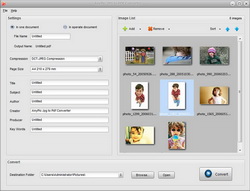
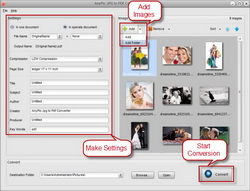

@ich selbst
Also, erst nachdenken, probieren und dann Rückschlüsse ziehen!!! So
isses. Hättest du auch nur etwas Ahnung vom PC, dem System und den tools, könntest du dir deine lächerlichen trollpostings komplett sparen. Das tool erzeugt unkomprimierte, uberdimensional große Dateien, die kein Mensch braucht. Jede einigermaßen vernünftige Bildbearbeitung erledigt den Job besser. Dennoch besten Dank an GAOTD, vielleicht beim nächsten Mal.
Save | Cancel
Da kann man genausogut Bilder in MS-Word einbinden und mit PDF-Brewer über den Drucker eine PDF-Datei erstellen. Kostenlos. Das vorbestellte Programm ist mehr als überflüssig, es frisst nur Resourcen.
Save | Cancel
Wer weiss, was er wie tut, wird an dem Programm gefallen finden.
Save | Cancel
@ all: Geht nicht auf die Dowloadlinks, welche hier immer wieder von Portable Tester gepostet werden. Diese Links führen in der Regel zu Viren- oder Malwareverseuchten Download-Dateien oder gar zu Webseiten die verseuchte Elemente enthalten.
Save | Cancel
Wenn man Dokumente nur als JPG scannen kann, wie zum Beispiel bei meinem Canon-All-One, ist das Programm ganz nützlich!!
Also, erst nachdenken, probieren und dann Rückschlüsse ziehen!!!
Schönen Tach noch!!
Save | Cancel
Übrigens, das alles kann Infanview auch, es ist Freeware, hat ein eingebautes professionelles Pdf-Plugin, und man kann über einen simplen Schieberegler die gewünschte Grösse des Pdf festlegen, falls man sowas mal braucht wofür auch immer.
Download hier:
http://portableappz.blogspot.com/2011/06/irfanview-430-en-de.html
-pt
Save | Cancel
Schwachsinn in 99% der User-Bedürfnisse!
Die Komprimierungseinstellungen funzen auch net. Zumindest ändern die nix am Output.
Wenn jemand JPGs als riesengroße Dateien auf nem Stick zur professionellen Druckerei bringen möchte, damit die dort n Poster plotten, dann könnte es sinnvoll sein.
Vermutlich wirds deshalb so groß, weil das Teil die JPGs erst in ein RAW oder TIFF wandelt und dann an den PDF-Treiber schickt???
Save | Cancel
Ein Download lohnt sich für mich nicht. Ist integriert in verschiedenen meiner Programme. Kostenlos habe ich so etwas schon.
Save | Cancel
Hat es das nicht auch schon verdammt oft gegeben?
Und was sollte gerade dieses wichtiger machen als die etlichen vor ihm?
Na, wer es gebrauchen kann!
Ob das Teil nun was taugt ,kann Ich leider nicht sagen ,da muß ich auch auf die Anderen warten . Bis dann.
Ach ja , Daumen hoch , Daumen runter , dann wohl doch eher Daumen ab.
Save | Cancel
Absolute Fehlprogrammierung! Erzeugt riesengroße PDF-Dateien! Kaum Einstellungsmöglichkeiten. Nicht mal als Betaversion zu gebrauchen. Bitte die angebotenen Abgaben vor der Veröffentlichung prüfen. Tool nur mit englischer Oberfläche. 30$ sind der reinste Hohn. Ganz klar Daumen runter und ein schönes Wochenende!
Save | Cancel
Wenn man damit 100 Bilder in 8 MP Format auf eine 5 MB Datei reduzieren kann: super. Wenn nicht, nicht super. Und es ist kostenlos. Kommt ja nicht mit Kommentaren wie: 29 Dollar?!.
Save | Cancel
Ein Bild in eine PDF-Datei packen....ich sehe keinen Sinn darin.
Save | Cancel
habs jetzt mit word probiert. bild eingefügt und als pdf abgespeichert. dateigröße der pdf = 360 kb.
nochmal daumen runter
Save | Cancel
Ist ja ein schönes Tool, aber wenn man sich dann die Dateigröße der pdf ansieht und diese dann mit der Dateigröße des jpg vergleicht, kommt einem das Grausen.
Macht aus einem 5 MB jpg-Bild eine 50 MB große pdf-Datei.
Daher Daumen nach unten und gleich wieder deinstalliert.
Save | Cancel
Habt ihr nichtmal was anderes ? Da bekommt man ja im Freeware Bereich besseres! Immer diese ganzen Converter da gibts das Freeware Studio das ist 100 mal besser als alles andere und kostet nix!
Save | Cancel
wie sinnlos... warum sollte man eine große Anzahl an jpg-Dateien in pdf umwandeln? Kein Wunder dass es sich für 30 Dollar nicht verkauft hat und man es jetzt verschenkt.
Save | Cancel