Täglich bieten wir KOSTENLOSE lizenzierte Software an, die ihr sonst bezahlen müsstet!

Giveaway of the day — AnyMP4 Video Editor 1.0.8
AnyMP4 Video Editor 1.0.8 war am 27. November 2018! als Giveaway verfügbar!
AnyMP4 Video Editor ist nicht nur eine ausgezeichnete Videobearbeitungssoftware, sondern auch ein leistungsfähiger Slideshow-Tool. Optimiert eure Videos und Fotos und erstellt sogar Diashow-Videos.
Nun könnt ihr diverse Spezialeffekte hinzufügen, z.B. Zeitlupe, Videoclip-Dateien sowie Video- / Bildausschnitte zuschneiden, trimmen und zusammenfügen, Videos und Fotos drehen, Einstellungen wie Helligkeit/Kontrast/Sättigung/Ton anpassen, Gesichter oder andere kleine Elemente mit Mosaik oder Unschärfe verwischen. Darüber hinaus könnt ihr Filter verwenden und beim Erstellen eines Diashow-Videos entweder eine der vorhandenen Vorlagen auswählen oder eure eigene Vorlage samt Übergänge selbst gestalten.
Hauptfunktionen:
AnyMP4 bietet euch 50% Rabatt mit dem Code ANYGOTD (gültig für alle Titel) nur für GOTD-Benutzer.
System-anforderungen:
Windows 7/ 8/ 10 (64 bit)
Herausgeber:
AnyMP4 StudioHomepage:
https://www.anymp4.com/video-editor/Dateigröße:
118 MB
Preis:
$58.95
Weitere interessante Titel

50% Rabatt für alle GOTD-Benutzer mit dem Code ANYGOTD AnyMP4 Video Converter Ultimate ist ein leistungsstarkes Konvertierungstool, das euch beim schnellen Umwandeln von 4K/1080p HD/SD-Videodateien in diverse Formate wie z.B. MP4, AVI, WebM, MKV, MOV, M4V, MPEG, FLV, WMV, MP3, WMA hilft. So können die Ergebnisse auf praktisch allen tragbaren Geräten wie z.B. iPhone 6/ 6 plus/ 5s/ 5c/ 5/ 4s, iPad Air 2 /mini 3/ Air/ mini 2/ 4/ 3, iPod, Samsung Galaxy S/ Note, HTC, Google Nexus usw. abgespielt werden!
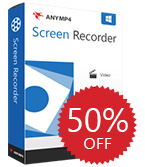
50% Rabatt für alle GOTD-Benutzer mit dem Code ANYGOTD AnyMP4 Screen Recorder ist die beste Lösung zum Aufnehmen eurer Bildschirm-Aktivitäten inklusive Streaming Videos, Spiele, Skype-Anrufe usw. Es unterstützt multiple Audioquellen wie z.B. entweder das Betriebssystem oder das Mikrofon bzw. beide Quellen gemeinsam. Zum Aufnehmen von Videos könnt ihr entweder den gesamten Bildschirm oder nur einen bestimmten Bereich davon wählen und Videos vor dem Speichern anzeigen lassen.
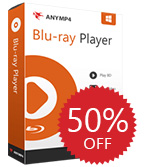
50% Rabatt für alle GOTD-Benutzer mit dem Code ANYGOTD AnyMP4 Blu-ray Player, die universale Blu-ray Player Software für Windows, kann Blu-Rays, Blu-Ray-Ordner und ISO-Images mit ausgezeichneter Qualität unter Windows 10/8/7/XP/Vista abspielen. Das wichtigste ist, dass diese Blu-ray Player Software jeglicher kommerziellen Blu-ray Disc und die in unterschiedlichen Regionen veröffentlichten Blu-Ray Discs abspielen kann. Neben Wiedergabe von Blu-Rays kann der Blu-Ray Player auch Blu-ray Ordner und Blu-ray ISO-Datei auf PC abspielen. Darüber hinaus kann diese Blu-ray Wiedergabesoftware andere populäre Video- und Audioformate wie 4K Videos (einschließlich H.265), 1080p/720p HD Videos, AVCHD Videos, WMV, MP4, MOV, MTS, M2TS, TS, MKV, MP3, AAC usw. wiedergeben.
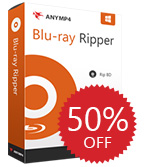
50% Rabatt für alle GOTD-Benutzer mit dem Code ANYGOTD AnyMP4 Blu-Ray Ripper kann Blu-Rays in 4K UHD- und 1080p-HD-Video mit Videoformaten wie MP4, MKV, AVI, WMV, MOV, M4V, TS und mehr mit extrem hoher Qualität und schneller Geschwindigkeit konvertieren. Es kann auch Audios von Blu-ray extrahieren und in Audioformate konvertieren, darunter MP3, FLAC, WAV, WMA, AAC, ALAC, AC3 usw. Abgesehen davon könnt ihr alle Videoeffekte durch Anpassen, Beschneiden, Zuschneiden, Drehen, Hinzufügen von Wasserzeichen usw. personalisieren. In der Zwischenzeit könnt ihr zwei oder mehr Videos zusammenfügen und eure Videos auf dem iPhone XS / XS Max / XR / X / 8/8 Plus / 7/7 Plus / 6S / 6S Plus / 6/6 Plus / SE / 5S / 5C, iPad Pro, iPad Mini 4, Samsung Galaxy Note S7, Samsung Galaxy Tab, Google Pro, Google Nexus, HTC M9, Lumia 930 und weiteren Geräten abspielen.
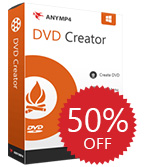
50% Rabatt für alle GOTD-Benutzer mit dem Code ANYGOTD AnyMP4 DVD Creator ist ein professionelles Tool, mit dem ihr mehrere Videos wie AVI, MOV, MXF, VOB, FLV, MKV, MTS, M2TS, MP4 und mehr in DVDs/ Ordner / ISO-Dateien mit hoher Qualität konvertieren könnt. Außerdem fungiert es als Video to Blu-Ray Konverter, um Videos in MP4, MOV, AVI, MKV, FLV und weiteren Formaten in Blu-Ray-Discs / Filme mit hervorragender Videoqualität umzuwandeln.

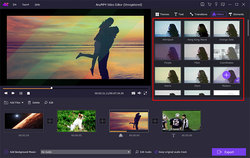
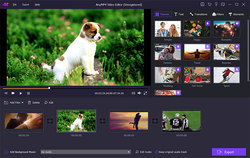
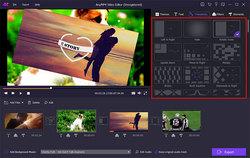
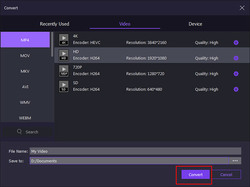
Kommentare zum AnyMP4 Video Editor 1.0.8
Please add a comment explaining the reason behind your vote.
Dear GOTD,
This is meant to be helpful; I'm not just complaining.
You would have a lot more happy and contented users if, whenever a Giveaway has a (for example) one year licence, you had a prominent statement along the lines of "After the licence expires the software will no longer work/will continue to function but without updates/will revert to the free version without extras" and highlight which of these applies.
It would also ensure that the comments page is not clogged with unhappy people asking for this simple and essential information.
You know it makes sense!
Save | Cancel
Dear GOTD,
With all due respect, I am wondering why you cannot be more user-friendly and accept these common requests from your faithful followers that you clearly specify, in your giveaways, the length of the license for EACH of your offerings.
Let me mention here that your very successful competitor (SOS), always marks the duration of license in his giveaways. This proves, that it can be done. If he can, could you kindly follow his good example?
By responding positively to all these requests you would gain more friends and eliminate the major frustration that this issue is continually causing among your visitors.
Regards,
consuella
Save | Cancel
It pays to read the other members' comments after about 5 hours from the time the giveaway began for a particular software.
You do learn a lot about the potential problems, limitations, hazards about bad software being offered.
If the software is excellent, then you learn how good it is.
For example, after reading today's comments, it is clear that this software is bad.
• 1 year licence
• Not a true video editor, in spite of the name.
• Not meant for some OS versions.
• Limited in functionality.
Save | Cancel
No problems downloading, installing and registering but after trying it out I was disappointed to find that this isn't really a video editor as such. Okay, you can adjust colours, add effects etc, but there is no actual video editing functions, so should be billed as a video enhancer rather than an editor. The enhancement options are fairly bog standard and limited, certainly not worth the asking price. Thanks but no thanks.
Save | Cancel
Never used this software, AnyMP4 Video Editor. Couldn't find any reviews, other than on it's own website and that doesn't count as a review. The version number is pretty low too, so I'm guessing it's a new arrival to a already flooded market. That doesn't mean it's bad, just new. Like Gates and Jobs said, hey everybody's got to start somewhere! Two things I look for in editing software are, speed and low resource usage. Hate when other things get bogged down waiting for editing software to finish. I'll download and see how it goes. Thanks to GOTD and AnyMP4 Studio for the offer!
Save | Cancel