Täglich bieten wir KOSTENLOSE lizenzierte Software an, die ihr sonst bezahlen müsstet!
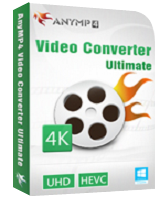
Giveaway of the day — AnyMP4 Video Converter Ultimate 7.0
AnyMP4 Video Converter Ultimate 7.0 war am 18. Juni 2016! als Giveaway verfügbar!
AnyMP4 Video Converter Ultimate ist ein leistungsstarkes Konvertierungstool, das euch beim schnellen Umwandeln von 4K/1080p HD/SD-Videodateien in diverse Formate wie z.B. MP4, AVI, WebM, MKV, MOV, M4V, MPEG, FLV, WMV, MP3, WMA hilft. So können die Ergebnisse auf praktisch allen tragbaren Geräten wie z.B. iPhone 6/ 6 plus/ 5s/ 5c/ 5/ 4s, iPad Air 2 /mini 3/ Air/ mini 2/ 4/ 3, iPod, Samsung Galaxy S/ Note, HTC, Google Nexus usw. abgespielt werden!
Darüber hinaus hilft es euch beim Rippen von DVDs und Konvertieren von DVD-Ordnern und IFO-Dateien. Ihr bekommt etliche Bearbeitungsfunktionen: Schneiden, Spezialeffekte und Hinzufügen von Wasserzeichen. Darüber hinaus könnt ihr die Videoqualität optimieren, 2D-Filme und DVDs in fantastische 3D-Videos umwandeln sowie SD, 1080p HD und sogar 4K UHD-Videos von Vimeo, Facebook, TED, Dailymotion, Yahoo usw. herunterladen.
50% RABATT nur für GOTD-Benutzer: ANYGOTD
System-anforderungen:
Windows XP (SP2 or later) / Vista/ 7 / 8 / 10; 1.2GHz Intel or AMD CPU, or above; 1G RAM or more
Herausgeber:
AnyMP4 StudioHomepage:
http://www.anymp4.com/video-converter-ultimate/Dateigröße:
55.8 MB
Preis:
$55.00
Weitere interessante Titel
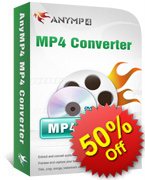
AnyMP4 Video Converter hilft euch beim Konvertieren von DVDs in diverse 2D/3D-Formate sowie beim Herunterladen von Videos von YouTube/Yahoo/Vimeo/Dailymotion/Facebook mit anschließender Konvertierungsmöglichkeit. So können die Ergebnisse auf praktisch allen tragbaren Geräten wie z.B. iPhone 6/6 plus/5s/5c/5, iPad Air 2/mini 3/Air/mini 2/4/3, iPod, HTC, Google Nexus, Samsung Galaxy S7 edge/Note5, HTC M10, LG G5, Sony Z5, HUAWEI Mate 8 usw. abgespielt werden. 50% Rabatt auf AnyMP4 Video Converter mit dem Code ANYGOTD

AnyMP4 Video Downloader ist das beste Assistent-Tool und kann euch dabei helfen, Online-Videos einschließlich 4K Videos, 1080p/720p HD Videos schnell und einfach herunterzuladen. Dieser Downloader unterstützt viele Online-Videoportale, wie z.B. YouTube, Facebook, Yahoo Video, Vivo, Vimeo usw. Außerdem kann dieser Video Downloader als Video Converter dienen, um die heruntergeladenen Videos und lokale Videodateien in gängige Formate wie MP4, AVI, MPG, TS, VOB, WMV, M4A, MOV, AAC, FLAC, MP2, MP3, WAV, WMA, M4A usw. zu konvertieren. 50% Rabatt auf AnyMP4 Video Downloader mit dem Code ANYGOTD
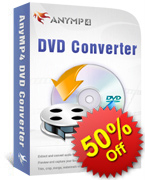
AnyMP4 DVD Converter ist unser beliebtes DVD-Konvertierungstool. Verwandelt eure DVDs in folgende Formate: MP4, MOV, AVI, M4V, FLV, WMV, MP3, AAC usw. Darüber hinaus unterstützt es HD-Videos! Ihr könnt die Audiotracks in MP3, MP2, WMA, AAC und weiteren Formaten extrahieren und eure Videos nach Wunsch bearbeiten. 50% Rabatt für GOTD-Benutzer mit dem Code ANYGOTD
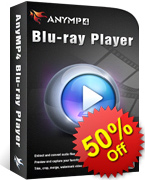
AnyMP4 Blu-ray Player, die universale Blu-ray Player Software für Windows, kann Blu-ray Disc mit ausgezeichneter Qualität auf PC abspielen. Das wichtigste ist, dass diese Blu-ray Player Software jeglicher kommerziellen Blu-ray Disc und die in unterschiedlichen Regionen veröffentlichten Blu-ray Discs abspielen kann. Sie ist die beste Auswahl für internationale Filmfans. Neben Wiedergabe von Blu-rays kann der Blu-ray Player auch Blu-ray Ordner und Blu-ray ISO-Datei auf PC abspielen. Darüber hinaus kann diese Blu-ray Wiedergabesoftware andere populäre Video- und Audioformate wie 4K Videos (einschließlich H.265), 1080p/720p HD Videos, AVCHD Videos, WMV, MP4, MOV, MTS, M2TS, TS, MKV, MP3, AAC usw. wiedergeben. Der Blu-ray Player bietet Nutzern den besten digitalen Filmgenuss. 50% Rabatt für GOTD-Benutzer mit dem Code ANYGOTD

AnyMP4 Blu-ray Creator ist eine der besten Blu-ray Brennsoftware, die alle gängigen Videoformate wie aufgenommene HD Videos, AVCHD, MKV, MP4, AVI, M2TS, usw. auf Blu-ray brennen kann. Nach erfolgreichem Brennen können Nutzer die erstellte Blu-ray Disc von einem Blu-ray Player abspielen. Mit dem Blu-ray Creator könnt ihr auch Videos schneiden, ungewünschte schwarze Ränder entfernen, Videoeffekt anpassen, Text/Bild-Wasserzeichen ins Video hinzufügen und mehr. 50% Rabatt für GOTD-Benutzer mit dem Code ANYGOTD
GIVEAWAY download basket
Kommentare zum AnyMP4 Video Converter Ultimate 7.0
Please add a comment explaining the reason behind your vote.
Please read this guide if you are not sure how to register the software.
Installation Guide:
Step 1. Download Zip package from GOTD.
Step 2. Unzip the Package and run setup.exe to install the software.
Step 3. Click the "Register" button in the resigister window.
Learn more information about the software, please visit this page: http://www.anymp4.com/video-converter-ultimate/
A 50% off coupon code (ANYGOTD) is for GOTD Users. You could use it to buy all the products at:http://www.anymp4.com/
I use it to convert video formats. This software runs well, and I don't see any quality loss. It's really convenient. By the way, the converting speed is fast.
smoothest setup ever - download link by email arrived at lightning, Win Defender check successful, installation with pre-pasted registration code, activation one click and done.
Lo and behold - a very familiar Aiseesoft, Wondershare or whatever GUI appeared.
Defining and saving my preferred output profile took no time whatever.
To me the software is self-explanatory and regardless of whatever name it is traded under it is always stable and fast, nothing to quibble about.
I am not worried about it not being a powerful editor.
The programme provides enough presets to guide a novice user to choose the most appropriate one and allows to create new presets based on the existing presets with altered user-preferred settings.
If you set your recorder, camera to the false output codec, viz. enormous resolution and bitrate and then decide way to large to handle, you should alter these settings and not re-encode.
Typically a converter is used to convert a media file to adapt to certain output equipment, i.e. from 4K TV to mobile phone.
Re-encoding does not improve the orginal quality, at best maintains it.
Thank you GOTD and for yet another concerter, this one went on my WIN10 tablet.
Sigrid.DE,
"... a very familiar Aiseesoft, Wondershare or whatever GUI appeared."
You can often tell a bit, or at least get a strong hint about many video apps by type casting, e.g. a visit to the app's web page shows an image from a film, & since that image would have gotten the attention of the MPAA & lawyers from the film studio, the fact that the image is there means it's more than likely a company & site in China. That means that the odds are probably in the 90% range that the software will fit into the same successful molds we've become used to, with the same general strengths & weaknesses. Some do perform in some ways better than others, some apps or versions may have bugs, & some apps may have added features, so they're often worth looking at & trying, assuming you want or need to do video conversions &/or like the video download capabilities in apps like AnyMP4 Video Converter Ult.
"this one went on my WIN10 tablet."
In case this might help at all... If your tablet uses an Intel CPU/GPU, you might want to try the LAVFilters in combination with the Codec Tweak Tool. It shouldn't matter with converters like AnyMP4 Video Converter Ult., but if you use the Codec Tweak Tool to set Windows to use the LAVFilters with Quicksync [for the Intel GPU], it *might* improve your video playback experience.
There are video converters &/or encoders that can use Quicksync to decode or encode the original video, but you'll often have quality issues. If you want to give it a try [it's avail. portable], you might want to look at A's Video Converter, which works primarily with AMD but also Intel GPUs. x264 & x265, the hugely popular free encoders used by themselves or included in packages like ffmpeg in most converters, do not really give much opportunity to use a GPU.
videohelp[.]com/software/LAV-Filters
videohelp[.]com/software/Codec-Tweak-Tool
videohelp[.]com/software/As-Video-Converter
For those who say the exe file does not run you may have to temporally disable your antivirus software, it works for me.
QUESTION:
I am a little naive when it comes to "converters" although I have used them in the past. I have ConvertXtoDVD4 & 5 currently. I have used them in the past to put movies together and then burn to a DVD. WILL THIS program put them together and then leave me a copy of the movie on my laptop before wanting to burn? I am looking for something that will join small movies of my kids into 1 and then leave me a copy of that movie on my laptop before burning it to a DVD.
Thanks,
G
SUTHERNREDD, Freeware VSDC will do that. Google to find a download.


Dideldumm: es gibt sogar mehrere Gründe:
a) wenn mein Sony-TV (148 cm) nur einige Formate abspielen kann, taugt er schon, er kann nur einfach nicht ALLE verarbeiten
b) wenn du circa 2000 Videos hochauflösend hast, wird's sogar bei 10 TB Speicher knapp. Also runterkonvertieren auf zB mp4, dann passts wieder.
Im übrigen: AnyMP4 hab ich schon in einer früheren Version: ist der am besten bedienbare, schnellste Konverter mit den meisten Eingangsformaten!
Also: ausprobieren!
Save | Cancel
Jede Videokonvertierung ist durch das Neurendern mit einer Verschlechterung verbunden. Es gibt keinen vernünftigen Grund, Videos zu konvertieren, auch nicht weil sie auf Gerät XY nicht laufen. Dann taugt einfach das Gerät nicht zum Videos schauen!
Save | Cancel
Walfriede, zum richtigen Durchblick fehlen noch einige Infos, wie es
scheint, kommen bald die alten Zeiten wieder auf, d.h. es geht im Wechsel:
Videokonverter>> Recoverytool>> Videokonverter, also gibt es je nach
Woche 3 bzw. 4 Videotools, jedes mit eigener Widerherstellungssoftware
Save | Cancel
Ja ihr habt es erkannt: Man benötigt wöchentlich ein neues Videotool, bevorzugt einen Video-Converter, weil dies auf jedem Rechner zur täglichen Hauptaufgabe geworden ist. Von daher ist das Angebot wirklich sehr abwechslungsreich, da dieser Bereich noch lange nicht ausgereizt ist. Die Hauptsache es ist kostenlos und ordentlich gesattelt. Wallfriede gefällt das!
Save | Cancel
Wallfriede, hast ja voll den Durchblick du mongo
Save | Cancel