Täglich bieten wir KOSTENLOSE lizenzierte Software an, die ihr sonst bezahlen müsstet!

Giveaway of the day — AnyMP4 Blu-ray Creator 1.1
AnyMP4 Blu-ray Creator 1.1 war am 23. Januar 2016! als Giveaway verfügbar!
AnyMP4 Blu-ray Creator ist eine der besten Blu-ray Brennsoftware, die alle gängigen Videoformate wie aufgenommene HD Videos, AVCHD, MKV, MP4, AVI, M2TS, usw. auf Blu-ray brennen kann. Nach erfolgreichem Brennen können Nutzer die erstellte Blu-ray Disc von einem Blu-ray Player abspielen.
Mit dem Blu-ray Creator könnt ihr Videos schneiden, ungewünschte schwarze Ränder entfernen, Videoeffekte, Text/Bild-Wasserzeichen, Untertitel und Audiotracks dem Video hinzufügen und vieles mehr. Das Ergebnis kann auf eine 1080p HD Blu-ray Disc gebrannt werden.
AnyMP4 bietet euch 50% RABATT mit dem Code ANYOSHM (gültig für alle Produkte).
System-anforderungen:
Windows XP (SP2 or later)/ Vista/ 7/ 8/ 10; 1.2 GHz Intel or AMD CPU or above; 1GB RAM or more
Herausgeber:
AnyMP4 StudioHomepage:
http://www.anymp4.com/blu-ray-creator/Dateigröße:
50.1 MB
Preis:
$59.00
Weitere interessante Titel

AnyMP4 Blu-ray Ripper, der vielseitige und beliebteste Blu-ray Rippen-Software, besitzt leistungsstarke Rippen-Funktion, um Blu-ray/3D Blu-ray ohne Kopierschutz in 2D/3D Videos zu konvertiereen. Mit dem Programm können Sie Ihre Blu-rays ohne Kopierschutz in AVI, MP4, MOV, M4V, MPEG, MKV, VOB, WMV, FLV, ASF, SWF, RMVB und WebM etc. konvertieren und sie auf tragbaren Geräten sowie 3D Player-Geräten jederzeit anschauen 50 % RABATT auf AnyMP4 Blu-ray Toolkit mit dem Code ANYOSHM

AnyMP4 Video Converter Ultimate hilft Ihnen, DVDs und 4K/1080p HD Videos in alle gängigen Video- und Audioformate konvertieren. Außerdem können Sie Videos von YouTube mit originaler Qualität herunterladen, und die heruntergeladenen Videos ins passende Format umwandeln. Dabei unterstützt der Converter 200+ Formate einschließlich 2D Videos (MP4, WMV, MOV, AVI, TS, MTS) mit den neuesten 4K Kodierungen einschließlich H.265, H.264, VP9 und VP8, und 3D Videoformate wie Anaglyph, Nebeneinander und Oben/Unten mit hoher Bild- und Tonqualität. 50 % RABATT auf AnyMP4 Video Converter Ultimate mit dem Code ANYOSHM

AnyMP4 DVD Toolkit, die beste DVD Software Toolkit schließt DVD Ripper, DVD Creator, DVD Copy und Video Converter ein. Mit der DVD Toolkit Software können Benutzers DVD-Problem leicht behandeln und ein außergewöhnliches DVD Erlebnis genießen 50 % RABATT auf DVD Toolkit mit dem Code ANYOSHM.

AnyMP4 PDF Converter Ultimate bietet Ihnen eine Komplettlösung zur Konvertierung von PDF-Datei in verschiedene Dokumente- und Bildformate. Mit dieser mächtigen Software können Sie Ihre PDF-Datei in Text, Word, Excel, ePub, HTML, PowerPoint und Bildformate wie JPEG, PNG, GIF, TIFF, BMP, TGA, PPM etc. mit erstaunlicher Geschwindigkeit umwandeln. Mithilfe der OCR-Technologie wird eine wesentlich höhere Genauigkeit der Texterkennung übernommen. 50 % RABATT auf AnyMP4 PDF Converter Ultimate mit dem Code ANYOSHM.
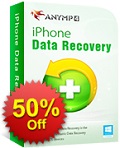
Haben Sie Ihre Daten auf Ihrem iPhone aus Versehen gelöscht? Ist Ihr iPhone verloren gegangen aber Sie brauchen noch die Daten darauf? Machen Sie sich keine Sorgen! AnyMP4 iPhone Data Recovery hilft Ihnen, alle Daten einschließlich Kontakte, SMS, Anrufverlauf, Sprachmemos, Aufnahmen, Notizen, Kalender usw. zurückzuholen. Das Programm bietet Ihnen die beste Lösung für alle Arten von Datenverlust-Problemen vom Ihrem iOS-Gerät. 50 % RABATT auf iPhone Data Recovery mit dem Code ANYOSHM
GIVEAWAY download basket
Kommentare zum AnyMP4 Blu-ray Creator 1.1
Please add a comment explaining the reason behind your vote.
The simplest installation and registration I've seen for a long time, opens up to a clean and simple interface.
After loading a video file it is possible to select from audio track, subtitle, clip and edit functions.
It also remembered when reopened the last folder used to load the video, a pleasant change.
Creating menus also appears to be a simple process, very intuitive in its use.
It's a great pity it only does Blu-ray and not DVDs it's such a pleasure to use.
For anyone new to Blu-Ray... The main advantage of video Blu-Ray discs is that the ones you buy may have a higher bitrate, & thus quality, than any other source you can get your hands on. Importantly, the cheaper blank discs that seem to dominate the market may have a Very short life span -- I've had them go bad sitting on the shelf before they were burned, & reports of read failures after a few months or a year are somewhat common. And, the blanks you buy generally have a softer, film type coating rather than a layer of hard plastic like a DVD, so more care is needed in handling & storage.
It is not as common nowadays since Blu-Ray burners & discs have dropped in price [burners by 50%+ -- discs from $50 to <$1], but DVD blanks are included in the Blu-Ray video spec. You can use 480i or p [same as DVDs], 720p, 1440 x 1080 [anamorphic], & the usual 1080p. You shouldn't exceed the DVD's max bitrate of 9-9.5, but using a good encoder & Blu-Ray spec AVC or mpg2 you can get very nice results on a dual layer DVD. And yes, mpg2 is included in the spec, & while less efficient than AVC at storage, it's also much less processing intensive.
Stand-alone Blu-Ray players can be finicky in the discs they'll play -- older players seem worse than newer. The brand of disc can matter, the burner can matter, the encoding settings used for the video can matter, & the layout of the disc can matter -- regarding the latter, the discs you burn may be recognized as AVCHD rather than Blu-Ray, depending on the authoring software, & that can trigger different playback in the player. For mpg2 I can only suggest encoders that come with a specific Blu-Ray template. The same goes for AVC, though if you use x264 there's a guide here -- www.x264bluray.com .
There's not enough time this morning to really evaluate AnyMP4 Blu-ray Creator -- I'd have to encode the video, have it create the layout, burn it, watch the movie on a couple of players etc., & then that would not really tell me how compatible it was, because I chose my players for high compatibility ratings. Your mileage may vary. That's Not to say don't try it out -- free Blu-Ray authoring apps are a bit rare... the most used AFAIK is multiAVCHD, & that's far from the easiest app to figure out.
I will make a final suggestion... Do NOT upscale your video in software -- the player &/or HDTV should do that just fine, in fact better than software.
Good program as I can see so far, but it not show any DVB Subtiteles and why is it not that? And where can I found working subtitles then?
PCMan
Broadcast video usually has captioning embedded in the video stream -- to strip it out to use for subs visit videohelp.com & download ccextractor. Depending on the authoring app you're using you might be able to use it in the text form you get, or you might need to turn it into the graphics-based subs used for video DVD & Blu-Ray -- again videohelp.com has a couple of apps or tools for that.
If you record video in Windows Media Center it can get more complicated. Captioning is usually saved in the file, but also may be lost when/if you convert it to DVRMS to work with it. One way to get the captioning or subs out is to use graphedit.
That all said, the main advantage of video Blu-Ray discs is that the ones you buy may have a higher bit rate audio/video [& thus higher quality] than other sources, e.g. streaming &/or broadcast. Many [most?] players, software & boxes, will display subs if they're in the text .srt format, providing they're in the same folder as the video file, & have the same name [just different file name extensions].
Is this a free offer without updates for a limited time? Or a permenant offer without updates?
Micky
The programs offered here are permanent as long as you use them on the computer where the software is installed. If you get a new computer, you won't be able to transfer it. If you wait long enough though, the program might be offered again. It won't include updates so you might want to go into preferences and turn off the check for updates box.
It looks like the Zip file is corrupt: any suggestion please?
Mario Unpack the zip file to a folder with the same name -> follow instructions, and you're done. Please, try the support forum, if you have problems. They are very helpfull in there.
Thanks a lot for the generous offer, AnyMP4, and the team behind GAOTD. Greets and happy weekend from Denmark.



Endlich!!! Hammer
Save | Cancel
Ebdlich mal wieder etwas, das ich gebrauchen kann :-)
Save | Cancel