Täglich bieten wir KOSTENLOSE lizenzierte Software an, die ihr sonst bezahlen müsstet!

Giveaway of the day — AnyErase Pro 1.0.1
AnyErase Pro 1.0.1 war am 8. April 2022! als Giveaway verfügbar!
Entfernt sofort Wasserzeichen von Fotos.
Es ist sehr einfach zu bedienen. Ihr müsst kein professionelles Tool wie Adobe Photoshop beherrschen. Wasserzeichen sind mit wenigen Klicks für immer verschwunden, was schneller und einfacher ist als man denkt.
Entfernt auf magische Weise Wasserzeichen aus Videos.
Wenn ihr Wasserzeichen aus Videos entfernen möchtet, ist dies ebenfalls unglaublich einfach. Mit diesem magischen Video-Wasserzeichen-Entferner könnt ihr lästige Logos, Texte, Aufkleber und Daten aus euren Videos löschen.
Fügt euren Fotos und Videos Wasserzeichen hinzu.
Möchtet ihr nach dem Entfernen von Wasserzeichen plötzlich auch benutzerdefinierte Wasserzeichen oder Text auf Videos oder Fotos hinzufügen? Dieser Wasserzeichenentferner erfüllt eure Anforderungen!
Kompatibel mit jedem Format.
Es unterstützt mehrere Formate für Fotos und Videos, aus denen ihr Wasserzeichen entfernen möchtet.
Behaltet die Ausgabedateien in der Originalqualität bei.
Der Wasserzeichenentferner behält die ausgegebenen Videos und Fotos in Originalqualität bei.
Einfache Bedienung.
Es ist super einfach, ein Wasserzeichen mit einem Klick zu entfernen. Es ist für jeden geeignet.
System-anforderungen:
Windows 7/ 8/ 10/ 11
Herausgeber:
AmoyShareHomepage:
https://anyerase.amoyshare.com/Dateigröße:
91.1 MB
Licence details:
Jahreslizenz
Preis:
$24.00
GIVEAWAY download basket
Kommentare zum AnyErase Pro 1.0.1
Please add a comment explaining the reason behind your vote.
Hello Everyone,
Thanks for your interest in AnyErase Watermark Remover for Windows. In order to help you better use this tool, we just place this post here with useful guides and more.
· Registration Guide:
Step 1: Click on "Get it for free". Make sure the email you entered is correct because the activation code will be sent via email.
Step 2: After installation and running the program, copy the activation code from the email and enter it on AnyErase, then your license will activate. If it still shows Free Trial, try to restart the program or contact support@amoyshare.com.
The 1-year license is applied to all versions of AnyErase, as well as new versions in the future.
You can learn more about AnyErase here: https://anyerase.amoyshare.com/
and learn how to save TikTok videos without watermark via the article: https://www.amoyshare.com/blog/how-to-save-tiktok-without-watermark.html
If you have any further questions or feedback regarding today's Giveaway, please don't hesitate to contact us right away!
Best wishes,
AnyErase Team
support@amoyshare.com
AnyErase Team,
If this feature is not yet available, why is it advertised as a photo watermark remover on this site. I think the majority of users here would use tht feature most.
This just seems to be a little dishonest.
AnyErase Team, No option to remove watermark from photo, says coming soon.
I would love to know how this differs from the FREE Shareware 1.1 Pro version.
Anyone?
J. Barry
https://anyerase.amoyshare.com/watermark-remover-online/
names the three differences with the paid version:
Remove watermarks for unlimited times
No limitation for the file size
Remove watermark at 4x speed
I installed and requested the activation code on the website. Ireceived an e-mail asking me to download with no code. I re-installed and now it says I have a 7 day trail. Where is the activation code???



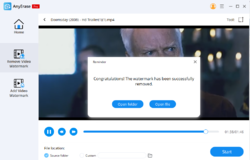


Installed with the exe from the zip.
Then I tried to remove a nasty watermark and have been very astounded what I got in the result: two additional watermarks? Tried it again
again with another source, and same result. Tried it again with the previous picture, and it now has 3 watermarks!
Is this really the right version of the program, or what I´m doing wrong? A watermark remover that adds watermarks?!?
Before I uninstalled it I have read the comments that say watermark removal is not working yet and so I also tried to try your online watermark remover
https://anyerase.amoyshare.com/watermark-remover-online/
and got the message
"Server overload. Please download and install the desktop version"
I already did? Did I miss the point?
Save | Cancel