Täglich bieten wir KOSTENLOSE lizenzierte Software an, die ihr sonst bezahlen müsstet!
Giveaway of the day — Any Duplicate Photo Finder 1.1
Any Duplicate Photo Finder 1.1 war am 8. Januar 2022! als Giveaway verfügbar!
Findet und löscht doppelte Fotos auf eurem Computer mit dem Any Duplicate Photo Finder. Das Tool ist so konzipiert, dass es in einer freundlichen Schritt-für-Schritt-Assistenten-Schnittstelle arbeitet. Es sind nur drei einfache Schritte nötig, um alle doppelten Fotos auf eurem Computer zu finden und zu löschen. Ihr könnt die Speicherorte der Ordner oder Fotoformate festlegen, die nach Duplikaten durchsucht werden sollen.
Nach dem Scanvorgang wird eine Zusammenfassung mit der Anzahl der gefundenen doppelten Fotos, dem belegten Speicherplatz und der Anzahl der doppelten Gruppen angezeigt.
Ihr könnt dann die doppelten Fotos verwalten, indem ihr diese endgültig löscht oder in den Papierkorb verschiebt, den Bericht als Textdatei exportiert, umbenennt, kopiert, verschiebt und vieles mehr.
System-anforderungen:
Windows 7/ 8/ 10/ 11 (x32/x64)
Herausgeber:
Zarage.comHomepage:
https://www.zarage.com/Dateigröße:
8 MB
Licence details:
Lebenslange Lizenz
Preis:
$9.90
Weitere interessante Titel
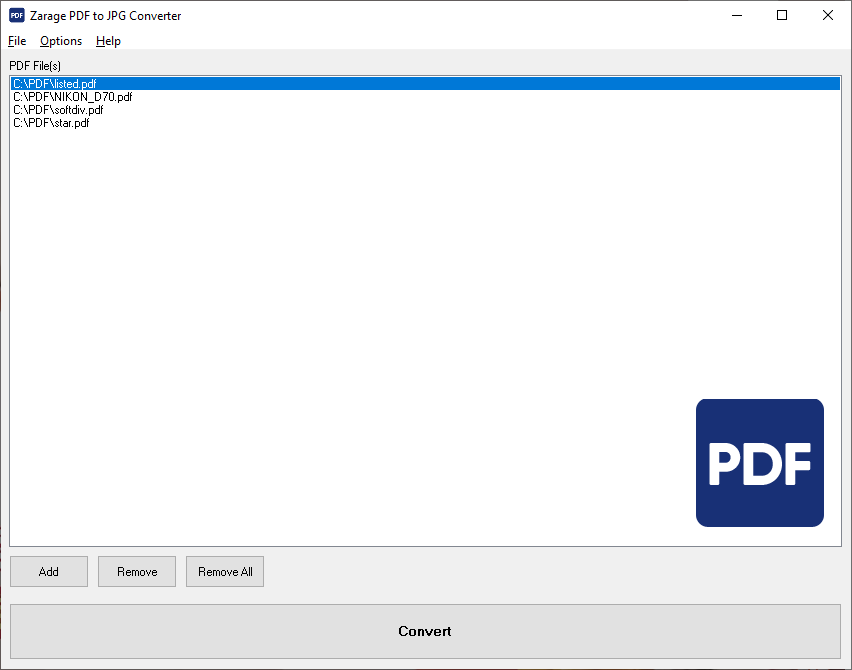
Zarage PDF to JPG Converter wurde entwickelt, um PDF-Dokumente in ein separates Bilddateiformat (JPG) zu konvertieren. Dieses benutzerfreundliche Programm unterstützt sowohl einseitige als auch mehrseitige PDF-Dokumente. Ihr könnt auch die JPG Qualität und Farbtiefe (Graustufen oder RGB) einstellen. Die PDF-zu-JPG-Konvertierung erfolgt im Stapelverarbeitungsmodus und in hoher Qualität, wobei schnelle Ergebnisse erzielt werden.
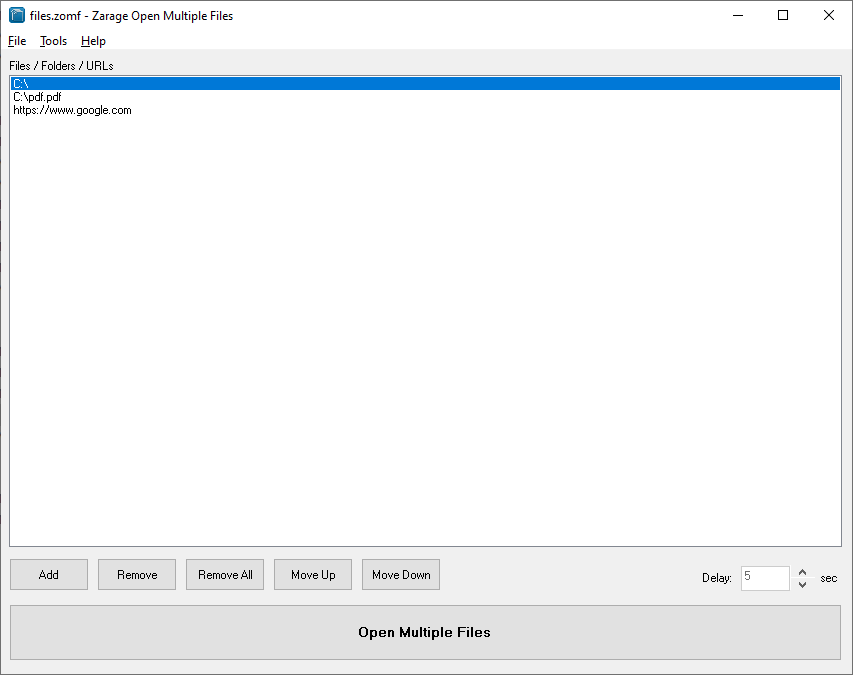
Zarage Open Multiple Files ist ein Programm, mit dem ihr automatisch mehrere Dateien, Ordner, URLs und Anwendungen gleichzeitig öffnen könnt. Mit diesem Programm muss der Benutzer keine Dateien, URLs, Ordner oder Anwendungen einzeln öffnen. Zu den erweiterten Funktionen gehören das Speichern der Liste zur späteren Verwendung, die Zeitverzögerung vor dem Starten der nächsten Datei, das automatische Öffnen der gespeicherten Liste beim Start und das automatische Beenden des Programms nach dem Vorgang. Zarage Open Multiple Files ist ein unverzichtbares Programm für Benutzer, die täglich viele Dateien, Ordner, URLs und Anwendungen öffnen müssen.
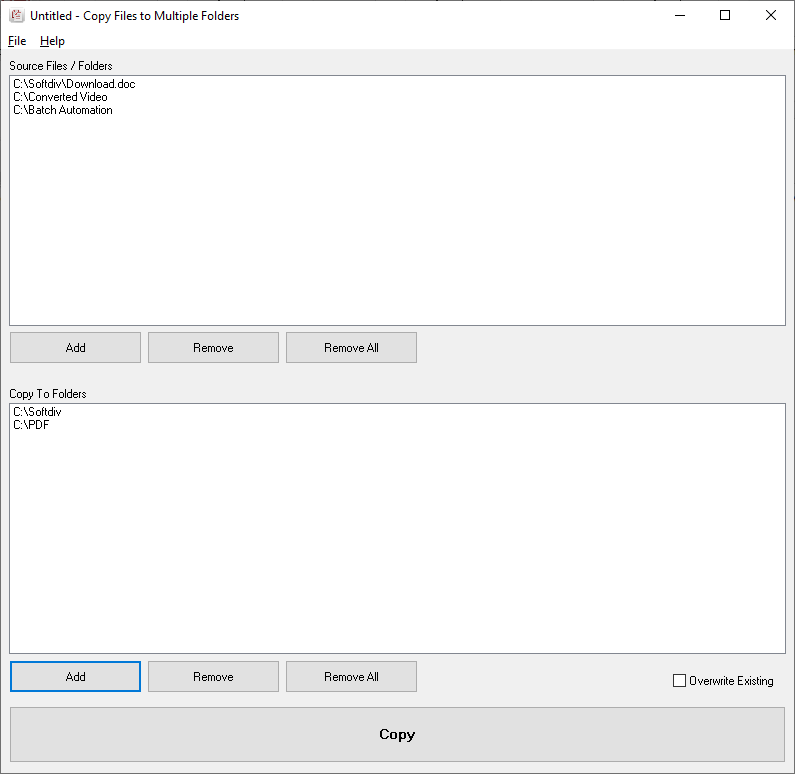
Copy Files to Multiple Folders ist ein Programm zum Kopieren von Dateien und Ordner in Windows auf mehrere Ziele. Dieses Programm ist nützlich für diejenigen, die eine Reihe von Dateien und Ordnern gleichzeitig und mühelos kopieren möchten. Ihr könnt auch festlegen, ob ihr die vorhandenen Dateien beibehalten oder überschreiben und die Projektdatei zur späteren Verwendung speichert.
GIVEAWAY download basket
Kommentare zum Any Duplicate Photo Finder 1.1
Please add a comment explaining the reason behind your vote.
Easy, fast installation, activation code in the package. However:
- no options to skip smaller (or very large) files;
- no option to select video files (or any other format, for that matter) (I know, the name is 'Photo Finder', but would have been a useful option)
- only options is file extension - not even sure why there is a 'exclude' list
- scanned an external backup drive with about 60,000 pictures where I knew there were duplicates.
- very inaccurate 'Time remaining' estimation. It started at about 5 minutes; ended up at almost one hour
- on their website, there is a 'free' download version and a 'buy now' option; no indication about version number so no way to compare with the today GAOTD.
- Also no instruction about how to setup/use it; the 'on line tutorial' it's a joke. There is a 'Low/Moderate/High' accuracy option in the Settings, with no information about differences in scanning time or accuracy.
I won't even mention the old and not adjustable GUI already noted on other reviews.
There are a lot of better and even free alternatives.
Cheers!
K_B
To be useful (to me), it needs at least a couple easy tweaks: in the list of files (possible duplicates), allow the columns and the partition to be adjustable (by dragging the dividers or separator).
As it stands, on a large screen long filenames still get squashed to be nearly useless, the path column is way too wide, and the user cannot enlarge the preview image by dragging the separator between it and the file list.
What's the use of having a resizable window (a good thing) when all the columns/sections have unadjustable widths?
And one more missing feature: you should be able to sort by a given column by clicking on the header of that column.
All these features have been standard in GUI programs for well over 20 years.
I've been using "Awesome Duplicate Photo Finder" for years. It's always free and it gives you a similarity score. I highly recommend it.
I have folders that are several levels deep. That makes the duplicate file list extra wide.
In Step 3, the filename column width does not seem to be adjustable so I cannot tell the difference between two files if the filename is wider than the predetermined width. Likewise, I cannot tell by looking at the Preview section to the right. The only way I can tell the difference is to choose to rename a file, then scroll to the end to see the filename. I can also see the full name if I export the data, but that is of little value for renaming or deleting. If the developer can make the name column width controlled by the user, then I think it will be a great improvement.






I'm using the freeware "Similar Images" - it allowes to find duplicates in one or more folders, adjust the percentage of identity to identify pictures as identical, delete them manually or via half- automatic (stops if percentage of identity is borderline to decide manually) and so on.
Save | Cancel