Täglich bieten wir KOSTENLOSE lizenzierte Software an, die ihr sonst bezahlen müsstet!
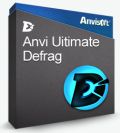
Giveaway of the day — Anvi Ultimate Defrag Pro 1.0
Anvi Ultimate Defrag Pro 1.0 war am 17. Juni 2013! als Giveaway verfügbar!
Anvi Ultimate Defrag hilft euch beim Beheben von Festplattenfehlern, Aufräumen der Mülldateien, Defragmentieren und Optimieren eures PC und sorgt damit für eine bessere Arbeitsleistung und Stabilität.
Features:
- Feststellen und Beheben von Festplattenfehlern.
- Aufräumen der Festplatte, um freien Platz zu gewinnen.
- Konsolidieren von fragmentierten Dateien und Ordnern auf der Festplatte.
- Optimieren der Festplatte, um die Lesegeschwindigkeit zu steigern.
- Benutzerdefiniertes Defragmentieren der Festplatten im Normal-, Home-, Business- oder Entertainment-Modus.
System-anforderungen:
Windows XP/ Vista/ 7/ 8; 300 MHz processor or faster processor; 128 MB RAM; 50 MB hard disk space
Herausgeber:
Anvisoft CorporationHomepage:
http://www.anvisoft.com/ultimate-defrag.htmlDateigröße:
20.5 MB
Preis:
$29.98
Weitere interessante Titel
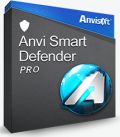
Anvi Smart Defender bietet zuverlässigen Schutz vor bösartiger Software (Viren, Trojaner, Adware, Spyware, Boten und anderen Bedrohungen). Die neue Swordfish-Engine ermöglicht schnelles und einfaches Scannen und Aufspüren von Internet-Bedrohungen. Darüber hinaus bietet euch das Tool eine effiziente Systemoptimierungsfunktion zum Beschleunigen langsamer PC sowie das Cloud Scan Feature für den effektiven und zuverlässigen PC-Schutz.
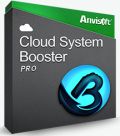
Cloud System Booster kümmert sich um euren PC und ermöglicht einen enormen Leistungskick. Der Ein-Klick-Boost-Modus optimiert Windows-basierte Betriebssysteme, indem Mülldateien rausgeschmissen, unnötige Services deaktiviert und Registryfehler behoben werden. Die einzigartige cloud-basierte Technologie reinigt, optimiert und repariert euer Betriebssystem mit den aktuellsten Daten.
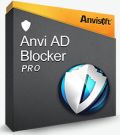
Ein Antivirus-Programm kümmert sich um die Sicherheit eures PC, doch dieses Tool bietet noch mehr. Es blockiert nervige Werbung, die eine potenzielle Gefahr für euer Betriebssystem darstellt, da sie häufig Spyware oder Adware enthält. Anvi Ad Blocker verfügt über eine ständig aktualierste Datenbank und schützt euch vor allen Werbungsformen.
Kommentare zum Anvi Ultimate Defrag Pro 1.0
Please add a comment explaining the reason behind your vote.
Looks like a pretty decent DEFRAGMENTER to speedup the file reading process of your machine, but for the same price you can buy the award-winning AUSLOGICS DISK DEFRAG PRO EDITION (given away here for FREE a few months ago), which is far better than this GAOTD.
So my suggestion to the developer is to make the price a little bit cheaper otherwise it doesn't make sense to buy it instead of AUSLOGICS product.
BEST (and some of them even BETTER)FREE ALTERNATIVES
* (Portable) UltimateDefrag Freeware Edition
This is a revolutionary Defragmenter packed with an amazing array of advanced options. Why is it better than others similar (paid & free) products out there?? Simply because it's actually much more than just a defragger: in fact, not only defrags your HD deeply & effectively, but it's also able to automatically place all of your files and folders in the right areas of your HD so that your PC may achieve maximum performance. Official version is shareware but here it's amazingly FREE of charges:
http://www.freewaregeeks.com/?page=detail&get_id=176&category=53
And to make it PORTABLE just follow instructions here:
http://www.pendriveapps.com/ultimate-defrag-defragmenter
* Portable Auslogics Disk Defrag
http://www.auslogics.com/en/software/disk-defrag/#portable
* (Portable) UltraDefrag
http://ultradefrag.sourceforge.net/en/index.html#features
* (Portable) Iobit Smart Defrag
http://www.iobit.com/iobitsmartdefrag.html
* Puran Defrag
Very powerful FREE HD defragmenter, which helps users optimize their HD and boost the speed of their system.
At the end of the defragmentation process, this tool provides you with an analysis report, showing the total defragmented files, directories, excluded or deleted items, deleted bytes and fragmented files, as well as the first ten fragmented files.
http://www.puransoftware.com/Puran-Defrag.html
* MyDefrag (==> Softpedia Editor Pick)
http://www.mydefrag.com/index.html
* (Portable) Defraggler
http://www.piriform.com/defraggler
* Glarysoft Disk SpeedUp
http://www.glarysoft.com/products/utilities/disk-speedup
Unfortunately most of the FREE and even PAID defraggers out there are not able to neither showing nor defragmenting your paging files and/or Registry hives, which can both be one of the main causes of your system slowdown due to file fragmentation.
This is where the freeware "PageDefrag", by the legendary Mark Russinovich, comes in (works like a charm on Windows7 as well: must be run as Administrator though!!):
http://technet.microsoft.com/en-us/sysinternals/bb897426.aspx
Finally, you should also know that the modern disks need, for best performance, the right ALIGNMENT of read/write operations in relation to the physical sector.
This FREE & PORTABLE gem checks the volume alignment status of your Advanced Format disks, telling you when an alignment is required as well as some recommendations to optimize the disks in question.
http://diskat.net
To correct any possible wrong alignment you need specific software, which are usually offered, FREE of charge, by the disk manufacturers for each of their devices:
http://diskat.net/faq-en.html
Enjoy!!
My 2 cents....
This program has a very "Windows 8" look and feel. However, I don't really see much of a need for it on Windows 8. Windows 8 has its own built-in background defragmenter and general disk optimizer, and it can be called manually: http://helpdeskgeek.com/windows-8/what-happened-to-disk-defragmenter-in-windows-8/
Since Windows 8's built-in defragmenter does a lot more than just defragment drives, I couldn't recommend this product in good faith. On Windows 7 and below, this is indeed more useful than the Microsoft-provided offering. *However*, do note that this tool does not support TRIM (a feature on SSD drives to prevent excessive wearing out) so you should only use this product on actual hard disks.
This product appears to use standard Microsoft APIs, which means it should be safe to use. However, this means that the claim "Check and repair disk errors to facilitate disk defragment and optimization" is fundamentally incorrect; it can only check file system errors (basically, a CHKDSK interface). I tested this on a drive which is going bad, but whose filesystem has no problems and it said "No Problem".
The only feature which strikes me as potentially problematic is the "Disk Cleanup" feature. As far as I can tell (I'm afraid to actually run it), it will silently delete files matching certain filename patterns (regardless of where the files live). So hopefully you don't have any programs using those filename extensions in their application directories! My gut says that the built-in Windows "Disk Cleanup" is probably a safer choice than this option for most of this site's readers, though this appears to be a very powerful feature for real power users.
Overall? If you're on XP/Vista/7 and don't have a third-party defragmenter, take a look at this one. Just don't use it on your SSD. If you're on Windows 8, skip this since Windows 8 does most of it without you having to even touch a thing (and this program doesn't strike one as being aware of the new-in-8 stuff overall, aside from the UI).
Oh WOW... just when you didn't know you could defrag a hard drive, only depending upon what you decide it's use is for. What an EYE OPENER!
I mean, imagine the possiblities...
Seriously though...
MAKE CERTAIN YOU READ THIS:
http://krebsonsecurity.com/2012/11/infamous-hacker-heading-chinese-antivirus-firm/
Free alternatives:
Auslogics Disk Defrag Free
http://www.auslogics.com/
Smart Defrag
http://www.iobit.com/
and opensource:
UltraDefrag
http://ultradefrag.sourceforge.net
I couldn't find the so-call PC Mag review Anvi heralds on their product page. The only Anvi product review among PC Mag's website search results was Anvi Smart Defender, and its review wasn't exactly a glowing "Editor's Choice"...
"Where some antivirus products excel at malware removal and others at preventing new attacks, Anvi Smart Defender is consistently terrible at both. Worse, in testing it quarantined a number of verifiably clean Windows files. Avoid it at all costs."
Anvi's claim of a 5-star c|Net review is equally dubious, as this product is unreviewed there.
That's an automatic A-V-O-I-D from this reviewer.


Hey Leute!! Finger weg!!
die Software löscht euch Daten, die ihr vielleicht noch braucht, wie z.B. Office Vorlagen. Desweiteren hat es keinerlei Einstellungsmöglichkeiten, hat eine Benutzeroberfläche, die man anklickt und dann geht eine stundenlange Protzedur los. Naja, heutzutage ist man schlau, welche Möglichkeiten man zur vorab-Sicherung hat. Aber mal ehrlich, wer konstruiert solche Software und warum??
Save | Cancel
@B@skelli: Danke für diese wertvolle Informationsquelle
Save | Cancel
Braucht man sowas eigentlich ??? Nee nur Fachsimpler und Spezialisten haben so ein Tool sehr nötig
Save | Cancel
Windows' eigenes Defragtool ist von Hause aus im System, und es arbeitet einwandfrei. Warum also zusätzöiche Software, die zum einen Speicherplatz frist, und sich dann womöglich mit dem Betriebssystemeigenen Defragtool in die Quere kommt...
Save | Cancel
Wirklich lesenswert! – Was man über Anvisoft wissen sollte...
(Englischkenntnisse erforderlich!)
http://krebsonsecurity.com/2012/11/infamous-hacker-heading-chinese-antivirus-firm/
Save | Cancel
Gültig bis 06.04.2014, funktioniert auch mit dem Installer der Homepage.
Save | Cancel
30 Tacken für ein Defragger?!
Es gibt sehr viele, und die meisten sind Freeware.
Ich nutze seit Jahren JkDefrag, davor angetestet u.a. SmartDefrag und Defraggler - alle machen ihren Job ordentlich und kostenlos.
Save | Cancel
"Clean up junk files... " ist nicht die Aufgabe eines Defrag-Programmes. Wer weiss, was dieser Schrott so alles entfernt.
Ausserdem soll die windowseigene Defrag seit Jahren saugut sein - wozu also ein Fremdprogramm?
Save | Cancel
Eine super dicke Ultimate Pro Version, die erheblich mehr kann, als alle anderen Defrag-tools dieser Welt! Voll multilingual und nur schlanke 20,5 MB groß! Brauche ich zum Glück nicht, entspannt zurück gelehnt den schönen Tag genießen. Daumen runter und vielen Dank!
Save | Cancel
... Macht auf den ersten Blick einen passablen Eindruck, aber ...
1. Schreibt sich ungefragt als Autostartprogramm ein - und lässt sich auch nicht über die Optionen ändern. Zum Glück haben wir ja ein Programm, welches so etwas überwacht;
2. Übernimmt nicht die Defrag-Funktion des Betriebssystems - Da jedes Defrag-Programm die Dateien "anders" organisiert, macht es keinen Sinn zwei Defragmentierungsprogramme zu installieren, denn die kicken sich gegenseitig aus;
3. Auto-Update lässt sich nicht deaktivieren;
4. Startet einfach, wann es will (auch nach Plan), seine Defragmentierung. Keine Möglichkeit des Unterbindens der Defragmentierung, wenn das System ausgelastet ist oder wenn ein bestimmtes Programm läuft. Einzigste Option: Aufruf des Programms und manuell stoppen.
Ich würde hier weder den Daumen nach Oben oder nach Unten bewerten. Also heute keinen Daumen.
Save | Cancel
Ein Blick auf die GUI und nein, danke.
Save | Cancel