Täglich bieten wir KOSTENLOSE lizenzierte Software an, die ihr sonst bezahlen müsstet!
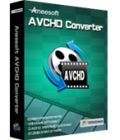
Giveaway of the day — Aneesoft AVCHD Converter 3.1.0
Aneesoft AVCHD Converter 3.1.0 war am 26. Dezember 2011! als Giveaway verfügbar!
Aneesoft AVCHD Converter ist ideal für Camcorder- und Videocamerabesitzer zum Konvertieren von AVCHD (mts, m2ts), MOD und TOD-Videodateien in beliebte Video- und Audioformate. Somit könnt ihr eure Videos in alle gängigen Videobearbeitungsprogramme importieren und auf Geräten wie z.B. iPad 2, iPhone 4S, Kindle Fire, Nokia Lumia 800, PS3, Samsung Galaxy S, Motorola Droid, HTC usw. abspielen.
Einige Schlüsselfunktionen von Aneesoft AVCHD Converter:
- Sehr einfach zu benutzen, Drag-n-drop-Support zum Hochladen von AVCHD-Videos.
- Unterstützt das Konvertieren von AVCHD-Videodateien in alle beliebten Videoformate inklusive HD (H.264/AVC, HD MOV, HD AVI, HD FLV usw.)
- Konvertiert AVCHD-Videos für alle beliebten tragbaren Geräte.
- Konvertiert AVCHD-Videos in diverse Audioformate.
- Wandelt AVCHD-Videos in SD-Format um.
- Bietet euch einfache Videoeditierungsfunktionen (Beschneiden, Wasserzeichen hinzufügen usw.)
ACHTUNG: Zum Aktivieren der Vollversion zunächst Setup.exe und erst dann Active.exe ausführen!
System-anforderungen:
Windows XP (SP2 or later), Vista, 7
Herausgeber:
Aneesoft.comHomepage:
http://www.aneesoft.com/win-avchd-converter.htmlDateigröße:
7.01 MB
Preis:
$27.95
GIVEAWAY download basket
Kommentare zum Aneesoft AVCHD Converter 3.1.0
Please add a comment explaining the reason behind your vote.
it took over 7 minutes (quad processor) to convert m2ts (AVCHD) file of 2 minutes to mp4.
Original file 263mb to a 163mb mp4 file.
The video was 1920×1080 29fps.
This is good software and I would recommend it!
Pros
- Easy-to-use
- Multiple output formats
- Clean software
- Free
Cons
- Limited video editings
Summary
I've never expected a free video converter could output such a high quality files. In summary, it done the job beautifully, I like it. Merry Christmas!
I installed this on two computers, one is running Windows XP Professional 32 bit, and the other is running Windows XP 64 bit. The program works fine EXCEPT, it crashes on both computers when I try to play the AVCHD raw file in the little player on the lower right of the user interface. I tried this several times and it always crashes immediately. I can convert and trip AVCHD Videos fine as long as I don't try doing anything in that player window. Just thought you would like to know. It has a big bug in the program which needs to be fixed. My computers are up to date and don't crash otherwise.
yasser
Advanced Video Coding High Definition
http://en.wikipedia.org/wiki/AVCHD
To Dan (# 17) and promytius1 (# 25):
AVCHD is a file format, used in several photo and video camrea's, to store video clips in High Definition, for instance by Sony.
Many computers, using Windows Media Player, have difficulties in playing them back. Sony gives the program PMB (Picture Motion Browser) with their cameras, with which you can convert them to WMV format (Unfortunately only to WMV).
Some TV sets also have difficulties in playing them back.
Some converters also have difficulties with the AVCHD format (for instance Any Video Converter Free and Aisee Soft Total Media Converter ).
Format Factory does a good job.
I haven't tried Aneesoft AVCHD Converter.

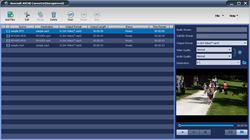
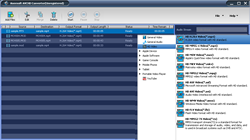

Trotzdem scheint @4 - Bussubusb recht zu haben. Bei "Activation after Setup" brauchte ich mehrmals einen zweiten Anlauf oder habe es versaut, weil ich die misslungene Aktivierung nicht rechtzeitig bemerkt hatte. Seit einiger Zeit mache ich Activation before Setup" und hatte keine Probleme mehr. Wie Bussubusb schon schrieb: sollte es doch einmal nicht klappen, kann man die Activation eben wiederholen.
Save | Cancel
In der Anleitung muss Punkt 2+3 getauscht werden, dann funktioniert die Registration immer! Readme bitte durchlesen. Da steht fast immer: erst Programm installieren, dann aktivate ausführen. Die Aktivate schreibt meist einen Reg.Eintrag oder einen Key zum Programm. Deshalb ist es sicherer erst die Software zu installieren.
Save | Cancel
@Bussubusb,
die Anleitung enthält einen entscheidenden Fehler, welcher erst zu Registrierungsproblemen führt!
Deine Anleitung besagt:
2) Aktivation setup
3) Programm setup + install
Das ist natürlich Falsch! Denn in der Readme.txt steht fast immer (Ausnahme ist ein mitgelieferter Key) " Unzip the package you`ve downloaded and install the software by running Setup.exe,
then run the activation program Activate.exe which is included in the package to register your copy."
Zu Deutsch: Download entpacken, Software installieren indem man Setup.exe ausführt, um das Programm zu aktivieren die Activate.exe ausführen. Woraus also folgt:
2. Programm setup + install
3. Aktivation setup
Für Spezies sei diese Seite empfohlen: http://www.supernature-forum.de/www-news-und-geruechtekueche/62968-giveaway-of-the-day-kostenlose-programme-145.html
cu
Save | Cancel
Installation hat zwar erst beim 2. Versuch geklappt, aber jetzt funktioniert das Teil ganz gut. Danke!
Save | Cancel
Das Programm versprach viel, hält aber nichts. Stürzt ab, die Qualität bis dorthin wo es konvertiert ist nicht besonders anspruchsvoll. Gut, für ein Handy oder so genügt es. Aber nicht um z.B. TV-Aufnahmen als Film zu archivieren.
Save | Cancel
Zum gestrigen und fast jedem Programm.
Die Registrierung funktioniert nicht, gibt es nicht (alles dabei laut download), zumindest bei mir.
@8. Die Aktivierung funktioniert nur, wenn Ihr zuvor das Programm installiert.
Kommentar by Ruedy — Dezember 25th, 2011, 8:24
Ich handhabe die Registration in der Regel immer so (seit mehreren Jahren), wenn GAOTD die Setup-Datei und die “Activate” in einer Zip-Datei liefern.
Registration:
1) Anleitung lesen,(readme.txt Datei_liegt allen Downloads bei) ungeachtet dessen was in der "readme" steht.
2) Aktivation setup
3) Programm setup + install
4) Programm “Ein”
5) Unter Help (Hilfe)/About nachsehen = Registration Status: Registered Version.
6) Sollte das Programm wider ERWARTEN nicht aktiviert /registriert sein, noch einmal
7) Aktivation setup ausführen, war aber noch nie notwendig (unter Windows Vista and 7).
Fröhliche Feiertage an alle.
Save | Cancel
@Protecus, thanks für den link. Sowas braucht man.
Save | Cancel
Super Teil heute, vielen Dank dafür!
Schönen Tag noch allen...
http://softwarehunter-bet4cash.blogspot.com/
lG Protecus
Save | Cancel
Sowas hab ich schon länger gesucht. Bin begeistert.
Toll!
Save | Cancel