Täglich bieten wir KOSTENLOSE lizenzierte Software an, die ihr sonst bezahlen müsstet!
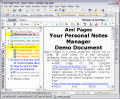
Giveaway of the day — Aml Pages 9.66
Aml Pages 9.66 war am 28. August 2015! als Giveaway verfügbar!
Aml Pages ist ein Datenorganizer für Windows, der all Ihre wichtigen Informationen wie Notizen, Webseiten, Passwörter, Internetadressen in Form einer Baumstruktur ablegt. So können Sie rasch alle wichtigen Informationen finden, wenn Sie diese benötigen. Das Programm bietet Ihnen die Möglichkeit, sehr komfortabel Webseiten (oder Teile davon) abzuspeichern oder aber auch die Ablage von Notizzetteln. Mit Aml Pages können Sie riesige Datenmengen effizient und übersichtlich verwalten - am Arbeitsplatz und zu Hause.
Das Programm unterstützt neben einfachem Text auch das Rich Text Format (RTF), sowie Webseiten, Hyperlinks, Tabellen und Dateien, Hyperlinks usw. Es sind viele Plugins mit nützlichen Erweiterungsfunktionen verfügbar. Ohne Ihre wichtige Arbeit unterbrechen zu müssen, können Sie sofort wichtige Informationen in einer Notiz ablegen.
Aml Pages erlaubt es euch, absolut alles in unserer Datenbank zu speichern: Texte, Bilder, Bildschirmschnappschüsse, Daten, URLs usw. Darüber hinaus könnt ihr Links zu den Dateien sowie Dateien selbst speichern.
Uneingeschränkte Aml Pages Version mit 50% Rabatt! Einfach den Code GOTD benutzen!
System-anforderungen:
Windows 2000/ XP/ Vista/ 7/ 8/ 8.1; Processor: 250 MHz; RAM: 64 MB; Hard Disk Space: 5 MB
Herausgeber:
G&G SoftwareHomepage:
http://amlpages.com/about.shtmlDateigröße:
8.58 MB
Preis:
$29.00
Weitere interessante Titel

Aml Maple ist ein nützliches Tastatur-Tool für Windows: simpel, modern und flexibel. Es zeigt an, welches Layout (Sprache) gerade verwendet wird. Aml Maple ist sehr einfach zu verwenden. So könnt ihr z.B. festlegen, dass rote Kursorfarbe für Englisch und blaue für Französisch usw. verwendet wird. Sobald ihr das Layout verändert, ändert sich die Farbe. Jetzt mit 50% Rabatt kaufen! (Coupon Code: GOTD)
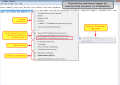
TwinkiePaste spart euch Stunden mühevollen Tippens. Dies ist die ideale Lösung für das Personal im Büro, beim technischen Support, im Kundenservice oder im Callcenter sowie für medizinische oder juristische Transkriptionsdienstleistungen. Einfach häufig verwendete Phrasen mit Hilfe von Hotkeys einfügen: Einfachen oder formatierten Text sowie Makros (Text, Datum\Zeit, Benutzernamen usw.) Jetzt mit 50% Rabatt kaufen! (Coupon Code: GOTD)
GIVEAWAY download basket
Kommentare zum Aml Pages 9.66
Please add a comment explaining the reason behind your vote.
How a program can get out of hand we can see with Aml Pages. The screenshots with arrows say it all http://amlpages.com/about.shtml ; what could have been an easy to use, clean and simple program (because of its functionality) has become to this. Why oh why stick with this interface instead of moving on.
Could be a very usefull android/ IOS app, but unless some indepth UI changes this is impossible.
The added functions are all over the place, from, inbuilt themes that only differ in fontsize and colors (to limited) to your notes displayed as animated text? It is not a presentation program....
I think the developer could learn much about browsers UIs today (f.i. Tabs of opened documents are nice, but only if they close easily as well (x on tab, not rightclick , click on "close tab", and confirming). https://dl.dropboxusercontent.com/u/11463671/gotd/amlpages01.jpg
I am sorry, but with the interface, the plugins, and extensions this program has got a learning curve that is respectable for a program which function is to help to keep information together. The Demodoc itself is an explanation why this does not work.
P.S> tried the portable version as well. It is not important but the "Export entire document" crashed on both. https://dl.dropboxusercontent.com/u/11463671/gotd/amlpages02.jpg
" Not important" because the other difficulties i have with this program are much more pressing to me.
I am a bit sad that the developer kept on going with this interface, I think this could be a very succesfull product if major UI changes would be applied (opening the market to tablets and smartphones (introduce a "light" variant?)).
The activation instructions seem weird, but trust me that all you need to do is install the software, go to help, select the "activate" choice and choose the ZIP file. The software just extracts the license from there.
So what do I think? Well, it is very late here and I'm not spending a whole lot of time. But here are my impressions:
I thought I might just virtualize this, but it didn't like that, so that's a no-go. No matter. We are offerred upgrades with this one ! Just until August 31, 2015 ... but ...
On opening a splash screen appears and the main window opens soon thereafter. This actually opens quite fast, which certainly is a plus. The interface is nothing special, but adequate. There are a number of choices on the pull-down menu. In fact, I would call it extensive choices. One small annoyance is that when I scrolled across the menu from left to right, either "edit" or "nodes" opened up the submenu blocking out most of the other main menu choices. I closed the App and reopened it... same thing. Most annoying. But now that I am writing this, that fault does not happen. Curious.
On the whole, my "gripe" with AML-Pages is that it is just too complex for a simple job. I am not saying that it doesn't do it well, just that for most users there are too many "bells-and-whistles". Making notes should be quick, intuitive and simple ... even quick-and-dirty. Instead, here we are faced with a plethora of options, from font and size, to method of encryption. A fair comparison would be Notepad (or even Wordpad) to Microsoft Office.
Maybe you need the complexity this software offers. By now I think that most home users have adopted their own method of note-keeping, and I'm not sure there is anything to be gained with AML-Pages.
One nice thing is that this software is yours for life. None of this subscription stuff. For that, thank you G & G Software. So maybe you, like me, find it a bit cumbersome. But it doesn't take up much drive space, it isn't a TSR, so maybe keep it around and play with it at some point. But for me, nah. It's not high on my priorities at this time.
I actually rather adore this program as it combines several I used and am happy with the giveaway as I lost it with the change of computers.
First out of the gate, installed fine (for the first time since the upgrade!) on Win10 and registered fine.
This does what I like it to do with all I need for the complex notes I take for plenty of bits and allows me to clip what I want.
I do agree with what was said about the interface being too complex. Streamlining it would make this better than most programs out there.
Is it what you need for just simple note taking? No. You can find plenty else for that. For more complex and long notes, it's for you. I like all the bells and whistles this has and it helps me find what I need.
Great giveaway and a huge thumbs up from me!
Installed easily on Windows 10 without problem.
I need a programme that is easy to use and does what I need it to do easily and effectively. I have played with this for a while since installing and, frankly, it appears to be a mess and as far from intuitive as you can get.
I will keep it and see if I can get to know it a bit better, if it doesn't grow on me I shall uninstall it as I don't have time to work around and use anything quirky. I like 'All my notes' that was given away earlier and may just stick to that as it does most of what I need.
Thanks GAOTD, but maybe this one's not for me.


Kein Download über soziale Netzwerke - das bedeutet das baldige Ende dieser Werbeplattform - 100%.
Save | Cancel
Wirkt irgendwie ziemlich altbacken und ist mit $29 viel zu teuer. Schlechte deutsche Übersetzung. Kein Bedarf. Danke.
Save | Cancel
Also nur noch download über die PC-Welt möglich!
Save | Cancel