Täglich bieten wir KOSTENLOSE lizenzierte Software an, die ihr sonst bezahlen müsstet!
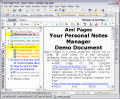
Giveaway of the day — Aml Pages 9.56
Aml Pages 9.56 war am 6. Oktober 2014! als Giveaway verfügbar!
Aml Pages ist ein Datenorganizer für Windows, der all Ihre wichtigen Informationen wie Notizen, Webseiten, Passwörter, Internetadressen in Form einer Baumstruktur ablegt. So können Sie rasch alle wichtigen Informationen finden, wenn Sie diese benötigen. Das Programm bietet Ihnen die Möglichkeit, sehr komfortabel Webseiten (oder Teile davon) abzuspeichern oder aber auch die Ablage von Notizzetteln. Mit Aml Pages können Sie riesige Datenmengen effizient und übersichtlich verwalten - am Arbeitsplatz und zu Hause.
Das Programm unterstützt neben einfachem Text auch das Rich Text Format (RTF), sowie Webseiten, Hyperlinks, Tabellen und Dateien, Hyperlinks usw. Es sind viele Plugins mit nützlichen Erweiterungsfunktionen verfügbar. Ohne Ihre wichtige Arbeit unterbrechen zu müssen, können Sie sofort wichtige Informationen in einer Notiz ablegen.
Aml Pages erlaubt es euch, absolut alles in unserer Datenbank zu speichern: Texte, Bilder, Bildschirmschnappschüsse, Daten, URLs usw. Darüber hinaus könnt ihr Links zu den Dateien sowie Dateien selbst speichern.
Volle Aml Pages Lizenz mit 50% Rabatt bekommt ihr hier mit dem Code GOTD
System-anforderungen:
Windows 2000/ XP/ Vista/ 7/ 8/ 8.1; 250 MHz processor; 64 MB RAM; 5 MB hard disk space
Herausgeber:
G&G SoftwareHomepage:
http://amlpages.com/home_ap.phpDateigröße:
12.9 MB
Preis:
$29.00
Weitere interessante Titel

Aml Maple ist ein nützliches Tastatur-Tool für Windows: simpel, modern und flexibel. Es zeigt an, welches Layout (Sprache) gerade verwendet wird. Aml Maple ist sehr einfach zu verwenden. So könnt ihr z.B. festlegen, dass rote Kursorfarbe für Englisch und blaue für Französisch usw. verwendet wird. Sobald ihr das Layout verändert, ändert sich die Farbe. Jetzt mit 50% Rabatt kaufen! (Coupon Code GOTD)
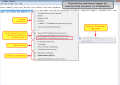
TwinkiePaste spart euch Stunden mühevollen Tippens. Dies ist die ideale Lösung für das Personal im Büro, beim technischen Support, im Kundenservice oder im Callcenter sowie für medizinische oder juristische Transkriptionsdienstleistungen. Einfach häufig verwendete Phrasen mit Hilfe von Hotkeys einfügen: Einfachen oder formatierten Text sowie Makros (Text, Datum\Zeit, Benutzernamen usw.) Jetzt mit 50% Rabatt kaufen! (Coupon Code GOTD)
GIVEAWAY download basket
Kommentare zum Aml Pages 9.56
Please add a comment explaining the reason behind your vote.
Installed and registered with a license.zip file without problems on a Win 8.1.2 Pro 64 bit system.
A (Russian/Ukrainian?) company without name and address.
A tip! Before installation visit the homepage of this program. WYSIWYG... The same cluttered and overloaded with with informations, tabs, links, colors will expect you with the user interface.
http://amlpages.com/about.shtml
This happens with a software which grows over many years. You add a feature here, a new task there, two shortcuts over there and a new branch with new windows in the last row - because you don't have any space left on the screen. And you don't have the time to rewrite the code again with a new structured interface. So be aware!
Upon start, a crowded interface opens. You need some time to see what you can do with this piece of tree structured notes keeper. And you can do a lot - more, than I will describe in a short test here. Just look at this page:
http://amlpages.com/about.shtml
In their own words:
Tree-structured form of notes
Text and paragraph formatting
Images, screenshots capture, tables
Easily text and web grabbing
Instant search, filters and tags
Bookmarks and hyperlinks
Security and auto-backup
Unicode support
Free plugins and portable version
You can add plugins for spell check, formatting, the use of DropBox for synchronize and and and. Plugins date back to 2007. The software itself has a long development phase - over ten years.
You can download the portable version here :
http://amlpages.com/download.shtml#Loc_Ver
If you have installed and used this software, you'll find WinWord easy to handle.
To be serious: a not so good structured, but a well tested and complete system for note taking. Worth to invest some time to learn.
I'll keep it, just for a longer testing.
And to the programmer : I think, that this software is at the end of a development cycle. Would it be a good idea to restructure now the complete program?
Today's giveaway is a GREAT notes and websearch organizer to keep all your notes, information, web pages, passwords and other data in a single place: supports plain text, rich text, tables screenshots, files, URLs, attachments, web pages, passwords, URL-address in the form of a TREE so as to quickly find them with no hassle.
Can clip text from anywhere: Microsoft Word, Internet Explorer, Outlook, Opera, Mozilla Firefox, OpenOffice.org, Acrobat Reader etc....and this tool is even able to embed hyperlinks to other sections of the document and tags, URLs and emails, files and folders.
Full Video TUTORIAL:
http://amlpages.com/video.shtml
Users can also extend and expand the basic features of the main program with appropriate PLUGINS, once putting them in the installation folder:
http://amlpages.com/plugins.shtml
There is also a PORTABLE VERSION which can be download from their website....
And guess what? THE GAOTD key works even with the PORTABLE version (free upgrades available till 25/10) so now you know what to do...LOL!
Maybe the only downside is that it's not intuitive, so noobs may find hard to handle it at beginning.
THUMBS UP from me!
As BEST FREE ALTERNATIVES I recommend these FREE GEMS:
https://evernote.com
https://www.zotero.org
http://www.docear.org
http://www.sanwhole.com/vole-magic-note.html
http://pnotes.sourceforge.net
http://cutestickynotes.com
http://www.aiclipboard.com/save.me/index.html
Enjoy! ^_^
Installed and registered in a slightly unusual way without any problems opened up to a cluttered interface, the cluttering caused by the many options and functions presented by the program.
Obviously a great deal of effort has gone into designing a program that helps you take notes and keep track of information.
Visually it has a rather raw look about it, most certainly not elegant, possibly because I am in XP it looks this way.
It has so many functions and bits and bobs that the only way to understand it is to actually download and install it.
It appears to do considerably more than the program I use called Zotero which I will continue with.
If you collect information from many sources this could be the program for you, for myself I could probably have used it many moons ago when I was a student, but for now I'll stick with my much less complicated Zotero.
#9 DoktorThomas™
If your software requires repeated up-dates, it wasn’t ready for prime time.
This will mean that if the environment you live in changes it would be unable to adapt to it.
This offering is merely another of a type that already exists. Such software is entirely unneeded, is always unneeded and always will be unneeded. Think!
Surely if the above statement had any validity would still be using WordStar ( The First Word Processor) and VisiCalc (The First Spreadsheet) in fact an endless list of program types.
My suggestion, think!
Hi guys, I love these organizers but all of them have one huge problem - stuffing everything into just one physical file, which then becomes really huge - and that's a nightmare to sync with any cloud service (yes, it is just deltas, but these files are usu using database format of some kind which sprinkle a small change all over the file). So as much I don't like M$, I do love OneNote, because it creates small files simply in simple directory structures and those are super easy to sync..
PLEASE does anyone know of a single one tree organizer which does it in a similar way like OneNote? That would be my bye bye to M$ :D


In diversen Sprachen erhältlich, aber nicht in deutsch. Feine Sache.
Save | Cancel
.....alles gesagt:
http://i61.tinypic.com/2ppkks6.png
Save | Cancel
sehr unübersichtlich.
möglicherweise wirds nach einer längeren "Lernphase" trotzdem zu einem brauchbaren Programm.
mal sehen............ ,-)
Save | Cancel
@Brie de Kase: Was wllst Du denn mit diesem veralteten Vollschrott anfangen - vollkommen unbrauchbar! Ja, Beschreibung ist gut, aber die Praxis schaut anders aus: Webseite abspeichern - LOL - alles verschoben bei Tabellen, etc. - Fazit: Weg damit!
Save | Cancel
Werde ich sicher behalten. Scheinbar sehr umfangreiche Möglichkeiten vorhanden. Wenn alles so,funktioniert wie beschrirben ist es der Bringer.
Save | Cancel
30 € für Software die es in der Form schon lange für lau gibt.
http://www.scribblepapers.de.vu/
Naja wers braucht
Save | Cancel
german funzt nicht ... weg mit dem zeug ...
Save | Cancel
"...effizient und übersichtlich verwalten..." - na die Screenshots auf der HP sprechen aber eine andere Sprache: Ein einziger undurchschaubarer Kuddelmuddel...
Save | Cancel