Täglich bieten wir KOSTENLOSE lizenzierte Software an, die ihr sonst bezahlen müsstet!
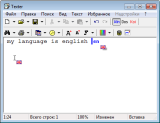
Giveaway of the day — Aml Maple 4.31
Aml Maple 4.31 war am 28. Juni 2016! als Giveaway verfügbar!
Aml Maple ist ein nützliches Tastatur-Tool für Windows: simpel, modern und flexibel. Es zeigt an, welches Layout (Sprache) gerade verwendet wird.
Aml Maple ist sehr einfach zu verwenden. So könnt ihr z.B. festlegen, dass rote Kursorfarbe für Englisch und blaue für Französisch usw. verwendet wird. Sobald ihr das Layout verändert, ändert sich die Farbe.
Features:
- Einfach zu finden - immer neben dem Kursor;
- Einfach zu verstehen: Das aktuelle Layout kann mit Farbsymbolen oder Flaggen markiert werden;
- Einfach zu benutzen: Der Indikator ist mit den meisten Programmen (egal ob Fenster oder Konsole) kompatibel;
- Einfach zu verstehen: Einfach den Text auswählen, Hotkey betätigen und Korrektur erhalten.
Aml Maple Home Lizenz mit 50% Rabatt.
System-anforderungen:
Windows 95/ 98/ ME/ NT/ 2000/ XP/ Vista/ 7/ 8; 32 MB RAM; 1.5 MB HDD
Herausgeber:
G&G SoftwareHomepage:
http://www.amlpages.com/amlmaple.shtmlDateigröße:
5.81 MB
Preis:
$19.00
Weitere interessante Titel

Aml Pages ist ein Windows-Organizer-Tool mit Baumstruktur, das all eure Notizen, Infos, Webseiten, Passwörter und URLs in übersichtlicher Form verwaltet. Das Tool ist darüber hinaus in der Lage, ganze Webseiten oder einzelne Webseitenfragmente zu speichern. Spart Zeit zu Hause und im Büro! Aml Pages mit 50% Rabatt!

TwinkiePaste spart euch Stunden mühevollen Tippens. Dies ist die ideale Lösung für das Personal im Büro, beim technischen Support, im Kundenservice oder im Callcenter sowie für medizinische oder juristische Transkriptionsdienstleistungen. Einfach häufig verwendete Phrasen, Logins und Passwörter, Standardantworten, Grüße, Code-Vorlagen usw. mit Hilfe von Hotkeys einfügen! TwinkiePaste zeigt euch ein Menü, in dem ihr einfachen oder formatierten Text sowie Makros (Text, Datum\Zeit, Benutzernamen usw.) wählen könnt. Fertig! TwinkiePaste mit 50% Rabatt!

Tippt weniger und schont eure Finger! WriteYours spart eure Zeit, indem es Tastaturschläge in häufig verwendeten Text umwandelt. Dieses Tool steigert eure Produktivität und ist mit beliebigen Windows-Anwendungen kompatibel! Kostenloser Download!
GIVEAWAY download basket
Kommentare zum Aml Maple 4.31
Please add a comment explaining the reason behind your vote.
What is the appeal of this? I don't understand what it does or why... am I the only one confused here?
Trinity Reynolds, see this animation and figure it out:
http://www.amlpages.com/images/AmlMaple_Demo.gif
For those who are puzzled as to what the advantage of such a program is, or can't imagine who'd want to use it: as a bilingual person, I constantly have to switch keyboards between English and Spanish - and although Windows shows the language on the task bar, I'm always getting caught out when I try to get an accented character (most of the characters on the keyboards are the same for both languages, but not all) and it doesn't work (because I'm using the English keyboard but hadn't noticed so far), or a common occurrence is to switch to my e-mail program or fill in online forms and expect to get an @, instead of which I get nothing following by an umlaut (¨) when I realise what's happened, switch keyboards and press the @ key again. Typing in my e-mail address takes twice as long, as I have to backtrack and erase that wretched umlaut. For that alone, such a program is certainly worth it for me, if it works properly. Constantly having to check the task bar is not practical (and it's not always visible, anyway).
I thought this might me quite useful as I write quite a number of documents in both English and German and had hoped that it would have a function to remap the keyboard layout to whatever language you are using but as far as I can see it doesn't it only tells you what language you are using, Windows does this by putting a language icon on the taskbar anyway so apart from changing the colour of the cursor, I don't see much point in having this program .. I'll pass.


Dafür brauch man keine extra Software.
Save | Cancel
@Peter:
Versuche doch bitte einmal einen Text mit kyrillischen Buchstaben und mit deutschen Buchstaben zu schreiben.
Du kannst es natuerlich auch mit anderen Sprachkombinationen versuchen.
Vielleicht merkst Du dann, wozu das Tool gut sein kann.
Bemerkung:
Wenn Du die Funktion "keyboard layout wechseln" nicht benoetigst,
dann solltest Du das Programm nicht installieren oder zumindest vor dem Schreiben beenden.
Auf den Geraeten, auf denen ausschliesslich Deutsch geschrieben werden soll,
entferne ich regelmaessig auch das vorinstallierte "englische" Tastatur-Layout.
Weil manche Nutzer auch hier Probleme haben ("y und z vertauscht" "keine Umlaute").
Save | Cancel
Ich verstehe nicht den Sinn dieses Programmes.
Wer braucht so was, wer wechselt sein Tastaturlayout ?
Ich hatte schon damals Probleme mit einem anderem Programm aus diesem Haus, Aml Pages.
Grüße
Peter
Save | Cancel