Täglich bieten wir KOSTENLOSE lizenzierte Software an, die ihr sonst bezahlen müsstet!
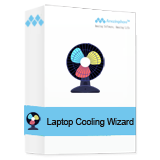
Giveaway of the day — Amazing Laptop Cooling Wizard 1.1.5.8
Amazing Laptop Cooling Wizard 1.1.5.8 war am 4. November 2018! als Giveaway verfügbar!
Eine effiziente Laptop-Kühlungssoftware, mit der ihr die CPU-Temperatur eures Notebooks niedrig halten könnt, um Geräusche zu reduzieren und Überhitzung zu vermeiden.
Amazing Laptop Cooling Wizard ist eine intelligente und leichte Anwendung, welche Überhitzung von Laptops, Notebooks usw. verhindert. Wenn ihr Multitasking betreibt und die Hitze spürt, startet ganz einfach diese App - mehr braucht ihr nicht zu tun! Die Geschwindigkeit des Lüfters wird erhöht, um die Temperatur an die akzeptierten Parameter anzupassen. Amazing Laptop Cooling Wizard unterstützt alle Laptop-Marken wie Hewlett Packard (HP), Lenovo, Dell, Asus, Acer, Microsoft, Microsoft Razer, MSI, Samsung, Iball, Chromebook, Toshiba usw.
Bitte beachtet: Die Lizenz ist ein Jahr lang gültig.
Gutscheincode für alle Amazing-Share-Produkte: AMAZ-INGS-HARE.
System-anforderungen:
Windows XP/ Vista/ 7/ 8/ 8.1/ 10/ Server 2003/ Server 2008/ Server 2012
Herausgeber:
Amazing-ShareHomepage:
http://amazing-share.com/laptop-cooling-wizard.htmlDateigröße:
1.16 MB
Preis:
$49.99
Weitere interessante Titel
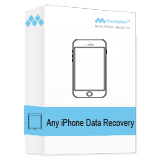
Stellt gelöschte und verlorene Kontakte, SMS, Notizen, Videos, Fotos usw. von iPhone, iPad und iPod aufgrund versehentlichem Löschen und verschiedener Datenverlustsituationen wieder her.
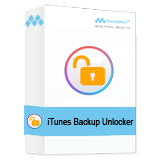
Passwort für euer iPhone-Backup vergessen? iTunes-Backup-Passwort funktioniert nicht? Mit dem kostenlosen iTunes Backup Unlocker könnt ihr eure passwortgeschützten iTunes Backups effizient und schnell entsperren und das iPhone / iPad / iPod Backup-Kennwort auf eine einfache Weise entschlüsseln.

Kostenlose Media Player-Software für Blu-Ray / DVD / 3D / HD / SD-Videos, Filme und Audiodateien sowie Songs mit einer erstaunlichen Ausgabequalität.

Nehmt euren Desktop auf und erstellt Videoanleitungen. Erstellt Softwaredemo und zeichnet Videos und andere Aktivitäten in hoher Qualität auf eurem Desktop auf.
GIVEAWAY download basket
Kommentare zum Amazing Laptop Cooling Wizard 1.1.5.8
Please add a comment explaining the reason behind your vote.
On their web site, a 'customer' has said that they now have "no noise and no overheating"!
As this app speeds up the fan to increase cooling and a faster fan creates more noise......you see where this is going. Bogus 'customer' reviews do not show the company in a good light.
Am I missing something, I thought all decent laptops came with temperature-controlled internal fan. What makes this product better than that supplied by factory?
Richard, I just test it, what it did is, took off the AUTO fan control (default value) and did set it to MAXIMUM speed.
That was it. You can do that yourself without software install, access BIOS and set the fan to MAXIMUM, done.
If you can't register the usual way, try do to it manually. It's the only way it worked for me. The registration is only good for 1 year!!!
Amazing-Share, can you please tell me how does it actually work?
How/when does it cool down a laptop?
How do I know this software is really working?
IMO: It lacks description, information...functions, options, instructions... Actually, aside from the claim that it cools down and prevents any laptop from overheating, there are NO other explanations!
After the installation, all you have is a picture of a fan moving!?!?!
Practically every motherboard comes with monitoring and tweaking software, even in the BIOS. I wouldn't trust a third-party app with something as critical as cooling.



Laptops sind in ihrer Wärmeentwicklung und der daraus resultierenden Lüfterdrehgeschwindigkeiten optimiert.
Das regelt das Gerät von allein.
Sollte das Gerät zu heiß werden eventuell mal nachsehen ob intern die Lüftungswege mit Staub und Flusen verstopft sind.
Wer das nicht selber kann oder sich nicht traut das Gerät zu öffnen kann auch zu einem Fachmann gehen kostet nicht mehr als 15 Euro im Jahr.
Außer man gelangt an einen Abzocker, die dann gleich 30 oder mehr Euro für das Lüfterreinigen nehmen.
Auf Youtube kann sich jeder ansehen was dort tatsächlich gemacht wird.
Fast alle Modelle sind dort zu finden und auch die Anleitungen wie das zu bewerkstelligen ist.
Oft werden die Laptops und Notebooks auch im, ja jetzt kommts :)...
...Im Bett betrieben, wobei die Lüftungsschlitze meist von der Decke oder dem Kopfkissen verdeckt werden, weil das Gerät durch sein Eigengewicht dort tief einsinkt.
Staub und Flusen sind in jedem Gerät nach längerem gebrauch zu finden, auch in Wohnungen wo "Reinigungsfanatiker" wohnen.
Meine Meinung, ganz klar: Finger weg von solchen Programmen und nicht die Wirkung ( Wärmeentwicklung) sondern an der Ursache (oben aufgeführt) abstellen.
Save | Cancel
"Register Code Error" ! Thanks a lot.
Save | Cancel
Bitte beachtet: Die Lizenz ist ein Jahr lang gültig und kostet dann $50 um ein Notebook zu kühlen? Wir haben uns gekugelt vor lachen!
Save | Cancel
Selten so gelacht,
Kühlung ist wichtig bei hohen Umgebungstemperaturen. Lebe in Spanien und im Sommer ist ein Kühler unerlässlich. Ein Externer Kühler kostet auch so um 30 Euro. Also 50 Euro nicht unbedingt zu teuer, da kein weiteres Gerät benötigt wird. Falls so etwas funktioniert.
Aber ich traue dem Programm nicht zu meinen Laptop noch mehr zu kühlen als es Windows von sich aus tut. Da erhöht sich die Drehzahl des eingebauten Lüfters auch bei Wärme. Wo soll also mehr Kühlung herkommen durch die Software?
Save | Cancel
Hotti, noch so ein Kühler aus Spanien - der war echt gut. LOL
Save | Cancel
windows10 verweigert die Ausführung der App!!
Save | Cancel