Täglich bieten wir KOSTENLOSE lizenzierte Software an, die ihr sonst bezahlen müsstet!

Giveaway of the day — Almeza Multiset 8.3.0
Almeza Multiset 8.3.0 war am 11. Mai 2012! als Giveaway verfügbar!
Almeza MultiSet - euer Helfer beim wartungsfreien Installieren von Windows und Software! Möchtet ihr eine WindowsXP Installations-CD oder einen Stick erstellen, die Windows installieren würden ohne die üblichen Fragen nach dem Benutzernamen, Passwort, Produktschlüssel und lokalen Einstellungen zu stellen?
Gleichzeitig werden eure Lieblingsanwendungen und neue Patches (Service Packs) von Microsoft installiert, die nötigen Schlüssel in die Registry eingetragen, Treiber aktualisiert. All das ist möglich mit Almeza MultiSet!
Almeza MultiSet installiert die Anwendungen, die ihr wünscht, automatisch – auf eurem PC oder auf einem anderen. Es ist eine ideale Lösung für den schnellen Wiederaufbau eures Systems!
NB: Für diese Software ist kommerzieller Gebrauch erlaubt.
System-anforderungen:
Windows 2000/ XP/ Vista/ Server/ 7
Herausgeber:
Almeza CompanyHomepage:
http://www.almeza.com/Dateigröße:
8.55 MB
Preis:
$495.95
GIVEAWAY download basket
Kommentare zum Almeza Multiset 8.3.0
Please add a comment explaining the reason behind your vote.
Hi Folks
This text was originally used on 18/10/10 – for v7.8.1 - BUT is fully relevant today ! There may be many who never saw it first time.
----------------------------------------------
This section is aimed at helping those who do NOT understand Multiset's Macro Recoding etc. - NOT to patronise those who do !
For those wondering what this software is for - whether they need it or not . . . - This program today RECORDS everything you want it to - in order to make the same job later AUTOMATIC.
For Example - You have to install a small Freeware program on 4 of your machines - do you want to type & Mouse click everything 4 times or just once ?
On the First computer - You start record - from now on - untill you stop it - it records EVERY MOVE you make - every where the mouse goes on the screen . . . even accidental bumps shooting the cursor of the screen 'coz you sneezed / dropped the mouse :o)
So It's recording . . .
You move to the setup file & left click to start . . .
You then move over & left click to accept the Ts & Cs . . .
Now you move over & left click to accept or type to change the Install Location & then left click to accept . . .
You now move over to confirm everything is correct . . .
The install completes & you move over to left click "Close"
YOU NOW STOP the recording & name it "Freeware Installer Auto-Run" etc. you get the picture.
Now copy your new Auto-running File to the other 3 machines & start it - now watch as the mouse whizzes around the screen on it's own left-clicking everything you did before & there you have 4 installs completed But you only had to do one of them !
Innitially it sounds like a really scarey concept until you break it down - then you realise exactly how simple it really is.
The same goes with Windows Installs - you start recording - then start the install. left click to accept the ususal stuff & then it copies the files . . . after a Re-Boot during the install - you have to enter the Serial No. & activation code / Locale etc. - it records them so if you should need to do a re-install after a crash or something - you don't even need to know the codes - because this little proggy will type them in - before your very eyes . . . I will warn you tho - IF you've never seen remote desktop etc. in action - it is really weird to watch you cursor flying around the screen & windows popping up & closing while you're not even at the computer - weird but Fun ! :o)
So there you have it !!!
I hope this has been helpful for some of you :o)
-------------------------
Apologies for any Typos
Cheers for now & HAVE A GREAT DAY FOLKS !!
- - Mike - -
- Macs-PC -
LIVE in the UK ! :o)
This software was primarily designed for use with multiple computers -- as the developer has always made clear -- where the benefits of automation-by-playback multiply, the more computers there are. It has been generously offered several times before on GAOTD. Appreciated by some, less so by others, and noticeably misunderstood by many. So, to clarify:
It's a recording app. Which means: you have to perform actions for it to record.
It is not a disk imaging app. It does what it says it will do (well, the earlier version did in my case) and for those of a techie inclination or -- more feasibly -- those with many computers in the home, it's an effective time saver.
If, however, you have only one or two computers at home, then the amount of work / time involved in installation recording simply isn't worth it: imaging is infinitely quicker.
'Horses for courses' is an adage worth remembering when assessing any software; this particular horse's course isn't the average home nor was ever intended as such.
Hello Again . . .
Comment by Bapegual @ No.18 = "There are some potential issues which I see: WHAT IF the screen size & resolution of the target is different from the one where the macro was recorded ?! WHAT IF the OS of the target is different ..xp, vista, or seven don’t have the same sequential steps when installing a program ?! WHAT IF I have recorded a macro which installs for example CCleaner or Notepad++, and then these programs are updated ..does the macro continue to use the old exe file ? How does Almeza Multiset cope with these kind of practical issues ? Question to the editor of course."
Hello Bapegual - All GOOD POINTS - & the truth is - unless ALL windows - Dialogue Boxes etc. are in the EXACT SAME Locations - ( or close enough for Button Hits by Mouse Pointer ) - then the Macros created WILL FAIL - You'll see the mouse flying around the screen frantically trying to hit windows or dialogues that don't exist because they never got opened !
BUT - that said - on a FRESH INSTALL - ie Windows - you can guarantee that all Boxes / Screen Resolutions etc. WILL BE THE SAME - so on that reguard - it's perfect !
ONCE a Macro has been created . . . IF you then subsequently update your softwares etc. - THESE UPDATES WILL BE MISSING FROM THE MACRO - the only way I can think of around this would be to run 'Revo Uninstaller' to remove the existing version COMPLETELY then start a NEW MACRO - Install the NEW VERSION of the Software THEN STOP THE MACRO !
It may seem strange to uninstall completely first BUT some Update Installers will only run an minimal update on seeing the existing software - replacing only the updated files &/or Registry Entries - NOT A FULL INSTALL !
This would be USELESS as a fresh install !!!
Comment by mylogon @ No.18 = "Would be nice if they knew how to build a proper installation routine. GOTD, be a little more selective and not let companies that do not know what they are doing to use your service. It cheapens what you do to have morons trying top peddle their garbage. I mean really – not install in the Program Files directory! Not loading into the Start Menu? What are we, in the 1980′s again?"
WHY is the default setting on this site - Be RUDE about the publisher if you don't get OR not happy with what they're doing ?
IT is possible to be critical of something WITHOUT resorting to blatant rudeness ! - While I accept that defaulting the C:\ Root is annoying - ( I install it to Programs Drive] E:\System Tools\System Utilities\MultiSet ) - The company can't know where we all want to put it & while Program Files is more usual . . .
THIS IS A PORTABLE PROGRAM - it can go ANYWHERE - on ANY DRIVE - even NETWORK DRIVES ! - ( I've Tested it ) -
I don't like companies defaulting to C:\ Root either - on my XP Machines C:\ is a 100 Mb Boot Data only drive & XP Windows drive is D:\ - so trust me - it annoys me too - BUT I'm NEVER RUDE about them - BESIDES - YOU CAN CHANGE THE LOCATION - it's NOT LOCKED !!! How many seconds did it take to change & how many minutes did it take to complain ?
There's NO Start Menu Icon etc. because IT'S PORTABLE - If they'd stuck a Start Menu Icon in - defaulted to C:\ Root & you installed to C:\Program Files\ you would still be complaining !!!
Anyone who has read my posts over the years will be well aware that I don't like GOTD users being picked on by others BUT I don't like users treating software publisher unfairly either ! IF Almeza or any other company - ( including those NOT YET on here ) - were to take offence at your rude comments & refuse to publish here in future - TENS OF THOUSANDS OF USERS would be affected - deprived of some excellent FREE TO US - ( sometimes EXPENSIVE - like today ) - softwares. THAT AIN'T RIGHT !!!
I'm NOT saying Don't criticize or complain - I've done both on here - ie spammers / SHILLS - ( fake positive comments designed to promote ) - to name only two - BUT do it constructively the companies expect some BAD feedback as well as good - that's how improvements are made - but to call a company "morons trying top peddle their garbage" is far from helpful ! It may help you feel better but how does it help the companies who see it - expecting to take GOTD seriously as a buisness investment ?
I say it's comments like yours that cheapen Giveaway Of The Day - they certainly don't strengthen it !
-------------------------
I HATE getting on a Soap Box over stuff like this - especially when there are genuine questions to be replied to BUT I've been a daily visitor to this site for over 4 years now & yet it never ceases to amaze me how many new names appear - only to put down - instead of to assist - they are interested in no-one but themselves &
I like to think that this site is about everything BUT THAT !
-------------------------
I hope this has been helpful for some of you :o)
Apologies for any Typos ...
Cheers for now & HAVE A GREAT DAY FOLKS !!
- - Mike - -
- Macs-PC -
LIVE in the UK ! :o)
Hi every one !
I think few ones are confused here, this is not a Windows installaltion disk, and this is not a Microsoft software!
It does not contain the installation of MS Windows (not XP nor Win7).
It is an installation helper so you have to supplies you own installation disk.
If you have a pre-install windows without the disk;
1- The web is full of Windows installation pack to download
2- There is many free program to find the key of the (legal) windows version install on your computer.
It is not a minus nor a PITA software, it is the pro version and it is a portable edititon, so it won't be install !
It will be decompress on the C: Hard disk by default, right at the root of it (the first thing you see when you open the disk fill).
This software is to help you to automaticaly install (or re-install) YOUR Windows on your(s) computer(s).
And as usual, please read the readme.txt in the zipped fill, it will avoid many (well known) questions to be repeated.
I Agree with #3 Corno, This is a PITA. I thought full versions were given away here. You can only create a USB, without the full version you can't create a bootable or installation disk. If you purchased a Laptop or computer with Win7 already installed and don't have a CD, then this program is USELESS.
ie. A PITA having to uninstall.

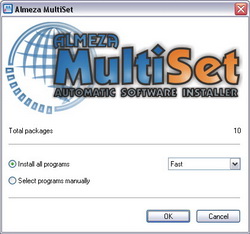
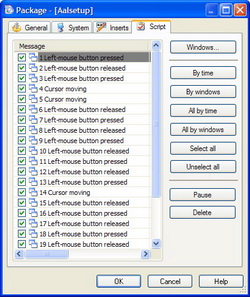
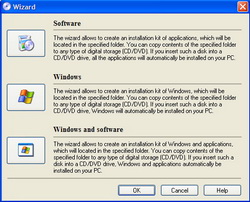

noch ein Hinweis zu Almeza Multiset,
kann nur sagen, Hände weg. Schon allein der preis und jetzt kostenlos,hahaha...
Viel schlimmer ist. Nach der Installation hatte ich einen PC-Absturz,
anschl. konnte ich das Programm nicht mehr deinstallieren.
Habe dem Support gemailt, bis jetzt keine Rückmeldung.
Also das paßt alles gut zusammen: Fazit: Müll, Systemgefährdent, vielleicht auch noch Viren oder so???
Save | Cancel
Zum Basteln bestimmt ganz lustig für die vielen Trolle, die den ganzen Tag Zeit haben. Ich jedenfalls werde mir dies nicht antun, da ich diesem tool im Notfall nicht trauen würde. Habt viel Spaß damit und ein schönes Wochenende!
Save | Cancel
So wirklich sehe ich aber, und das weder mit der Absicht des Trollens noch des vorsetzlichen Schlechtredens, in dieser Software einen Sinn:
Fall 1:
Ich will Windows & div. Programme installieren:
Die Vorbereitungen dauern sicher länger, um die Prozesse zu automatisieren, als sie einmalig auszuführen. Möglichkeiten der Installation von Stick o.ä. gibt es so genug...
Fazit: Schneller und einfacher ohne dieses Programm.
Fall 2:
Ich habe eine Firma und will identische Rechner mit gleichen Softwarebundles installieren:
Dann nehme ich sowieso fast identische Systeme und kann die Platten problemlos von einem Master kopieren...
Fazit: Schneller und einfacher ohne dieses Programm.
Fall 3:
Ich richte immer mal für Freunde Rechner ein und nutze dabei eh die gleichen Programme:
Dann ist die schöne Installationsroutine auch immer veraltet nach kurzer Zeit und ich muss nachher eh alles nachpatchen. (Davon ab, dass ich evtl. Serials ja eh immer anpassen muss, je nachdem was wer hat...) Dann kann ich auch direkt die aktuellen Versionen installieren und mache eher noch Zeit gut...
Fazit: Schneller und einfacher ohne dieses Programm.
Also, mal ganz sachlich bitte: Welche Fälle haben irgendeinen Nutzen aus diesem Programm?
Save | Cancel
@Maike Mainzelmann: Wieso nur 200.000 € - Baujahr 1996 muss doch schon "Liebhaberwert" haben und da ist mehr drin ...
Save | Cancel
Ich halte es mit nLite bzw. XPIsoBuilder. Klappt hervorragend und ist erprobt.
Save | Cancel
Oh, ich habe gar nicht gesehen dass man das Programm auch kommerziell nutzen kann. Nur der Preis und die englische Oberfläche haben mich abgeschreckt, sonst hätte ich es mir glatt installiert. Vielen Dank.
Save | Cancel
für alle die es aus sinnlosen gründen nicht glauben können das dieses Programm wirklich knappe 500€ kostet...
Es ist so einfach die Herstellerseite besuchen es handelt sich hierbei um die PRO version !!!
Save | Cancel
Im Auswahlmenü nur Windows7, Vista und Server vorhanden, nix XP!
Die enlischsprachige Hilfe ist keine Hilfe für Deutsche.
Also den großen Zeh runter!
Save | Cancel
das ist kein Tippfehler. Die hier angebotene Software wird beim Hersteller in der smal business version( dieser download) für $495.95 angeboten (pro Lizenz versteht sich!). Ein absoluter wucher, selbst wenn man einsehen mag das die Lizenz Gebühren an Microsoft für das Windows PE (pre installation Environment) nicht gerade billig sein dürften - oder braucht man am ende auch für diesses Programm eine original Installations dvd um eine eigene boot cd zu erstellen ? ;) bart PE lässt grüßen, nur viel teuerer ....
Eine original Windows INstalaltions cd und bspw. der kostenlose "barts PE" tun es genauso und Barts PE ist komplett auf Deutsch und es gibt umfangreiche Tutorials dazu (wie mache ich was)...
mfg
p.s.: wer rechtschreibfehler findet darf diese behalten, ich gebe hiermit alle rechte daran ab! :)
Save | Cancel
Hallo User,...
1.das Programm downloaden.
2.Setup.exe mit Adminrechten ausführen.
3.Programm entpackt sich in C:\
4.im Verzeichnis Multiset nach activate_multiset.amltkey suchen und Kopie sichern.
5. Das Verzeichnis kann gelöscht werden.
6. Von der Homepage die aktuelle Software downloaden und installieren.
7. activate_multiset.amltkey ind das Verzeichnis Programme/Almeza kopieren.
Fertig!!! Viel Spaß zu jederzeit und auf deutsch!
Save | Cancel
ehm Leute wenn ihr gewisse Hersteller Seiten beobachten würdet. wüsstet ihr das das Tool wirklich so teuer ist!!!
Save | Cancel
Ich biete ein Shutdown-Programm für $999.35 ! Nein - im Ernst - hatte das Programm schon ausführlich getestet und für Müll befunden. Die vollmundigen Versprechen der Hersteller-Werbung konnte das Programm in keiner Weise erfüllen. Da gibt es sogar Freeware welche dieses Programm um Längen aus sticht. Meiner bescheidenen Meinung nach ist das Programm keine $10 Wert. Ein nettes Tool welches aber bei vielen Aufgaben versagt und man doch noch 3Party Programme braucht. Fazit: Der Hersteller dieses Produkts hat für mich etwas die Bodenhaftung verloren. Die $495.95 spende ich lieber einem gemeinnützigem Zweck als es diesem Hersteller für Müll in den Rachen zu werfen. ^^ Schönen Tag!
Save | Cancel
$495.95, ist ja wohl ein Tippfehler oder aber ein schlechter Witz.
Save | Cancel
in der pro version der 7.9.4 war das programm hier schonmal verfügbar. Damals hat mich tatsächlich der hohe preis gelockt, jedoch weiß ich immer noch nicht 100% wie man mit dem programm umgeht. wäre schön wenn mir hier jemand weiterhelfen könnte
danke
Save | Cancel
Ein schönes Giveawayoftheday findest du hier:
http://www.algologic.in/dailysoftwaregiveaway/audio-maker-dsg.zip
Das Almette Multiset kann ich nicht testen, da ich die deutsche Oberfläche nicht einstellen konnte. $500 - Monopoly-Geld? Na dann schönes Wochenende. Danke.
Save | Cancel
Sicher das es so teuer ist oder Tippfehler ??? :D
$495.95
Save | Cancel
Fals der Troll nicht lesen will oder versucht das Programm wie immer durch Falschmeldungen schlecht zu machen, oben steht jedenfalls:
"NB: Für diese Software ist kommerzieller Gebrauch erlaubt."
Dafür ein besonderes Dankeschön!
Save | Cancel
Almeza MultiSet
Sehr nützliches Programm immer gut zu gebrauchen ich hoffe das es in nächster Zukunft wieder solche Action gibt damit auch die Benutzer von GOTD aktuell bleiben können
Daumen hoch :)
Danke Almeza und GOTD
Save | Cancel
noch ...
in "Options" - zweiter "Knopf" oben von rechts - kann man auf "Deutsch" umstellen, leider nur die Oberfläche, die Hilfe bleibt Englisch.
Damit dürfte es mal wieder für viele (hier) nicht in Frage kommen ;-((
noch'n Gruß
oompoop
Save | Cancel
Der Preis mit fast § 500 scheint mir ein wenig hoch.
FileforumBetanews schreibt:
Almeza MultiSet 8.0.0
4.6 out of 5 stars 4.6 (10 votes)
(February 8, 2012)
Windows 2000/Server 2003/XP / Shareware; $99.95 / 958 downloads
Das ist doch schon realistischer!
Aber nicht deswegen, sondern aufgrund der Bewertung werd' ich es antesten.
Gruß
oompoop
Save | Cancel
$495.95 für ein solch tolles Programm??? Das ist doch geradezu geschenkt! Wie dumm sind da Leute, die Bart PE Builder verwenden. (http://www.computerbild.de/download/Bart-s-PE-Builder-2795469.html - und sogar in deutsch!)
Im Augenblick fahre ich einen Daimer C-Modell, Baujahr 1996. Ich suche noch einen Kunden, der mir diesen nun abkauft. Verhandlungsbasis: 200.000 €. Vielleicht findet sich ja jemand bei Almeza Company.
Nein, mit Serosität hat das wirklich nichts mehr zu tun. Solche Angebote machen mich nur sarkastisch.
Save | Cancel