Täglich bieten wir KOSTENLOSE lizenzierte Software an, die ihr sonst bezahlen müsstet!
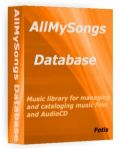
Giveaway of the day — AllMySongs Database 2.2
AllMySongs Database 2.2 war am 2. Dezember 2012! als Giveaway verfügbar!
AllMySongs Database ist ein Programm, das euch beim Organisieren eurer Musikdateien (MP3, WMA, OGG, WAV usw.) und CDs hilft. Nun könnt ihr blitzschnell einen Song finden: nach seinem Titel, Album, Künstler, Genre etc. AllMySongs Database ermöglicht euch darüber hinaus das Herunterladen von zusätzlichen Infos aus dem Internet: CD-Covers, Bilder und Biografien von Künstlern und vieles mehr.
Features:
- Sucht nach Musikdateien auf der Festplatte und fügt diese eurer Bibliothek hinzu.
- Erkennt Audio-CDs.
- Importiert Tags für MP3, WMA, OGG und FLAC-Dateien.
- Automatisches Herunterladen und Speichern von Albumcovern, Künstlerbildern und Biografien sowie Songtexten
- Anzeigen/Editieren von Infos wie Titel, Künstler, Album, Komponist, Genre usw.
- Erstellt Playlisten für euren Lieblingsplayer.
- Wiedergabe von Musikdateien/AudioCD.
- Sortieren eurer Datenbank nach Künstler/Album/Titel/Jahr/Dateiformat/Genre usw.
- Umbenennen von Datein nach obigen Merkmalen.
- Speichern diverser Ansichten.
- Interessante Vorlagen für das Interface.
- Fortgeschrittene Suchfunktion.
- Quick Filter Funktion zum Anwenden eines beliebigen Datenbank-Filters.
System-anforderungen:
Windows 2003, XP, Vista, 7
Herausgeber:
OptWin SoftwareHomepage:
http://www.optwinsoftware.com/amsdata.htmDateigröße:
16.9 MB
Preis:
$23.90
Weitere interessante Titel

SysResources Manager is a system utility for watching the current state of the system such as CPU usage, RAM and Virtual RAM availability, Disks, Processes, Network Monitoring (Processes accessing Internet, Network Traffic/Speed), Services, StartUp Programs. SysResources Manager can optimize system performance by free-up physical system memory.

SysResources Manager ist ein System-Utility, das es euch ermöglicht, jederzeit den aktuellen Status der Hard- und Software eures Computers im Blick zu haben. Er zeigt euch aktuelle Informationen über die CPU-Auslastung, Verfügbarkeit von RAM (real und virtuell), Festplatten, Prozesse, Netzwerk-Monitoring (alle Prozesse des Internet, Netzwerklast und Geschwindigkeit), Dienste und Autostart-Programme.
GIVEAWAY download basket
Kommentare zum AllMySongs Database 2.2
Please add a comment explaining the reason behind your vote.
This GAOTD is an excellent music library program, which can easily find any song belonging to your collection, by simply scanning your disk folders according to title, artist, genre, year etc...
And can also automatically download album covers, artists photos & biography from the NET.
So overall is a good app, but if I'm not wrong this is the THIRD time in one week that a tool like this is offered here for FREE!!
How about change FIELD?
* (Portable) Music Collection
Key Features:
· The program creates the collection's database in a Microsoft Access format, so if you want later, you can use it, without the help of the program.
· The user can create as many as different collections wants.
· Accepts all kinds of musical media (cd, lp, dvd-a, etc.).
· Specially customized to add and edit classical music albums.
· For every album the program saves all media contained, every medium tracks and the lyrics for every track.
· Presents albums using filters or without.
· Lists selected albums in a grid or using images (default setting).
· Presents all items contained in the album, in one page for an easy album overview. The details that are shown there are: album cover, album artists, notes, the tracks of each medium, the lyrics of each track and the duration of each one, as well as the total duration of the album.
· Exports album information to html file.
· Manages all program data, such as a list of singers, composers, etc.
· Manages artist information (biography, best albums).
· Prints all the data shown in each table.
· Creates reports, which you can configure by your preference.
· Manages album loans.
· Shows collection statistics.
· Searches for tracks and opens the album medium that contains them.
· Advanced album searching, using every possible criterion.
· Retrieves data from the Internet, such as cd info, album cover, artist information, tracks, and the lyrics of each track etc.
· Skinable. The user can select from 30 different skins.
http://www.gsoft4u.com
* (Portable) MusicBee (==> My Personal First Choice)
http://www.getmusicbee.com/features.html
Screenshots:
http://www.softpedia.com/progScreenshots/MusicBee-Screenshot-119994.html
Full review:
http://www.thewindowsclub.com/musicbee-review-download
* (Portable) MediaMonkey 4.0.6.1501
http://www.mediamonkey.com/information/free
* The GodFather (Nope...it's not an Italin app...LOL!!!)
http://www.jtclipper.eu/thegodfather/features.html
* iTunes (==> Softpedia Editor Pick) + iTunes Cleanup + iTurns Pro + MeloDroid (for Android users only)
http://www.apple.com/itunes
http://www.copytrans.net/itunes-cleanup.php
http://www.dvd-ranger.com/index.php/products/iturnspro
http://www.melodroid.com/features.html
* JB Music Catalogue
http://jbmusiccatalogue.co.uk
Then add this:
http://taghycardia.narod.ru/english.html
SUPER SUPER SATURATED FIELD, isn't it dudes??
No offense meant for you guys but I believe that for a pretty much saturated field like this, full of better or at worst as good as FREEWARE ALTERNATIVES, it would be a good idea to remove the UPDATE LIMITATION (or at least give users the ability to update the software for a few months), otherwise I can't see any reason to download GAOTDs like this.
What do you make of it dudes?
Cheers from Italy!!
I used this when it was last offered. I seem to remember that there was no warning that changes were to be made - as a result I ended up with a directory of renamed files with no ID tags. This might have been my fault, but I remember feeling very annoyed at the time. BTW i'm not a novice. So I don't want to blame the software, I suggest use with caution
I think I'll pass on this one, the only thing "cool" here would be lyrics. But as I usually play music in the background when I do other stuff on my computer... lyrics in the background wouldn't really be such a great feature.
I use Winamp for playing my +120.000 songs in mp3/flac/ape/w4a/wma format (http://www.winamp.com/), with the musicIP Mixer plug-in for generating playlists (http://www.jazzsequence.com/2009/12/28/musicip-handles-huge-mp3-libraries-better-than-winam/)
MusicIP Mixer is also a standalone program, here is version 1.8 http://www.amplifindmusicservices.com/what/downloads.php
I know there is a version 1.9 beta 6 out there somewhere, but I seem to have lost the link after installing it. (v 1.9b6)
For tagging, I prefer to use the native Winamp-tools (connects to Gracenote), there I have the option of reviewing the proposed changes in tags before updating. (Automatic updates... dangerous, if you do not like to spend a lot of time FIXING what went automatically wrong)
For batch-tagging, and putting cover-image IN the music file, I prefer Mp3TAG (http://www.mp3tag.de/en/).
My handling of a new cd:
- Insert CD, rip with Winamp
- Open files in Winamp, update/check tags. Update if I agree with Gracenote (I usually agree, but some Norwegian bands they have never heard of, so... Manually update if needed.)
- Open files in Mp3TAG, download cover image from web, import image into the music-files (I like the cover image in all the files, so that I have the cover even if I just copy ONE of the files from that album to my mobile player of choice.)
Not the easiest way of handling my music files, but probably the safest:)
Unfortunately this is completely useless if you have music with paths, titles or tags containing characters from a non-latin alphabet.
E.g. Canto pop with Chinese characters.
These are reproduced as ??? or random garbage characters.
This program is not Unicode compatible, I guess.
Also noted:
1. Installer does not respect the install path set in
%ProgramFiles%. Default path is C:\AllMySongs Database,
which is exceptional by any standards.
2. Puts OCX files into Windows folders. (Probably a VB6 application).
3. Requires a reboot!
4. 'You have rich the unregistered version limit'
spelling!
5. Thanks for Buy AllMySongs...
buying
6. While 'adding' songs noted Chinese characters not displayed - replaced by ?? or garbage.
Installed ok, tho wanted to restart my computer. Registration went almost fine, except that the mouse cursor switched to hourglass and stayed that way so had to restart the program, otherwise no restart would have been needed. Searching for songs could be easier - can't just select 'My computer' for search and as default, it searches also video files; OK for media library, not ok for audio database.
Crashes every time while searching my HDD 'C:', so the software does work only partially, no problems with my 'D:\'. The items found (before crash) do anyway appear on the library list after restart. Playing a found song, it comes with automatic repeat and the playback can't be stopped if a new search is in progress. Anyways, it's nice to see that the classic visual basic is not dead..
ALMOST good.


Installation ohne Probleme,Registrierung ebenso, konnte sogar auf deutsch über Settings und dann Appearance umstellen, Für den Rest muß ich mir noch Zeit nehmen.
Save | Cancel
Auch meine Erfahrung: Installation endet mit Fehler, Freischaltcode? Fehlanzeige. Programm öffnet sich nicht, zeigt ständig Fehler. Ich schmeiß das Programm jetzt wieder runter. Schade eigentlich, ich suche schon lange ein gutes Programm. Aber dies ist es wohl auch nicht!
Save | Cancel
Programm bringt o.g. Fehlermeldung (5) und macht einen sehr unfertigen Eindruck. Ich kann unter der Rubrik "All My... eigentlich nur AllMyBooks empfehlen. Ist aber wohl ein anderer Anbieter. Da ist der Chip Weihnachtskalender mit SplinterCellDoubleAgent und Glary Utilities Pro ein guter Ausgleich.
1, 2 + 4 unser Troll, nicht ernst nehmen die Type.
Save | Cancel
Installation endete mit Fehlern und vermisste irgendwelche Classes.
Demo funktionierte auch nicht mit den Giveawayoftheday Freischalte-Daten. Nach Deinstallation und erneuter Installation des Giveaways hängt sich das Programm beim Starten auf.
Save | Cancel
Für die, die es nicht vor dem Import registriert haben:
Falls die Nachricht erscheinen sollte: "You have reached maximum of 100 Files for unregistered Version. Want to upgrade?" einfach auf ja drücken. dann sollte der Benutzer und Key bereits eingetragen sein. anschließend einfach auf registrieren klicken.
Bin noch am gucken wie's ist, scheint aber bis jetzt nicht soo schlecht... lese gerade meine festplatte komplett ein (Lade Ordner > HDD > open) der lädt jetzt schön die audiofiles (yay...9500 von unbekannt...). scheint etwas einfacher zu sein als mit MP3Tag. bin mal gespannt, ob ich mir das dann auch als csv/ xls datei exportieren lassen kann.
Save | Cancel
Da kommt keine Freude auf: Fehlermeldung „installierbares ISAM nicht gefunden" - falls Zusatzsoftware gebraucht wird, sollte das aber die Installationsroutine melden. Und nach der Installation waren unter Windoof XP erst mal alle Desktop-Icons und das Startmenue verschwunden. Neustart über Ctrl-Alt-Del. Ich habs gleich wieder deinstalliert, wollt´ja nur mal ausprobieren - und mit dem Zortam Mp3 Media Studio bin ich eh recht zufrieden.
Save | Cancel
Warum?
Klingt doch gut und nützlich.
Save | Cancel
@ by bittenicht.
"Super" Kommentar. Bitte um sachdienliche Hinweise, was hier
"Scheiße" ist, damit ich mir ein Bild machen kann. Ich möchte
mir das Programm eventuell herunterladen, aber mit einem so
sachlichen Kommentar ist natürlich hervorragend etwas anzufangen
und es erleichtert einem die Entscheidung ungemein!
Gibt es jemanden, der das Programm bereits nutzt und etwas
Vernünftiges dazu sagen kann. Danke.
Smiler
Save | Cancel
hängt und hängt und hängt......
ab in die Tonne !
Save | Cancel
Hatten wir schon x-mal - war früher Sch... und wird es auch immer bleiben, egal wie oft Ihr uns das noch reindrücken möchtet.
Save | Cancel