Täglich bieten wir KOSTENLOSE lizenzierte Software an, die ihr sonst bezahlen müsstet!
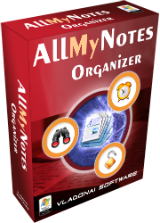
Giveaway of the day — AllMyNotes Organizer Deluxe 3.52
AllMyNotes Organizer Deluxe 3.52 war am 23. Mai 2023! als Giveaway verfügbar!
Jede noch so kleine Information ist wichtig. Täglich müssen wir Hunderte von zufälligen Daten im Auge behalten – Zahlen, Zugangscodes, bemerkenswerte Ideen, Jubiläen, Geburtstage, Briefentwürfe, Visitenkarten, Bilder… Die Liste ist in der Tat unendlich. Wo soll das alles aufbewahrt werden? Das Erste, was uns in den Sinn kommt, ist die Verwendung einer einfachen App wie Notepad. Aber nach ein oder zwei Monaten passen die Informationen nicht einmal in 50-100 Textdateien. Wie kann man da noch den Überblick behalten? Wie findet man benötigte Informationen bei Bedarf schnell und einfach?
AllMyNotes Organizer ist darauf ausgerichtet, riesige Mengen zufälliger Informationen zu speichern, zu kategorisieren, den Zugriff auf sensible Informationen mit einem Passwort zu beschränken, zu navigieren und alles sofort zu durchsuchen.
AllMyNotes Organizer bietet ein alternatives Konzept der zufälligen Informationsverwaltung. Es ist einfach eine kostenlose Datenverwaltungs-App, eine der besten ihrer Art, die euch alle Tools (Notizen, Tabellen, Alarme, Kontrollkästchen usw.) bietet, um eure Informationen genau nach euren Wünschen organisieren zu können! Keine Vorgaben, keine streng definierten Felder - ihr könnt ab sofort beginnen, eure Info-Umgebung Schritt für Schritt zu organisieren!
Hauptfunktionen:
- Hierarchische Organisation eurer zufälligen Text- und Grafikinformationen (ein frei gestalteter Gliederungsbaum);
- Rich-Text-Editor, der Folgendes unterstützt: Tabellen (einschließlich Sortierung), Alarme, Dateianhänge (mit Vorschau für Bilder), Anrufen von Telefonen per Doppelklick (Skype oder jede andere VoIP-App);
- Sofortige Echtzeitsuche in all euren Informationen;
- Sicheres und fortschrittliches Datenspeicherformat (Unterstützung von >4 GB-Dateien, sehr schnelle 1800-Bit-Datenverschlüsselung auf niedriger Ebene, um sicherzustellen, dass keine Spuren eurer sensiblen Daten auf einer Festplatte vorhanden sind), mit kostenpflichtigem Import und Export.
- Erinnerungen;
- In-Text-Rechner. So könnt ihr beispielsweise "2+2=" eingeben und es wird automatisch 4 eingefügt;
- Scanner-Unterstützung;
- AutoKorrektur-Funktion. Wenn ihr beispielsweise "(c)" eingebt, wird dies zu ©;
- Starke Passwort-Generator-Funktion zum Generieren hochsicherer Passwörter;
- Schnelle Datenerfassung (über das Taskleistensymbol);
- Umfangreiche Drag&Drop-Funktionen;
- Automatische Backups (Verlauf);
- Importieren/Exportieren von/nach (html, rtf, knt, txt, gif, png, bmp, jpeg usw.);
- Die kostenlose Edition ist für den Datenzugriff und die eingeschränkte Bearbeitung auf PCs verfügbar, auf denen die Deluxe-Edition nicht installiert ist;
- In über 30 Sprachen übersetzt;
- Skins/Designs.
. korrigiert
System-anforderungen:
Windows XP/ Vista/ 7/ 8/ 10/ 11; 50 MB of free disk space; Works under Linux and Mac (Wine-like environment required).
Herausgeber:
Vladonai SoftwareHomepage:
http://allmynotes.vladonai.com/Dateigröße:
9.41 MB
Licence details:
Lebenslange Lizenz ohne kostenlose Updates
Preis:
$34.00

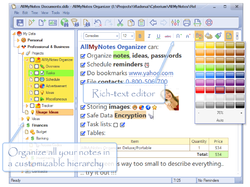


Kommentare zum AllMyNotes Organizer Deluxe 3.52
Please add a comment explaining the reason behind your vote.
Downloaded this program years ago, and loved it!! Its a note-taking, research, webpage storage, journal, etc..maker. I can only tell you all to GET IT!! I used it for the longest (until my PC crashed). Now its free again!! My humble advice....unzip the program on your desktop, insert a USB Drive and remember the drive letter. Now install the program but direct it to install it on your USB Drive Letter. By doing it this way, you have it as a portable program and dont have to worry about your PC every crashing!! This is a no-brainer!! Thanks GOTD, you made my day!!! - Yeppie!!!
Save | Cancel
Been using this software for the past decade and it has never disappointed me. I use it for my homestead for gardening, preserving, and cooking among other things. I have over 600 recipes with pictures and tables and the print system is amazing. You can set the paper size with columns or full page and get an exact preview of how it will look on the paper. I would not be without this software. Not only that, the support team is awesome and Vlad remembers his customers.
Save | Cancel
If you're like me and find the interface font to be MICRO, way too tiny, you can edit your skin file. Look for the "Fonts" section in the skin's .ini file. For more help, try this forum thread: https://www.vladonai.com/forum/viewtopic.php?f=10&t=50&p=5235&hilit=font+size#p5235
I honestly would not be able to use this program at all without this customization. It should be a simple part of the Options -- the ability to control the interface font and size with a click or two in options. Otherwise, great program. Thank you for it's use.
Save | Cancel
Best note taker that I have ever found. Snips and pictures can be pasted.
Been using it for at least 10 years and would not be without it.
Save | Cancel
Best Notes Software for Desktop.
Save | Cancel