Täglich bieten wir KOSTENLOSE lizenzierte Software an, die ihr sonst bezahlen müsstet!
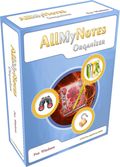
Giveaway of the day — AllMyNotes Organizer Deluxe
AllMyNotes Organizer Deluxe war am 7. August 2010! als Giveaway verfügbar!
AllMyNotes Organizer - eure Notizen immer zur Hand! Alle Notizen werden in einer einzigen, verschlüsselten Datei aufbewahrt und können in eine flexible Baumstruktur gruppiert werden. Noch nie war das Festhalten von Notizen und Ideen so einfach und angenehm!
Das Programm eignet sich hervorragend zum Speichern von Notizen, Tagebucheinträgen, Gedanken, Briefen, Kontaktinformationen, Adressen, Notizen, Zielen, Passworten, Zugangscodes und vielen weiteren kleinen aber wichtigen Dingen.
Features:
- Schnelle Suchfunktion
- Daten werden verschlüsselt aufbewahrt
- Zugangsschutz per Passwort
- Passwort Generator Utility
- Freie Baumstruktur
- Automatische Backups
- Importiern und Exportieren
- Multilsprachensupport
System-anforderungen:
Windows 2000/XP/Vista/7
Herausgeber:
Vladonai SoftwareHomepage:
http://allmynotes.vladonai.com/Dateigröße:
2.72 MB
Preis:
$34.00
Kommentare zum AllMyNotes Organizer Deluxe
Please add a comment explaining the reason behind your vote.
The Good
* Straightforward and easy to use.
* Works off a hierarchical tree system, with notes being categorized in folders and folders having the ability to have subfolders.
* Has a clever "browser", displaying folders and notes in a GUI fashion for easy preview and navigation.
* Notes are in rich text, with users being able to format text (change color, size, type, bold, italicize, underline, use bullets, etc.), attach files, and embed images.
* Has handy "stamp date" and "stamp time" buttons allowing for easy insertions of current date and time into notes.
* Has the ability to search folders/notes/content of notes, and filter folders/notes by search queries.
* Has the ability to automatically create notes from the content stored in Windows Clipboard.
* Has the ability to auto-save notes and auto-backup the whole database.
* Has a recycle bin for recovery of folders/notes after they have been deleted.
* Encrypts database and gives users the ability to password protect.
* Has a portable version.
The Bad
* Lacks a spell-checker (Developer plans on adding a spell-checker in v2, which is currently in Beta).
* Lacks the ability to do ordered list (number text as opposed to bullet text) in notes.
* Users are unable to embed PNG images.
* No "back" and "forward" buttons for easy transitions when browsing notes/folders.
* Lacks the ability to "undo" or "redo" any changes made to the hierarchical tree (undo and redo are supported to changes made to notes' content though).
* Program window needs more definitive borders and a more eye-friendly color scheme.
* No easy way to share notes with others (Developer plans on adding note sharing capabilities in v2, which is currently in Beta).
* Notes cannot be multi-categorized (i.e. one note cannot be categorized under two different, unrelated folders).
* The "Find" feature needs to be tweaked to allow for easier searching for content within a single note.
Free Alternatives
CintaNotes
FruitfulTime Notekeeper
For final verdict, recommendations, and full review please click here.
To #19 - Your little rant about Ashraf's comments will be forgiven, but one can't help but hearken back to the old advice to newbies in any forum, "Read the Forum for a few days before jumping in and educating everyone."
Ashraf is well-respected around here for his always thoughtful and intelligent comments and reviews, as well as his in-depth knowledge and wide experience with many types and brands of software, as well as their market competition. His research of the product offering is incredible. I don't know where he finds the time, but I, like many other users here, am certainly glad that he does. On the rare occasions where he does not comment, his presence is sorely missed.
As for the final little jab, Verdict without the bait and switch for hits on a homepage
, said homepage is also a well-respected site and hardly needs any cheap gimmick to lure users over there. The link is provided more as a convenience to those who, like me, would like to read an even more in-depth analysis of the software being reviewed. That analysis often gives detailed accounts of the testing that was performed on the software, in order to arrive at the conclusions at which he has arrived.
As for the Good/Bad monikers, they are listed on said site as "Quick Pros & Cons" and more often than not, are listed as suggestions to the developer on how the software might be improved.
As I step down from my soapbox, I humbly offer my hand to help you down from yours.
> Is the portable Deluxe version being offerred in todays giveaway?
It will be possible to use Portable version in Deluxe mode, but with
one restriction - on computers where GOTD installer wasn't used it will work as Free version.
For details how to do it please contact technical support Monday - we'll provide details how to do it, cause special steps are needed to convert GOTD build in to Portable version. As it's day off today we have bit limited support resources to provide all needed instructions today.
> If notes are encrypted, MUST you have a registered version to view?
Encrypted file can be viewed using Free version, the restriction of Free edition is that you cannot assign password using, but once password is assigned using Deluxe version you can use this feature.
> Is this the full version, or is it the 14 day trial with the option to buy after that?
This is the full Deluxe license, no registration is required - simply install it using this GOTD installer, and you are good to go!
Note: GOTD license doesn't covers free upgrades.
If notes are encrypted, MUST you have a registered version to view?
Encrypting notes requires registration, ok.
Unencrypting requires registration, instant un-install !!!
I've noticed GAOTD offerings sometimes loose it's key after a few months.
Please clarify, as I will not allow any program to hold me hostage like that. Registered to un-encrypt notes???
I'm a bit of a fan of hierarchical note taking programs of which there are many freeware versions.(I do have the freeware portable version of AllMyNotes on a USB stick so I have tried it and its not a bad program)
however for me one of the oldest is still the best - KeynoteNF -http://keynote-newfeat.sourceforge.net/ or the near identical - SEO Note http://www.seonote.info/


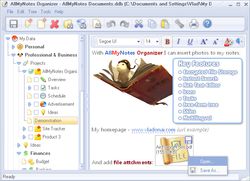


Wozu hat man eigendlich Kalender ? Und Notizfunktion in Outlook oder auch Stickies...? ...........
Save | Cancel
Die exe ist neuer als die portable und braucht nicht ausgetauscht werden.
Es wird nur der oben erwähnte RegKey genötigt und die Datei Portable.sig, so wird die Datenbank im selben Ordner angelegt.
Test
Save | Cancel
Hat sich schon mal einer die Mühe gemacht und war auf der Site von dieser Deluxe Software?
Schlicht und schön.
Unser Ziel: keine unnützen Funktionen und ein einfach zu bedienendes Interface gorgeous. Konzentrieren Sie sich auf Ihre Notizen schriftlich statt suchen Hilfe-Dateien.
Save | Cancel
Portable Version funktioniert nicht bei mir nur die Delux-Version,zudem haben die Dateien ein eigenes Format. .ddb.
Wenn das Programm defekt ist, lassen sich die Notizen
nicht mehr mit dem Texteditor oeffnen und sind somit F U T S C H.
Save | Cancel
Verwende seit längerem Maple (Crystal Office) das auch mal ein Give war. Hab auch schon Progamme wie OneNote oder EverNote angeschaut. OneNote ist mir zu mächtig und EverNote ist Online cool, aber die Windows-Progammversion ist noch zu unausgereift.
Schaue das hier angebotene Programm sicher noch an.
@ Jasmin: Geht mir auch so. Brauch das als meine 3.Hirnhälfte ;-)
Save | Cancel
@Computer-Opa
Einer der Hauptgedanken von portablen Applikationen ist doch, ein
Gast-Computer nicht mit einem einzigen Bit zu beschreiben, geschweige die Registry zu "ergänzen" - das würde ich dann flexibel nennen
Guten Abend
Save | Cancel
Das ganze gibt´s als Addon für Thunderbird. Dazu noch das Addon für Kalender und Kontakte. Fertig ist die kostenlose Version von Outlook.
Alles fur 0 Euro, also Freeware.
Somit also nur Festplattenbelagerung.
Save | Cancel
Ein sehr gutes Programm diesesmal !
Ich nutze es schon etwas länger in der deluxe version und bin überaus zufrieden - für notitzen u.ä. kann man es wirklich sehr gut gebrauchen
DH GAOTD !!
Save | Cancel
Für die portable Version funktioniert die gleiche Registrierung unter
[HKEY_CURRENT_USER\Software\Vladonai\PrefsX]
wie für die Install-Version.
Wahrscheinlich braucht man auch, wie TollerFlori sagte, die AllMyNotes.exe der installierten Version, mit der AllMyNotes.exe der portablen Version zu überschreiben sein wird.
Dann funktioniert die portable Version. Man bekommt dann eine "transportable Version-Deluxe". Das Programm sieht übrigens gar nicht schlecht aus.
Save | Cancel
Is ja ganz nett wer da alles Kommentare abgibt?
zum spielen braucht man das Programm sicher nicht unbedingt
aber wenn Du mehrere oder gar viel Projekte hast. Da bist Du ganz froh wenn es ein Programm gibt dass Dir unkompliziert Ordung in die Kiste bringt.
ich danke denen ,die was zum Programm, uns anderen mitteilen können
wie das mit dem Hinweis einer portablen Version
DANKE und weiter so
Save | Cancel
@Girlo
Sei doch nicht so unflexibel. Die portable Version nach "TollerFlori" wird einfach mit einer Start.bat gestartet die gleichzeitig die Registrierungstaden nach [HKEY_CURRENT_USER\Software\Vladonai\PrefsX]
schreibt und fertig. :-)
Das machen viele andere portable Versionen auch so, du merkst nur nichts davon!
Save | Cancel
Ich schau ja fast täglich mal hier rein und finde extrem selten was (für mich) brauchbares.
Mich nerven Kommentare wie: "Gibt es auch umsonst usw."
Wozu XP oder Win7, gibt doch Linux umsonst. Und hier gibt es ja keine Linux-Software...
Leute, meckert nicht dauernd, es gibt für alle Anwendungsgebiete Freeware!
Bei dem Tool heute habe sogar ich die Activate.exe mal gestartet und kann nur sagen: DAUMEN HOCH!!!
@ TollerFlori: Danke für den Tip mit der portablen Version, das wertet das Tool nochmal auf und funktioniert gut...
Save | Cancel
Leider unbrauchbar, da nicht plattformübergreifend und wenig mobil.
@6 Danke für den Tipp mit dem Zettelkasten...
Save | Cancel
Nettes Programm. Bietet zwar nichts Neues, macht insgesamt aber einen guten Eindruck.
Bilder einfügen sollte man aber sein lassen. Nachdem ich vier .jpg-Bildchen hinzugefügt hatte, blähte sich die abgespeicherte Datei mächtig auf und der belegte Arbeitsspeicher explodierte geradezu auf 55 MB. Offenbar werden Grafiken unkomprimiert (als Bitmap) in der 'Datenbank' gespeichert und ebenso im Arbeitsspeicher gehalten. Nicht akzeptabel für ein Programm, das ständig im Hintergrund laufen soll.
Für Text mit Formatierung ist AllMyNotes aber sehr angenehm in der Verwendung. Wer ein völlig neues Konzept für blitzschnellen Zugriff auf tausende Text-Schnipsel OHNE Formatierung ausprobieren möchte, sollte sich mal die Freeware cintanotes.com ansehen. Freies Tagging statt Baumstruktur und ein absolut flüssiger Arbeitsablauf.
Save | Cancel
Ich benutze so etwas seit vielen Jahren beruflich und privat. Im Büro habe ich deshalb im Unterschied zu meinen Kolleginnen und Kollegen stets sofort jede Information zur Hand, wo andere erst anfangen, herumfragen "Weiß einer, wie/was/wo ..."
Nennt sich CueCards und die kostenlose Version hat gegenüber der Kostenpflichtigen keine relevanten Nachteile, es sei denn, man will Datenbanken im Netzwerk teilen.
AllMyNotes Organizer Deluxe wäre mir allein schon zu infantil bunt. Aber das ist natürlich Geschmackssache.
Save | Cancel
@TollerFlori
wenn man ein Registrierungsschlüssel benötigt ists wohl nicht
mehr portabel im Sinne von Unabhängigkeit
@GOTD and ALL
Key für portabel wäre schön
Schönes Wochende
Save | Cancel
Ich platziere Notizen in einem http://Tiddlywiki.com
Dieses wiki betsht aus nur einer Datei, hat eine Suchfunktion und kann lokal bearbeitet werden.
Diese "Datei" befindet sich in einem Dropbox.com Ordner und wird von einer Software automatisch nach Änderungen upgelodet , so dass der content auch per http:// verfügbar ist oder auch auf einem 2ten pc/mac/linux synchronisiert wird.
Ein "public" Beispiel wiki mit einfacherer url http://6.gp/wiki
( "public" ist eine Dropbox option )
Save | Cancel
Das Programm ist ja ganz nett, aus deutschen Landen gibt es seit kurzem etwa ähnliches: Bytemotion Knowledgebase
http://www.bytemotion-software.de/produkte/1-software/43-bytemotion-knowledgebase.html
Vorteil dabei: alle Dokumente werden in Datenbanken abgelegt und das Programm kann dabei beliebig viele Datenbanken nutzen.
Zudem gefällt mir persönlich das Layout besser. Es wirkt professioneller.
Aber über Geschmack kann man ja bekanntlich nicht streiten... :-)
Save | Cancel
...ich habe outlook !
Hier habe ich alles, was ich brauche !
Save | Cancel
Noch ein Zettelkasten (http://zettelkasten.danielluedecke.de/) mehr. Wer's braucht...
Save | Cancel
Auf der Hersteller-Homepage gibt es auch eine portable Version.
Tauscht man die darin enthaltene AllMyNotes.exe gegen die Datei aus der installierten und aktivierten Version, erhält man eine aktivierte portable Version :-)
Ohne Austausch muß man eine Aktivierungsschlüssel eingeben...
Aktivierung erfolgt über der Registrierungsschlüssel
[HKEY_CURRENT_USER\Software\Vladonai\PrefsX]
Allen einen schönen Tag!
Save | Cancel
Genau, CueCards, Scribble Papers und und und. Gibts immer kostenlos und in deutsch. Und eigentlich brauche ich auch sowas nicht. Wofür? Welche Notizen soll ich mir so speichern?
Save | Cancel
@-guido von hinten
du brauchst das Teil schon allein weil es gratis ist, aber vorsicht nur Heute! Und weil es sehr nützlich ist, es ersparrt dir papier auf'm schreibtisch.
Wenn de das installierst brauchst dir auch nicht mehr soviel merken, nur musste auch ab und zu mal nachgucke ob de nich was wichtiges da notiert hast! und vor allem den überblick behalte!!!
Save | Cancel
Wenn mir jemand erklärt, warum ich das Teil brauche, werde ich es installieren.
Save | Cancel
Super-tool! Das habe ich schon lange gesucht: AllMyNotes ist wunderbar gestaltet - Ich mag besonders die easy-to-Icons finden. Hinzufügen von Bildern und Text ist leicht Unser Ziel: keine unnützen Funktionen und ein einfach zu bedienendes Interface gorgeous. Konzentrieren Sie sich auf Ihre Notizen schriftlich statt suchen Hilfe-Dateien verändert. Zum Glück gibt es CueCards in unserer Sprache und professionell gestaltet. Allen anderen gute Reise mit diesem gorgeous tool. Vielen Dank GAOTD!
Save | Cancel