Täglich bieten wir KOSTENLOSE lizenzierte Software an, die ihr sonst bezahlen müsstet!
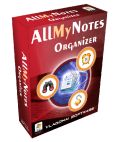
Giveaway of the day — AllMyNotes Organizer Deluxe Edition 2.70
AllMyNotes Organizer Deluxe Edition 2.70 war am 25. März 2013! als Giveaway verfügbar!
AllMyNotes Organizer bietet ein alternatives Konzept, um lose Informationen zu verwalten. Es gibt euch alle notwendigen Tools (Notizen, Tabellen, Alarms, Checkboxen usw.), um die Informationen nach eurem Geschmack zu organiseren. Keine Einschränkungen, keine vordefinierten Felder - einfach die Idee begreifen und losorganisieren!
Features:
- Rich-Text Editor mit Tabellen, Alarms, Dateianhängen (mit Bildvorschaufunktion) und Anruffunktion (Skype/andere Voip-Apps).
- Hierarchische Organisation der zufälligen Text- und Bildinformationen (Freie Baumstruktur).
- Erinnerungsfunktion.
- Etliche Editierungsfunktionen.
- Sehr schnelle Suchfunktion.
- Kompatibel mit mehreren Speicherformaten (4+ Gb-Dateien, 1800-bit Datenverschlüsselung).
- Warnsignale (können an beliebigen Textstellen eingefügt werden).
- Integrierter Passwort-Generator.
- Schnelle Schnappschussfunktion.
- Etliche Drag&drop-Funktionen.
- Automatische Backups (Verlauf).
- Importieren/Exportieren von/in (html, rtf, knt, txt, gif, png, bmp, jpeg usw).
- Eine kostenlose Version ist verfügbar für den Datenzugriff/das Editieren falls eine Deluxe-Version auf einem PC nicht installiert ist.
- Support für über 30 Sprachen.
- Diverse Skins/Themes.
System-anforderungen:
Windows 2000, XP, Vista, 7, 8 (including Server versions); 50 Mb of free disk space; Interface languages: Amharic, Indonesian Czech, Danish, German, Spanish, French, Hebrew, Croatian, Italian, Latvian, Hungarian, Dutch, Norwegian, Polish, Portuguese, Brazilian Portuguese, Romanian, Slovenian, Swedish, Turkish, Greek, Bulgarian, Russian, Serbian, Ukrainian, Arabic, Korean, Japanese, Simplified Chinese, Traditional Chinese, Mainland Simplified Chinese
Herausgeber:
Vladonai SoftwareHomepage:
http://allmynotes.vladonai.com/Dateigröße:
13.6 MB
Preis:
$34.00
Kommentare zum AllMyNotes Organizer Deluxe Edition 2.70
Please add a comment explaining the reason behind your vote.
Pros
*Supports rich-text with images and tables
*Notes can have files attached to them and can have alarms/reminders
*Built-in spell checker
*Built-in search
*Notes are organized in a hierarchical tree format with folder and subfolders
*Can be password protected
*Has multiple skins to pick from
*Has always-free and portable versions
Cons
*Cannot tag notes
*All skins are fairly ugly
Free Alternatives
CintaNotes
Final Verdict
Click here for final verdict and full review
Well as usual, to figure out whether or not this GAOTD is worth downloading, I recommend you reading Ashraf's review although, as far as I know, CINTA NOTES, mentioned by Ashraf as better FREE alternative, is unfortunately no longer FREEWARE!!
In my humble view this GAOTD is one of the best note-taking app in the market right now, thus is worth downloading despite being unable to tag notes.
Can also be used to store not only notes but also contact details, financial info and even schedules though alarms.
So overall I give it a Thumbs UP despite the lack of Tag notes!!
However 34 BUCKS for an app like this is quite expensive, taking into account that there are great FREE ALTERNATIVES out there, anybody here (included Ashraf and the developer of this GAOTD) seem to be aware of, which do even more for FREE!!
But relax folks...Giovanni is here to help you...for FREE of course!!
BEST FREE ALTERNATIVES (besides EVERNOTE)
* Portable MyShelf Desktop 1.1 (==> my Personal First Choice)
Freaking awesome FREE multiplatform (Windows, MAC, LINUX) tool designed to keep in sync your most important notes, pictures, links and text snippets of any kind always at your disposal in your mobile phone, tablet, notebook or PC desktop. Notes are very easy to find because, unlike this GAOTD, this program creates THUMBNAILS for every new entry, also enabling users to create and edit their own tags.
Best of all, unlike other similar (paid & free) apps it does not rely on any darn cloud service out there, so with this magic tool you can ki$$ any kind of hassle (privacy concerns, service downtimes network issues and above all the monthly service fees and damn premium features fees for storing and syncing your data) goodbye for good.
Amazing, isn't it?
http://www.encomit.de/myshelf/index.html
* (Portable) ResophNotes (==> my Personal First Choice)
Amazing lightweight FREE gem enabling users to quickly manage and sync all their notes on the new Simplenote server.
Key Features:
· Sync online with Simplenote
· Access notes from iPhone and iPad through Simplenote app
· Optional plain text file (.txt) per note as database
· ResophNotes will automatically generate .txt files in the first sync
· Recognize HTTP and file link in note for redirect
· Support “internal link”
· Multiple-word search
· Support proxy (require HTTPS protocol)
· Restore deleted notes
· Import text (.txt) files
· Import Outlook exported .csv file
· Import Toodledo Notebook .csv file
· Support character and word counter
· Support “Markdown” (text-to-HTML conversion) with preview
· Notes sorted by title or last modified date
· Minimized to system tray
· Email and print notes from app
· Auto indentation
http://www.resoph.com/ResophNotes/Welcome.html
* Portable KNote
Very secure and easy to use FREE note taking tool featuring both integrated file management and blogging capabilities.
Unlike this GAOTD, notes of the same topic can be easily grouped together using TAGS, and are even encrypted and stored on users'local HD, flash drives, network drives or even on file hosting cloud services such as Dropbox.
This magic FREE tool can preserve the format of URLs and contents pasted in from the web, enabling users to attach files & folders to their notes via drag/drop or copy/paste, as well as connect DIFFERENT NOTES together. Notes can even be shared to your friends and relatives via a PRIVATE LINK published to the KNote Blog, which can be accessed only by those you send the link to, thus giving them the ability to leave a comment. Cool, isn't it?
http://www.smartgoldfish.com/download.html
* Portable-Efficient-Sticky-Notes http://www.softpedia.com/get/PORTABLE-SOFTWARE/Office/Calendar-Organizers/Portable-Efficient-Sticky-Notes.shtml
* (Portable) Zim Desktop Wiki 0.56
Very cool free multiplatform WYSIWYG TEXT EDITOR which helps you keep an archive of your notes, take notes during your meetings or lectures, organize task lists, draft blog entries and emails and even do brainstorming with a sort of personal note-taking app WIKI!!
Content is displayed around a tree structure in the left index panel where pages are showed up in a similar way a file manager usually looks like, enabling you to link content both within a page and to other pages.
http://zim-wiki.org/index.html
ALL FREE & PORTABLE TOOLS!!!
34 BUCKS without supporting TAG NOTES?? Come on....LOL!!!
Enjoy!!
Ciao
Giovanni
I had version 2.6 from an earlier giveaway. I installed this one into the same folder and the install was very smooth and easy. There are two version, a Free and this Deluxe. We are being offered the Deluxe version which is always a good sign of a fair publisher in my opinion. To see the differences between the two versions, check out this link...
http://www.vladonai.com/allmynotes-organizer-notes-outliner-compare-editions
You can look at some screenshots here...
http://www.vladonai.com/allmynotes-organizer-notes-outliner-screenshots
There is no Download.com editor review but some user comments are here..
http://download.cnet.com/AllMyNotes-Organizer-Deluxe-Edition/3000-20411_4-75180639.html?tag=mncol;1
I am happy with this offering but I am sure there are alternatives. Thank you for another good GOTD team and thank you Vladonai Software
@5 (Donna): AllMyNotes simply always encrypts your data before saving it to HDD, therefore, if you have personal diary (with thoughts about your boss), or simply ATM card numbers in to the file, nobody will be able to find/read it by reading binary data content. This is another security lawyer in addition to the access password-protection feature.
@23 (Annabel): It's enough to install and launch the app during the giveaway, and the app on first launch will download and install file named "allmynotes_b547.key" to your PC. This is your license file, just make sure to keep it between system reinstalls. Note: this .key file works for GOTD's version 2.70 only, therefore make sure to keep the Installer of the app too.
Regarding the reliability. I do believe we've created the most stable and self-healing database engine among the competition, you can read details here

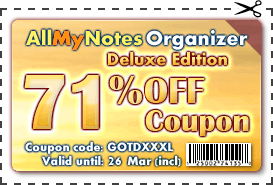

@ grauwolf22: benutze einfach ein backup-programm, etwa drive image xml. dann kannste windows in einem alten zustand wiederherstellen - und die giveaways funktionieren (die, die du bis zu dem zeitpunkt benutzt hast, wo du das letzte funktionierende backup erstellt hast)
Save | Cancel
@wohlholzauge
Noch schlimmer, dann war die Laufzeit eben noch kürzer.
Wer diesem Programm seine sensiblen Daten anvertraut, hat dann auf jeden Fall sehr viel Ärger.
Save | Cancel
@caro: Was schreibst Du für einen Mist? Zuletzt gab es die SW im April 2012. Seither sind noch keine 12 Monate vergangen. Also können sich keine "Deluxe-Funktionen eingestellt" haben! Erst gucken und denken - dann posten!
Mein Fazit: Bis auf das Icon (kann man ja austauschen) gutes Programm - thanks.
Save | Cancel
Die grafische Oberfläche (Auswahl skins) ist zu kraftlos.
Die Icons geben mir beim Arbeiten keinen besonderen Impuls, zu klein, zu eintönige Farbgestaltung.
Der Programmauthor ist ein Spitzenprogrammierer, aber er sollte für das Design (Aussehen) der Benutzeroberfläche einem begabten Designer eine Chance geben. Es gibt wirklich viel bessere optische Designs.
Schliesslich gebe ich dem Programm selbst nur beste Noten, das Konzept und die Ordnung der Daten ist nahezu perfekt.
Das war meine konstruktive positive Kritik.
Save | Cancel
Ich hatte die einfache Version schonmal ausprobiert, optisch sehr schön aufgemacht, ist aber auch nix anderes als scribble papers, dabei bleib ich dann auch, hat mich noch nie enttäuscht. Den Datenbaum kann ich auch auf dem Stick herumtragen. Daten, die ausschließlich in Clouds herumfliegen: da wäre mir nicht wohl bei der Sache. Nicht bei der Stoffsammlung für die Uni.
Save | Cancel
Toll ! Die Beschreibung liest sich wie etwas, das ich schon lange suche. Seit den Tagen von "Lotus Organizer" und "Sidekick" vermisse ich das "gewisse Etwas" dabei. Mal sehen, ob das hier ne Mogelpackung ist...? Klingt schon viel zu gut !!! Die Skepsis von 2, 3, 8 und 9 teile ich aber auch.
Alibaba
Save | Cancel
aaaaha
Save | Cancel
heutzutage erwartet man sich von so einer Software schon auch einen mobilen (zumindest rudimentären) Zugriff auf die Notizen via Smartphone.
Alles was sich nicht über die wichtigsten angebotenen Clouds (von outlook.com, google usw) läuft, sehe ich persönlich als veraltet an.
Save | Cancel
Sehr gutes Programm !
Kann sich jeder auf "seine Bedürfnisse" zurecht schneidern !
Viele Sprachen - Leicht zu Bedienen - Hervorragend !
Und jetzt hinterlassen die Profi Programmierer ihre Kommentare.
Aber das wird auch nichts ändern.
Schade nur, dass man nach einem PC Crash keine Registrierung mehr hat!
Man sollte auch den Usern von Giveaway die Möglichkeit geben, dass Programm, nach einem Crash, wieder als Vollversion benutzen zu können.
Das ist hier das einzige Contra !!!
Save | Cancel
Getestet und wieder gelöscht - möchte ich nicht!
Save | Cancel
Thanks again to GAOTD!
Das heutige Angebot werde ich zwar nicht nutzen, aber die Idee dieser Seite finde ich weiterhin gut.
Schon so spät, und noch kein Forentroll hier? Gab es heute keinen Ausgang?
Save | Cancel
Daumen rauf !!
Save | Cancel
Ein Jammer: Nach 16 Uhr und no comments - Deutschland schläft! Wenn ich mir ansehe, wie z.B. in Holland diese Seite gepflegt wird - kein Vergleich.
Save | Cancel
ACHTUNG VOR DIESEM PROGRAMM:
Die letzte hier angebotene Version hatte ohne jeglichen Hinweis eine Laufzeit von 12 Monaten. Danach hat das Programm seine sog. Deluxe-Funktionen eingestellt und die Daten liessen sich nur noch über einen TXT/RTF-Export sichern.
Eine Frechheit vom Hersteller.
Save | Cancel
Hab mich auf der Herstellerseite mal umgesehen und wow... das ist wohl der Photoshop unter den Notiz-Verwaltungstools.
Theoretisch könnt ich sowas brauchen. Bisher speicher ich alle möglichen Texte/Gedanken/Ideen/whatever im Windows Editor als TXT ab und hab mittlerweile ne ganze Latte von TXT Dateien, denen ich alle auch gute Dateinamen geben muss sonst würd ich bestimmte Informationen einfach nicht mehr wiederfinden :/ Sowas alles unter einer Haube wäre schon n organisatorischer Fortschritt.
Aber:
"Eine kostenlose Version ist verfügbar für den Datenzugriff/das Editieren falls eine Deluxe-Version auf einem PC nicht installiert ist."
Was soll das heißen? Das hier ist die Freeversion? Würde erklären warum 71% Preisnachlass auf die Deluxeversion angeboten wird (die Version die sonst 34 Dollar kostet und mit dem Preisnachlass knapp 10 [was ein guter PReis für den Funktionsumfang wäre, würde man ihn auch so nutzen]).
Also wenn ich mir die Freeversion hole dann doch gleich die 2,6 MB Version vom Hersteller und nicht das aufgeblähte Teil hier.
Hat das einer mal gecheckt ob die hier die Freeversion ist?
Save | Cancel
Wow, heute der beste Terminkalender, den es für den PC gibt! Sogar in deutsch, dass ich es auch lesen kann. Besonders wichtig ist die schnelle Schnappschuss-Funktion, so werden deine Aufnahmen immer brilliant. Mit einer eingebauten Backup-Funktion gehen dir keine Bilder mehr verloren. Für glatte 71% off bekommst du dieses schlanke Bildbearbeitungstool sogar werbefrei. Na dann - vielen Dank GAOTD!
Save | Cancel