Täglich bieten wir KOSTENLOSE lizenzierte Software an, die ihr sonst bezahlen müsstet!

Giveaway of the day — Aiseesoft Video Enhancer 1.0.3
Aiseesoft Video Enhancer 1.0.3 war am 28. März 2017! als Giveaway verfügbar!
Aiseesoft Video Enhancer ist eine ausgezeichnete, professionelle Videoverbesserungssoftware. Es ermöglicht Benutzern, die Videoqualität zu verbessern, Videos zu drehen, Videoeffekte und 3D-Einstellungen anzupassen, Videolänge und -Bildgröße zu schneiden und Wasserzeichen in euere Videos einzufügen.
Diese leistungsstarke Software kann die Video-Auflösung hochskalieren, vor allem, wenn ihr ein HD-Video aus einem SD-Video mit geringer Auflösung erhalten möchtet. Neben den grundlegenden Bearbeitungsfunktionen bietet die Software nun eine schnelle und einfache Möglichkeit, Videoeffekte zu optimieren. Mit nur einem einzigen Klick hilft euch der Video Enhancer, den besten Videoeffekt zu bekommen.
Aiseesoft bietet euch 50% Rabatt mit dem Code AISESUOD (gültig für alle Titel) - nur für GOTD-Benutzer!
System-anforderungen:
Windows XP (SP2 or later); Vista; 7 / 8/ 10; Processor: 1GHz Intel/AMD CPU or aboveRAM: 1G RAM or more
Herausgeber:
Aiseesoft StudioHomepage:
http://www.aiseesoft.com/video-enhancer/Dateigröße:
38.4 MB
Preis:
$45.00
Weitere interessante Titel
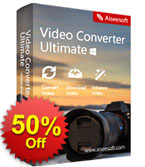
Aiseesoft Video Converter Ultimate ist der beste Assistent für Videofans. Es kann den Benutzern helfen, Videos von diversen Webseiten herunterzuladen und zu konvertieren. Auch für HD, 3D- und 4K-Liebhaber ist etwas dabei - konvertiert eure Videos in MP4, AVI, MOV, WMV, FLV, MP3, WMA und weitere Formate ohne Qualitätsverlust. Ihr könnt Videos (auch 4K) von YouTube, Facebook, Vimeo, Yahoo und anderen beliebten Videoseiten herunterladen. Das Tool bietet euch viele interessante Funktionen wie z.B. Anpassen der Auflösung, Optimieren von Helligkeit und Kontrast, Bildrauschen-Beseitigung, Verschmelzen und Trennen von Videodateien, Hinzufügen von Wasserzeichen. Darüber hinaus kann euch dieses Tool beim Herunterladen von Videos von Yahoo, Facebook usw. helfen. 50% Rabatt mit dem Code AISESUOD for all GOTD users.
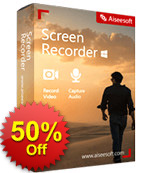
Aiseesoft Screen Recorder ist ein einfach zu benutzendes Programm, das euch beim Aufnehmen von Bildschirminhalten hilft. Ob Online-Videos- oder Audios, Streaming Videos oder VOD-Videos - alles kann auf eurem PC zum späteren Abspielen gespeichert werden. So könnt ihr eure eigenen Videoanleitungen und Webcam-Videos aufnehmen in nur wenigen Klicks aufnehmen. Das einfach zu bedienende Interface hilft euch beim schnellen Speichern von Live-Videos sowie beim Aufnehmen von Live-Radiosongs. 50% Rabatt mit dem Code AISESUODnur für GOTD-Benutzer!
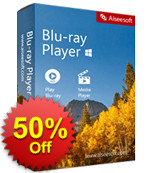
Aiseesoft Blu-ray Player is an all-in-one player to play Blu-ray disc, Blu-ray folder, Blu-ray ISO file and other common media file smoothly. Apart from playing a full HD 1080p Blu-ray disc/folder/ISO file losslessly, it is capable to play any video format, such as MP4, MOV, M4V, TS, RM, RMVB, WMV, etc. It also facilitates you to play H.265/HEVC encoding 4K video files. 50% Rabatt mit dem Code AISESUOD nur für GOTD-Benutzer!
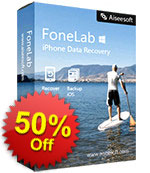
Aiseesoft FoneLab hilft euch beim Wiederherstellen von verlorenen und gelöschten Daten auf - iPhone, iPad and iPod Touch. Darüber hinaus bringt es eure Daten, die sich in einem iTunes-Backup verstecken, zurück. Es bietet drei Wiederherstellungsmodi: Direkt auf einem iOS-Gerät, von iCloud oder von iTunes. Kompatibel mit iOS 10 und iPhone 7, iPhone SE, iPhone 6s/6s Plus, iPad Pro sowie iPad mini 4. Die neuste Funktion, iOS-Systemwiederherstellung ermöglicht es euch, Probleme wie Wiedeherstellungs- und DFU-Modus zu beheben. 50% Rabatt mit dem Code AISESUOD nur für GOTD-Benutzer!
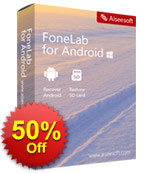
Aiseesoft FoneLab hilft euch beim Wiederherstellen von verlorenen und gelöschten Daten auf allen Android Geräten. So kehren eure Nachrichten, Anhänge, Kontakte, Anrufverlauf, Fotos, Bilder, Videos, Musik und Dokumente schnell und einfach zurück. Das Tool ist kompatibel mit Android 2.3 (und höher) basierten Geräten sowie mit HTC, Sony, Huawei, Xiaomi, ZET, LG, Moto, Android Tablets und SD-Karten. Nach dem letzten Upgrade erlaubt es euch FoneLab, Probleme wie schwarzer Bildschirm, vergessenes Passwort usw. zu lösen. Darüber hinaus könnt ihr Daten aus eurem Handy extrahieren und auf dem PC sichern. 50% Rabatt mit dem Code AISESUOD nur für GOTD-Benutzer!
GIVEAWAY download basket
Kommentare zum Aiseesoft Video Enhancer 1.0.3
Please add a comment explaining the reason behind your vote.
Just disappointed, it's nothing more than a video converter, how can they even call this "Professional editing software".
No wonder no screenshots on this page.
qg, well, it's a bit more than just a converter, you can do some simple "enhancements" and trim videos as well but I agree.. calling it an editor, let alone a professional editor is a bit far fetched
Please read this guide if you are not sure how to register the software.
Installation Guide:
Step 1. Download Zip package from GOTD
Step 2. Unzip the Package and run setup.exe to install the software.
Step 3. Click “Register” button in the pop-up register window.
Learn more information about the software, please visit this page: http://www.aiseesoft.com/video-enhancer/
A 50% off coupon code (AISESUOD) is for GOTD Users. You could use it to buy all the products at Aiseesoft http://www.aiseesoft.com
Calimero, you say ''lots of people don't use credit cards or Paypal in Europe'' erm yes they do. i don't know what country you are from but i know lots of people around europe family/friends/business. who use credit cards and paypal.
I hate to be negative, but I have to say that on just one quick trial (to try to reduce slight camera shake and to have a higher resolution) I was underwhelmed....
Not only did it do nothing about camera shake, it made it look WORSE, as then it introduced JITTER in the picture. As for improved resolution -- since it was pretty good on a Samsung Galaxy 3 mobile, it should have been able to do something... But no, in fact, looking at it closely, I would say it looked WORSE.
I didn't want to have to say this, but this is what I found. I will not quite give up, and will try again with other shots -- but I don't have the time right now.
Hopefully I will find SOME use for this programme. But most of all I was looking for a way to reduce occasional minor camera shake -- and that is definitely not available. I mean, if you are gonna CLAIM it, it should at least make SOME difference, not make it WORSE...
Aiseesoft sells their converter engines to many softwarepublishers (seemingly only the interfaces differ). Though it is advertised as an enhancer, it is much like their Aiseesoft videoconverter ultimate. It has no Load disk or Edit button, but through the video enhance button you have almost the same editing functions as its bigger brother (audio to audio conversion is also not possible with the GOTD). There is something new however, the intel quick sync support that could shorten conversion times.
I find the interface of Aiseesoft converters to be the best around; you can add video´s to be converted with clipping (and merging) various parts of one video, in batch, with different export settings per video. After conversion, the video batch is not cleared so if the output is unsatisfactory, you don´t have to set up a batch again. Aspectratio or cropping errors are also problems aiseesoft has solved, contrary to the greater part of the competition.
Upscaling works good; export quality: in the years i must have tested 20+ video conversion softwares and I don´t know any better. B.t.w. when you clip a movie, the clip is added to the conversion batch. If you only want to convert the clip, remove the full (unclipped) movie from the batch.
It is not perfect (variable bitrates would be appreciated) but Aiseesoft remains my first choice in converters.


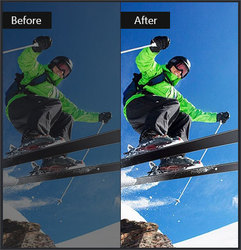


Ich habe ein Handy-Video - Fußballspiel in der Halle bei sehr schlechten Lichtverhältnissen - von Video Enhancer bearbeiten lassen und es ist ein Riesenunterschied: Weitaus klarer, schärfer, stabiler, und auch die Farben sind besser.
Auch Herunterladen und Registrierung überaus schnell und einfach: Name und key sind schon eingetragen => nur ein Klick :)
Vielen Dank für diese Software!
Save | Cancel
Auch auf deutsch oder nur wieder auf englisch?
Save | Cancel
Leider kann auch diese Software noch nicht mit HEVC (dem neuen DVB-T2-Codec) umgehen. Hätte mich gefreut, weil es bisher kein Player ruckelfrei wiedergeben kann.
Save | Cancel
knister, dieser Code ist in Aiseesoft Video Enhancer nicht enthalten. Man benötigt dafür den Aiseesoft Video Converter Ultimate oder den Total Video Converter.
Save | Cancel
knister,
...mit dem Player von K-Lite (gratis obendrein) ist das kein Problem...mal testen.
Save | Cancel