Täglich bieten wir KOSTENLOSE lizenzierte Software an, die ihr sonst bezahlen müsstet!

Giveaway of the day — Aiseesoft Total Video Converter 6.1
Aiseesoft Total Video Converter 6.1 war am 15. November 2010! als Giveaway verfügbar!
Aiseesoft Total Video Converter hilft euch beim Konvertieren von beliebigen Videos in MP4/MKV/WMV/AVI und andere beliebte Formate wie z.B. MPEG, FLV, H.264, 3GPP, MOV, DivX, XviD und sogar HD/AVCHD. Das Programm ist kompatibel mit den meisten tragbaren Geräten wie z.B. iPad, iPod, iPhone, Apple TV, PSP, PS3, Wii, Zune, Xbox, Sony Walkman, Google Phone, BlackBerry usw.
Aiseesoft Total Video Converter bietet euc darüber hinaus etliche Editierfunktionen wie z.B. Zuschneiden, Verschmelzen, Hinzufügen von Spezialeffekten und Wasserzeichen. Die einzelnen Video- und Audioparameter der Outputdatei können ebenso vom Benutzer festgelegt werden. Mit NVIDIA CUDA gelingt das blitzschnelle Konvertieren von Video- und Audiodateien mit perfekter Outputqualität garantiert!
Features:
- Konvertiert HD- und SD-Video in beliebte Video/Audioformate für alle tragbaren Geräte
- NVIDIA CUDA Technologie für die hohe Konvertierungsgeschwindigkeit und perfekte Qualität
- HD Videoentschlüsselung/Verschlüsselung und 5.1 Dolby Surround
- Kombiniert Funktionen wie Video Joiner, Video Cutter, Video Cropper und Video Watermarker für ein perfektes Ergebnis
System-anforderungen:
Windows NT4/ 2000/ 2003/ XP/ Vista/ 7
Herausgeber:
Aiseesoft StudioHomepage:
http://www.aiseesoft.com/total-video-converter.htmlDateigröße:
14.6 MB
Preis:
$35
Weitere interessante Titel
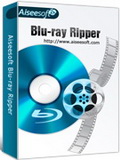
Dieses Programm bietet euch alle grundsätzlichen Konvertier- und Editierfunktionen sowie eine Reihe neuer Features wie z.B. das Entfernen des Kopierschutzes von euren kommerziellen BD Discs (AACS, BD+ und sogar MKB V17) und automatisches Entschlüsseln.

Aiseesoft DVD Converter Suite ist eine perfekte Kombination aus DVD Ripper, Video Converter und iPod Transfer. Rippen von DVDs, Konvertieren von Videos in Formate wie MP4, H.264, AVI, MP3, WMV, WMA, FLV, MKV, MPEG und 3GP. iPod Transfer Tool hilft den iPod-Benutzern beim Sichern der iPod-Dateien auf PC.
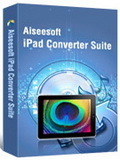
Dieses universelle Tool für iPad-Benutzer ermöglicht euch das Erstellen von iPad-kompatiblen Video- und Audiodateien. Als Quelle können eure DVDs und Videodateien dienen, das Übertragen erfolgt automatisch. Darüber hinaus könnt ihr das Programm zum Backup von iPad-Dateien auf eurem PC einsetzen.

Aiseesoft DVD Ripper wurde kreirt, um DVDs in MP4, H.264, AVI, WMV, FLV, MKV, MPEG-1, MPEG-2, 3GP, 3GPP, VOB, DivX, MOV, RM, RMVB, DPG usw. zu rippen. Darüber hinaus stehen euch HD-Videoformate wie z.B. HD H.264, HD AVI, HD MPG, HD TS, HD WMV, HD MPEG 4, HD MOV, HD ASF zur Verfügung.

Aiseesoft iPhone Ringtone Maker ist der beste Assistent zum Erstellen von Klingeltönen. Als Quellen können eure eigene Video-und Audiodateien sowie DVDs benutzt werden. Das Programm ist kompatibel mit einer Reihe Video/Audioformate: Von AVI, MPEG, WMV, MP4, FLV, MKV, H.264/MPEG-4 über DivX, XviD, MOV, RM bis zu RMVB, MP3, WMA und AAC.
GIVEAWAY download basket
Kommentare zum Aiseesoft Total Video Converter 6.1
Please add a comment explaining the reason behind your vote.
Please read this guide, if you are not sure how to register and use this software.
Installation Guide:
Step 1. Download Zip package from GOTD
Step 2. Unzip the Package and run setup.exe to install the software.
Step 3. Open “read me” txt, use the registration code to register it.
On the interface of GOTD Aiseesoft Total Video Converter, there is a coupon code for you to buy all the software from Aiseesoft with a 10% off discount. (valid period: Nov. 15 – Nov. 30)
For more information about Aiseesoft Total Video Converter, please visit:
http://www.aiseesoft.com/total-video-converter.html
New Features:
1.6X faster conversion speed with NVIDIA® CUDA™
http://www.aiseesoft.com/cuda.html
2.Support 5.1-Channel audio
3.User-friendly graphical interface
Pros:
1.Download and install fast, registered successfully.(Windows Vista 64)
2.Try a WMV file to convert, works well on my office computer
3.The conversion speed is satisfactory. I think it will be faster if I use the CUDA(my office computer can not use that function)
4.The output video file is really nice with a small size and high quality(I choose iPad mp4)
5.Support the latest apple devices, such as iPad, iPhone 4, ipod touch 4.
Cons:
1.The effect option is a little bit simple.
In conclusion, it is a really nice video conversion software to have. Work fast, with high output quality and also using NVIDIA CUDA.
This is a very easy program to use with lots of preset options.
You have the option to modify some of the basic settings too (frame rate, bitrate, sample rate etc) easily input watermarks, crop, trim and some basic video editing for brightness, contrast and saturation.
Definitely recommend this one for the ease of use, simplicity, and yet professionaly done.
Earlier tonight I downloaded a 322 MB TV show off of Hulu using the freeware StreamTransport. The video was a .flv file and I needed it to be a .avi Xvid. I tried using Aplus Video Converter which doesn't work anymore. This one did the job but took 30 minutes. It has lots of bells and whistles but I could not find an option to set the screen resolution larger. There is a cropping feature but that would not have done the job.
My only suggestion for Aiseesoft would be to add an option to select a screen resolution for the output file and figure a way to convert faster.
I really liked the last Aiseesoft giveaway (Aiseesoft MP4 Converter Suite) and this seems to be a great program too. I'll shop from Aiseesoft in the future. Thanks!
I performed a very minimal shoot-out comparing Aiseesoft Total Video Converter to 4 other apps, reaching a verdict that it's not bad at all, though not necessarily a 1st choice for top quality or speed. I started with a 2 minute clip of pretty challenging DVD video (no audio) -- it was a night scene with fire, explosions, posterized/solarized FX, fast & slower levels of motion, pans, & several high contrast shots [i.e. man in front of fire]... all together it made it fairly easy to judge sharpness, watch for blocking/pixelation, stuttering etc. Output was for a DroidX cell phone -- basically an iPhone/iPod profile with H264 video at 854 X 480 [that's the frame size you see watching 16:9 DVD video, which is 720 X 480, stretched wider by the player].
The fastest converter was ATI's -- the factory converter took 9 seconds for 480 X 320 video [it doesn't come with many profiles at all], while A's Video Converter [built with the same code] took 16 seconds for 720 X 480 video [VLC played it at 854 X 480] [manually setting 854 X 480 (there isn't an 854 X 480 profile) would not work in 7 ult SP1 RC 64, though I suspect resizing the video beforehand would work]. Quality was good, definitely watchable, but none-the-less it was the poorest of the bunch. I got the top quality from VirtualDub, which is *Very* good at resizing, but the 2nd slowest with encoding time of 1 minute with the VFW X264 encoder set at it's default Medium quality. Note that there are several encoder quality settings both North & South of that -- at the fastest setting the conversion took .16 minutes reaching 174 fps, but quality suffered. Also note that getting video into VirtualDub isn't always easy -- in this case I used DGIndex & AviSynth -- but many open-source converters use code from all 3 which can simplify things. For a *maybe* more pro approach I used Sony Vegas Pro 9 [encoder prob in current version 10 so uninstalled]... Using the built-in MainConcept AVC encoder took 1 min 21 sec, for a result that was very slightly less sharp than VirtualDub (with X264 @ medium) [a dirty secret is many video editors are designed for editing, not processing, so VirtualDub &/or AviSynth can do better faster re-sizes than Adobe Premiere Pro or Vegas]. The Aiseesoft Total Video Converter took 25 seconds to convert the clip -- re: quality, if the ATI encodes were assigned a value of 1, & I gave VirtualDub 8 out of 10, I'd subjectively rate today's GOTD a 4. Please bear in mind that even though I rated the ATI results a bit poorly, that is only in direct comparison to VirtualDub using X264 -- the video was still very much watchable, & the Aiseesoft results even more so.



Das tool bekommt von mit 15 Sterne.Einziges Manko ist das fehlende Impressum und die Codecs auf japanisch und die leichte Unschärfe, sonst ein einziartiges Expertentool.Daumen hoch!
Save | Cancel
@i0nic5
Und der Reg-Name dazu?
Save | Cancel
Habe damit *.flv Internet-Dateien nach SVCD gewandelt und bin mit dem Ergebnis und der Handhabung zufrieden. Hat darüberhinaus eine Menge anderer Konvertierungsmöglichkeiten.
Save | Cancel
Vor allem die Cuda Technologie hat es mir angetan. Fehlt mir nur noch eine entsprechende Nvidia Karte. Aber sowas von begeistert!
Save | Cancel
Hir ist der Registrations Code für alle die sich das Teil später irgendwo mal ziehen wollen:
41856aabd3aac7ebc2cf5ca033612e8f8d5d9a43871ad806
Mein Urteil:Ich benutze zum erstellen von DVD´s lieber ConvertXtoDVD und
sonst gibt es gute Freeware zum erstellen von iPhone oder sonstigen Videos.Aber ansonsten ist das Dingen ganz in Ordnung!
Jedem das seine....
Greetz,i0nic5
Save | Cancel
schon wieder ein Converter ??
wie wärs ma mit was sinnvollem ?
Save | Cancel
Danke, jetzt beim zweiten mal hat es sich Gebrauchsfähig installiert.
Save | Cancel
Funktioniert sogar mit meinem iPod
Save | Cancel
Was für eine Abgabe heute!Ein Video-Converter,das gibt es doch gar nicht.Zu ersten Mal gibt es hier einen Video-Converter.Es ist nicht mehr zum Aushalten.Alle Zehen und Daumen HOCH!Danke für diese tolle Idee!
Save | Cancel
an sich nicht schlecht....
aber ein test-35 sec. video mit galaxy s aufgenommen auf die voreinstellung galaxy(kleineres format!?)nach 2 minuten erst 50% convertiert....ist das nicht ein wenig langsam? mein pc ist nicht alt und topfit!
gibts da noch nen tip zur einstellung oder sind alle converter so träge.
lg
Save | Cancel
"Video Cutter" - Wo soll der sein ?
Ich finde nix zum Schneiden.
Save | Cancel
ich bin begeisstert wie schneekönig auf wolga 7
Save | Cancel
Wie alle Programme dieser japanischen Firma ist auch dieses wieder auf seinem Gebiet Spitze. Wer dort nicht HD video unterstützt ist schnell weg vom Fenster. Aber dieses Programm mit eigenen Codecs und sogar Bearbeitungsfunktionen hat alle Voraussetzungen.
Natürlich weren jetzt wieder einige Krümelkacker das Impressum suchen, das in den meisten Ländern überhaut nicht vorgeschrieben ist.
Aber welche Qualitäskriterien solle solche selbsternannten Experten auch sonst benutzen.
Heute also von mir 5 Sterne und Danke an GOTD!
Save | Cancel
795 (94%) positives Feedback (Stand 15.11 11:50) ? Dass glaubt doch niemand. Schönes Script dass wohl immer wieder auf "Daumen Auf" klinkt. Konverter getestet und für durchschnittlich befunden. Bin weder mit der Geschwindigkeit, noch mit der Qualität (Schärfe) der Konvertierungen zufrieden. Fazit - Bockmist und noch n Fake-Ergebnis was die "Thumbs Up" betrifft. Beide Daumen nach unten dafür!
Save | Cancel
Schon am frühen Vormittag über 680 !!! Daumen Hoch gegen 44 runter
da stimmt was nicht.
Save | Cancel
Na das ist doch mal etwas ganz Anderes,ein Video Converter.Wie lange haben wir darauf warten müssen. Super diese absolut neuen Ideen!Davon kann man nie genug bekommen.Weiter so super spitze toll prima.Danke GAOTD!
Save | Cancel
Schade - an sich nicht schlecht, aber verarbeitet kein dvr-ms - daher für mich nur bedingt tauglich! (Unter "Total" verstehe ich was anderes - nämlich alle Formate) Bleibe lieber bei Aimersoft oder Wondershare.
Save | Cancel
Schade, unterstützt kein AMD - Stream/APP.
Save | Cancel