Täglich bieten wir KOSTENLOSE lizenzierte Software an, die ihr sonst bezahlen müsstet!
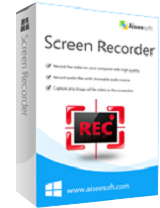
Giveaway of the day — Aiseesoft Screen Recorder 1.1.8
Aiseesoft Screen Recorder 1.1.8 war am 9. September 2016! als Giveaway verfügbar!
Aiseesoft Screen Recorder ist ein einfach zu benutzendes Programm, das euch beim Aufnehmen von Bildschirminhalten hilft. Ob Online-Videos- oder Audios, Streaming Videos oder VOD-Videos - alles kann auf eurem PC zum späteren Abspielen gespeichert werden.
So könnt ihr eure eigenen Videoanleitungen und Webcam-Videos in nur wenigen Klicks aufnehmen. Das einfach zu bedienende Interface hilft euch beim schnellen Speichern von Live-Videos sowie beim Aufnehmen von Live-Radiosongs.
Aiseesoft bietet euch 50% Rabatt mit dem Code AISESUOD (gültig für alle Titel!)!
System-anforderungen:
Windows Vista/ 7/ 8/ 10; Processor: 1GHz Intel/AMD CPU or above; RAM: 1G RAM or more
Herausgeber:
Aiseesoft StudioHomepage:
http://www.aiseesoft.com/screen-recorder/Dateigröße:
27.9 MB
Preis:
$39.00
Weitere interessante Titel

Aiseesoft Video Converter Ultimate ist der beste Assistent für Videofans. Es kann den Benutzern helfen, Videos von diversen Webseiten herunterzuladen und zu konvertieren. Auch für HD, 3D- und 4K-Liebhaber ist etwas dabei! Aiseesoft Video Converter Ultimate bietet neue Funktionen zur Qualitätsverbesserung: Anpassen der Auflösung, Optimieren von Helligkeit und Kontrast und Bildrauschen-Beseitigung. Darüber hinaus könnt ihr Videos drehen - horizontal, vertikal oder in einem beliebigen Winkel. Video Converter Ultimate mit 50% RABATT mit dem Code AISESUOD

Aiseesoft Blu-ray Player bietet euch eine professionelle Möglichkeit, Blu-ray-Filme auf eurem PC zu genießen. Dieser tolle Player hilft euch beim Abspielen der meisten Blu-rays sowie Blu-Ray-Ordner und ISO-Images. Darüber hinaus spielt Blu-ray Player Videodateien (inklusive HD) wie z.B. AVCHD, MTS, M2TS, MXF, TS, TRP, MKV, MPEG, FLV, WMV und MP4 ab. Das benutzerfreundliche Interface macht eure Filmerfahrung einzigartig! Aiseesoft Blu-ray Player mit 50% RABATT mit dem Code AISESUOD

Aiseesoft FoneLab hilft euch beim Wiederherstellen von verlorenen und gelöschten Daten auf iPhone 4, iPhone 3GS, iPad 1 und iPod Touch 4 - ohne iTunes Backupdateien. Darüber hinaus bringt es eure Daten, die sich in einem iTunes-Backup verstecken, zurück. Kompatibel mit allen iOS-Geräten: iPhone 5s/5c/5/4S, iPad mini, iPad Retina, iPad 2 und iPod Touch 5 sowie mit allen iTunes-Versionen. Aiseesoft Fonelab mit 50% RABATT mit dem Code AISESUOD

Aiseesoft Free Android Data Recovery kann gelöschte und verlorene Dateien auf Android-Handys, Tablets und Micro-SD-Karten wiederherstellen. Voller Support für Samsung GALAXY S6, HTC One (M8/9), LG, Sony Xperia Z3 usw.
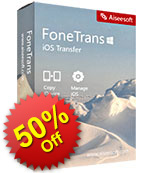
Aiseesoft FoneTrans ist eine professionelle ioS-Verwaltungssoftware, die euch beim Exportieren von iPhone-Inhalten unterstützt. Bequemer und schneller als iTunes, ermöglicht dieses Tool darüber hinaus sogar den Datentransfer zwischen eurem iPhone und anderen iOS-Geräten wie z.B. iPad und iPod Touch. Vor dem Transfer können Multimedia-Dateien in iPhone-kompatible Formate konvertiert werden, außerdem können beliebige Video- und Audiodateien in einen iPhone-Klingelton verwandelt werden. FoneTrans mit 50% RABATT mit dem Code AISESUOD
GIVEAWAY download basket
Kommentare zum Aiseesoft Screen Recorder 1.1.8
Please add a comment explaining the reason behind your vote.
Please read this guide if you are not sure how to register the software.
Installation Guide:
Step 1. Download Zip package from GOTD
Step 2. Unzip the Package and run setup.exe to install the software.
Step 3. Click “Register” button in the pop-up register window.
Learn more information about the software, please visit this page: http://www.aiseesoft.com/screen-recorder/
A 50% off coupon code (AISESUOD) is for GOTD Users. You could use it to buy all the products at Aiseesoft http://www.aiseesoft.com
When I'm choosing to record in mp4 the resulting video becomes sped up. So i found it can only record in WMV.
Need to fix this. When recording "display 2" the capture size can't be adjusted. It's either full screen or what it defaults to.
Hello,
In the same spirit (globally same functionnalities), i stay with Ocam, free from the beginning.
But i stay with 10 version of it, because without advertising inside.
In Windows 10, available codec include MP4/MP3, MPEG-2/MP3, Apple Quicktime/AAC, and MP4/AAC
OCam 10
https://app.box.com/s/neds8klgp4lhzinmmleb
Best regards.
Spontz, Ocam is not free if you look at the official site.
It is free o download but you have to pay to register.
Not a bad piece of software.
Easy, one click installation and does what it states and pretty well too.
Records to WMV but the resulting file sizes considering the size of the area being recorded.
If what you are recording has video then you need a pretty good CPU/GPU for the recorded video to be smooth.
Uses up a lot of memory, so when attempting to use it on an Atom based MiniPC with 2Gb RAM it would not function correctly because of the amount of RAM left for other programs to run.
But on the right machine this will do a good job with small file sizes.



Tiawatha
Vielen Dank für die umfangreichen Informationen, aber:
"Die (deutsche) Hilfeanleitung befindet sich online auf der
Aiseesoft- Webseite" ??
Wo denn ?
Save | Cancel
Wertung : 84 % -- ein schnörkelloses, übersichtliches Programm
mit guter Ausgabequalität
Das Programm ist in deutscher Sprache und sehr übersichtlich,
sodass es sich intuitiv bedienen lässt.
Die (deutsche) Hilfeanleitung befindet sich online auf der
Aiseesoft- Webseite und ist auch sehr übersichtlich.
Beim Hochfahren des Programms fährt jedoch anfangs jeweils über
den Browser eine Werbung hoch -- ist jedoch nicht relevant, da
man den Browser ja wieder schließen kann.
Das Programm enthält sowohl einen Screenrecorder als auch einen
Audiorecorder.
Die Videoaufnahme wird im .wmv- Format ausgegeben.
Man kann wählen zwischen Bildschirmaufnahme und Bereichsaufnahme.
Bei der Bereichsaufnahme lässt sich der Bereich nicht ganz so
genau einstellen -- das Ergebnis ist aber ausreichend
(es bleiben rechts und links des Clips schwarze Balken).
Bild und Ton im fertigen Clip sind glasklar und identisch mit dem
Original. Der Ton richtet sich nach der Audio- Lautstärke, die
man vorher im Computer eingestellt hatte.
Vergleiche mit anderen Screenrecordern
(die meisten sind jedoch leider keine Freeware):
Hypercam: Bildqualität normal; Ton sehr sehr leise
PlayClaw: Bildqualität gut; Ton jedoch nicht synchron mit dem Video
Debut: Bildqualität verpixelt; Ton sehr leise; Bildschirm wird nur teilweise aufgenommen
Apowersoft Video Converter Studio:
Bildqualität klar und ruckelfrei; Ton synchron
Ashampoo Snap: Bildqualität verschwommen; Programm stark überfrachtet
ZD Screenrecorder: Bild und Ton glasklar
ShareX: zu kompliziert und überladen
Action: Bildqualität klar; beim Ton muss man in den Voreinstellungen vorher die Nebengeräusche ausschalten;
lässt sich nach der Aufnahme allerdings nicht mehr schneiden bzw. weiter bearbeiten
Fazit : Einer der besseren Screenrecorder; ein schönes Giveawayofthe Day
Save | Cancel