Täglich bieten wir KOSTENLOSE lizenzierte Software an, die ihr sonst bezahlen müsstet!

Giveaway of the day — Aiseesoft iPhone Transfer Platinum
Aiseesoft iPhone Transfer Platinum war am 19. November 2011! als Giveaway verfügbar!
Aiseesoft iPhone Transfer Platinum ist eine professionelle iPhone-Verwaltungssoftware, die euch beim Exportieren von Musik/Filmen/TV Shows/Podcasts/iTunes U/Klingeltönen/eBüchern/Bildern/Filmrollen und Sprachnotizen von eurem iPhone auf den PC sowie beim Übertragen von Musik/ Filmen/ TV Shows/ Podcasts/ iTunes U/Klingeltönen/ Büchern/ Sprachnotizen und Bildern zu iTunes hilft. Übertragt und sichert iPhone SMS/Kontakte; Importiert Musik/Filme/Bilder/Bücher/Klingeltöne direkt vom PC auf euren iPhone. Rippt DVDs und konvertiert Video/Audiodateien für euren iPad.
Features:
- Export von Musik/Filmen/TV Shows/Podcasts/iTunes U/Klingeltönen/eBüchern/Bildern/Filmrollen und Sprachnotizen auf den PC
- Transfer und Sicherung von iPhone SMS/Kontakten auf PC
- Direktes Importieren von Musik/Filmen/Bildern/Büchern/Klingeltönen
- Datentransfer zwischen zwei Geräten
- Rippt DVDs und konvertiert Video/Audiodateien für iPhone
- Erstellt tolle iPhone-Klingeltöne aus DVDs und Video/Audiodateien
- iOS 5-Support, kompatibel mit allen iPhone, iPad und iPod-Modellen
Achtung, Zugabe:
Um Erntedankfest zu zelebrieren, bietet euch Aiseesoft 30% Rabatt mit dem Code AISE-NTH (kann für alle Aiseesoft Produkte verwendet werden). Nur für GOTD-Benutzer!
System-anforderungen:
Windows NT4/ 2000/ 2003/ XP/ Vista/ 7
Herausgeber:
Aiseesoft StudioHomepage:
http://www.aiseesoft.com/iphone-transfer.htmlDateigröße:
35.3 MB
Preis:
$45.00
Weitere interessante Titel

Aiseesoft DVD Converter Suite besteht aus DVD Ripper, Total Video Converter und iPod to Computer Transfer. Es hilft euch beim Konvertieren von DVDs in Video/Audioformate wie z.B. MP4, H.264, AVI, MP3, WMV, WMA, 3GP, VOB, M4A, MOV usw. Darüber hinaus ermöglicht es Datentransfer zwischen eurem iPod/iPad/iPhone und PC.
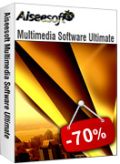
Aiseesoft Multimedia Software Ultimate ist ein universelles professionelles Paket, bestehend aus DVD Ripper, Total Video Converter, DVD Copy, Sldieshow Maker, iPod Transfer, iPhone Ringtone Maker, MP3 to DVD Burner, Audio Converter und YouTube Downloader! Konvertieren von DVDs, Datentransfer zwischen eurem iPod/iPad/iPhone und PC und Erstellen von tollen Klingeltönen für euren iPhone leicht gemacht.

Aiseesoft iPad Transfer Platinum ist ideal für alle iPhone-Besitzer! Ob Konvertieren von DVDs in MP4, MOV, H.264, MP3 und M4A für iPhone, iPhone (3G), iPhone 3GS, iPhone 4, iPhone 4S, iPod und Apple TV, Transfer von Video-, Audio- und Fotodateien zwischen PC und iPhone, Erstellen von iPhone-Klingeltönen mit Hilfe eurer eigenen Video- und Audioquellen oder Verwalten von SMS - all diese Aufgaben werden ab sofort im Handumdrehen erledigt!

Aiseesoft iPad Converter Suite ist ein universelles Tool für iPad-Benutzer, bestehend aus iPad Video Converter, DVD to iPad Converter und iPad Transfer. Es hilft euch beim Konvertieren von DVDs und Videodateien für euren iPad sowie beim Übertragen und Sichern Video-/Audio-/Bilddateien zwischen PC und iPad. Alle iTunes, iOS und Apple-Geräte werden unterstützt.

Aiseesoft DVD to iPad Converter for Mac wurde speziell für Mac OS X-Benutzer kreiert. Nun gelingt das Rippen von DVDs in MPEG-4, H.264/MPEG-4 AVC, MOV und M4V-Videoformate sowie MP3, AAC, AIFF und M4A- Audioformate problemlos!
GIVEAWAY download basket
Kommentare zum Aiseesoft iPhone Transfer Platinum
Please add a comment explaining the reason behind your vote.
The iphone transfer system is one of the worst features of the otherwise gorgeously designed device, so anything that might help ease the transfer pain is worth a try. Thanks Aiseesoft & GOTD.
Wow! Finally! So sick and tired of trying to figure out I-Tunes convoluted logic that for months my wife's I-phone pics stayed there- on her I-phone!
My other Aiseesoft programs I've been totally pleased with, and this is no exception!
A totally easy install, no fuss, no muss- within 5 minutes of opening program I had ALL her pics on my PC!
Thanks GATO and ESPECIALLY Aiseesoft!
This software is MUCH more complex and feature loaded than the blurb may imply. It not only does the export / import to iPhone/iPad, it is a media center which rips DVD's, does media conversions, and can even make ringtones for the iphone.
Due to this, the UI is more complex than just the tree / file system I anticipated meaning it took some experimentation for me to learn how to use it. For example, I selected only one photo and then told the software to export all. It exported all - not just the checked item which confused me, but since it was non-destructive, no harm done. To export only one, right click on it and then choose to export to PC.
I'm mixed a bit since all I wanted was a tree in iDevice and a file tree on my PC as an alternative to the *(#*#&* iTunes but it's more. Well, even after a short exposure to this software I find it much better than iTunes and more understandable as well.
The best thing about this is that I sense I'm in control of the software / process instead of iTunes which just does whatever it wants to no matter what I want. Thanks.
there are loads of this type of app out there but the one ive been using for ages is copy trans manager which is simple to use and free.
http://www.copytrans.net/copytransmanager.php
Download, install and register smoothly on my windows XP SP2.
Plug in my iPhone 4, automatically find it and show my iPhone 4's info on the main interface, classified by music, video and so on. Cause I don't need to backup my iPhone files to my computer, I just tried to import one of my videos, which is not in .mp4 format, to my iPhone 4s. It is .avi actually. My video size is about 200MB. This softwar first converted my videos to iPhone 4 supported video and then transfer it to my iPhone 4. The ouput video quality is pretty good and speed is cool. I don't have DVD now so I can not try import DVD movies to iPhone 4. Is there anyone tried and share something. Maybe I will try it later when I find my DVD movies. I notice it can also create ringtones, its a nice feature. I love it.
Till now it works well and I did not try the backup part.
Thanks GOTD and Aiseesoft.


iTools brauche ich nicht, weil ich mir auch keine iGeräte kaufe. Bis Montag, weil es am Sonntag nie etwas Ernst zu nehmendes gibt. Vielen Dank.
Save | Cancel
Wow, das Programm hat aber eine Riesenverbesserung absolviert!
Meines Erachtens die beste iTunes Alternative!
Save | Cancel
Aiseesoft ist anfürsich immer eine gute Adresse.
Lassen wir doch mal die Kirche im Dorf, ich habe kein Iphone, nur ein Samsung Smartphone , womit ich total zufrieden bin.
Beim Aldi gekauft für ca. 150 Euro, WLan inklusive, jeden eingebauten Komfort, also was brauch ich mehr?.
Das hier ist nicht Amerika, sondern eine gespiegelte Webseite.
Für Iphone-Besitzer ist das Tool vielleicht ein absolutes Muß, also Daumen hoch.
- pt
Save | Cancel
Fette Software!!!
Dankeschöööööön GAOTD
Save | Cancel
Ich bin nur froh, dass es auch einfach zu verwaltende Smartphones gibt.. BlackBerry ich liebe dich. Ach ps: der synct auch von iTunes :) Egal wie viele Datenbanken man hat..
Save | Cancel
super Teil und das was das kann, das kann iTunes nicht. Habe noch nirgends gesehen, dass iTunes mir Klingeltöne ohne "Kaufen" bietet und vieles mehr.
Danke GAOTD
Save | Cancel
Vielen Dank Aiseesoft und GOTD für diese hilfreiche Software! Ich würde die nächste version dann auch hier gerne wieder sehen.
Save | Cancel
@Matth, dafür brauchst du das Programm gar nicht, das kann auch iTunes alleine schon . Mach ich auch und wird nix gelöscht.
Save | Cancel
Habe I-Tunes das kann das besser
Save | Cancel
Und die Android-User? Kann mich No Body (#1) nur anschließen:
iWahn NERVT!!!!
Save | Cancel
Einfach nur einfach und genial !
Save | Cancel
Superteil ( iphone4 ) , aber wieder kann man das Adressbuch nicht bearbeiten.....:-(
Save | Cancel
Erlaubt mir das Programm denn auch mein iphone mit 2 PCs zu synchen: sonst hab ich ja immer das Problem, dass nur EINE Mediathek verbunden ist und wenn ich mit PC Nr.2 synchen will, löscht der meine Musik,... :(
Save | Cancel
mir geht dieser iWahn auf den Senkel.
Save | Cancel