Täglich bieten wir KOSTENLOSE lizenzierte Software an, die ihr sonst bezahlen müsstet!
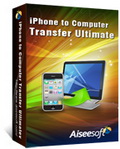
Giveaway of the day — Aiseesoft iPhone to Computer Transfer Ultimate
Aiseesoft iPhone to Computer Transfer Ultimate war am 18. März 2011! als Giveaway verfügbar!
Aiseesoft iPhone to Computer Transfer Ultimate ist eine professionelle Software, die euch das Übertragen von Musik/ Filmen/Bildern/ TV Shows/ Podcasts/ iTunes / eBooks/Klingeltönen/ SMS/Kontakten/ Anruflisten/Sprachnotizen usw. von iPhone auf PC oder iTunes ermöglicht. Darüber hinaus könnt ihr eure SMS/Kontakte/Anruflisten als Datenbankdateien auf eurem PC sichern und erleichtert aufatmen.
Das Tool ist kompatibel mit allen iPhone/ iPad/ iPod Modellen, es unterstützt alle iOS/iTunes Versionen, sogar die aktuelleste IOS4.3 und iTunes 10.2.
Features:
- Übetragen von Musik/Bildern/Filmen/TV Shows/Podcasta/iTunes /eBooks/Klingeltönen/SMS/Kontakten/Anruflisten/Sprachnotizen usw.;
- Kompatibel mit allen Apple Geräten;
- Backup von iPhone/iPhone 4 SMS und Kontakten sowie iPhone/iPhone 4 Anruflisten;
- Vorschau von Musik, Filmen, Podcasts, iTunes U und weiteren Video/Audio-Dateien;
- Möglichkeiten, Dateien nach Künstler, Album, Genre usw. zu sortieren.
System-anforderungen:
Windows XP/ Vista/ 7
Herausgeber:
Aiseesoft StudioHomepage:
http://www.aiseesoft.com/iphone-to-computer-transfer.htmlDateigröße:
19.6 MB
Preis:
$29.00
Weitere interessante Titel
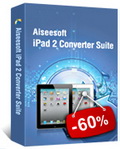
Aiseesoft iPad 2 Converter Suite ist ein universelles Tool für iPad 2-Benutzer, das aus iPad 2 Video Converter, DVD to iPad 2 Converter und iPad 2 Transfer besteht und euch beim Konvertieren von DVDs und Videodateien für iPad 2 unterstützt. Kompatibel mit allen Versionen von iTunes, iOS sowie weiteren Apple-Geräten.

Aiseesoft DVD Converter Suite ist die perfekte Kombination aus DVD Ripper, Video Converter und iPod to Computer Transfer. Mit diesem universellen Tool könnt ihr DVDs rippen und Videodateien in Formate wie z.B. MP4, H.264, AVI, MP3, WMV, WMA, FLV, MKV, MPEG und 3GP konvertieren.
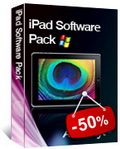
Aiseesoft iPad Software Pack besteht aus DVD to iPad Converter, Video to iPad Converter, iPad transfer, iPhone Ringtone Maker and iPhone SMS Manager. Ein umfangreiches Angebot für alle iPad, iPod und iPhone-Benutzer!

Aiseesoft Blu-ray Converter Ultimate ist ein Paket, bestehend aus Blu-ray Ripper, HD Video Converter, iPod Transfer, MP3 to DVD Burner und DVD Copy zum Rippen von Blu-rays, Konvertieren von SD/HD-Videodateien, Erstellen/Übertragen von iPod-Dateien und Kopieren/Sichern/Brennen von DVDs.
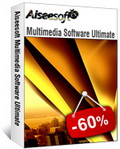
Aiseesoft Multimedia Software Ultimate ist ein umfangreiches Software-Paket, das euch Slideshow Maker (erstelllt Slideshows mit euren Video/Audiodateien und Bildquellen), DVD Copy (kopiert DVDs und Dateien), DVD Ripper, Total Video Converter (konvertiert zwischen allen Video/Audioformaten) sowie iPod Transfer (erstellt und überträgt iPod-Dateien), iPhone Ringtone Maker, MP3 to DVD Burner, Audio Converter und YouTube Downloader bietet.
GIVEAWAY download basket
Kommentare zum Aiseesoft iPhone to Computer Transfer Ultimate
Please add a comment explaining the reason behind your vote.
it works ok for me,but some of large video files is transfered to my pc slowly. so i google and try others itransfer program. i found pchand itransfer is best choice for me. it also tranasfer ipad, ipod contents to pc or itunes.
Comment by hadyly — March 18th, 2011 at 3:07 am
So, within three minutes of today's giveaway being posted up, you'd downloaded it, installed and registered it, tested it on "some large video files", done an Internet search for alternatives, and found another which you were able to assess as "the best choice" for you (implying you'd tested at least two others). That's very impressive.
Yes. Right.
After I read all about this software, I was wondering what it could do for me and my Ipod Touch 4th Generation with the 4.3 software that I haven't done already since first purchasing my Ipod. So I decided to download and give it a try. I had no problems with the download or installation using xpsp3. I disconnected my Ipod naturally prior to installing and I did not have ITunes up and running either. As to #8 above, I disabled ITunes from automatically being pulled up by using my Glary Utilities and disabling everything to do with Itunes and Quick Time. After the installation, I pulled up the program registered it and connected my Ipod. It showed me everything I have on it. Since my computer already has everything on it in My Documents via ITunes, I changed the file location to my portable hard drive and browsed through what it listed that could be transferred. After viewing the list, I wondered why I need this program because everything it shows, I have already (through ITunes) have backup to my portable harddrive. Even the Cameroll feature can be backed up to computer upon first plugging in the Ipod Windows window pulls up wherein you can go into the device via the computer like anything else and take the pictures off, etc. All my music is already available to me especially since I put them there in the first place (including my purchase of Carrie Underwood) so naturally I already have copies. My movies that I purchased from ITunes, again, I made copies without this software using Windows features. As far as the ringtones go, again I used software to create them so again I have copies prior to putting them into the Ipod. I will probably keep this for awhile to see what it can do for me that I have not already accomplished with software that I already have. But for me, I can't see why I need to take up space on my computer with this software. I will say, it does make it easier than what I have done in the past. But keep in mind, it only takes from the Ipod to computer, it does not take from computer to Ipod. So if you put things onto the Ipod, you should already have the file on your computer via the software you used to put them onto your Ipod. So I believe this software is really only for IPhone users and since I do not have an Iphone, I can't state otherwise.
I hope I have made sense. Thank you GAOD especially for IPhone users.
I will tell my daughters about this.
I don't have an iPhone, but for 18 months have made great use of my 32 Gig iTouch.
Since upgrading to OS4, many of the contacts, photos, voice memo's, and files created by various apps, have not been accessible.
I know they have been backed up somewhere, but this software installed without a glitch on Windows 7 64 bit and they were instantly found and transferred to my PC, to My Documents, and in their respective folders.
Best bit of software here for a long time. Extremely useful, and in case anybody was wondering it works seamlessly with the iTouch as well as the iPhone.
Installation Guide and Coupon Code:
Step 1. Download Zip package from GOTD
Step 2. Unzip the package and ran setup.exe to install the software
Step 3. Open “read me” txt, and use the registration code to register it.
If you want to learn more information about Aiseesoft iPhone to Computer Transfer Ultimate, please go to:
http://www.aiseesoft.com/iphone-to-computer-transfer.html
This time Aiseesoft provides 10% off coupon code for GOTD users on www.aiseesoft.com: AISE-MAR
Note: Coupon Valid Date: Mar. 18th – Mar. 31th
Very nice program. If you, like me, wondered why you might want this since iTunes backs up anyhow, it's because this allows you to pick exactly what to backup and therefore it can backup very quickly. I backed up my contacts in seconds and it allowed me to pick where to back up to and it even put the data in a folder with the date. I then looked at some photos and checked the ones I wanted to transfer as it provides a thumbnail view of them - that went very fast as well.
I found a few minor issues, that you might want to know about, first it doesn't seem to transfer the EXIF data with the photos not any EXIF data not even the date taken let alone the gps geotagged coordinates. That's really disappointing. Also it doesn't show the book I'm currently reading as a backup option in the iBooks category - I reckon this is because I added the book from the web versus downloading via iTunes. It also doesn't show any of my Kindle or Stanza books for backing up. So the program definitely will not backup ALL the data on your iPhone. Still a nice fast tool for what it does backup. If having to pay for this program I would hope to see this Ultimate version supporting those features I've found lacking in a few minutes of testing.


Ich denke mal, dass alle in der Realwelt iPhone Nutzer dankbar das Programm nutzen werden, so sie wissen, dass es das gibt, heute gar umsonst!
Der Rest spielt wie immer im Sandkasten, wirf mit Sand und ist sauer, dass er kein Förmchen hat ;-)
Save | Cancel
Wer ein iPhone sein Eigen nennt wird früher oder später an die von Apple in vermutlich böswilliger Absicht eingebauten Limitierungen bei der Verwaltung stoßen. iTunes ist zwar nicht schlecht, deckt aber leider nicht einmal die Hälfte meiner Erfordernisse ab. bisher kam man nur mit umständlichen Tricks weiter und selten nicht ans gewünschte Ziel. Es war hoch an der Zeit, dass endlich ein gescheites Programm auf den Markt kommt das alle diese Hürden in einem Aufwaschen beseitigt. itigt. Lange genug hat es gedauert, bisher waren alle derartigen Versuche in der einen oder anderen Art eingeschränkt.
An dieser Stelle recht herzlichen Dank an Aiseesoft für dieses klasse Programm!
Save | Cancel
@ jk #12
Ich kann da nur zustimmen! Jahrzehnte haben sich die Angeber gegenseitig übertroffen, wie viel Zoll ihr Monitor hat. Was? Nur 22"? Also meiner hat 24!
Und heute wird auf einem Augenkrebs-Gerät gesurft; manchmal sogar telefoniert. Peinlig...
Save | Cancel
Vielen Dank. Daumen hoch !!
Das heutige GAOTD ist was für Profis !!
Kann ich gut gebrauchen, da ich aus Sicherheitsgründen bei meinem IPHONE (von der Firma aus) KEINEN Kram (auch kein ITUNES) draufladen darf. Stichwort: Fremdzugriff auf HSDP/WLAN/Gesprächsdaten/Kundendaten (fällt alles unter BDSchGes !! weil digital !!)
Bei den großen Mengen an SMS-(Ketten-Chats), Termin- und Kundenkontaktdaten braucht man allerdings irgendwann eine andere Sortierung zur Übersicht, als das IPHONE anbietet.
Mit ITUNES sind Backups wenig bequem und unkonsequent speicherbar (auf dem PC) bzw. weiter verarbeitbar. Zudem ist ITUNES auch nur auf einem Rechner installierbar bzw. nutzbar mit Onlinezugang ... (das entspricht NICHT den Vorschriften des BDSchGes für personenbezogene Daten und deren Verarbeitung ....)
Zudem gibt es zuviele Hacker-Apps, die teilweise schon vom Provider bei der Auslieferung drauf sind ... usw. usf.
Deshalb braucht man ein Programm, wie Aiseesoft iphone2pc !!
(ich hoffe allerdings, dass das kein installiertes ITUNES benötigt, wie alle anderen mir bekannten Freewares und Paidwares !!)
Wie gesagt, es geht mir um das deinstallieren von unerwünschten Provider-APPS und der Datensicherung (zur PC-Weiterverarbeitung) von SMS-Ketten-Chats, Kundenkontaktadressen, Terminlisten etc...
Daten, die NICHT über USB-Speicherkabel ansprechbar sind als externer Datenspeicher !!!
:
Save | Cancel
Wow! Das schöne tool sortiert dir deine Klingeltöne nach Künstlern. Echt super!
Save | Cancel
Weit über 1800 positive Bewertungen für das Yellowtool.Da scheint jeder Zopfchinese ein Eifohn zu haben! Ist aber auch eine wunderschöne Abgabe heute. Deutsche Oberfläche, passend für sämtliche Mobiltelefone und kann natürlich viel mehr als nur telefonieren. Heute sogar bis zu 60% Rabatt auf alle Aiseesoft-Kreationen, na immerhin besser, als anschließend wieder wochenlang nix zu verkaufen.Bei so einem brauchbaren tool habe ich mir heute den Download mal wieder gespart und hoffe, dass sich die Qualität der Abgaben hier nicht noch weiter verschlechtert.Vielen Dank GAOTD für so viele schöne Sachen!
Save | Cancel
Endlich mal wieder was sinnvolles :D
Ich denke zwar, dass es so ein Programm auch kostenlos gibt aber warum sollte man es nicht runterladen?? Danke ;)
Save | Cancel
Scheint ja ziemlich viel Neider zu geben wegen dem iphone.
Von "künstlichem Hype" kann man bei DEM Erfolg auch nicht sprechen.
Ich hab eins und möchte es nicht mehr missen.
Dieses Tool ist nicht schlecht, da man von Apple in Sachen Datenaustausch recht eingeengt wird. Tolle Sache, Danke.
Save | Cancel
Ein prima Programm, wenn man einen Ei-Pott(o.ä.) hat !
Die Restriktionen von Apple für iTunes nerven !
DankeSchön !
Save | Cancel
Achtung, der Troll ist wieder los! Dachte schon der Vogel sei endlich mal krepiert aber Dummheit ist eben wie Unkraut und der Admin heute anscheinend krank.
Zum Programm: Aiseesoft hat ja in der Vergangenheit schon die eine oder andere Perle angeboten. Das dieses Programm nur in Englisch verfügbar ist mag den einen oder anderen stören ändert aber nichts an der guten Funktionalität.
big we
Save | Cancel
Achtung, der Troll ist wieder los! Dachte schon der Vogel sei endlich mal krepiert aber Dummheit ist eben wie Unkraut und der Admin heute anscheinend krank.
Zum Programm: Aiseesoft hat ja in der Vergangenheit schon die eine oder andere Perle angeboten. Das dieses Programm nur in Englisch verfügbar ist mag den einen oder anderen stören ändert aber nichts an der guten Funktionalität.
big we
Save | Cancel
schon 672 Ja-Stimmen. Aber im Manipulieren waren die Russen schon immer gut.
Save | Cancel
Ich finde den Iphone Neid echt klasse :)
Aber das Tool? was will man damit?
Save | Cancel
Juhuuuuuuuuuu!Da kaufe ich mir heute noch schnell ein eifohn und schon kann es los gehen. Ein sehr übersichtliches tool.Damit kannst du sogar deine Klingeltöne nach Künstlern sortieren.Ist voll praktisch und voll billig.So was könnte es jeden Tag geben.Vielen Dank an wen auch immer!Daumen HOCH!
Save | Cancel
@8: Kann nur voll und ganz zustimmen - und was das "leisten" angeht - mir wird seit Monaten von meinem Betreiber gratis eines angeboten (bei natürlich dementsprechendem Vertragsabschluss) - aber ich brauche keines. Zum Telefonieren genügt mir mein "Billigsdorfer" und mehr habe ich mit einem Handy nicht vor. Ich sehe das leider immer wieder bei meinen Bekannten, die stolz im Net surfen, downloaden, TV sehen etc. und sich dann bei der nächsten Rechnung über die Kosten wundern.
Save | Cancel
Fast jeder hat doch mindestens mal nen Ipod. Was ärgert ihr euch denn so? Heute ist das GOTD ganz gut, es gibt aber kostenlose Alternativen. (einfach mal bei Chip umsehen).
Save | Cancel
höchstes Lob ! Endlich mal ein brauchbares Programm ! Daumen hoch !
Save | Cancel
Schade, dass ich nicht in Besitz eines IPhones bin.
Save | Cancel
Wer hat schon ein ei-fone?
Wer sich so ein überteuertes Teilleisten kann braucht keine umsonst Software von GOTD
Save | Cancel
Ich kann Leo nur zustimmen, der künstliche Hype um diesen iPhone-Schrott nervt mich!
Save | Cancel
Heute wieder ein super tool! Endlich eine deutsche Software für mein Nokia und sogar noch in einer aktuellen Enterprise-Version von einer der größten und bekanntesten Firmen der Welt. Alle Daumen hoch, unenedlich viele Punkte satte $29 und den Download gespart. Was für ein Fest für die ganzen HartzerTrolle, die ein iphone nur aus dem Prospekt kennen. Dieses herrliche tool gehört auf jeden Rechner.Dafür heute wieder vielen Dank an GAOTD! Macht nur weiter so!
Save | Cancel
WOW
Apple ist eine schöne Sache.
Nur wegen Namen und Design würde ich mir so was nicht kaufen wollen.
So was bekommt man auch Preiswerter.
Save | Cancel
Ach das ist die Firma aus China, die wieder um die 1800 positive stimmen bekommt obwohl sonst im Durchscnitt nur etwa 1000 Stimmen insgesamt abgegeben werden. Muss ja gut sein die Software.
Save | Cancel
Lachmichschlapp??? 29,-$ für so nen Miniprogramm?
Ich glaubs ja nich :-))))
Save | Cancel
@Leo: Ich für mein Androiden ;)
Save | Cancel
Schon komisch, irgendwie scheint JEDER ein iPhone zu haben. Zumindest, wenn man die ganzen Apps und auch diese Software hier sieht. Ich will was für mein Nokia haben!
Save | Cancel