Täglich bieten wir KOSTENLOSE lizenzierte Software an, die ihr sonst bezahlen müsstet!
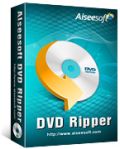
Giveaway of the day — Aiseesoft DVD Ripper 6.2
Aiseesoft DVD Ripper 6.2 war am 26. März 2012! als Giveaway verfügbar!
Aiseesoft DVD Ripper hilft euch beim Rippen von DVDs in AVI, MP4, MOV, FLV, WMV, DivX, XviD, HD MP4 und TS-Videoformate sowie MP3, AAC und AC3-Audioformate für iPod, iPhone, iPad, iPad 2, Apple TV, PSP, Zune, Creative Zen, Archos, iRiver, HP iPAQ, General Pocket PC, BlackBerry, Xbox360, PS3, YouTube und Handys.
Features:
- Rippt DVDs in Video- und Audioformate.
- Editiert Videoquellen: Beschneiden, Hinzufügen von Spezialleffekten und Wasserzeichen.
- Anpassen der Output-Einstellungen wie z.B. Audiotracks und Untertitel.
- Benutzerfreundliches Design und hohe Geschwindigkeit.
- Multisprachen Interface
System-anforderungen:
Windows NT4/ 2000/ 2003/ XP/ Vista/ 7
Herausgeber:
Aiseesoft StudioHomepage:
http://www.aiseesoft.com/dvd-ripper.htmlDateigröße:
22.4 MB
Preis:
$35.00
Weitere interessante Titel

Aiseesoft DVD Converter Suite besteht aus DVD Ripper, Total Video Converter und iPod to Computer Transfer. Es hilft euch beim Konvertieren von DVDs in Video/Audioformate wie z.B. MP4, H.264, AVI, MP3, WMV, WMA, 3GP, VOB, M4A, MOV usw. Darüber hinaus ermöglicht es Datentransfer zwischen eurem iPod/iPad/iPhone und PC.

Aiseesoft iPad Converter Suite ist ein universelles Tool für iPad-Benutzer, bestehend aus iPad Video Converter, DVD to iPad Converter und iPad Transfer. Es hilft euch beim Konvertieren von DVDs und Videodateien für euren iPad sowie beim Übertragen und Sichern Video-/Audio-/Bilddateien zwischen PC und iPad. Alle iTunes, iOS und Apple-Geräte werden unterstützt.

Aiseesoft iPad Transfer Platinum ist ideal für alle iPad-Besitzer! Ob Konvertieren von DVDs in MP4, MOV, H.264, MP3 und M4A für iPhone, iPhone (3G), iPhone 3GS, iPhone 4, iPhone 4S, iPod und Apple TV, Transfer von Video-, Audio- und Fotodateien zwischen PC und iPhone, Erstellen von iPhone-Klingeltönen mit Hilfe eurer eigenen Video- und Audioquellen oder Verwalten von SMS – all diese Aufgaben werden ab sofort im Handumdrehen erledigt!

Aiseesoft DVD Software Toolkit Platinum ist ein professionelles Paket, bestehend aus DVD Ripper, Total Video Converter, DVD Creator, DVD Copy und iPhone Transfer Platinum. Es hilft euch beim Konvertieren von DVDs in diverse Video- und Audioformate, Brennen von Ergebnisse sowie Übertragen von Dateien zwischen eurem iPod/iPhone/iPad und PC.

Aiseesoft iPhone Transfer Platinum ist eine professionelle iPhone-Verwaltungssoftware, die euch beim Exportieren von Musik/Filmen/ TV Shows/ Podcasts/ iTunes U/ Klingeltönen/eBüchern/Bildern/Filmrollen und Sprachnotizen von eurem iPhone auf den PC sowie beim Übertragen von Musik/ Filmen/ TV Shows/ Podcasts/ iTunes U/Klingeltönen/ Büchern/ Sprachnotizen und Bildern zu iTunes hilft. Übertragt und sichert iPhone SMS/Kontakte; Importiert Musik/Filme/Bilder/Bücher/Klingeltöne direkt vom PC auf euren iPhone. Rippt DVDs und konvertiert Video/Audiodateien in MP4, MOV, H.264, MP3, M4A für iPhone, iPhone (3G), iPhone 3GS, iPhone 4, iPod und Apple TV.
GIVEAWAY download basket
Kommentare zum Aiseesoft DVD Ripper 6.2
Please add a comment explaining the reason behind your vote.
For those that installed Aiseesoft's Total Media Converter on Jan 14, 2012: You do not need to install this software, as its functionality is already part of the Total Media Converter.
Dear Aiseesoft,
Do you also give back to the communities you lean on so much? Because every application you create is nothing but a GUI around FREE and OPEN SOURCE libraries. 99% of the files that come with your programs are part of either the FFMPEG project or the QT project.
I'll be checking this section throughout the day for laughs. Whenever Aiseesoft comes to GOTD you can count on a few things happening. First there will be a ridiculously high upvote count, especially when you consider that the comments don't reflect the love. Secondly, there will be many obvious shill comments, usually in broken English. And thirdly, GOTD will let it happen. Again.
Downloaded on XP SP3 wthout a hitch. Converted old VHS tape which was transferred to DVD so original quality not the best, but family videos are precious especially when some family members no longer with us.
The conversion quality seems to be the same as original on a 15" screen. It took approx 45 mins to convert 98 mins.
The software takes up only 22.4MB space but more important to me it doesn't hog the whole of my single core CPU. I am happy with that since other converters/editors I have used bring my old PC to a standstill while converting. Others simply crashed halfway through.
I found this software easy to use but I must remember not to update it as it will be looking for a paid reg code.
Is it worth $35 ? If it was portable, yes.
Please read this guide if you are not sure how to register this software. Installation Guide:
Step 1. Download Zip package from GOTD.
Step 2. Unzip the Package and run setup.exe to install the software.
Step 3. Open “read me” txt, use the registration code to register it.
Learn more information about this software, please visit this page: http://www.aiseesoft.com/dvd-ripper.html
A coupon code is on the interface of Aiseesoft DVD Ripper. You could use it to buy all the products at Aiseesoft (http://www.aiseesoft.com). Here we recommend five products:
Aiseesoft iPad Converter Suite Platinum
Aiseesoft iPad Transfer Platinum
Aiseesoft DVD Converter Suite Platinum
Aiseesoft iPhone Transfer Platinum
Aiseesoft DVD Software Toolkit Platinum


Das Proggie ist gut wie anfürsich alles vom Aiseesoft. Schade finde ich nur, dass sich Videos vom PC nicht öffnen und editierenlassen. Na ja, das ist halt ein DVD-Ripper wie in der Ankündigung. Problemlose Installation auf Windows 7, Daumen hoch.
-pt
Save | Cancel
Heute gratis bei PC-Welt - Ashampoo Burning Studio 2012
http://www.pcwelt.de/tipps/Vollversion-Gratis-fuer-PC-WELT-Leser-Ashampoo-Burning-Studio-2012-5145814.html?r=76177671326179206&lid=167320
Save | Cancel
wie kann man die software nach einem neuinstallation des computers wieder benutzen?
Mit der registrierungsschlüssel geht es nicht mehr.
Save | Cancel
WOW! Der wievielte Ripper ist das eigentlich schon wieder?Aber auch dafür wird es wieder genügend Jubler geben. Eigentlich reicht ein gutes Teil in dieser Kategorie völlig aus.Daumen runter und weiter geht es.Vielen Dank!
Save | Cancel