Täglich bieten wir KOSTENLOSE lizenzierte Software an, die ihr sonst bezahlen müsstet!
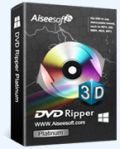
Giveaway of the day — Aiseesoft DVD Ripper Platinum 7.1.8
Aiseesoft DVD Ripper Platinum 7.1.8 war am 4. Oktober 2013! als Giveaway verfügbar!
Aiseesoft DVD Ripper Platinum unterstützt euch beim Konvertieren von DVDs in diverse Video/Audioformate wie z.B. mp4, wmv, avi, mov, mkv. flv, mp3, ogg, aac usw. Auch das Umwandeln von 2d DVDs ins 3D ist mit diesem Tool möglich.
Weiterhin ist das Anpassen der Output-Datei (inklusive 3D-Einstellungen) wie z.B. Beschneiden, Hinzufügen von Spezialleffekten und Wasserzeichen, Erstellen von Schnappschüssen usw. möglich. Das Tool unterstüzt Side by Side (SbS), Top and Bottom (TaB) und Anaglyph 3D. Darüber hinaus bietet es euch Profile zum Konvertieren für iPhone, iPad, iPod, PSP, Samsung Galaxy Tab, Galaxy S4, Note 2 und weitere Android und Windows-Mobilgeräte.
Features:
- Rippt DVDs in Video- und Audioformate (inklusive 3D).
- Editiert Videoquellen: Beschneiden, Hinzufügen von Spezialleffekten und Wasserzeichen.
- Konvertiert für iPhone, iPad, iPod, Samsung Galaxy S4 usw.
- Unterstützt Side by Side (SbS), Top and Bottom (TaB) und Anaglyph 3D
- Unterstützt Hardware-Beschleunigung mit CUDA und ATI.
- Benutzerfreundliches Design und hohe Geschwindigkeit.
Additional event:
Aiseesoft provides 50% off coupon code: AISEGOT (apply to recommended products and other products) for all GOTD users.
System-anforderungen:
Windows 8, 7, Vista, XP; 800MHz Intel/AMD CPU or above; 512MB RAM or more
Herausgeber:
Aiseesoft StudioHomepage:
http://www.aiseesoft.com/dvd-ripper.htmlDateigröße:
42.1 MB
Preis:
$39
Weitere interessante Titel

Aiseesoft Blu-ray Ripper Ultimate ist eine Sammlung aus den beliebtesten Tools: Aiseesoft Blu-ray Ripper, Aiseesoft 3D Converter, Aiseesoft iPhone Transfer Platinum und Aiseesoft DVD Creator. Somit könnt ihr 2D/3D BD Filme und Videodateien konvertieren (Anaglyph 3D, Side by Side 3D und Top and Bottom 3D). Darüber hinaus können DVDs ins Videoformat umgewandelt oder Videodateien als DVDs gebrannt werden. Darüber hinaus unterstützt das Tool iPhone und andere Apple-Geräte inklusive Transfer. 50% Rabatt für GOTD-Benutzer: AISEGOT

Aiseesoft DVD Converter Suite Ultimate besteht aus DVD Ripper Platinum, Total Video Converter Platinum, iPhone/iPhone/iPod Transfer Platinum, DVD Creator und DVD Copy. Es hilft euch beim Konvertieren von DVDs und Videos in Formate wie z.B. MP4, H.264, AVI, MP3, WMV, WMA, 3GP, VOB, M4A, MOV und 3D. Darüber hinaus können die Ergebnisse auf DVD gebrannt oder auf iPod/iPad/iPhone werden. 50% Rabatt für GOTD-Benutzer: AISEGOT

Aiseesoft BD Software Toolkit ist ein universelles Tool zum Konvertieren von 2D/3D BD sowie Standard DVDs in 2D/3D-Formate. Darüber hinaus können BD/DVDs oder Ordner auf eine blanke DVD oder Festplatte kopiert, DVDs aus Videodateien erstellt, 3D/2D Videodateien ins 2D/3D-Format konvertiert und Dateien zwischen iPhone/iPad/iPod und PC übertragen werden. Solltet ihr eure BD-Filme abspielen wollen, hilft Blu-ray Player. Dieses professionelle Paket ist mit den meisten tragbaren Geräten kompatibel. 50% Rabatt für GOTD-Benutzer: AISEGOT

Aiseesoft iPad Converter Suite Platinum ist ein universelles Tool für iPad-Benutzer, bestehend aus iPad Video Converter, DVD to iPad Converter, iPad Transfer Platinum und DVD Creator. Es hilft euch beim Konvertieren von DVDs und Videodateien für euren iPad sowie beim Übertragen und Sichern Video-/Audio-/Bilddateien zwischen PC und iPad. Alle iTunes, iOS und Apple-Geräte werden unterstützt. 50% Rabatt für GOTD-Benutzer: AISEGOT

Aiseesoft ProDVD ist ein Kopiertool für Blu-rays und DVDs. Ob einen Blu-ray-Film als Blu-ray-Disc/Ordner/eine ISO-Datei oder eine DVD als DVD-Disc/Ordner oder eine ISO-Datei – alles wird im 1:1-Verhältnis in hoher Qualität oder wahlweise komprimiert kopiert. Darüber hinaus bietet euch dieses Tool vollen 3D Blu-ray Support. 50% Rabatt für GOTD-Benutzer: AISEGOT
GIVEAWAY download basket
Kommentare zum Aiseesoft DVD Ripper Platinum 7.1.8
Please add a comment explaining the reason behind your vote.
72% THUMBS UP in a blink of an eye...OLE'!!
Proxies proxies + proxies + proxies ==> 72% THUMBS UP!!
Better features is it's ability given to users to full control their output settings (bitrate, resolution, codec etc...) when batch processing
BIG CONS: It cannot store the output as DVD folder or ISO...and, as far as I'm concerned, this is a very important feature any good DVD ripper should not miss, since most of the time a DVD ripper is used to backup a DVD.
Besides that it cannot bypass the "Disney X protection", a task which can be done even using some freeware (see below for more details).
So in my view this GAOTD is a good DVD ripper but not a great one (for sure it's worth much less than 72% THUMBS UP, let's say 50% THUMBS UP!!!).
THUMBS DOWN from me for the very bad "policy" followed by this company aimed at cheating GAOTD users by giving a ridiculous amount of THUMBS UP whenever a Aiseesoft GAOTD is released here, probably by using several different proxies.
BETTER FREE ALTERNATIVES
* BDlot DVD ISO Master
Unlike this GAOTD this terrific FREE utility helps you backup ANY protected DVD to a cross-platform ISO image 1:1 copy, compatible with Windows, Mac OS X, Linux, BSD, and Unix, without any remarkable video or audio quality loss.
Then, once you have created the ISO IMAGE, you can easily burn it to a DVD/CD/Blu-ray disc at high speed, or play it by the majority of media players out there (PotPlayer, VLC, Mplayer, DAPlayer etc...), or better yet watch it on a virtual disk drive after mounting the image over it using a FREE DVD ISO mounter like "Gizmo Drive".
This is one of the few FREE tools out there able to unlock DVD region codes and defeat ALL those bloody copy protection and well-known damn restrictions which make a DVD copy pretty much impossible, such as CSS, CPRM, CPPM, APS, UOPs, ARccOS, Rip-Guard, and, unlike this GAOTD, Disney X protection.
And with this magic FREE tool you can forget quality loss due to burning errors once and for all, since it also sports an unique "Error Proofing Technology" designed to ensure the integrity and sequence of DVD data after burning.
http://www.bdlot.com/dvd-iso-master
http://www.softpedia.com/get/CD-DVD-Tools/CD-DVD-Images-Utils/BDlot-DVD-ISO-Master.shtml
* DVDAux
Cool brand new FREE DVD ripper and copier, which can flawlessly rip DVD contents to various video formats at high speed (supports both NVIDIA CUDA and Intel Quick Sync acceleration technologies) and with a great final quality output.
Unlike this GAOTD, it can copy a DVD not only to a blank DVD Disc but also to an ISO file and DVD Folder without any hassle, with the ability to clip the videos, set video and audio bitrate, resolution, frame rate and aspect ratio, as well as change the output audio tracks and subtitles with ease.
Thanks to its constantly updated technology, it's also able to decrypt and remove even the latest DVD copy protections, including CSS encryption, region code, Sony ARccOS, UOPs, APS, RCE, Disney and much more.
http://www.dvdaux.com/overview.html
* DVDFab HD Decrypter
http://www.dvdfab.com/hd-decrypter.htm
And to convert 2D videos to 3D videos for FREE:
http://www.dvdvideosoft.com/products/dvd/free-3d-video-maker.htm
72% THUMBS UP?? 40 $?? ==> LOL <== !!!!!!!!!
My 2 cents for today's giveaway!!
Pros
*Convert DVDs to other video formats
*Works with DVD discs, folderes, and ISOs as input
*Supports bypass DRM protection
*Supports many output formats
*Has basic editing features
Cons
*Cannot output/store as DVD folder or ISO
Free Alternatives
Review of best free DVD ripper for Windows
Final Verdict
Click here for final verdict and full review
Thanks, Giovanni, for the list of other free alternatives.
I appreciate your kindness in taking the time to do so.
This company does have good programs and I get most of them and they have all worked. How ever what I don't like is that after you download this program ( Giveaway of the Day - Aiseesoft DVD Ripper Platinum 7.1.8 ) and install it it then says you have to down load another file to make it work, Why can't ALL of the files be in ONE download? So I UN-installed it because of that reason.
I second Giovanni’s observation about strange voting outcomes whenever Aissesoft or their multiple incarnations are involved in the giveaway events.
Please also notice, how high- at the time of my posting- Aiseesoft’s score is, and how low, in negative territory, Ashraf’s post is.
Is it just a sheer coincidence?



schade, schon wieder ein DVD-Ripper... und mal wieder einen von der schlechteren Sorte! :-/
Vor ewigen Zeiten gab es hier mal den "Longo DVD Ripper" und was von "Digiarty". Mit nem Trick hält man den "Longo" weiterhin aktuell, ist bei hartnäckigen Scheiben eine wirklich gute Wahl!
Wo z.B. "DVDShrink" versagt... da kam das Teil wirklich gut weiter! (etwa bei der Kauf-DVD von "ST: I.D..." - der Weltraum, unendlich Weiten...)
Wie wäre es denn zur Abwechslung mal mit einem netten und stabilen VoIP-Telefon? Als Alternative zu Skype & Co.? Und Multi-Line- und Video-fähig?
Save | Cancel
Ich finde die Seite spitze man lädt runter, zip-archiv intakt, aber enthaltenes Setup korrupt. Oder wie andere Software das der Hersteller diese gar nicht erst aktivieren will. BEIDE DAUMEN RUNTER!
Ist mittlerweile kein tägliches Schauen und auch keine Empfehlung mehr wert.
Save | Cancel
Programm ist Toppi! Daumen hoch.
Von der Giveaway Installation schön das Verzeichnis "C:\Program Files (x86)\Aiseesoft Studio\Aiseesoft DVD Ripper Platinum\product" sichern.
So kann die Software jederzeit neu installiert werden!
Einfach Download von Original Webseite nehmen und Verzeichnis zurückkopieren...
Save | Cancel
@idiotshunter , deine Antwort zeigt noch mehr, dass dein Problem VOR dem PC Sitzt !
Die Installation und Registration funktioniert auch mit der ersten Version und OHNE Readme.txt.
Du scheinst das Programm garnicht Installiert zu haben, sonst hättest du es gesehen.
Der Key wird unabhängig eine Vorhandenen Readme nach der Installation durch die Setup.exe Angezeigt.
Dort scheint ein Fesnter "Successfully activated" welches den Registration Namen und Key Enthält.
Lad dir einfach die 1. Version nochmal runter (wie du sagtest ohne "n") und versuche es.
Eventuell sollten du und die ganzen schwätzer hier mal lesen was auf dem Bildschirm passiert,und nicht einfach dumm rumlabern.
Save | Cancel
Das gleiche macht xfire auch (bei pcspielen) alles andere kostet 20 Euro die man in eine "Cd !" investieren sollte. Bis jetzt hat hier jedes tool versagt nach 2 mal benutzen.
Ich kann es nicht empfehlen vorallem (2ter Punkt) da es sich dann kein 2tes mal installieren läßt.
Save | Cancel
Entschuldigung, das war wohl gestern bei Inpaint.
Da war wohl mein Finger zu dick auf dem Smartphone (verklickt), tut mir leid,
bitte ignoriert einfach meinen heutigen ersten Kommentar.
-pt
Save | Cancel
@W.Walli. Nein, du Koffer - im ersten Downloads-Paket (gleich um 9 Uhr) war keine readme dabei! Das Paket wurde geändert und hat jetzt "n" als Zusatz (was Du anscheinend nicht bemerkt hast). Hier ist sie enthalten.
Save | Cancel
Was ich vermisse, ist die Angabe des Gigabyte-Verbrauchs
beim Auswählen des jeweiligen Kodierungsformats für die DVD!
Ansonsten ist das Programm o.k.!
....
Save | Cancel
@#2 , idiotshunter , deinem namen nach solltest du dich selber jagen !
Habe das programm soeben Erfolgreich in einer VM Installiert, habe mir den Key aus dem GOATD Activate Fenster kopiert , das Programm Registriert.
Dannach den Ordner erfolgreich aus der VM rauskopiert und kann das Programm somit inkl. Key & Name auf meinem Normalem Rechner innerhalb einer Sandbox verwenden.
Also sitzt wie immer bei dir das größere problem VOR dem PC !
Das tool macht sehr gut was es soll und Funktioniert ohne zu murren.
Von mir Dauem hoch !
Und hört nicht auf die täglichen Nörgler, die haben...
1. Keine Ahnung.
2. Langeweile und trollen sowieso nur.
Wer einen Brauchbaren Ripper sucht, kann hier ohne Bedenken zugreifen.
Save | Cancel
Ich weiß immer noch nicht, was ich von Firmen halten soll, die Ihre Kontaktdaten hinter Verschleierer verstecken müssen.
Egal ob die Software jetzt gut oder schlecht ist und aus China kommt. So viel Vertrauen sollte ein Hersteller in seine Produkte haben, das er sich nicht hinter irgend welchen Registraren verstecken muss. Deshalb den Daumen ganztief nach unten.
Save | Cancel
Ohje, schon wieder. Nein Danke und weiter geht es....
Save | Cancel
Wo ist die readme???????????????????? Ohne Aktivierungsdaten wertlos!
Save | Cancel
Ja nee schon klar: das wöchentliche DVD-tool vom Eisee. Kann ich mir jedoch getrost sparen: Wer braucht schon alle drei Tage ein neues Video-tool? Aisee versorgt die Seite regelmäßig mit immer den gleichen tools, Riesenbrocken, mehr oder weniger brauchbar. Lassen wo es ist, 100% off und ein schönes Wochenende. Kein Dank!
Save | Cancel