Täglich bieten wir KOSTENLOSE lizenzierte Software an, die ihr sonst bezahlen müsstet!
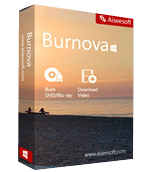
Giveaway of the day — Aiseesoft Burnova 1.3.52
Aiseesoft Burnova 1.3.52 war am 14. Juni 2019! als Giveaway verfügbar!
Burnova, ein zuverlässiges DVD-Tool , hilft euch beim Konvertieren und Brennen von Videos auf DVD/Ordner/ISO-Datei. Unabhängig davon ,ob ihr Videos mit dem Smartphone aufgenommen oder Filme aus dem Internet heruntergeladen habt, könnt ihr mit diesem Brennprogramm bequem Videos auf verschiedene DVD-Typen brennen. Burnova unterstützt die meisten Videoformate wie MP4, AVI, WMV, MKV, M4V, MOV, MTS, VOB usw. Darüber hinaus könnt ihr mit diesem Tool ISO-Images und DVD Ordner aus Videos erstellen. Auch Bearbeiten von Menüs bearbeiten, Hintergrundmusik, Bildern, Untertiteln, Hinzufügen von Wasserzeichen und Audiotracks und Verschieben von Buttons, um eure eigenen Menüvorlagen zu erstellen, ist mit diesem Tool kinderleicht. Übrigens wurde kürzlich die ISO-Engine dieser Software aktualisiert, damit sie noch leistungsfähiger und stabiler wird.
Aiseesoft bietet euch 50% Rabatt mit dem Gutscheincode AISESUOD (gültig für alle Titel) - nur für GOTD-Benutzer.
System-anforderungen:
Windows XP (SP2 or later)/ Vista/ 7/ 8/ 10; Processor: 800MHz Intel or AMD CPU or above for DVD creating; RAM: 512MB RAM or more for DVD creating
Herausgeber:
Aiseesoft StudioHomepage:
http://www.aiseesoft.com/burnova/Dateigröße:
63.1 MB
Preis:
$35.95
Weitere interessante Titel
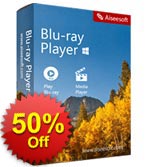
50% Rabatt für alle GOTD-Benutzer mit dem Code AISESUOD
Der Aiseesoft Blu-ray Player kann alle in jeder Region erhältlichen kommerziellen Blu-Ray Discs abspielen. In der Zwischenzeit werden die neu veröffentlichten Blu-Ray-Filme unterstützt und ihr könnt bei der Wiedergabe von Blu-Ray-Discs naturgetreue, lebendige Grafiken und kristallklare Details in einer exzellente Auflösung von 1080p genießen. Diese Blu-Ray-Player-Software unterstützt auch die Wiedergabe von Full HD 1080p-Blu-Rays. Mit der Blu-Ray-Player-Software, einem Computer und einem Full-HD-Heimkinoprojektor könnt ihr ein unglaubliches Heimkino bauen und eine tolle Blu-Ray-Party veranstalten. Mit seinem verlustfreiem Audio und dramatischem HD-Surround-Sound sorgt diese Software dafür, dass ihr jede Nuance von Blu-Ray-Filmen ohne Qualitätsverlust hören und genießen könnt.
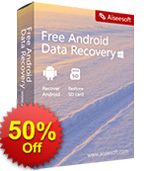
50% Rabatt für alle GOTD-Benutzer mit dem Code AISESUOD Aiseesoft Android Data Recovery ist eine Wiederherstellungssoftware für Android-Telefone und -Tablets. Gelöschte Kontakte, SMS, Anruflisten, WhatsApp-Nachrichten, Fotos, Notizen und andere Mediendateien werden direkt vom Telefon und von der SD-Karte wiederhergestellt.
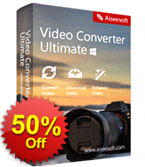
50% Rabatt mit dem Code AISESUOD nur für GOTD-Benutzer! Aiseesoft Video Converter Ultimate ist der beste Assistent für Videofans. Es kann den Benutzern helfen, Videos von diversen Webseiten herunterzuladen und zu konvertieren. Auch für HD, 3D- und 4K-Liebhaber ist etwas dabei - konvertiert eure Videos in MP4, AVI, MOV, WMV, FLV, MP3, WMA und weitere Formate ohne Qualitätsverlust. Ihr könnt Videos (auch 4K) von YouTube, Facebook, Vimeo, Yahoo und anderen beliebten Videoseiten herunterladen. Das Tool bietet euch viele interessante Funktionen wie z.B. Anpassen der Auflösung, Optimieren von Helligkeit und Kontrast, Bildrauschen-Beseitigung, Verschmelzen und Trennen von Videodateien, Hinzufügen von Wasserzeichen.
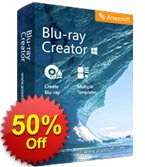
50% Rabatt für alle GOTD-Benutzer mit dem Code AISESUOD Aiseesoft Blu-ray Creator ist eines der besten Tools zum Erstellen von Blu-Raya. Es kann jede Videodatei auf Blu-ray Disc (BD 25 und BD 50), als Blu-Ray Ordner bzw. Blu-Ray ISO-Datei brennen. Benutzer können die Audiospur, die Untertitel (SRT-, SSA- und ASS-Format) und das Menü auf einfache Weise selbst anpassen. Um die Konvertierung zu beschleunigen, bietet Aiseesoft drei Arten von Beschleunigungsmethoden für Intel, CUDA und AMD an. Schnell und effizient!

50% Rabatt für alle GOTD-Benutzer mit dem Code AISESUOD Aiseesoft Screen Recorder ist ein einfach zu benutzendes Programm, das euch beim Aufnehmen von Bildschirminhalten hilft. Ob Online-Videos- oder Audios, Streaming Videos oder VOD-Videos - alles kann auf eurem PC zum späteren Abspielen gespeichert werden. So könnt ihr eure eigenen Videoanleitungen und Webcam-Videos aufnehmen in nur wenigen Klicks aufnehmen. Das einfach zu bedienende Interface hilft euch beim schnellen Speichern von Live-Videos sowie beim Aufnehmen von Live-Radiosongs. Nach der letzten Aktualisierung könnt ihr die Aufnahmen bereits beim Aufzeichnen bearbeiten.
GIVEAWAY download basket
Kommentare zum Aiseesoft Burnova 1.3.52
Please add a comment explaining the reason behind your vote.
The Readme.txt file included in the downloaded zip file states : "NB: The offer is valid for NEW users only."
This is a limitation that is happening with the giveaways more and more recently that I'm not fond of.
I already have an old version given away back in 2017 installed on my laptop. If I were to install today's new version what will happen to my already installed old version ? Am I right to assume that it will get scrapped with the new version and then I would be prevented from registering the new version; thus, making today's offer more than useless. I will not take the chance of losing my old version, if that is the case. Neither will I bother to try to register the new version under a different name (assuming that would work to circumvent the problem).
mm,
Yep, I had not even seen that 1-year limitation.
Over the past many years, Aiseesoft has provided GAOTD members many software titles with very little or no limitations for us to try out, which I appreciated a lot. I installed many of them to try them out and purchased only a couple of them.
As for burning-type software, I installed and tried out many of the burning software products offered here by most of the developpers. However, I rarely need to create DVDs or CDs and as for the Blu-ray media, I chose to ignore completely. In fact, despite its reduced functionnality, my burning software of choice to this day has been the old faithfull 'ImgBurn' that I still trust the most for my CD or DVD burning tasks.
Therefore, in my case, if software developpers are going to impose serious limitations in their products offered via GATD, then I find there not much value to go through the trouble to install them just to have to uninstall then not long after.
I have version 1.1.8 installed on 14/6/2017. The registration remains valid. There doesn't seem to be a compelling reason to update so I'll pass on today's offering. Belated thanks to Aiseesoft and GoTD for two years ago.
There's still a lot of software available for creating DVDs, including open source & free, that will let you control the quality of mpg2 video. Things like VBR [Variable Bit Rate] & setting pull down flags are important. Aiseesoft Burnova just lets you select from 3 quality levels plus 4:3 or 16:9, so for DVD authoring, if quality is important, I'd give it a pass.
Blu-ray is different -- it's never become as popular as DVDs, so there's much less software available. Aiseesoft Burnova will again only let you select one of 3 quality levels, so again you'll not get the best quality video, but with the lack of competing tools, it *might* be good enough for you. One unknown is Blu-ray video compliance... This is somewhat of a big deal with pro Blu-ray authoring, and it is possible with the x264 encoder included with the ffmpeg code Aiseesoft Burnova uses, but you don't know what the encoder settings are, so you don't know if Aiseesoft Burnova produces Blu-ray compliant video. OTOH that may not mean much -- if the results work with your Blu-ray player you probably won't care if it's compliant or not... it just *may not* work on some other player(s).
If your after pro quality video encoding to Blu-ray specs, here are the settings to use with the free x264 encoder: x264bluray[.]com/home . If you just want your already encoded video on a Blu-ray disc so it'll work in a Blu-ray player, without any menus, tsMuxer will work: videohelp[.]com/software/tsMuxeR . Nero Platinum works for authoring simpler, spec compliant Blu-ray video discs with menus, but unlike previous versions, I haven't seen Nero Platinum 2019 drop in price below $40 on sale. While Nero of course is capable of burning discs, and from a quick look Aiseesoft Burnova seems to use VSO software for burning, AFAIK most still use the free ImgBurn with great results.
Thanks to the those that drew my attention to the 1 year license (I did not notice).
I would appreciate it, if that info was made a little bigger/bolder on the giveaway pages.
As soon as I see that it is a 1 year license, i immediately lose any interest in downloading it.
But I do peruse the other comments for valuable insights (EG Mike's).


Ein herzliches Dankeschön dafür, das man Mittags einen Link beantragt, die Antwort-email erst in der Nacht ankommt und man dann ein "Abgelaufen" beim anklicken des Links erhält.
Save | Cancel