Täglich bieten wir KOSTENLOSE lizenzierte Software an, die ihr sonst bezahlen müsstet!
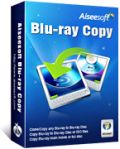
Giveaway of the day — Aiseesoft Blu-ray Copy
Aiseesoft Blu-ray Copy war am 26. Februar 2013! als Giveaway verfügbar!
Aiseesoft Blu-ray Copy ist eine vollfunktionale Software zum Kopieren von Blu-Rays, Blu-Ray-Ordnern oder ISO-Dateien. Schnell und hochqualitativ! Es unterstüzt BD-R, BD-RE, BD-R DL und BD-RE DL. Darüber hinaus kann Blu-ray Copy 3D Blu-ray Filme mit originalen Videoeffekten in 1:1 Qualität auf Blu-ray/Blu-ray-Ordner oder als ISO-Datei kopieren. Aiseesoft Blu-ray Copy bietet zwei Kopiermodi: Volldisc und Nur Film. Das benutzerfreundliche Interface und schnelle Umwandlungsgeschwindigkeit runden eure Konvertierungserfahrung ab.
Features:
- Kopieren von Blu-rays in einen Blu-ray-Ordner, auf eine leere Blu-ray (BD-R, BD-RE, BD-R DL und BD-RE DL) oder als ISO-Datei.
- Kopiert 3D Blu-rays auf leere 3D Blu-rays oder als ISO-Datei.
- Komprimiert Dateien für 25GB-Rohlinge, um Platz zu sparen.
- Kopiert wahlweise komplette Blu-rays oder nur den Hauptfilm.
ANGEBOT Aiseesoft bietet euch 50% Rabatt mit dem Code AISEFSD (gültig für ALLE Aiseesoft-Produkte).
System-anforderungen:
Windows 8, 7, Vista, XP (SP2 or later); 800MHz Intel/AMD CPU or above; 512MB RAM or more
Herausgeber:
Aiseesoft StudioHomepage:
http://www.aiseesoft.com/blu-ray-copy/Dateigröße:
32.2 MB
Preis:
$35.00
Weitere interessante Titel

Aiseesoft Blu-ray Ripper Ultimate ist eine Sammlung aus den beliebtesten Tools: Aiseesoft Blu-ray Ripper, Aiseesoft 3D Converter, Aiseesoft iPhone Transfer Platinum und Aiseesoft DVD Creator. Somit könnt ihr 2D/3D BD Filme und Videodateien konvertieren (Anaglyph 3D, Side by Side 3D und Top and Bottom 3D). Darüber hinaus können DVDs ins Videoformat umgewandelt oder Videodateien als DVDs gebrannt werden. Darüber hinaus unterstützt das Tool iPhone und andere Apple-Geräte inklusive Transfer. 50% Rabatt für GOTD-Benutzer: AISEFSD

Aiseesoft Media Converter Ultimate ist ein professionelles Tool zum Konvertieren von Blu-rays/DVDs in 2D/3D Videoformate mit exzellenter Output-Qualität. Es unterstützt DTS-HD Master Audio und Dolby Digital 5.1. Die Output-Dateien können auf eurem iPhone, iPad, Android oder Samsung Galaxy Handy abgespielt werden. 50% Rabatt für GOTD-Benutzer: AISEFSD

Aiseesoft iPad Converter Suite Platinum ist ein universelles Tool für iPad-Benutzer, bestehend aus iPad Video Converter, DVD to iPad Converter und iPad Transfer. Es hilft euch beim Konvertieren von DVDs und Videodateien für euren iPad sowie beim Übertragen und Sichern Video-/Audio-/Bilddateien zwischen PC und iPad. Alle iTunes, iOS und Apple-Geräte werden unterstützt. 50% Rabatt für GOTD-Benutzer: AISEFSD

Aiseesoft Blu-ray Player bietet euch eine professionelle Möglichkeit, Blu-ray-Filme auf eurem PC zu genießen. Dieser tolle Player hilft euch beim Abspielen der meisten Blu-rays sowie Blu-Ray-Ordner und ISO-Images. Darüber hinaus spielt Blu-ray Player Videodateien (inklusive HD) wie z.B. AVCHD, MTS, M2TS, MXF, TS, TRP, MKV, MPEG, FLV, WMV und MP4 ab. Das benutzerfreundliche Interface macht eure Filmerfahrung einzigartig! 50% Rabatt für GOTD-Benutzer: AISEFSD
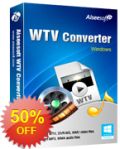
Aiseesoft WTV Converter hilft euch beim Umwandeln von WTV-Videodateien in gängige Videoformate (WTV ist das Format, in dem TV-Sendungen, welche Windows Media Center aufnimmt, gespeichert werden, sie haben die Erweiterung .wtv.) wie z.B. MP4, MOV, WMV, AVI, FLV usw. Kompatibel mit iPad, iPhone, iPod, Samsung Galaxy, Surface und BlackBerry. 50% Rabatt für GOTD-Benutzer: AISEFSD
GIVEAWAY download basket
Kommentare zum Aiseesoft Blu-ray Copy
Please add a comment explaining the reason behind your vote.
A quick reminder, when installed in XP Aieseesoft Blu-Ray apps normally install a driver so XP will recognize & read Blu-Ray format discs [i.e. UDF 2.5].
Retail Blu-Ray movie discs are usually over the 25 GB limit of the cheaper, single layer blank discs most people buy, though dual layer blanks with a 50 GB capacity are getting cheaper [are Much cheaper than they were a few years ago]. If you're backing up the Blu-Ray movies you've bought, that means you might have to re-encode the movie. You'll find apps over at videohelp.com, like the free BD Rebuilder to make it easier, along with the free multiAVCHD, which is a great way to put audio/video/optionally subs into a Blu-Ray layout you can test & burn [multiAVCHD has lot of other, useful features, but that's what it's mainly known for IMHO]. Note that most all retail Blu-Ray discs use Java for menus & extra features -- unless you make a 1:1 backup copy you'll generally lose those, although some movie discs come with a simpler, DVD type menu as well. While there is an open source project for creating the Java menus etc., if you're not a Java coder pretty much forget about it as the specialized software for Blu-Ray can cost thousands of dollars. That said, an awful lot of DVD authoring software can also create Blu-Ray movie discs that use the simpler DVD-type menus -- however some of them [e.g. Nero] charge extra for HD &/or Blu-Ray capabilities. Note that if you use a Sony Blu-Ray player or PS3 to watch your Blu-Ray movies you should also check out [research] Cinavia, which is a method of DRM enforced for example by the PS3 itself. http://en.wikipedia.org/wiki/Cinavia
----------
#5: "Does this software enable BlueRay films to be played on notebooks/PCs not built to play BlueRay films with the copies?"
There's nothing that special about Blu-Ray movie discs -- to play them on a PC/laptop all you need is a Blu-Ray player and either a Blu-Ray drive or Blu-Ray content that's been copied to a hard drive or other storage, e.g. a USB stick or DVD. In XP only -- if you're reading the content from a Blu-Ray or DVD disc with Blu-Ray format you'll also need to update XP so it recognizes & reads that disc format. Software Blu-Ray players like Nero's &/or Power DVD will show the menus & extras, while there are several cheaper, sometimes free players that will just handle playing the movie itself -- some of those are capable of bypassing the DRM on a retail movie disc. Note that some players, notably PowerDVD, will not play Blu-Ray on a hard drive etc., so research before you buy if you're going to buy.
That said, HD video playback takes a bit of horsepower, especially the AVC & VC1 formats normally used on retail Blu-Ray movie discs. Usually that muscle's provided by the graphics hardware. Unless you know you've got a decent video card in your PC, it can't hurt to check a PC's/laptop's capabilities by finding & trying to play 1080p AVC video before you spend time &/or money setting things up. That's not to say all hope is lost if your hardware doesn't do well with full rez Blu-Ray video -- you can probably re-encode the video to a smaller frame size [e.g. 720p or 1440x1080] using either AVC/H.264 or the easier to play, faster to encode Blu-Ray mpg2 [it is part of the spec]... you can even burn it to a Blu-Ray format DVD, which is also part of the spec.
* * *
#13: " If you have a blu-ray player and/or recorder you will need a blu-ray software such as VLC Media Player (free) to play the blu-ray movies."
VLC's great -- please don't get me wrong -- but FWIW it's not my 1st choice for a Blu-Ray player... it can work with Blu-Rays, but in my experience is not close to ideal. There are free alternatives at videohelp.com or wait until they offer another one on GOTD, or if you want menus & such Nero's player works, & if you have an OEM version or otherwise qualify for their upgrade, their Platinum suite has often been on sale in the US for $35 outright or $0 after MIR.
* * *
#15: "I just hope the shrinking encoding quality is good."
It all depends on your standards. :)
Most free & low cost software [& some higher priced stuff] uses the excellent x264 AVC/H.264 encoder, which is also built into the ffmpeg Aiseesoft uses. X264 has a range of quality settings from "ultrafast" to "placebo" [the faster you go the lower the quality], & can optionally perform more than one encoding pass. But as you can see here: http://mewiki.project357.com/wiki/X264_Settings , it's really impractical for Aieseesoft to include every possible setting in their apps -- I think most people's eyes would start to glaze over by the time they made it 1/4 of the way through. So Aiseesoft like most other developers handles most of this stuff for you, using settings that most people will like, but not everyone -- there are people who use the slowest settings, & feel it's worth it... if you're one of them you'll probably be happier using X264 from the command line or with one of the simpler GUIs that allow you to make every individual setting.
Please read this guide if you are not sure how to register the software. Installation Guide:
Step 1. Download Zip package from GOTD
Step 2. Unzip the Package and run setup.exe to install the software.
Step 3. Open “read me” txt, use the registration code to register it.
Learn more information about the software, please visit this page: http://www.aiseesoft.com/blu-ray-copy/.
A 50% off coupon code (AISEFSD) is on the interface of Aiseesoft Blu-ray Copy. You could use it to buy all the products at Aiseesoft (http://www.aiseesoft.com) except Bundle products. Here we recommend five hot products:
Aiseesoft Blu-ray Ripper Ultimate
Aiseesoft iPad Converter Suite Platinum
Aiseesoft Blu-ray Player
Aiseesoft Media Converter Ultimate
Aiseesoft WTV Converter
The difference from the last version on GOTD:
1.Improve ability of anlyzing Blu-ray disc
2.Optimize the kernel and improve the software stability
3.Support Windows 8
After successful installation registered nicely but when I try to unchecked "Check for update Automatically" in Tools>General menu- Nothing happened because it is again checked when I open the same menu.
#2 pele,
Thanks pele, after your 'pros and cons' I know just as much as I did after reading the software description. Thanks again for paraphrasing it, lol ;)
I think the "check for updates" check box is broken - I checked the System Registry and Updates is now set to "False", consistant with their other products when I turn off updates... and you can see that if you turn updating off, it greys out the "everyday/everyweek/everymonth" option and the option is not active.
My best guess is if you get the "everyday/everyweek/everymonth" to grey out properly by unchecking the box, it won't try to update.
This is consistant with their other products - so I think the check box indicator is broken, but you CAN turn the updates off.


@ #14 Aib
Zitat von der Internetseite:
Wichtig: Der Lizenzschlüssel funktioniert nur innerhalb der 24 Stunden. Also nicht downloaden und 2 Tage später freischalten wollen, das funktioniert nicht.
Nachzulesen bei der Überschrift: "Wie es funktioniert?"
Hier der Link:
http://www.freeware-download.com/gratisvollversion.php
Save | Cancel
@ #3 Kevin
Du kannst das File in einen Online-Virenscanner Uploaden (es werden viele Viren-Scanner verwendet)
Wenn nur 2 oder 3 einen Virus melden, kannst du ziemlich sicher sein, dass es KEIN Virus ist.
Bei meinen Viruskiller gab's keine Meldung (AVG Internet Security)
Hier der Link zum Virenscanner:
http://virusscan.jotti.org/de/
Save | Cancel
Ja, wenn der "richte" UnWrapper benutzt wird, kann man die Setup Dateien sichern und Aiseesoft Blu-ray Copy später unter Zurücksetzen des Datums (nur während der Registrierung) neu installieren. Entpackt werden muss es aber zwingend an dem Tag , an dem es hier angeboten wird.
Save | Cancel
Har jemand ne Ahung ob das Programm für die Registrierung Internetzugriff braucht bzw. ob ich es noch später aktivieren kann?
Die readme.txt sagt ja das es nur heute geht.
Save | Cancel
Thanks a lot GOTD and Aiseesoft.
Selbst wenn ich nur 2x im Jahr hier ein gutes Programm finde, wäre ich durchaus zufrieden.
Wenn man hier teilweise die Kommentare mancher, wie z.B. meistens den ersten Eintrag, liest, scheint es in Deutschland so zu sein, das man hier nur in ein Geschäft gehen muss, und bekommt alles umsonst. Dann kann man natürlich noch kräftigst rummeckern, man hat ja gerade sein ganzes Erspartes für die Ware ausgegeben.
Naja, ist mir noch nicht passiert, aber ich befinde mich auch nicht in Räumlichkeiten, wo gewisse Herren in weißen Kitteln auf mich aufpassen.
Und erstaunlich, das man dort auch an Internet-PCs kommt! An die Betroffenen, demnächst doch bitte "Neues aus der Klinik", ist interessanter!
Save | Cancel
so ist das immer
wenn jemand kein kostenloses Programm nutzen will
soll er ruhig mehrere 100Euros für ein ressourcenfressendes Programm
einer grossen Firma kaufen von denen er eh nur einen Bruchteil nutzt.
anderen hier etwas zu vermiesen ist absolut incorrect.
ebenso der Hinweis mit den Einstellungen der Antivirussoftware.
der Admin kann gerne meinen Avira (ebenfalls kostenlos) einstellen.
Hilfestellung gibt es ja nirgends wenn man nicht überall nachfragt.
Ich nutzte Avira in den Grundeinstellungen, konnte aber kaum noch eine Webseite, geschweigeden Facebook öffnen. Informationen über einstellungen gibt es nicht, also Fazit erstmal den BrowserSchutz deaktiviert, damit überhaupt etwas geht.
Nicht jeder ist hier ein Computerfreak der Einstellungen aus dem FF kennt und wie er was wann einzustellen hat.
Save | Cancel
@aLex
1+2 ist doch wieder nur der inkompetende aber auf klug machende Troll, was willst du da erwarten!
Bisher haben alle Programme dieser Firma jedenfalls gehalten was sie versprochen haben und da auch Programmierer leben wollen, ist es doch nur vernünftig das Arbeitsergebnis in abgewandelter Form mehrfach zu verkaufen. Wer das nicht erkennt ist selbst schuld und mein Mitleid hält sich in Grenzen. Danke für das Programm!
Save | Cancel
Folgendes ist mein erster Kommentar seit ich GotD kenne und nutze!
Lesen zu können ist äusserst wichtig.
Evtl. sind selbst schulenglisch Kentnisse vollkommemd ausreichend.
Bei mir machen weder Avira noch Norton noch Kaspersky Probleme.
Wer eine kostenlose Software bemeckert, sollte vor dem Download nach anderen Alternativen suchen.(Chip, Computer-Bild, PC-Welt, etc.)
Meine persönliche Wertung zu allen angebotenen Programmen:
65/35 positiv
Bis auf weiteres
möge Euer PC mit Euch sein
(PC-User seit 1985)
Save | Cancel
Wieder ein wirklich tolles Programm!
Hört endlich auf zu meckern und zu nörgeln!
Niemand zwingt Euch auf dieser Seite ein Programm herunterzuladen!
Save | Cancel
Immer wieder eine Freude, die Software von aiseesoft. Tut, was sie verspricht und muckt nicht rum wie andere. Fehlender Support für die kostenlosen Geschenkversionen wird durch ständige Aktualisierungen auf dieser Seite mehr als ausgeglichen.
Lasst "halbherzig" meckern, immerhin gibt er unumwunden zu, fünf Programme dieser Softwareschmiede kostenlos zu nutzen. Da läßt sich schadlos nörgeln.
Und "immer wieder" hat immer noch nicht verstanden, dass er mit "deutscher" Software keine einzige Bluray kopiert bekommt. Die reicht lediglich zum Videoschnitt seiner selbstgedrehten Heimatvideos.
Save | Cancel
Tja, Avira ist da sehr strikt was da diesen Packer-Typ angeht.
Im Prinzip heißt "PCK/Asprotect" erst mal nur, dass ein Packer/Entpacker oder ein gepacktes Programm mit diesem Pack-Algorithmus gefunden wird. Das Dingen wird von der Firma http://www.aspack.com/ hergestellt und ist an sich erst mal ungefährlich. Was Avira da so vorsichtig macht ist, dass etliche Viren- oder Malware-Hersteller genau diesen Packer verwenden, um ihre Sachen einzupacken, weil der nicht mit den Standardprogrammen gelesen werden kann und zudem noch ziemlich gut verschlüsselt. Zudem lässt der auch noch die Option zu, eine normale EXE Datei so zu komprimieren, dass du sie wieder ganz normal ausführen kannst, ohne dass Du merkst, dass die im Hintergrund entpackt wird und dann läuft. Und das erschwert natürlich den Virenscannern enorm die Arbeit, weil sie auf der Platte nicht direkt erkennen können, was da jetzt rumliegt. Und Avira schlägt in dem Fall halt einfach zu und meldet einen Virus, egal ob da drin einer ist oder nicht.
Save | Cancel
PCK/Asprotect:
PCK - gepackte Datei /http://www.trojaner-board.de/77924-pck-asprotect-tojaner-tun.html)
Asprotect: Kompressions, Entschlüsselungs und Schutz- Software (http://www.aspack.com/asprotect.html)
Was macht "Aiseesoft Blu-ray Copy"? Es kopiert Blue Ray's.
Da dabei diverse Schutzmechanismen ausgehebelt werden müssen, sollte das Kopierprogramm über entsprechende "Kompressions-, Entschlüsselungs-und Schutz-Mechanismen" verfügen."
Fazit: klassischer Fehlalarm einer Heuristik
Avira scheint ein wahrer Könner, was Fehlalarme betrifft, zu sein.
Save | Cancel
Wer das Programm auch geschenkt nicht will, braucht es nicht zu laden.
Die Meldungen sagen nur an, dass die Dateien mit ASProtect gepackt sind. Virenscanner gescheit einstellen und die Meldung erscheint nicht mehr. Und damit meine ich nicht, dass ihr die Antivirussoftware abschalten sollt.
Save | Cancel
Avira meldet verseuchte Dateien und sperrt sie bereits während der Installation:
In der Datei 'C:\Program Files\Aiseesoft Studio\Aiseesoft Blu-ray Copy\is-L8LST.tmp'
wurde ein Virus oder unerwünschtes Programm 'PCK/Asprotect' [packer] gefunden.
Ausgeführte Aktion: Zugriff verweigern
In der Datei 'C:\Program Files\Aiseesoft Studio\Aiseesoft Blu-ray Copy\bdd.dll'
wurde ein Virus oder unerwünschtes Programm 'PCK/Asprotect' [packer] gefunden.
Ausgeführte Aktion: Übergeben an Scanner
In der Datei 'C:\Program Files\Aiseesoft Studio\Aiseesoft Blu-ray Copy\bdd.dll'
wurde ein Virus oder unerwünschtes Programm 'PCK/Asprotect' [packer] gefunden.
Ausgeführte Aktion: Zugriff verweigern
Schönen Tag.
Save | Cancel
Wieviele "Unterprogramme" gibt es von Aiseesoft denn noch. Ausser diesem habe ich schon 4 Multimedia-Tools dieser Firma. Warum nicht gleich eine Suite, welche "alles kann"? Klar: Wenn man für jedes Einzelteil zwischen 20-40 Eier kassieren möchte ist dies logisch. Doch dafür Daumen runter.
Save | Cancel
Die Firma Aiseesoft jodelt sich hier komplett durch. Wieviele Kopierer, Konverter, Ripper, Player, Grabber braucht ein Mensch? Wer bearbeitet am PC nur noch DVD's? Kann diese Firma ihre Produkte nicht auf herkömmlichen Vertriebswegen verkaufen? Nein Danke ich spare keine 50% off, ich spare mir glatte 100%.Mir genügt ein einziges, deutsches Programm zur Bearbeitung von Filmen. Aber bitte, wer im Eisee schwimmen möchte...Have a nice day!
Save | Cancel