Täglich bieten wir KOSTENLOSE lizenzierte Software an, die ihr sonst bezahlen müsstet!
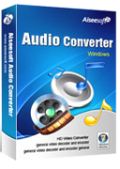
Giveaway of the day — Aiseesoft Audio Converter 6.3.2
Aiseesoft Audio Converter 6.3.2 war am 2. März 2015! als Giveaway verfügbar!
Mit Aiseesoft Audio Converter können Sie Musikdateien in gängige Audioformate konvertieren. Es unterstützt nahezu alle populären Formate wie MP3, M4A, M4R, AAC, WAV, WMA, FLAC, ALAC, OGG, usw. Sie benötigen nur die zu konvertierenden Audiodateien ins Programm zu laden, das Wunschformat zu bestimmen, die Einstellungen vorzunehmen und dann auf Konvertieren zu klicken! So einfach ist das!
Aiseesoft Audio Converter bietet euch außerdem folgende Funktionen: Extrahieren und Konvertieren von Audiotracks aus Videodateien, Schneiden und Zusammenfügen von Audiotracks sowie bequeme Einstellungen für die Audiokonvertierung.
Bitte beachtet: Aiseesoft bietet euch 50% Rabatt mit dem Code AISEGFDS (gültig für alle Produkte).
System-anforderungen:
Windows 8, 7, Vista, XP (SP2 or later); Processor: 1GHz Intel/AMD CPU or above; RAM: 1GB RAM or more
Herausgeber:
Aiseesoft StudioHomepage:
http://www.aiseesoft.com/audio-converter.htmlDateigröße:
31.8 MB
Preis:
$19.00
Weitere interessante Titel

Aiseesoft Video Converter Ultimate ist der beste Assistent für Videofans. Es kann den Benutzern helfen, beliebige Video/Audiodateien wie z.B. MP4, WMV, AVI, MKV, MOV, MTS, M2TS, MXF, FLV, MPEG, MP3, AAC, FLAC, AIFF, WAV, WMA usw. zu konvertieren. Darüber hinaus hilft euch beim Konvertieren von DVDs in Videoformate, sowohl für kommerzielle als auch selbstgebrannte DVDs. Auch für 3D-Liebhaber ist etwas dabei! Aiseesoft Video Converter Ultimate mit 50% Rabatt mit dem Code AISEGFDS
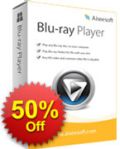
Aiseesoft Blu-ray Player bietet euch eine professionelle Möglichkeit, Blu-ray-Filme auf eurem PC zu genießen. Dieser tolle Player hilft euch beim Abspielen der meisten Blu-rays sowie Blu-Ray-Ordner und ISO-Images. Darüber hinaus spielt Blu-ray Player Videodateien (inklusive HD) wie z.B. AVCHD, MTS, M2TS, MXF, TS, TRP, MKV, MPEG, FLV, WMV und MP4 ab. Das benutzerfreundliche Interface macht eure Filmerfahrung einzigartig! Aiseesoft Blu-ray Player mit 50% Rabatt mit dem Code AISEGFDS

Aiseesoft DVD Creator hilft euch beim Erstellen von DVDs aus Videos in AVI, MPEG, DivX, TS, MTS, DV, VOB, WMV, MP4 und weiteren Formaten. Auch das Brennen von DVD-Ordnern oder ISO-Dateien ist möglich! Ihr bekommt die Möglichkeit, das DVD-Menü mit attraktiven vorgefertigten Vorlagen zu ergänzen, die Hintergrundmusik bzw. das Hintergrundbild eurer Wahl einzufügen und die Audiotracks/Untertitel festzulegen. Darüber hinaus stehen euch etliche Editierungsfunktionen wie z.B. Beschneiden, Drehen oder Hinzufügen von Wasserzeichen zur Verfügung. Mit seinem intuitiven Interface und vielfältigen Features garantiert euch dieses Tool den ultimativen Brennspaß! Aiseesoft DVD Creator mit 50% Rabatt mit dem Code AISEGFDS

Aiseesoft FoneLab hilft euch beim Wiederherstellen von verlorenen und gelöschten Daten auf iPhone 4, iPhone 3GS, iPad 1 und iPod Touch 4 – ohne iTunes Backupdateien. Darüber hinaus bringt es eure Daten, die sich in einem iTunes-Backup verstecken, zurück. Kompatibel mit allen iOS-Geräten: iPhone 5s/5c/5/4S, iPad mini, iPad Retina, iPad 2 und iPod Touch 5. Also falls euer iPhone, iPad oder iPod Touch plötzlich abstürzt, kaputt oder verloren geht, bringt diese Software eure Daten zurück. Auch im Falle eines Jailbreak oder iOS-Upgrades nützlich! Data Recovery Software for iOS bringt eure Fotos, Videos, Kontakte, SMS, Anrufverlauf, Notizen, Kalender und sogar Safari Lesezeichen zurück! Aiseesoft Fonelab mit 50% Rabatt mit dem Code AISEGFDS

Aiseesoft PDF Converter Ultimate ist ein vollfunktionaler PDF-Konverter, der euch beim Umwandeln von PDFs in Word, Text, ePub, HTML und Bildformate (TIFF/JPG/PNG/GIF/BMP /TGA/PPM/JPEG2000) hilft. Mit OCR-Technologie und Multisprachen-Support für ein originalgetreues Ergebnis. Darüber hinaus können die Ergebnisse beliebig editiert werden. Auch gleichzeitiges Bearbeiten mehrerer Dateien gelingt mit dem bequemen Batch-Modus. Aiseesoft PDF Converter Ultimate mit 50% Rabatt mit dem Code AISEGFDS
GIVEAWAY download basket
Kommentare zum Aiseesoft Audio Converter 6.3.2
Please add a comment explaining the reason behind your vote.
Installed and registered without problems on a Win 8.1.3 Pro 64 bit system. A clean install.
A (Chinese) company without name and address. We had had several products of this company in the past. The Aiseesoft Official Blog has finished its official blog activities in October 2014. http://blog.aiseesoft.com/
The modest goal remains: "To be the best mobile, multimedia and PDF software tools provider all over the world."
Instead of yesterday's "product", their PDF converter with the Abby engine is really one of the better ones. Was GOTD on April 24, 2014 for a fraction of the price.
Today is converter's day. One of the many audio tools:
"The best customer-oriented Audio Converter can help you convert popular audio formats and get audio from video files in high quality.". A customer-oriented Audio Converter? Let's see...
The .DLL's are new, from September 2014 to February of this year, the .exe is digitally signed RayShare Co. Ltd.
Upon start a well known interface. It is the same interface as all of these Chinese video converters - why not? The task is the same, the file types are different.
You add your video or audio file, you can add effects to your video file (simply for the reason, that there is the same program engine behind) you can extract the audio and convert audio to different formats.
This works in my short test quick and without problems. If you need an audio converter, why not take this? The "learning curve" is zero, when you have installed one of the many video converters from China. You will not find a a "customer-oriented Audio Converter", you will find an audio converter.
Uninstalled via reboot - no need for the fifteenth converter, still not a converter collector.
Please read this guide if you are not sure how to register the software. Installation Guide:
Step 1. Download Zip package from GOTD
Step 2. Unzip the Package and run setup.exe to install the software.
Step 3. Open “readme” txt, use the registration code to register it.
Learn more information about the software, please visit this page: http://www.aiseesoft.com/audio-converter.html
A 50% off coupon code (AISEGFDS) is on the interface of Aiseesoft Audio Converter. You could use it to buy all the products at Aiseesoft (http://www.aiseesoft.com).
Thanks to Aiseesoft + GOTD.
Tested to convert a MP4 video to extract/convert the audio part to MP3.
Result: Good.
Will keep.
User interface is very good.
It is NOT true that the software does not support drag and drop. It does. I can confirm that.
It is an unknown whether the software does or does not support VBR.
Because the software clearly states that the bit rate that you select is either a constant bit rate OR an average rate (in other words VBR).
VBR is not universal.
Only some audio formats support it.
VBR is not necessarily always "superior" to CBR.
You can surf and find out more on your own.
Nowadays hard disk space is so cheap there is no need to fuss over the VBR vs CBR debate. It is a waste of time. We convert a few audio songs that we like and the number is not too many. So the minimal difference in file size is a moot point.
In audio software, the more important question are:
1) whether its supports the audio format that you would like to use.
2) can it output to some lossless audio formats (this software can)
Finally, any High Fidelity hobbyist will tell you that you cannot upscale a lower quality source signal into a higher quality output.
So don't bluff yourselves.
Mmmmm, works well, but most of the videoconverters can convert audio-only files as well. If you have a videoconverter from for instance Tipard or Aiseesoft on your computer, check if that version can do audio-only conversions as well, you could save the harddiscspace.
Downloaded and installed it smoothly on my computer. Both recorded audio and downloaded audio can be added to it. I will keep it. Thanks.


mal im ernst leute
schreiben kann man hier vieles und nehmt es nicht immer so persönlich
der video konverter von denen kann das gleiche und sogar videos für paar euro mehr
oder man nehme "Wondershare AllMyTube" ist auch sehr gut und kann sogar links
wär schon toll wenn ihr es mal wieder anbieten könnt
nur schade das diese heut zu tage keine exotischen formate können
Save | Cancel
fehlt vom flv nach mp3
Save | Cancel
Schaut euch doch bitte mal die Kommentare auf der U.S.-Page an. Da merken - hoffentlich - auch Leute wie "keepit" oder "Cassandra", worum's EIGENTLICH geht, nämlich NICHT um's ablästern!
Save | Cancel
Frage an die "Experten":
welche der vorgenannten Alternativen kann Audiotracks zusammenfügen?
Save | Cancel
Format Factory kann Windows Sieben. Läuft be mir problemlos. Gab es mal hier auf dieser Seite :)
Save | Cancel
http://www.heise.de/download/audio-transcoder-1156182.html
konnte auch exoten und war der beste . . .
Save | Cancel
Schön, endlich mal ein Audio Converter für Mädchen. Endlich kann ich mein rosa Wunschformat selbst bestimmen. Ja, auch ich kann alles brauchen, weil es nichts kostet und wenn mir jemand den Rechner einschaltet ist alles gut. Vielen Dank an GAOTD für dieses schöne Geschenk!
Save | Cancel
Hurra, ein Converter !!!!!!!!!!!!!!!!!!
Welches Recoverytool gibt es morgen ?????????
Save | Cancel
http://www.chip.de/downloads/FormatFactory_32504225.html
http://www.chip.de/downloads/GX-Transcoder_13007051.html
evtl. nicht Win7, aber XP lief
http://www.chip.de/downloads/foobar2000_13007920.html
http://www.chip.de/downloads/Freemake-Video-Converter_44015164.html
konvertiert auch Audio
Save | Cancel
Mensch, welch Schrott! Normal kann man bei flac verschiedene Stufen wählen - hier gibt es nur eine Einstellung. Unbrauchbar! GUI ist der selbe Dung wie bei deren Video-Tools: "Ins Laufen bringen" - ja, ich brachte es zum Laufen: In die Kloschüssel...
Save | Cancel
Warum bennt sich diese Seite nicht in *UCUR-Tools*
(Unnötige Converter und Recovery Tools* um ??
Denn was anderes findet man ja hier nicht mehr !
Jeden Tag im Wechsel Converter oder Recovery - zu 90 % Schrott !
Save | Cancel