Täglich bieten wir KOSTENLOSE lizenzierte Software an, die ihr sonst bezahlen müsstet!
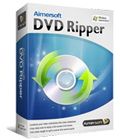
Giveaway of the day — Aimersoft DVD Ripper 2.6.1
Aimersoft DVD Ripper 2.6.1 war am 20. August 2011! als Giveaway verfügbar!
Aimersoft DVD Ripper 2.6.1 ist die ideale Anwendung zum Rippen von DVDs in praktisch alle Video & Audioformate mit erstaunlicher Geschwindigkeit und exzellenter Qualität. Nun könnt ihr eure Lieblings-DVDs problemlos sichern!
Features:
- Rippt DVDs direkt für Geräte wie iPad, iPod Touch 4, iPod Nano 5, iPhone, iPhone 4G, PSP, Zune, Zune HD, Creative Zen usw. tc.;
- Konvertiert und rippt DVDs in AVI, MP4 (Archos), MPEG4 (iPod, iPhone, Apple TV), WMV (Zune, Creative Zen), MOV (QuickTime), RM, RMVB (RealPlayer), ASF, FLV (Youtube), 3gp 3gpp (Mobile Phone), VOB, MPG, MPEG, M4A, etc.
- Rippt Audio-Tracks von DVD in MP3, WMA, M4A, WAV, AAC und AC3.
- Verschmelzt/splittet DVDs. Ihr könnt mehrere Episode in einer Datei zusammenbringen oder eine DVD teilweise rippen und kopieren.
- Kopiert DVD Filme 1:1
- Video Editierungsfeature: schneidet überflüssige Episoden aus, ändert Helligkeit, Kontrast, Audio etc.
- Unterstützt DVD Screenshots, die als Jpeg- oder Bmp-Dateien gespeichert werden können.
WICHTIG:Um diese Software zu aktivieren, werdet ihr gebeten, euch auf der Herstellerseite zu registrieren. (Volle Version, kostenlos). Da bekommt ihr einen Akitvierungscode.
System-anforderungen:
Windows NT4/ 2000/ 2003/ XP/ Vista/ 7; CPU: Pentium 1000MHz and above; Hard Disk: 10 MB of free space; RAM: 1 GB and above
Herausgeber:
Aimersoft StudioHomepage:
http://www.aimersoft.com/dvd-ripper.htmlDateigröße:
11.5 MB
Preis:
$35.95
Weitere interessante Titel
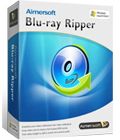
Dieses Blu-ray Tool ermöglicht es, AACS und BD+ Schutz von Blu-rays sowie CSS-Schutz von DVDs zu entfernen. Das Sichern von Blu-ray-Inhalten in Form von MKV-Dateien sowie das Rippen von Blu-rays/DVDs in praktisch alle Video- und Audioformate sind ab sofort kein Problem! Superschnelles Konvertieren mit Hardware-Beschleunigung für AMD APP, Intel Quick Sync Video und NVIDIA CUDA Technologie. $9 Rabatt - nur für GOTD-Benutzer!

Aimersoft Media Converter ist ein professionelles Programm zum Entfernen von DRM-Schutz und Konvertieren von DRM-geschützten Audio- und Videodateien in beliebte Formate. iTunes, Microsoft Media Center, Napster, Pandora, BBC iPlayer WMV, Amazon video on Demand und andere DRM-geschützte Medien können nun völlig legal von ihrem Schutz 'befreit' werden. Mehr über DRM Media Converter könnt ihr hier lesen.

Video Converter Ultimate ist ein vollfunktionales Programm, das euch sieben nützliche Funktionen (Video Converter, DVD Ripper, DRM Removal, DVD Burner, Device Transfer, YouTube Downloader und Screen Recorder) bietet. Eine universelle Lösung für alle Multimedia-Wünsche!Mehr über Video Converter Ultimate
GIVEAWAY download basket
Kommentare zum Aimersoft DVD Ripper 2.6.1
Please add a comment explaining the reason behind your vote.
@Maxim: "Windows Vista/7/XP already have a dvd ripper built in"?? Am I missing something or do you mean dvd burner is built in?
Aimersoft DVD Ripper is a decent, fast, video converter that accepts DVDs as input. On the plus side it includes MainConcept brand encoding -- on the downside installation can muck up your system... an unknown version of "ac3filter.ax" is installed, but you do not get the full/complete AC3Filter. AC3Filter is a nice, free AC3 decoder for those who can't play AC3 audio, but if you already have that capability, adding AC3Filter can mess things up -- the full version of AC3Filter includes controls where you can fix that, configuring if/when AC3Filter works etc. Downloading/installing AC3Filter [ac3filter.net] after today's GOTD *should* put most things right, overwriting *many* related registry entries etc., or alternatively you can just find "ac3filter.ax" [it should be in Windows' system folder] & rename or remove it... sometimes regardless any settings I've had AC3Filter break audio handling, even when set to off. Aimersoft DVD Ripper also installs an unknown version of Xvid along with a file named: "iconv.dll" -- I'd suggest installing the latest full version of Xvid afterwards [you can find it on the Tools page at videohelp.com].
Aimersoft DVD Ripper is supposed to handle DRM, but the only way to tell how well is to use it over time with many, Many DVDs -- it's nice then that the ripper will accept not just DVD discs but work with DVD files you've already copied to your hard drive [DVDFab &/or AnyDVD always work so well that they're more-or-less standards for that part of the job]. A hassle with most all rippers is detecting which file(s) make up the main title on a disc that may have dozens, & Aimersoft DVD Ripper is no different -- select one of the found titles based on total time or length & preview it to make sure. The Edit window lets you crop the video frame, add watermarks, add one of a few FX included [e.g. old film], & adjust color [though almost always you shouldn't... if the color's off on a DVD, 99 times out of a hundred it's your system, not the video]. The clip window lets you trim the length, both by dragging markers & entering values. Selecting a profile [a collection of settings for your output] works like it's supposed to, with a good selection of profiles to choose from, but double check & test 1st because at least one [for the DroidX] was incorrect. Rendering was fast, using about 70% of a AMD quad CPU, with GPU-Z showing no ATI graphics card involvement at all [often, even without AMD/ATI OpenCL hardware accel, the more generic DXVA is used, but not in this case].
The AimersoftDVDRipper.zip md5 = 816e19d24fcd8aec751a0fe1aa91edc8. Installation added the 3 files I already mentioned, plus the "Aimersoft" program folder with 151 files, 11 folders, ~38 MB. Aimersoft DVD Ripper itself uses one key for registration data, but an uninstall key & registering those 3 files meant a recorded 161 new registry entries -- not bad in that respect, if only the files registered were both latest versions and complete installs. Aimersoft DVD Ripper includes/uses an .ini file in it's program folder, & in win7 by default that's likely to be protected/restricted so it can't -- in win7 ult 64 SP1 this caused the program to not start, throwing an error unless I either set permissions for that folder or ran as admin. Running Aimersoft DVD Ripper in that same win7 without installing those 3, included files to the C:\ Windows\ SysWOW64 folder, the app ran fine & output looked very nice, but note that I already had the full version of Xvid installed, along with a previously installed copy of iconv.dll, so mileage may vary. And with just the one registry entry storing the key, it should work in the portableapps.com format. Note that once installed today's GOTD will not open as a trial, but requires a key from aimersoft.com/special-offer-for-giveaway-users.html -- the key did not show on that page, so I had to wait for the e-mail which was blocked by my ISP, Roadrunner... a 2nd attempt with another service got an instant response.
Additional notes... Aimersoft DVD Ripper includes switchable CUDA acceleration -- it lets some Nvidia graphics cards/chips take over some of the load of transcoding, may or may not speed things up, & may reduce quality, so if you have Nvidia graphics I'd suggest trying it both ways, on & off to see what happens. Mainconcept makes great mpg2 encoders, but their AVC versions can go either way in my experience -- I'd suggest a short comparison test, playing the results from this & whatever other transcoder on your intended hardware. Assuming you've already handled whatever DRM, the free DVD Shrink can copy a DVD to a folder on your hard drive without re-encoding, copying just the title, audio, & subs you want, trimming it at the same time, & most importantly copying that title to a single .VOB file that'll work with most video converters that have been on GOTD.
I´ve used this before on my laptop to compress my daughter´s fav movies for her Creative Zen, and it works perfectly (unlike many other I tried). I was able to choose the specs that matched the player, correctly select which language stream we wanted, preview the results, and it played back flawlessly.
It´s not fast, but other than that I have had no problems with it.
I had to rebuild my laptop a few days ago, so I´ll definitely be downloading this again.
Maxim has GOT to mean a Burner because NO version of Windows comes with a "Ripper" in the OS.
@darkside Yes DVD burner is the correct term. You can rip music cds by default but not dvds.


Super Programm, gerade richtig für den Tobi. Alles was kostenlos ist gut finden, von den hier angebotenen tools aber genaus so wenig Ahnung, wie vom PC und vom Leben haben. Hauptsache täglich unter diversen Nicks absoluten Blödsinn verzapfen. Was für ein armseliges Würstchen.Das tool werde ich mir nicht installieren, da ich einen sehr guten deutschen DVD-Ripper besitze und man mehr auch nicht braucht. Für eure täglichen, vergeblichen Bemühungen natürlich wieder besten Dankan GAOTD!
Save | Cancel
Das Eimersoft Produkt macht seinem Namen wirklich alle Ehre. Zielgenau mit hoher Treffsicherheit passt es in jeden Kübel. Immer wieder ein neues Vergnügen. Ich warte schon auf die nächste Version
Save | Cancel
Wo ist die tolle Geschwindigkeit? Nach 5 Stunden eines 5-Std.-videos sind erst 30% konvertiert. Gibt es auch einen reinen kopier-modus, dessen output als inmput zur späteren Konversion nach mp4? Eine 5 - 10-mal KÜRZERE Kopier-Zeit (im Vergleich zur normalen Abspielzeit) müsste leicht möglich sein!.
Save | Cancel
huuuuuurrrrrrrraaaaaaaaaa endlich ein doller converter wieder
ist ziemlich schnell und gut das teil
danke gotd daumen rauf 100 points
Save | Cancel
@7
Dazu kommt noch dass Winrar es ,ja ehm "weniger" macht Z.B. von 7GB Normal --> nur noch 6,5GB
Save | Cancel
An alle die glauben aber nichts wissen:
Genau diese Software Aimersoft DVD Ripper wurde zuletzt am 30. Mai 2007 bei GOTD angeboten, naturlich in der vor vor vor Version!
Wird also mal wieder Zeit für dieses Programm!
Wenn die Setup.exe bei GOTD 11 MB hat steckt da in diesem Fall erst einmal die activate.exe von GOTD mit drin und naturlich der Installer-Assistent des Herstellers, so das der Platzbedarf des fertig installierten Programmes durchaus !0 MB und weniger betragen kann!
Save | Cancel
System-anforderungen: 10 MB of free space !
Wer hat denn schon solche riesigen Platten? Und falls doch, reicht das ja auch nicht: der Download der Trial-Version hat ja schon 11 MB...
Save | Cancel
@armseliger wichtel
wäre schön wenn du die Meinung von #1+2 begründen würdest, oder kannst du das nicht?
Fantastisches Programm, naja begründen brauch ich das ja dann auch nicht. Aber dennoch Danke an GOTD!
Save | Cancel
Ich habe hier vor einiger Zeit den Aimersoft Blue-Ray-Ripper heruntergeladen und bin mehr als zufrieden damit. Ich würde sogar die 9 Euro für das Upgrade von dem hier angepriesenen DVD-Ripper auf den Blue-Ray Ripper bezahlen. Das Produkt arbeitet zuverlässig und bietet mir alle Optionen die ich brauche.
Save | Cancel
Leider nichts für AMD ATI Karten.
Der Beschleuniger ist nur für NVidia Karten gedacht.
Schon toll das es immer noch Konverter gibt, die nur eins von dem können.
Nehmt euch ein Beispiel an den "Tipard DVD Ripper" den es hier auch mal gab. Der hatte mir besser gefallen.
Schade für Heute . . .
Das positive ist: Legal DVDs kopieren für den Privaten Zweck.
Ansonsten ist es auch gut . . .
Diesen Key bekommt man nach Eingabe seiner eMail Adresse zugeschickt.
Save | Cancel
völlig unbrauchbar, einfach nur schlecht.
Save | Cancel
Die Soft hat schon den richtigen Namen! Ab in dem Mülleimer, da schon x-fach angeboten bei GAOTD.
Save | Cancel