Täglich bieten wir KOSTENLOSE lizenzierte Software an, die ihr sonst bezahlen müsstet!
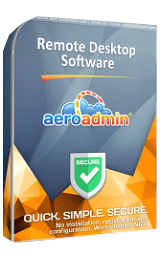
Giveaway of the day — Aeroadmin Pro 4.1
Aeroadmin Pro 4.1 war am 6. Dezember 2016! als Giveaway verfügbar!
Aeroadmin - einfach zu benutzende Software zur Desktop-Verwaltung aus der Ferne! Das Tool benötigt keine Installation und Konfiguration, es ist leicht (~2 Mb) und handlich - und in unter einer Minute startklar! Ideal, wenn ihr auf einen fernen PC zugreifen müsst - für eine umfangreiche Sitzung oder einen simplen Datentransfer.
Features:
- Keine Installation und Konfiguration notwendig;
- Verbindung hinter NAT;
- Möglichkeit, Zugangsrechte vorher einzuschränken;
- Integriertes Ticket System für Helpdesk;
- Klein und handlich;
- Sicherer Datentransfer;
- Unbeaufsichtigter Zugang;
- Möglichkeit, einen fernen PC neu zu starten, unter anderem im sicheren Modus;
- Komplette AES + RSA Verschlüsselung;
- 3-Faktoren-Authentifizierung;
- Uneingeschränkte Anzahl von gleichzeitigen Sitzungen.
System-anforderungen:
Windows 2000/ XP/ 2003/ 7/ 8 (x32/x64)
Herausgeber:
AeroAdmin Inc.Homepage:
http://www.aeroadmin.com/en/index.htmlDateigröße:
1.08 MB
Preis:
$59.90
GIVEAWAY download basket
Kommentare zum Aeroadmin Pro 4.1
Please add a comment explaining the reason behind your vote.
Because I continued to be puzzled by the fact that the MD5 count of the FREE and the PRO version are identical, I finally figured it out:
When you start the program, it attempts to connect to the server of the developer.
If your internet connection is not working, it will fail to connect, and the program has been coded to then display "License: FREE" on the GUI (and block the special PRO functions)
If, on the other hand, the connection is made, the developer's server will check whether you have a PRO license.
If you do, the server will cause the GUI to display "License: PRO", and you have all the PRO functions.
If you do not, "License: FREE" is displayed, and the program does not enable the special PRO functions.
If you have a PRO license, but start the program before you have an internet connection, the program will therefore appear and behave like the FREE version.
But as soon as you then connect to the internet, you can see the "License: FREE" on the GUI change, as if by magic, to "License: PRO".
William W. Geertsema
I ran the software and recorded all of the communication with aeroadmin via noreply@aeroadmin.com and can tell you this: This software registers your IP, all of your connections are sent to home base and they have back door access to your computer.
Deleted the software and all of the traces left behind. Good luck to the brave users.
Windows has its own remote desktop, and Team Viewer is free. Aero Admin looks and feels just like Team Viewer, just don't see what's the point since AeroAdmin site says "AeroAdmin - FREE and EASY remote desktop software! Set up remote desktop connection within a few seconds!".
Then under "Aeroadmin advantages" --- "Free for home use and commercial use." So it's free, even for commectial use?!
Seems to be some confusion here as to what this giveaway actually is. Here's the developer's comparison chart:
http://www.aeroadmin.com/en/license_comparison.html
Windows 10 users might also wish to note that no mention of compatibility with that OS appears on the website:
http://www.aeroadmin.com/en/features.html
The executable extracted from the ZIP file of this offer has the same build number, build date, and MD5 count as that of the free version which may be downloaded directly from the developer's website.
The program looks interesting; good thing that it is portable.
William W. Geertsema


Zitat aus dem englischen Teil:
"This software registers your IP, all of your connections are sent to home base and they have back door access to your computer."
Es sind tatsächlich sehr viele Einträge in der Registry - FirewallRules :
4 - HKEY_LOCAL_MACHINE\SYSTEM\ControlSet003\services\SharedAccess\Parameters\FirewallPolicy\FirewallRules
4 - HKEY_LOCAL_MACHINE\SYSTEM\CurrentControlSet\services\SharedAccess\Parameters\FirewallPolicy\FirewallRules
Die ich aber nicht bewerten kann...
Save | Cancel
ok, hat gut funktioniert mit der Registrierung, es muss mit Administrator gestartet werden
Save | Cancel
Ich sehe keinen Unterschied zwischen normalem ersten Aufruf des Programms (Litenz: free) und nach dem Senden von PROGOTD an noreply@aeroadmin.com und erneutem Aufruf des Programms.
Aber Moment jetzt nach ca 5min: : Lizenz: Pro
nur zur Information..
Save | Cancel