Täglich bieten wir KOSTENLOSE lizenzierte Software an, die ihr sonst bezahlen müsstet!
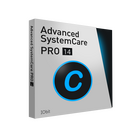
Giveaway of the day — Advanced SystemCare Pro 14.0
Advanced SystemCare Pro 14.0 war am 13. April 2021! als Giveaway verfügbar!
HINWEIS: Die Pro-Version wird mit der bereitgestellten Werbegeschenklizenz aktiviert.
Advanced SystemCare ist eine umfassende und dennoch benutzerfreundliche Software zum Reinigen, Optimieren, Beschleunigen und Schützen eures PC und eurer Privatsphäre. Mit dem leistungsstarken 1-Klick-Ansatz könnt ihr Mülldateien, Reste und ungültige Verknüpfungen einfach bereinigen, Datenschutzspuren durchsuchen, Spyware entfernen, die Internetgeschwindigkeit beschleunigen, veraltete Programme und Treiber aktualisieren, Festplattenfehler, Systemschwächen und Sicherheitslücken beheben und aktivieren Viren- und Firewall-Schutz.
Mit einer brandneuen Benutzeroberfläche ist die neue Version Advanced SystemCare 14 einfacher zu verwenden und bietet ein intuitiveres Interaktionserlebnis als je zuvor. Außerdem bietet Advanced SystemCare 14 viele neue Funktionen, um euren PC weiter zu optimieren und zu sichern. Erstens kann der neue KI-Modus euren PC intelligent reinigen und optimieren. Zweitens erweitert der neue Startoptimierer die Startdatenbank erheblich, um die Gesamtverwaltung aller Startelemente für einen schnelleren PC-Start sicherzustellen. Der neue Systemschutz, der Browserschutz und der Schutz privater Daten bieten euch umfassenden Schutz vor Viren, Spyware, Phishing-Betrug, Cryptocurrency-Mining-Angriffen, verdächtigen E-Mails, Änderungen an Homepages und Suchmaschinen, nervigen Anzeigen und nicht autorisierten Zugriffen auf eure empfindlichen Daten, der Diebstahl digitaler Fingerabdrücke und andere Online-Risiken.
Neben diesen neuen Funktionen verbessert Advanced SystemCare auch fast alle Module. Mit Junk File Clean und Privacy Sweep können Mülldateien und Datenschutzspuren gründlicher und gründlicher bereinigt werden. Mit dem verbesserten Leistungsmonitor könnt ihr die RAM- / CPU- / Festplattenauslastung, die CPU- / GPU- / Mainboard-Temperatur und die Lüftergeschwindigkeit eures PC in Echtzeit überwachen und die Prozesse schnell mit einer hohen RAM- / CPU- / Festplattenauslastung beenden, um euren PC zu beschleunigen . Der optimierte Turbo Boost kann die unnötigen Startelemente, Apps und Dienste auf intelligente Weise stoppen, um Ihren PC weiter zu beschleunigen. Mit dem erheblich verbesserten Software Updater könnt ihr eure Programme zum frühestmöglichen Zeitpunkt auf die neuesten Versionen aktualisieren. Last but not least werden in Advanced SystemCare über 10 nützliche Tools wie Win Fix, Smart RAM, Internet Booster, Finder für große Dateien, Datenträgerbereiniger, Registrierungsbereiniger, Dateischredder, Wiederherstellen, FaceID und DNS-Schutz neu erstellt und verbessert, um die Bereinigung fortzusetzen und euren PC zu optimieren.
Zusammenfassend lässt sich sagen, dass Advanced SystemCare euch dabei hilft, das volle Potenzial eures PC auszuschöpfen, und euch eine beispiellose Erfahrung mit einem schnelleren und sichereren PC bietet.
System-anforderungen:
Windows XP/ Vista/ 7/ 8/ 10
Herausgeber:
iObitHomepage:
http://www.iobit.com/advancedsystemcarepro.phpDateigröße:
48.5 MB
Licence details:
6 Monate für 3 PC
Preis:
$19.99

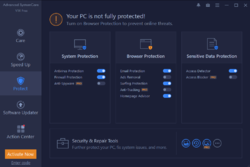
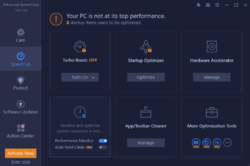
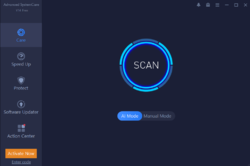
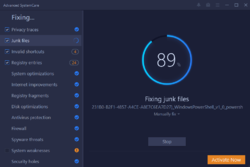
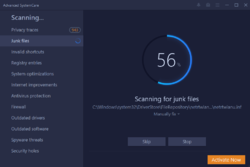
Kommentare zum Advanced SystemCare Pro 14.0
Please add a comment explaining the reason behind your vote.
Used this program for years - the free version that is.
I took hours re-installing windows 7 into an older machine and put some programs in.
The usual offer came up and I installed the free version.
But stupid me !!!!!! Just likely because I was tired - I forgot to block some of the functions of this program before running it - it went daft and removed parts of the windows program and I could not get the machine working at all without putting in the Windows disk and running that and even after that the only way to get the machine to work was to replace the hard drive and start again.
Watch out for all these little additions they added to this program sometime after version 10 - up till then this program just did some odd jobs - with version 14 if you do not disable parts of the program before running it and you tick the box to let it automatically "clean" the machine you could be in serious poo.
Save | Cancel
" ... it went daft and removed parts of the windows program and I could not get the machine working at all without putting in the Windows disk and running that and even after that the only way to get the machine to work was to replace the hard drive and start again."
NOT doubting that your installed copy of Win7 broke, and assuming the hard disk wasn't the problem, roughly 30 minutes to an hour spent backing up the system with Macrium Reflect [Free or paid], plus roughly 30 minutes to an hour restoring that backup, would have saved the hours it can take to install Win7 + all the available updates. If OTOH the hard disk coincidentally failed, it would have been easy to restore that backup to a new hard disk.
Otherwise very much doubt that Advanced SystemCare Pro removed any Windows system files. I'm Not saying that running it didn't break Win7, but rather if the app was at fault, the problem was *likely* driver related. FWIW, if Win7 will run at all, a repair install will most often fix it.
Save | Cancel
For time, longer than I can recall, I've been using Advanced SystemCare. I'm just not comfortable using a computer (system) that does not have ASC installed.
Save | Cancel
Donald Hanson, I guess you have not tried the win 10 built in cleaner, it cleans 10 times deeper than ASC, please try it, you can find it under win administration-drive cleaner system software, it cleans all of the temps, all of the previous win OS installs, all of the applications temp files, all of the old back-ups and much much more.
Save | Cancel
I love it I use it every day, One thing I cannot understand. I use this, Glarysoft and KCleaner. Whatever sequence I use it the next will find new temps to clean, reg to repair, etc. Why it is so?
Save | Cancel
Gabor , As a programmer myself I would say it's probably because each of those programs also create temp files (for statistical uses) and are left behind when you shut the program off because there's no way to clean up after themselves.
Save | Cancel