Täglich bieten wir KOSTENLOSE lizenzierte Software an, die ihr sonst bezahlen müsstet!

Giveaway of the day — Advanced System Care Pro 8.2
Advanced System Care Pro 8.2 war am 19. April 2015! als Giveaway verfügbar!
Advanced SystemCare Pro 8 bietet euch eine völlig automatisierte, umfassende PC-Pflege mit Anti-Spyware, Privatschutz, Leistungs-Upgrades und System-Reinigung Features. Einfrieren? Abstürzen? Zu langsam? Alles vorbei mit dieser tollen Ein-Klick-Methode, die eurem PC zu seiner Höchstleistung verhilft! Das Tool reinigt, repariert die Registry und stellt sicher, dass euer PC wie neu läuft - mit Hilfe der fortgeschrittenen "Turbo Boost"-Optimierungstechnologie.
Der neue Schutz-Modus garantiert sicheres Surfen und unverzügliches Löschen jeglicher Spuren. Alle bösartigen Angriffe werden mit Hilfe von Browser Anti-Tracking und Plug-in/Toolbar Cleaner sofort abgewiesen.
Bitte beachtet: Diese GOTD-Version beinhaltet eine 6-Monate-Lizenz.
System-anforderungen:
Windows 2000/ XP/ Vista/ 7/ 8
Herausgeber:
iObitHomepage:
http://www.iobit.com/advancedsystemcarepro.phpDateigröße:
49.5 MB
Preis:
$29.99
Kommentare zum Advanced System Care Pro 8.2
Please add a comment explaining the reason behind your vote.
I've had good results with the free versions of both IObit Malware Fighter and Advanced System Care, but they have a neverending relentless campaign to get you to buy all of their products. Running System Care will show errors that include not having their other products installed. Running Malware Fighter has the same result. They consider it an error to not have every IObit product installed. If you can ignore that, the results are what they're supposed to be, but the sales pitch never ends. It's not e-mail spam, it's built into every IObit programme that you do install.
Be sure to check EVERY setting so it's only doing the things you want, especially "AutoCare" and anything that it does automatically. Run updates manually and be sure they don't change any of your settings. AutoUpdate will change your preferences to their default settings. AutoRepair (that's not the exact name) could let it download and install their other products, so always, always update manually and check the settings. Other than that, I've used the programme for several years and it does its job.
This is not an "install and forget" application. Be an informed user and control what you have it do for you and you'll be fine.
Installed and registered on a Win 8.1.3 Pro 64 bit system. Many, many registry changes.
A company without name and address: "Founded in 2004, IObit provides consumers with innovative system utilities and security software for superior PC performance and security. With more than 100 awards and 150 million downloads worldwide, IObit is a recognized industry leader in PC optimization and security software."
We had had a version Advanced SystemCare PRO 7 on January 6, 2014, Here are the old reviews:
http://www.giveawayoftheday.com/advanced-systemcare-pro-7/
After installation you can switch between a classical and a "readable" view. I selected readable.
This software is named system care. It includes modules from registry cleaner over homepage protection to defragmentation.
A first scan show many errors. Security, performance and stability(???) are medium, let's see the details.
http://i.imgur.com/sRwh6h2.png
The registry errors are mainly history lists:
http://i.imgur.com/zxJUokY.png
The privacy problems are mainly these of the Microsoft Defender. These should really be deleted, not because of privacy issues, but of pure wasting space.
http://i.imgur.com/YsIcQYJ.png
The internet problems deal with unused browsers in my system.
A "repair" repaired all my problems. Well there aren't any real problems.
The software includes many different modules. From Turbo Booster, which stopped some services - but does not "boost":
http://i.imgur.com/z1j8MUs.png
over RAM optimization, which is faulty and does NOT recognize my real RAM size:
http://i.imgur.com/EWih6nB.png
to a complete nonsense of Win Fix:
http://i.imgur.com/GpRTwCp.png and
http://i.imgur.com/r5UR9un.png
Well, what to say? I have my private opinion about these "optimizers", "cleaners", "washers" and "boosters". But I see an increasing demand from people, who want their computer to be clean and boosted and optimized far beyond the Windows system possibilities.
A wrong RAM size is enough for me to NOT use this software. This belongs to the basics, which should work anyhow.
Uninstalled via reboot. Have a nice Sunday! Take care of yourself. Don't waste time to take too much care of your computer.
I avoid them , they are just too aggressive in their relentless sales tricks, they are far too sleazy for me, The program is not worth all the game playing and effort.
IObit products are good at what they do and I'm happy with them except for one thing: install one and there will be a relentless, neverending campaign to get you to install ALL of their products. A scan by Advanced System Care or IObit Malware Fighter will results in the "unfixed errors" it reports including the lack of their other products. "Fixing" it will cause the other products to be installed for you.
I've used both System Care and Malware Fighter for years and as long as you pay attention and control what they do, they do what they're supposed to do. Check all the settings carefully, especially anything prefaced with "Auto" such as AutoCare. Given a free hand, it will run scans and "features" at start up and shutdown and will oush you to install other IObit products. If you tightly control what it's allowed to do, when it can do it, and how it does it, you'll be fine. That especially applies to auto update and auto repair. As long as you keep a firm hand on it and supervise everything it does rather than turn it loose on "auto-everything", you'll be fine. And as long as you can ignore the reported "error" of the lack of all of their other products. Right now on my system, IObit Malware Fighter is saying my computer is "not fully protected" because I'm not using the "Pro" (i.e. paid) version.
I used to love this program, particularly in the earlier versions, even promising myself I would make the time to pay for the pro version eventually. Glad I didn't, this program has gotten gradually more and more annoying, this type of program is supposed to bring you peace of mind, not aggravation of mind.
Aggressive marketing tactics, growing more and more bloated and complicated, and damaging repairs it didn't use to do, which rendered several of my valid commercial programs useless and essentially uninstalled, yet in pieces all over my hard drive, which made them hard to uninstall and reinstall, made me finally decide to give up on it.


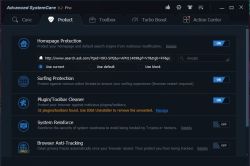
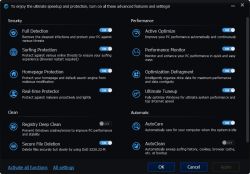

Installation von der Hersteller-HP + Freischaltung mit GOTD-Schlüssel funktionierten einwandfrei. Wer nur das Programm haben will installiert benutzerdefiniert und lädt keine weitere Io-bit Software runter. Beim Testen fiel mir angenehm auf, dass das Programm einen Wiederherstellpunkt setzte. Andere IO-bit Programme laufen seit Jahren einwandfrei aber sind Ressourcenfresser.
Save | Cancel
FINDE IOBIT SOFTWARE SUPER
BIN 100% ZUFRIEDEN.
ENDLICH LÄUFT MEI PC WIE EINE RAKETE
Save | Cancel
Super Programm - tut auch in der Freeversion seine Dienste! Registrierungsnummer im readme.txt kopieren und die eventuell bereits installierte Freeversion damit freischalten, funktioniert ohne Probleme. Daumen hoch ;o)
Save | Cancel
@john - Registrierungsproblem gelöst - danke
Save | Cancel
@john - Habe link http://www.miditech.de/userfiles/magix/samplitude_pro_x_silver_miditech_de.exe heruntergeladen - Download war gratis und jetzt habe ich 7 Tage Testzeit - bin verwirrt, weil ich das jederzeit so auch haben hätte können - habe ich das erwähnte "extra" mißverstanden?
Zu AdvancedSystemCare --> nie mit AVG TuneUp gemeinsam verwenden!!! Ist ähnlich wie mehrere Antivirensysteme: behindern und bekämpfen sich gegenseitig
Allgemein: Ich prüfe jederzeit vor dem Einsatz von Produkten im Internet "Probleme mit "xxxxxx"" und kann dann besser abschätzen, was mich möglicherweise bei der Installation von "xxxxxx" erwartet...
Save | Cancel
Problemloser Download und Installation.
Einfache Registrierung mit Key aus readme.txt, kein email-Gewürge ;-))
Deutsche Oberfläche.
Soweit o.k., aber:
Beim ersten Scan 526 Fehler!
- keine Aktionen vorgenommen -
Beim zweiten Scan 424 Fehler?!
Außerdem Advanced System Care Browser Protection (Toolbar) installiert.
... und ich hatte vorher extra WiseCleaner und CCleaner laufen lassen
Save | Cancel
Tja, installiert und den DOTD Freischalt Code eingetragen und die Meldung erhalten, das die Lizenz für die maximale Anzahl von PCs registriert wurde ... Bitte erwerben Sie eine Lizenz ...
Ha ha ha, was habe ich gelacht :-(((
Das ist kein Giveaway Of The Day, das ist nur Werbung!!!
Danke GOTD!
Save | Cancel
Download und Installation problemlos, aber öffnen geht nicht: auf Pfad oder Datei kann nicht zugegriffen werden, ich verfüge nicht über ausreichende Berechtigungen, um auf das Programm zugreifen zu können.
Es wurde ohne weitere Nachfrage auf C: installiert.
Save | Cancel
Endlich mal wieder ein gutes Programm. Konnte es bereits mal in einer 90 Tage-Vollversion testen. Kommt aus dem gleichem Hause wie IObitUninstaller. Zwar nur eine 6 Monats-Lizenz, aber immerhin. Reicht aus, um meinen Rechner das nächste halbe Jahr mal wieder halbwegs sauber zu halten. Der Key zur Vollversion findet sich in der entpackten Readme.txt wieder und muss nach dem ersten Start bei Aktiverung eingeben werden.
Tom
Save | Cancel
6-Monate-Lizenz
Save | Cancel
6-Monats-Lizenz niemals! Solche tools taugen eh nichts. CCleaner macht das gleiche umsonst und jahrelang! One-Clck ist keine Solution, sondern vorprogrammiert, dass deine Kiste an die Wand rauscht. Ich habe die Schnautze voll von IObit - never ever! Ab dafür und keinen Dank!
Save | Cancel
Freischaltcode funktioniert auch mit der Freewareversion von der IObit Website und macht aus dieser eine Pro-Version.
Save | Cancel
Wieder eine Testversion: Please note: The program includes a 6-months license. Das geht gar nicht. Entweder hier gibt es ein kostenloses tool, oder es wird nur primitiv Werbung gemacht. one-click solutions zerballern dir dein System und können sicherlich auf normalem Weg nicht verkauft werden. 50 MB können heute wieder einmal bleiben, wo der Pfeffer wächst. Schämt euch GAOTD!
Save | Cancel