Täglich bieten wir KOSTENLOSE lizenzierte Software an, die ihr sonst bezahlen müsstet!

Giveaway of the day — Advanced Recent Access 8.1
Advanced Recent Access 8.1 war am 8. Dezember 2020! als Giveaway verfügbar!
Advanced Recent Access zeigt euch kürzlich verwendete Ressourcen (Dateien und Verzeichnisse) und ihre Eigenschaften (Ort, Größe, Typ, Änderungsdatum sowie Erstellungsdatum).
Features:
- Automatisches Aufnehmen der Anzahl der Aufrufe;
- Löschen der nonexistenten Ressourcen und Sortieren nach Häufigkeit der Aufrufe;
- Schnelles Filtern nach Art, z.B. Verzeichnisse, Dokumente, Bilder, Audio- und Videodateien usw.;
- Sortieren und Anzeigen der Aufrufe, automatisches Aktualisieren der Ressourcenliste;
- Automatisches Merken der Reihenfolge und der Breite der Spalten, Größe und Platzierung des Hauptfensters;
- Spalten, die ihr nicht sehen möchtet, werden verborgen.
Bitte beachtet: Diese Version beinhaltet eine lebenslange Einzellizenz (1 PC) OHNE Upgrades. Klickt hier, um einen SEHR GROßEN Rabatt auf weitere Lizenzen inklusive lebenslange Upgrades am Giveaway-Tag zu erhalten!
System-anforderungen:
Windows XP/ 2003/ Vista/ 7/ 8/ 8.1/ 10 (x32/x64)
Herausgeber:
TriSun Software LimitedHomepage:
http://www.trisunsoft.com/advanced-recent-access/Dateigröße:
6.13 MB
Licence details:
Lebenslange Lizenz ohne kostenlose Updates
Preis:
$19.99
Weitere interessante Titel
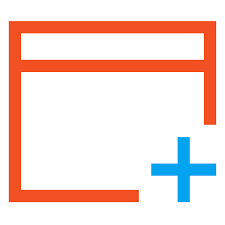
WinExt hilft euch beim Feststellen und Entfernen doppelter Dateien, um wertvollen Platz zu befreien. Es hilft euch zu sehen, welche Anwendungen besonders viele Ressourcen in Anspruch nehmen, überwacht Verzeichnisse, in denen Dateioperationen stattfinden usw.

Konvertiert PDF in DOC / RTF / HTML / TXT / JPG / GIF / PNG / BMP / TIF / PCX / TGA, bietet euch ein Befehlszeileninterface.

Duplicate File Finder Plus - findet in Sekundenschnelle doppelte Dateien auf eurer Festplatte und hilft euch dabei, wertvollen Speicherplatz zurück zu gewinnen.

Wollt ihr das RSI-Risiko (Repetitive Strain Injury - Verletzung durch wiederholte Beanspruchung/Belastung) reduzieren? Dann braucht ihr unbedingt PC WorkBreak! Das Tool bietet euch diverse Pausenerinnerungen wie z.B. Dehnen, Mikroentspannung, Augenübungen und dezente Aufforderungen, ein paar Schritte zu gehen. Quälen euch Schmerzen vom langen Sitzen? Dieses Tool schafft Abhilfe! Alle Pauseneinstellungen sind individualisierbar und enthalten Bild/Animationsanleitungen.

Advanced Date Time Calculator rechnet Zeitabstände zwischen mehreren Daten sowie Zeitunterschiede zwischen diversen Zeitzonen aus.

Kommentare zum Advanced Recent Access 8.1
Please add a comment explaining the reason behind your vote.
I'm afraid that there is nothing advanced about this offering and I fail to see just how it makes for better productivity.
File explorer and existing windows functionality does a good enough job not to require such a limited product.
Save | Cancel
"I fail to see just how it makes for better productivity."
Some of the testimonials on the product site are from people who have trouble remembering where they saved a file or files. It *might* be useful helping to ID & track down malware, e.g. if a suspicious file runs periodically. It might help if you're thinking about deleting a file or folder, or moving it, e.g. to external storage -- say you uninstalled an app & are trying to eliminate leftovers. With audio & video there are several dependencies, e.g. a video splitter, and there may be more than one installed -- it can be useful to know which one is being used by which apps, as performance and compatibility can vary. I'm sure there are many potential uses I can't think of at the moment. FWIW Windows tracks this stuff, but you don't normally see it - check out Nirsoft muicacheview.
Save | Cancel
Installed Ok but I can see no practical use for it. Unstalled
Save | Cancel
Just wondering what happens if you install, change your directory columns and then decide to remove the program.
Save | Cancel
Dennis W Comito,
Our program does not change anything of your system.
Save | Cancel