Täglich bieten wir KOSTENLOSE lizenzierte Software an, die ihr sonst bezahlen müsstet!

Giveaway of the day — Advanced Recent Access 5.0
Advanced Recent Access 5.0 war am 7. März 2018! als Giveaway verfügbar!
Advanced Recent Access zeigt euch kürzlich verwendete Ressourcen (Dateien und Verzeichnisse) und ihre Eigenschaften (Ort, Größe, Typ, Änderungsdatum sowie Erstellungsdatum).
Features:
- Automatisches Aufnehmen der Anzahl der Aufrufe;
- Löschen der nonexistenten Ressourcen und Sortieren nach Häufigkeit der Aufrufe;
- Schnelles Filtern nach Art, z.B. Verzeichnisse, Dokumente, Bilder, Audio- und Videodateien usw.;
- Sortieren und Anzeigen der Aufrufe, automatisches Aktualisieren der Ressourcenliste;
- Automatisches Merken der Reihenfolge und der Breite der Spalten, Größe und Platzierung des Hauptfensters;
- Spalten, die ihr nicht sehen möchtet, werden verborgen.
Bitte beachtet: Diese Version beinhaltet eine lebenslange Einzellizenz (1 PC) OHNE Upgrades. Klickt hier, um einen SEHR GROßEN Rabatt auf weitere Lizenzen inklusive lebenslange Upgrades am Giveaway-Tag zu erhalten!
System-anforderungen:
Windows XP/ 2003/ Vista/ 7/ 8/ 8.1/ 10 (x32/x64)
Herausgeber:
TriSun Software LimitedHomepage:
http://www.trisunsoft.com/advanced-recent-access/Dateigröße:
5.26MB
Preis:
$29.99
Weitere interessante Titel
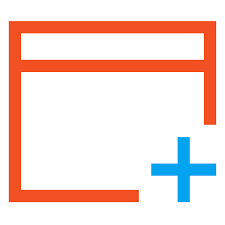
WinExt hilft euch beim Feststellen und Entfernen doppelter Dateien, um wertvollen Platz zu befreien. Es hilft euch zu sehen, welche Anwendungen besonders viele Ressourcen in Anspruch nehmen, überwacht Verzeichnisse, in denen Dateioperationen stattfinden usw.

Konvertiert PDF in DOC / RTF / HTML / TXT / JPG / GIF / PNG / BMP / TIF / PCX / TGA, bietet euch ein Befehlszeileninterface.

Duplicate File Finder Plus - findet in Sekundenschnelle doppelte Dateien auf eurer Festplatte und hilft euch dabei, wertvollen Speicherplatz zurück zu gewinnen.

Wollt ihr das RSI-Risiko (Repetitive Strain Injury - Verletzung durch wiederholte Beanspruchung/Belastung) reduzieren? Dann braucht ihr unbedingt PC WorkBreak! Das Tool bietet euch diverse Pausenerinnerungen wie z.B. Dehnen, Mikroentspannung, Augenübungen und dezente Aufforderungen, ein paar Schritte zu gehen. Quälen euch Schmerzen vom langen Sitzen? Dieses Tool schafft Abhilfe! Alle Pauseneinstellungen sind individualisierbar und enthalten Bild/Animationsanleitungen.

Advanced Date Time Calculator rechnet Zeitabstände zwischen mehreren Daten sowie Zeitunterschiede zwischen diversen Zeitzonen aus.
GIVEAWAY download basket
Kommentare zum Advanced Recent Access 5.0
Please add a comment explaining the reason behind your vote.
It seems that it is a nice program BUT it is a trial program for 1 year and I believe that is not the spirit of the GiveawayOfTheDay
teo,
Quoted from the description above "Please note: Single License (1 PC) (Lifetime License WITHOUT Upgrades) is included in this version. Click here to get a VERY BIG discount price for other licenses with Lifetime Upgrades on the promotion day!"
It's a lifetime license as long as you don't update it. As for the giveaway not being "the spirit of the GiveawayOfTheDay", it is very much the spirit of GAOTD. Developers can "give away" their product/service to prospective customers, usually for a time period (1 yr and "lifetime with restrictions" being the most common). If you like a product/service you find on GAOTD then you should buy the program/service updates to support the developer(s).
Expecting to get someone else s hard work for free forever is just plain greedy and self-centered
%AppData%\Microsoft\Windows\Recent\ - displays 147 items
This software with all filter checkboxes enabled displays only 107 items
There are two different locations in Windows 8 for example, "Recent Items" and "Frequent Places", the first one obviously lists all different type of items including folders and drives, the latter are just folders or drives etc. instead of files.
So the only advantage for me using this software instead of already present shortcuts from within Windows itself is the usage count per file or per location and the possibility to sort out certain types only using the filter and that also is the biggest dislike for me because it's working rather slow, the rest is pretty much really basic Windows Explorer stuff that happens in the program (open location, open/run, properties etc.).
Can be a keeper if the options Windows give aren't good enough but it's not a must, it's one of those type of utilities that can be pretty much skipped.
Another lightweight tool and free is RecentFilesView from Nirsoft, which basically does the same thing this commercial program does and it found incredible 472 items of all kind, including folders but additionally, it allows for reports.
Unbearable slow applet. I thought someone replaced my Intel Core I7 by an Intel 80286. No way! It is a good idea but this program is not good for my health. Uninstalled.
Installed on Widows 10 x64. When 1st launched, generated a BSOD that looked like something I've never seen before. After reboot, the program ran but all icon dropdowns except the language icon are blank. No idea where to enter the license key ("Run the program, go to License => Input license key"). The program is slow to react to mouse clicks. There are a bunch of checkboxes underneath the row of icons...no idea what those are for. The screen I see is nowhere as detailed as their website shows.
The program is ideal for my needs . I access many documents and store them in different places in different versions. A bit like a squirrel, I can't be sure exactly where to refind the last version.
However:
(1) The program is slow on my two computers.
(2) After every mouse click, it spends a lot of time not responding.
(3) It finds internal hard drives OK and a networked directory on the second computer, but not my external drives, DVD drive or NAS drive.
(4) A manual forced refresh button would be handy.


WAS bitte bietet das Tool an Funktionen, die Windows nicht bietet?
Bevor man das Tool zieht und installiert empfehle ich, sich das System, die Funktionen mal mit Kopf und Versand - vielleicht mit Interesse anzusehen.
Dieses, und fast alle Tools, die auf System-Ebene "Erleichterung" versprechen, basieren auf System-Funktionen, die eh schon im System vorhanden sind.
Diese Art Tool´s lassen sich nur mit großen Aufwand von im System entfernen. Und: Das ist nicht wirklich Freeware.
L. G. Petermann
Save | Cancel
Verwendet auf W10pro/64bit/i7/16Gig ständig 25% der Cpu-Resourcen. Dauernd steht in der Kopfleiste "keine Rückmeldung". Sogar die GPU wird gestresst. Für "mich persönlich" nervig und unbrauchbar.
Save | Cancel
Download ok . Wiederholter setup Versuch - es öffnet sich nicht mal das Installationsfenster
Save | Cancel