Täglich bieten wir KOSTENLOSE lizenzierte Software an, die ihr sonst bezahlen müsstet!

Giveaway of the day — Advanced Defrag
Advanced Defrag war am 18. August 2010! als Giveaway verfügbar!
Advanced Defrag ist eine preisgekrönte Software, die euren PC auf Trab hält und als Medizin gegen Computerträgheit dient. Ihr könnt sowohl die Festplatte als auch die Windows Registry gründlich analysieren lassen, um eure Systemleistung deutlich zu erhöhen.
Features:
- Gründliche Analyse und Defrgamentierung in Echtzeit
- Registry-Defragmentierung Feature
- Automatisierter Scheduler
- Möglichkeit, externe USB-Geräte zu defragmentieren
- Detaillierte Berichte
- Tragbar, intuitiv und einfach zu benutzen
System-anforderungen:
Windows ME/ 2000/ 2003/ XP/ Vista/ 7
Herausgeber:
FastmuleHomepage:
http://www.advanceddefrag.com/Dateigröße:
10.3 MB
Preis:
$34.95
Weitere interessante Titel
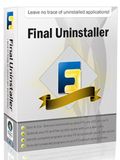
Final Uninstaller bietet euch eine schnelle Lösung zum Deinstallieren unerwünschter Programme. Tolle Funktionen wie z.B. Junk Files Cleaner, Registry Cleaner, Disk Defragmenter usw. helfen euch beim Optimieren des PCs: Schafft Platz, reinigt die Registry und defragmentert die Festplatten.

Convert Genius ist ein DVD/Video Konverter, das die meisten beliebten Formate (AVI, MP4, FLV, Xvid, WMV, DivX, MPEG, MOV, VOB) beherrscht. Hohe Konvertierungsqualität und schnelle Umwandlung sind garantiert! Genießt eure Videos überall: Blogs, DVD-Player, iPod, iPhone, PSP, BlackBerry, Zune, Apple TV, 3GP usw.
GIVEAWAY download basket
Kommentare zum Advanced Defrag
Please add a comment explaining the reason behind your vote.
I decided not to conduct a full review on the software because of the questionable nature of the software; rather I would like to issue a couple of words of caution: The developer of Advanced Defrag is known to distribute malware/rogue software.
AdvancedDefrag.com - the homepage for Advanced Defrag - has poor reputation on WOT and SiteAdvisor primarily based off an hpHosts blacklist which claims AdvancedDefrag.com is "used for the distribution of 'rogue' security or other such applications." Because of past experience with hpHosts and the lack of proof to back their claims (hpHosts just tell you a website is bad, they don't provide proof as far as I can find), I have learned to take hpHosts ratings as an opinion rather than fact unless the ratings are backed by scan results or by other sources. (Indeed, Softpedia has given Advanced Defrag a "100% clean" rating, and SiteAdvisor says it found "one green download" on the website but does not specify what the download is.) So, AdvancedDefrag.com's reputation alone is not enough reason to completely blacklist this program, in my opinion. However, when one takes a look at Cheesesoft.com - the homepage of Cheese Software Inc, the developer of Advanced Defrag - there is more than sufficient reason to avoid this program like the plague.
Saying Cheesesoft.com has a terrible reputation on WOT and SiteAdvisor is an understatement. Although SiteAdvisor says there are "5 clean downloads" (and no infected ones) on Cheesesoft.com, there are five comments - based off three sources, one being hpHosts - identifying Cheesesoft.com as a malware and/or phishing threat. On WOT, it is even worse: There are 47 comments claiming Cheesesoft.com has malware content and/or is a phishing threat and/or uses browser exploits; as with the SiteAdvisor comments, the ratings are based off more than one source although primarily the same three sources as the ones in the SiteAdvisor comments are used.
So, in the end, I am sure the GOTD team has properly vetted the software to ensure it is malware free, but download this program at your own risk. In my not-so-humble opinion, the risk of using a program from a questionable developer (to say the least) is not worth the reward considering disk and registry defragger can be found a dime a dozen.
Looking for quality - and free - defraggers? See Auslogics Disk Defrag or MyDefrag for your disk defragmentation needs. (I am a fan of Auslogics Disk Defrag, but both are great defraggers.) For registry defragmentation, NTREGOPT or QuickSys RegDefrag are good choices. (Most people will probably prefer QuickSys RegDefrag because of its superior user-friendliness.)
As always, stay safe!
NOTE: Here on GOTD the developer of this software is listed as "FastMule". However, everywhere else the developer is listed as Cheese Software Inc. (including Softpedia); and if you do a WHOIS on AdvancedDefrag.com and Cheesesoft.com you will see they are registered to the same e-mail address.
OK, I have to weigh in on this. I couldn't care less what Ashraf's groupies think, so spare me your mindless comments. In the first place, Ashraf doesn't have the technical ability to evaluate this type of software. But to the point today, he lacks the ability to even evaluate crap like WOT and SiteAdvisor. Those are based on random user comments, much like those here, which don't have anything to do with anything. The fact is, SiteAdvisor says the downloads are safe. TrendProtect, far more reliable than those others, says AdvancedDefrag.com is safe. Google says it's safe. Robtex says it's not listed on any blacklists. And to all of those idiots posting crap at WOT and SiteAdvisor based on hpHosts' classifications, hpHosts themselves says don't do it, and that many of the classifications are false positives.
So, Advanced Defrag isn't malware, but I'm not going to test it. It doesn't say whether it uses the Windows Defragmentation API, which is the only safe method. Using the API doesn't guarantee safety. There are files which cannot be moved, and moving them can brick your computer until you reinstall the OS. I only trust the commercial packages which have enterprise customers to have extensive lists of unmovable files. Advanced Defrag's website says, "It applies advanced defragment algorithm which is able to finish any disk analyze within 1 minute, and it will take no more than 20 minutes to finish any defrag action on any disk volume." It's not possible to defragment a heavily fragmented, largely full 2TB drive in 20 minutes. Their comparison table is useless. "Registry defrag" is pointless and dangerous. The registry files can be physically defragmented, but internal/logical defrag is unnecessary and dangerous (probably XP, certainly Vista and higher do it automatically).
I give Raxco PerfectDisk 11 Professional a mild recommendation. It's Microsoft-certified on all platforms, it supports VSS, and it defragments and optimally places file tables, system files, and the paging file. Code quality has gone down the toilet, I get the impression that a high-school student is their only coder, and they blow off all bug reports except those which actually trash your disk, but it's still better than the competition.
As to whether you should be using a disk defragmenter other than what comes with Windows, yes, because Windows doesn't defragment the page file, which is the most critical thing to do. Unlike what mike has said recently, having Windows automatically create the page file in no way guarantees that it's defragmented. On Vista and higher, you should specify a fixed-size pagefile, so that Windows won't delete it, and a defragmenter which is capable of defragmenting the pagefile will be able to do so. For general defragmentation, there are differences between defragmenters in terms of file placement algorithms, overhead, VSS compatibility, etc. Specifying multiple pagefiles on volumes which are on different physical disks can be very helpful when one disk is busy. Don't give a pagefile its own partition. Fragmentation only matters for those files which you're actually using, and even then it has to be pretty severe to have an impact. The pagefile is always critical.
There are some free defrag tools you can use that are safe :
JKDEFRAG
DEFRAGGLER
AUSLOGICS DISKDEFRAG FREE EDITION
I dont like the built in defrag on any windows since its painfully slow!
Pros:
UI is clean
Analysis of D: (small data drive) 50GB/80 used) took 20 seconds. (mostly Large 1+GB files)
Cons:
Analysis of C: (OS drive) (40GB/70GB used) took over 2 minutes.
Analysis window pops up full-screen.
Stop Defrag button DOES NOT work.
I hit the close button and it said it would stop and close, hopefully no data was lost.
Suggestions:
Fix the stop button.
Drives shouldn't be able to be checked during a defrag.
Analysis window pops up fullscreen (possibly could be reconsolidated into a smaller cleaner window that doesn't go fullscreen)
Analysed one of my drives and got a report of "percentage of fragments is low" no percentage? (atleast give something better then "low", perhaps less then 1%)
The amount of used blocks compared to % of harddrive used doesn't look quite right. (It shows a lot more free space then there is)
Clicking "drags" the window even when clicking on the data blocks (would prefer it wouldn't)
What is the difference between "defrag" and In-depth Defrag" ? (quick user guide would be helpful, I don't like clicking magic buttons and hoping they do what I want)
I would like to be able to see graphically where files are being moved from/to.
Want to do something no one else has, add a webui.
OS:Windows 7 Ultimate 64 bit
I already have specialist tools to do the job that this program does but wanted to add a suggestion for an improvement which I don't believe any other software has but would improve the speed of users PC's.
The biggest problem that causes slowdown, in my experience, is when a user installs a new security software without fully removing the previous one. Several security suites leave numerous items behind even after being uninstalled which cause conflicts with the new software.
It would be brilliant if there was an option to obtain a list of all security suites that are installed/not fully removed. A link to the relevant removal tool for those suites could then be provided or an option for the software itself to remove leftover parts of any security suites the user no longer requires.
It would also be beneficial if, before the defragmentation commences, the software offered to empty unnecessary temporary files from the main temp folders as this would speed up the defragmentation process as well as freeing up space for the user.


das programm hat mein bildschirm treiber geloescht als es meine festplatte defragmentiert hat.. alles ist verpixelt geworden und man konnte kaum was erkennen.
ich nehms auf jeden fall wieder runter!
Save | Cancel
Defrag-Programme sind seit NTFS nicht mehr erforderlich. Die Nutzung belastet im Wesentlichen nur die Festplatte mechanisch, was zu einem früheren Verschleiß führt. Der "Zeitgewinn" ist gleich null bzw. vernachlässigbar gering. Besser: wirklich nur brauchbare Programme auf die Platte und ungenutzte Programme entfernen. Wenn sie so Wichtig sind, dass sie nur alle halbe Jahr einmal genutzt werden, kann man sie vorher auf einer CD sichern und neu installieren. Das bringt trotz des Umstandes echten Geschwindigkeitsgeweinn für jeden Rechner.
Save | Cancel
Alles klar (XP32,SP3), bei Installation kein verdächtiger Webzugriff (nur Google und Siteinformer), keine Virenwarnung, keine verdächtigen neuen Datei- oder Registryeinträge, erkennt USB- Platten, arbeitet sehr fix. Aber, wie Jesus sagte: Nagelt mich darauf nicht fest...
Save | Cancel
Vorsicht vor dem Installieren! - auf jeden Fall vorher mal die englischen Kommentaren auf dieser Seite durchlesen. Da wird vor der möglichen Infizierung dieser Software mit Malware gewarnt:"
The developer of Advanced Defrag is known to distribute malware/rogue software"
Save | Cancel
Wird automatisch registriert.
Ich habe es mal probiert und scheint voll ok zu sein.
Save | Cancel
Schon der Name des Herausgebers sollte alle Alarmglocken klingeln lassen. Man muss nicht selbst recherchieren: Die Recherche-Ergebnisse stehen im ersten Comment auf der englischsprachigen Seite, die überhaupt eine gute Quelle ist, wenn hier wieder einmal nur Unsinn steht.
Angesichts sowohl dieses Herausgebers als auch der kostenlosen guten wie auch der kommerziellen sehr guten Alternativen verzichte ich dankend.
Save | Cancel
WOT sagt rot, pishing und Viren. Werds gleich mal installieren und sag dann Bescheid, gebt mir ein Stündchen.
Save | Cancel
Ab Vista ja besser die Systeminterne Defragmentierung benutzen und hier lieber einen Job erstellen wie Alle 7 Tage defragmentieren.
In diversen Tests ist die Vista Defragmentierung nahezu immer gleichauf mit Kaufprogrammen um 30 Euro !
Save | Cancel
nicht schlecht das teil gibt aber bessere wie z.b defrag winner danke gaotd
@Unrealmirakulix einfach ausprobieren obs unter win7x64 funtzt;ich habs instet
@sven installiers einfach
Save | Cancel
@ sven: http://www.supernature-forum.de/www-news-und-geruechtekueche/62968-giveaway-of-the-day-kostenlose-programme-69.html#post965918
Save | Cancel
ist ein externes programm zur defragmentierung ab windows vista überhaupt noch erforderlich? angeblich wird die defragmentierung ab diesem betriebssystem doch automatisch im hintergrund durchgeführt?
Save | Cancel
Läuft unter Win7 64bit. Ist schon eine registrierte Version. Obs was bringt weiß ich noch net. Es ist an sich aber relativ schnell
Save | Cancel
Nachtrag:
http://www.mywot.com/de/scorecard/finaluninstaller.com
für die Opa´s mit den Highspeed Windows 97...
Save | Cancel
Zum GESTRIGEN Programm: Deutsch(Google): GAOTD - 17.8.2010
Zortam Mp3 Media Studio Pro erneut am 17.8
Hallo allerseits,
Wir vermuten, die meisten von Ihnen, genügend Zeit zu lieben Zortam Mp3 Media Studio Pro aufgeregt hatte, war am 13.8., wenn Sie sahen das die Pro-Version nicht mehr verfügbar war. Wir und die Entwickler sind wirklich leid, über die Situation!
Jetzt sind wir froh, sagen zu können, dass der Fehler behoben wurde und Sie erhalten eine Chance, erneut das Programm von zu installieren
Zortam Mp3 Media Studio Pro 11 erhalten sie als die 2. Giveaway of the Day vorgelegt werden.
Viel Spaß! Mit freundlichen Grüßen, GOTD Projektteam
17.8.2010 - Zortam Mp3 Media Studio Pro rerun on 17.8.
Hello everybody,we guess most of you who had enough time to love Zortam Mp3 Media Studio Pro was upset today’s morning when you saw no more Pro
version was available. We and the Developer are really sorry about the situation!
Now we are happy to say that the bug has been fixed and you will get a chance to re-install the program tomorrow – Zortam Mp3 Media Studio Pro 11 will be presented as the 2.Giveaway of the Day.
Enjoy!Best regards,GOTD project team
Save | Cancel
WICHTIGER HINWEIS:
Bei der Installation der Vollversion werden Sie gefragt, ob optional das Tool Software informer installiert werden soll. Dieses Tool überprüft alle auf dem Rechner installierten Anwendungen und informiert den Anwender, falls eine neue Version der betreffenden Anwendungen existiert. Durch die Integration von Software Informer in die Vollversion des Tages kann es zu Fehlalarmen von Antiviren-Software kommen. Die Antiviren-Software-Hersteller wurden bereits kontaktiert.
Ich für mein Teil ziehe für Windows 7 64 bit MstDefrag vor.
Einen Bericht zu Advanced Defrag und auch MstDefrag findet man auf http://www.computergurd.de
Save | Cancel
"preisgekrönte Software" harr,harr,harr!
Obwohl, der Preis ist gekrönt: 35.-$ für ein Windows-Tool.
Weitere Infos mit WOT...
Save | Cancel
hat das überhaupt schon jemand installiert?
Save | Cancel
...wie wird das teil registriert ???
Save | Cancel
Unter Win7 soll das Win-eigene Defrag-Programm so gut sein, das kein externes Programm erforderlich ist. Für XP wird generell ein externes empfohlen, wenn's was bringen soll. Wenn(!) das Prgramm hält was es verspricht Daumen hoch.
Save | Cancel
Ganz einfach alles Quatsch!
Defrag war bei Dateisystemen wie FAT16 und FAT32 nötig und bei NTFS ist das nicht mehr erforderlich.
Wer also mit einer Luftpackung zufrieden ist der kann heute getrost zugreifen.
Save | Cancel
Dazu hätte ich gerne noch mehr Userstimmen, Registry ist ja nicht unbedingt ein unempfindliches Thema
Save | Cancel
Wie sieht´s unter Win7 x64 aus? alles gut?
Save | Cancel
funktioniert das Programm auch mit der 64bit Version von Windows7?
Save | Cancel