Täglich bieten wir KOSTENLOSE lizenzierte Software an, die ihr sonst bezahlen müsstet!
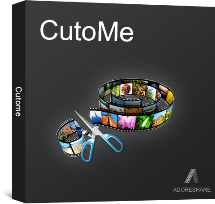
Giveaway of the day — Adoreshare CutoMe 2.2.0.0
Adoreshare CutoMe 2.2.0.0 war am 9. Mai 2019! als Giveaway verfügbar!
Adoreshare CutoMe kann Videos in allen gängigen Formaten schneiden und die benutzerdefinierten Ergebnisse speichern. So könnt ihr eine ganze Reihe von Filmen, Videos und Kameraaufnahmen in kleine Clips schneiden. Durch Auswahl der Schaltflächen Start und Ende könnt ihr eure Videodateien beliebig oft schneiden und teilen. Bei Bedarf können Videoclips ins GIF-Format konvertiert werden. Mit den Ausgabeeinstellungen könnt ihr Videos als von WhatsApp, Facebook, YouTube usw. unterstützte Dateien speichern. Alle Standard-, HD-, Online-Video-, Audio-Auflösungen und -Formate werden von diesem Programm unterstützt.
System-anforderungen:
Windows XP/ Vista/ 7/ 8/ 8.1/ 10
Herausgeber:
AdoreshareHomepage:
https://www.adoreshare.com/products/quick-video-cutter.htmlDateigröße:
21.0 MB
Preis:
$19.95
GIVEAWAY download basket
Kommentare zum Adoreshare CutoMe 2.2.0.0
Please add a comment explaining the reason behind your vote.
yes for "cut a video" there is
a wonderful open-source-program
LosslessCut
But the GATD-program from today can generate a GIF-file too...
This CutToMe looks like a good software that does 1 thing only, but does it well. However, we already have Video Proc giveaway by GOTD recently, and that can do video cut. So there is no need to add more of the same type of software.
If you have no such software then do note that an alternative is Avidemux. It is free and portable. It can cut videos.
Video cutting is not as simple as it looks. It you cut at the wrong time position/ wrong frame, you will see a flashing green bar across the video at the beginning of the cut video.
A sophisticated (expensive) video edit software will be able to handle detail cutting at precise position.






Berichtigung:
12:34 registriert auf der HP - wurde mir nun doch noch um 18:42 Uhr das Freischaltmail mit dem Corde gesandt. Offenbar ein sehr gefragtes Programm.
Save | Cancel
Installiert, auf der HP registriert, undd... es kam kein Freischaltcode.!
Save | Cancel
War lange auf der Suche nach einem Programm, welches Videos OHNE recodieren schneiden kann. cutome ist es leider nicht, weil es trotzdem zu rendern beginnt und ewig dauert (1,2 GB mp4 Datei).
Verwende weiterhin Avidemux, welches OHNE neu zu rendern rasend schnell schneidet
Save | Cancel
Ganz im Gegenteil.
Habe ein 4 Stunden Video bearbeitet und kann keinen Unterschied feststellen.
Save | Cancel