Täglich bieten wir KOSTENLOSE lizenzierte Software an, die ihr sonst bezahlen müsstet!
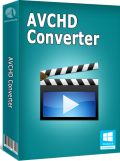
Giveaway of the day — Adoreshare AVCHD Converter 1.0.0
Adoreshare AVCHD Converter 1.0.0 war am 18. Mai 2015! als Giveaway verfügbar!
Konvertiert Camcorder AVCHD-Videos von MTS, M2TS, MOD, TOD in weitere beliebte Videoformate wie z.B. MP4, MOV, FLV, AVI, MKV, MPG usw. Mit Adoreshare AVCHD Converter könnt ihr diese in nur wenigen Augenblicken auf diversen Geräten abspielen: iPhone, Apple TV, Samsung Handys usw.
Features:
- Konvertiert AVCHD-Videos in beliebte Formate wie z.B. MP4, AVI, MOV, FLV, MKV, WMV, WMA usw.;
- Extrahiert Sound aus Videodateien in nur einem Klick;
- Konvertiert Videos und genießt diese unterwegs auf eurem iPhone, Apple TV, Samsung und weiteren Geräten;
- Bearbeitungsfunktionen wie z.B. Schneiden, Hinzufügen von Wasserzeichen und Untertitel usw.;
- 30 Mal schnelleres Konvertieren mit GPU-Beschleunigung.
System-anforderungen:
Windows XP/ Vista/ 7/ 8/ 8.1 (x32/x64); CPU: 1GHz (32 bits or 64 bits); RAM: 256MB or above (1028MB is recommended); Hard Disk Space: 50MB free space and above
Herausgeber:
AdoreshareHomepage:
http://www.adoreshare.com/products/avchd-video-converter-for-mac.htmlDateigröße:
28.7 MB
Preis:
$39.95
Weitere interessante Titel

Adoreshare VTools for Mac ist eine universelle 5-in-1 Multimedia-Lösung zum Konvertieren von Videodateien, Erstellen von DVDs, Übertragen von Videos zwischen PC, tragbaren Geräten und iTunes sowie zum Verwalten von Videodateien auf eurem Computer. Sonderangebot - das Tool für nur $12.99 (Originalpreis: $59.95).

Adoreshare Video Converter Genius ist ein solides, flexibles und formatreiches Videokonvertierungstool für Windows. Es ermöglicht euch einfaches und schnelles Konvertieren zwischen Videos in allen beliebten Video- und Audioformaten – natürlich ohne Qualitätsverlust. Die umfangreiche Liste unterstützter Formaten beinhaltet alle Standard-Videoformate wie z.B. MP4, FLV, AVI, MOV, MKV usw. sowie HD-Formate. Video Converter Genius hilft euch darüber hinaus beim Extrahieren von Audiotracks in MP3, AIFF, M4A und weiteren Formaten. Es ist ab sofort kein Problem mehr, eure Lieblingsfilme und Videos auf dem iPhone, iPad, PS3 oder Android-Geräten abzuspielen. Sonderangebot - das Tool für nur $9.99 (Originalpreis: $29.95).
Kommentare zum Adoreshare AVCHD Converter 1.0.0
Please add a comment explaining the reason behind your vote.
Installed and registered without problems on a Win 8.1.3 Pro 64 bit system. A clean install.
A (Chinese) company without name and address.
"For technical support, please feel free to contact: support#adoreshare.com (replace # with @)" They seem to avoid robots.
The software is from mid 2014, with codecs from 2013 and 2014. It is a one trick pony, a subset from their other converters, which we had already here on GOTD.
http://i.imgur.com/IOPCRtx.png
A resizable window opens, you add your file(s), can crop or watermark or ... your video and choose a destination format.
The output folder will automatically selected on your desktop.
http://i.imgur.com/DEI0RPW.png
The conversion speed depends on your hardware, in my case it works without problems.
You can add this one to your ever growing converter collection.
In my case: uninstalled via reboot. I do not collect converters like stamps.
Have good start in this week!
After successful installation in Win7 32-bit:
1. You are invited to drag original files to program window. I haven’t succeed to drag any file - only mark it and press Open button. Why call the operation “drag"?
2. The program doesn’t recognize AVCHD 3D format created by JVC 3D camcorder and does convert it as 2D.
3. HD section converts all Full HD files (1920*1080) to HD ready format (1208*720). I haven’t found any other alternative.
4. Program automatically adds date and time to every clip (it reads them from the original file and shows even original file doesn’t show it). I can’t get rid of data and time.
5. HD formats .fs, .mov, .mp4, .trp don’t work with Windows Media Player - you get black screen with sound. You can play this files in VLC player without problem. Other HD formats (.mkv, .avi, .mpg) work OK in both players.
1080p multi-track video like AVCHD is not an easy format to handle. Both of my tablet and phone (iPad 3 & Galaxy 5) can't recognize these recorded camcorder videos. I installed and activated this program without any problem. The process of AVCHD to MP4 is flawless, then playback smoothly on my mobiles. As for its built-in video editor, I'm not a pro so these basic editing features (incl. trim/crop/watermark/subtitle adding) are enough to me.
Available free alternative 1080p video converter I use:
WinX Free Video Converter ( Unique - supports 1080p multi-track video MKV, M2TS, AVCHD, HDTV and BDAV.)
★★★★★ =>http://www.winxdvd.com/video-converter/
Vidcoder (Unique - MP4, MKV containers, using HandBrake as its encoding engine.)
★★★★☆ => https://vidcoder.codeplex.com/
Downloaded and installed on Win 7 Ultimate 64bit. Have converted 2 files and CPU ups to 70%. Just like Karl said the conversion speed depends on your hardware. Actually, most converters are based on FFmpeg with similar features. For an average user, Freemake and Free HD Video Converter are enough for me. Anyway, thanks to GAOTD and Adoreshare.
Installed and registered installed on opening a simple interface.
With such a large number of video converters being offered I tend to look for features not found in others as well of course a quick look at the conversion itself.
It has a good selection of choices under conversion in an easy-to-use selection process.
One area I did not like is that it does not allow for the selection of original frame rate, this means I have to find it from somewhere else, why, is it so difficult to do?
The editing mode has a feature that may be useful to some in that under Crop aspect ratios can be modified and previewed, for a variety of reasons this makes it a keeper in my book.


@6 - ein typischer "Experte" - immernoch keine Arbeit Junge? Na das wird schon noch. Klar dass du Zeit hast und dir Geschichten ausdenst. Einfach locker bleiben und nur nicht aufregen.
Save | Cancel
Converter ist nicht gleich Converter! Ich verstehe das ewige Gemeckere nicht. Es gibt da sehr wohl Unterschiede in Geschwindigkeit und Qualität. Die ewigen "Meckerer" sind Anfänger die von der Materie keine Ahnung haben. Sie sollten erst einmal ca. 10 unterschiedliche Converter auf verschiedenen PC´s testen, bevor sie hier den Mund aufmachen.
Save | Cancel
Ich bin ein großer Fan dieser Seite gewesen. Aber 2015 hat auch bei mir die Toleranz zwei Seiten. Man kann doch nicht mit den ganzen "Herstellern" von Konvertern, Recovery-tools, Menstruationskalendern, Videotools und ähnlichem Schřott Mitleid haben, wenn sie ihren Ramscĥ nicht auf dem freien Markt verkaufen können. Nein, auf meinem Rechner ist kein Platz für den Mülļ dieser Welt. Nein Danke GAOTD - es reicht!
Save | Cancel
Registrierung fehlgechlagen,allso wertlos.
Save | Cancel
Wieviele "Converter" braucht die Welt?!?
Jetzt mal im ERNST ... Was soll der Schrott?!?!?
Save | Cancel
Converter of the day! Wie armselig seid ihr nur geworden. Jeden Tag einen Konverter, ein Recovery-tool oder ein Beta-Nischentool, die so gut wie niemand braucht. Klar, dass sich so etwas nicht auf dem Markt verkaufen lässt. Daumen runter, ab dafür!Cassandra gefällt das!
Save | Cancel
Ich möchte ein DICKES DANKESCHÖN an Tiawatha loswerden für die mehrfache SACHLICHE Kritik an den angebotenen Programmen.
Bitte mach weiter so! Deine Ausführungen sind hilfreich.
Save | Cancel