Täglich bieten wir KOSTENLOSE lizenzierte Software an, die ihr sonst bezahlen müsstet!

Giveaway of the day — AcroPano Photo Stitcher 2.1.3
AcroPano Photo Stitcher 2.1.3 war am 20. März 2012! als Giveaway verfügbar!
AcroPano Photo Stitcher 2.1.3 verbindet eure einzelnen Bilder zu einem atemberaubenden Panorama. Die Operation wird automatisch ausgeführt, jedoch habt ihr jederzeit die Möglichkeit, manuelle Änderungen vorzunehmen.
Features:
- Intelligentes Organisieren von Fotos;
- Automatisches Verbinden von mehreren Bildern;
- Mehrere Output-Formate (JPEG (JPG), BMP, TIFF (TIF), PNG und TGA) sowie Größen in unterschiedlicher Qualität werden unterstützt;
- Mehreren Verbindungsmodi: Horizontales/Vertikales/360°Panorama
System-anforderungen:
Windows 98/ 2000/ XP/ Vista/ 7
Herausgeber:
AcroPano.comHomepage:
http://www.acropano.comDateigröße:
4.25 MB
Preis:
$99.00
Weitere interessante Titel

BigAnt Instant Messenger ist eine effiziente Lösung für die Bürokommunikation, denn dieses sichere und stable Messaging-System ist einfach zu verwalten und bietet gleichzeitig viele fortgeschrittene Funktionen. Features:
- Verschicken von Sofortnachrichten sowie Offline-Nachrichten;
- Teilen von Dateien oder Ordnern;
- Verschicken von Gruppennachrichten;
- Stimm- und Video-Chats;
- Fernsteuerung des Desktops;
- Konferenzfunktion;
- Möglichkeit, passwortgeschützte Nachrichten zu verschicken;
- Sehr benutzerfreundlich.

aXmag ist ein innovatives PDF/Flash-Konvertierungstool, das euch beim Erstellen von interaktiven 3D Online-Publikationen mit dem Seitenumschlag-Effekt unterstützt. Verleiht euren langweiligen PDF-Dateien Leben! Ab sofort sind eure digitalen Kataloge, Bedienungsanleitungen, Flyer, Berichte, Newsletter, Broschüren, Zeitschriften, Fotoalben und andere Dokumente in SWF-Format verfügbar und können problemlos im IE geöffnet werden. Bekommt 15% Rabatt mit dem Code “AXMG-7C6P”.
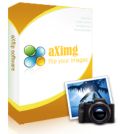
aXimg erstellt 3D Flipping Fotobücher und Fotoalben - im Handumdrehen! Das Seitenlayout, die Output-Einstellungen sowie die Hintergrundmusik sind frei anpassbar! Die Ergebnisse können selbstverständlich sofort euren Freunden und Familienmitgliedern vorgeführt werden! Apply 15% discount using special Coupon Code “AXMG-7C6P” during checkout.
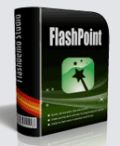
FlashPoint Pro ist ein einfaches Flash Authoring-Tool, das euch beim Konvertieren von PowerPoint-Dateien ins Flash-Format hilft. Alle Eigenschaften der urspünglichen Datei bleiben dabei erhalten, während die Größe dramatisch reduziert wird. Das Programm ist kompatibel mit Office 2007. Neue Features: 1. Umwandlung der meisten Videoclips (MPG,MPEG,ASF,WMV); 2. Support von MP3, WAV, WMA-Dateien 3. Möglichkeit, Liedtexte hinzuzufügen. 10% Rabatt mit dem Code “FLAS-U8RR”.
GIVEAWAY download basket
Kommentare zum AcroPano Photo Stitcher 2.1.3
Please add a comment explaining the reason behind your vote.
Gudday - I've used a few photo stitchers in my time of doing property inspections - the initial best was a program for the Canon digital camera 'Canon Photostitch' - it had similar outputs to this, and required horizontal or vertical photo arrangements. The blending between pictures was similar to this AcroPano Photo Stitcher 2.1.3.
Sadly that free-with-a-camera piece of software's availability was removed and it's effectively no longer available (there is a workaround - if your a keen google searcher, you will find it)
Then I used a couple of others such as the java platform based Autostitch and AutoPano.
Autostitch has features AcroPano Photo Stitcher 2.1.3 lacks, such as taking a mess of pictures from all around you to form a fisheye view of where you are - not just horizontal or vertically arranged photos - again the detail of the output was low resolution, but it worked fairly well.
AcroPano Photo Stitcher 2.1.3 makes a better resolution output and it is very user friendly, the way it dives into fairly advanced features simply and cleanly is admirable - for example the use of control points in the advanced section.
However, when you compare to things like Hugin, a suite of photo manipulation and blending tools to apply a range of methods to creating a panorama, this is very simplistic. It's an easy entry software which presents a good output, but fails in some of the more complicated aspects where tweaking and masking might be useful.
Price - I can guess where people might say this is too expensive, but I understand the ownership of photo merging IP is well controlled so this might have costly licencing behind it. I think it's too much, but I like a lot of 'under the hood' options - and dont mind Hugin crashing every 24 minutes (which it does, until I get to know what settings to avoid).
I've had no crashes with my play of AcroPano Photo Stitcher 2.1.3. It's reasonable, simple, does what it says it does, and produces a clean output with the input sizes working well.
Usability - Easy & you cant go wrong (unless its not a horizontal or vertical set of photos)
Output - Simple but effective.
Features - limited outputs (jpg, targa, bmp, tiff & one other)
Missing features are the non-vertical and non-horizontal panoramas. Changing the number of control points. Web quality colour manipulation. Straight Line projection (ie, make one feature into a straight line which is then used to warp the rest of the picture).
Overall - 2.25 out of 5. Competent and simple.
Dear all,
I'm Tony from acropano.com. It's my pleasure to publish acropano again in Giveaway of the Day.
This is the online tutorial of acropano.http://acropano.com/photo-stitcher-tutorial.html
Just remember you have to keep 20-30% overlaps between photos then the program will detect the similar point and stitch them into a whole panorama.If you don't have one, try the demo photos we provided?http://www.acropano.com/download/sample.zip
Please feel free to contact me if you have any problem or suggesstion. I will be happy to hear from you.
The obvious and necessary comparison is with the freeware Microsoft ICE. Here are my brief first impressions.
APPS doesn't allow drag-and-drop file loading, but in every other way is faster and simpler to use. The stitching mechanism seems better than ICE - more tolerant of out-of-plane camera movement. The saved file (using "best" quality) of APPS is about two-thirds the size of ICE's, and the loss of definition is only just appreciable to the naked eye, certainly negligible for ordinary purposes.
Whether these advantages are worth an extra $99 is for the user to decide, of course. I think I shall continue to use ICE. I'm used to its idiosyncrasies now, and its demands for a little extra care with the actual camera-work are probably a good thing in the long run!
The software is okay; the results using the sample images provided from the developers web site are pretty good, but how does this perform with more difficult panoramas (for example taken with different lens types).
I can do the same for free with for example Hugins Panoramic Stitcher that has much more in the way of manual control and has lens type data included. That's available from the Sourceforge site:
http://hugin.sourceforge.net/download/
The overall impression I get is of a basic photo-stitcher with a boring interface. For $99 I'd expect something a little more professional looking. That said, it does its job well and with no extra controls to confuse novice users is very easy to use. It's a straight out of the box type software.
I would suggest to the developer that they improve the user interface and add tool tips that can either be set to show when the program opens or to access via a toolbar. I'd also include a manual mode where the user can adjust control points manually.
The other things that seems missing from this expensive software are a 360 degrees viewer. You can stitch images to create a 360 degree view, but there's no viewer provided to view them.
The ability to include lens data for example wide angle, rectilinear (normal) orthographic, stereographic etc would also be of use otherwise you will get problems stitching together images taken form all but the rectilinear lens type.
I'd also include a decent help document onboard rather than forcing users to go to your site. The examples you use on the site are too small to be of any use, plus it would be nice if you had links to several video tutorials.
Just another thumbs up for Microsoft ICE
http://research.microsoft.com/en-us/um/redmond/groups/ivm/ice/
Surprised poor Hariks has been voted down for suggesting it. Its a great program, and has an excellent community.
The new version accepts video too, so you can quickly video a panorama, then turn that into a panoramic photograph.
The software allows full control over the end result of the panorama, and is blisteringly quick. Its always free, too.


Jetzt wo ich es auf Deutsch umgestellt habe, macht es wieder richtig Spaß im "Terminal" zu Arbeiten!
Save | Cancel
Da der letzte gift von AcroPano schlecht war, habe ich verzichtet..
Save | Cancel
hm, der virenscanner hat gemotzt, nicht installiert
Save | Cancel
Sorry! Das Problem hat sich wider Erwarten doch noch zufriedenstellend erledigt.
Chris
Save | Cancel
Beste Grüße an alle - besonders das GAOTD-Team - und danke für etliche u.a. sehr brauchbare Angebote!
Heute habe ich das erste Mal ein ernstes Problem mit der Registrierung. Zunächst funktioniert es damit: 'Registered succeed', und 'oben' in der Titelzeile heißt es folgerichtig 'Registered version'.
Beim Neustart des Programms steht 'oben' aber wieder 'Buy Now - Register'. Sehr ärgerlich! Lässt sich nicht beheben!? Oder doch?
Danke für einen brauchbaren Tipp...
Chris
Save | Cancel
@pantau
Warum hast Du nicht installiert? Kannst Du überhaupt installieren und lesen?
Hättest Du installiert, hättest Du den Key gesehen!
Save | Cancel
@pantau
Der License Code steht in der readme.txt und die wiederum ist on der .zip Datei. Wo ist das Problem?
Ich finde das heute einmal ein richtig tolles Angebot bei GAotD. Mit den ganzen Convertern kann ich eher nichts anfangen.
Aber wie heißt es so schon "Einem geschenkten Gaul, schaut man nicht ins Maul" ;-)
Save | Cancel
@pantau
dreh mal an deinem Hut oder lese die readme.txt, dann kommt die Erleuchtung.
Save | Cancel
@pantau
...das kann doch nicht sein!
Denke dass hier alle älter als 12 sind!
Key=Beim Download in der Textdatei zu finden! Gruß Jo
PS: Zwar keine grossartigen Vergleiche vorhanden aber für umsonst(trotz Supportverlust) mehr als brauchbar! Daumen li und re nach oben zeigend...
Save | Cancel
Auch wenn es heutzutage schon viele Alternativen auf dem Markt gibt, ist gegen ein weiteres funktionierendes Programm dieser Art nichts einzuwenden. Danke!
Save | Cancel
Der Lizenz Code ist in der Readme Datei, und zum Programm kann ich nur sagen das es für mich absoluter Schrott gewesen ist, da der mir von den Bildern gleich so und soviel abgeschnitten hat oder falsch übereinander und durcheinander gewürfelt hat, troz gleicher Größe und dem Abstand den ich oben und unten bei den Bildern erstellt habe. Ich kanns jedenfalls nicht gebrauchen, würde nicht mal einen cent dafür ausgeben und geschenkt will ich es auch nicht und habs schon wieder deinstalliert. Bei der Bereinigung mit CCleaner nach der Installation, hat mich der Computer seltsamerweise auf einen AktiveX Com Fehler einer Datei im Ordner AcroPano aufmerksam gemacht die in dem Ordner überhaupt nicht sichtbar vorhanden war, äußerst seltsam. Nach neuer Installation dasselbe Spielchen. Deshalb Daumen nach unten.
Save | Cancel
Installation ok. Registrierung ok, obwohl der Button oben bleibt. Aber Benutzung, nun ja.
Man lädt Fotos, drückt auf Next und fertig. Keine Anpassungsmöglichkeiten, einzig die Überlappungen lassen sich ganz grob verschieben.
Da lobe ich mir doch das gute alte Panorama Studio...
Save | Cancel
Daumen Runter!
Habe es mit den gleichen Bildern getestet. Hugin, Image Composite Editor(ICE), ec. sind eindeutig Besser und GRATIS!
Es gibt ihn auch nur in einer 32er Version, im Gegensatz zu ICE(64bit).
AcroPano Braucht für 9 Bilder über 1 GB Speicher.
Bei 10B. kam ein Absturz ohne Meldung.
Bei erneutem Versuch mit 15 Bilder +1.3 GB Speicher, kam nach Next - Modify ein schwarzes Bild? Beim Versuch auf Preview, kam wieder ein Absturz ohne Meldung.
Man kann nur 3 Punkte pro Bild markieren.
Diese werden auch nicht Korrekt platziert.
Man kann auch nicht hineinzoomen!
Bei Auto Sequence war die Reihenfolge falsch!
Bei 1.5 GB kommt Memory Error oder wenn er die Bilder nicht richtig erkennt.
Mein Grösstes Panoramabild war mit (ICE) +29 Bildern(360°, dass kann man mit diesem hier vergessen!
Deinstalliert!
Save | Cancel
Ich finde den License Code nicht
kann mir da bitte jemand helfen??
danke schon mal
lg
pantau
Save | Cancel
Sehr gut. Daum hoch
Save | Cancel
Schade, dass es nicht in deutsch ist. Ansonsten ein gutes Give away.
Save | Cancel
Nettes Spielzeug, allerdings kann das jede Bildbearbeitung mit Ebenen besser und ist sonst auch noch besser ausgestattet, mehr als 10€ würde ich dafür nicht bezahlen, Preis/Leistung stimmen keinesfalls.
Save | Cancel
- keine Vertikalpanoramen
- kein freies Zusammensetzen (um z.B. ein Superweitwinkel zu ersetzen)
- kein Drag'n drop
- Ergebnis nur in Webauflösung, für Großprints unbrauchbar
Da bleibe ich lieber bei Photomerge, das bei Photoshop eh enthalten ist. Kostenlose Alternative: Microsoft Image Composite Editor. Für Anfänger fein: Canon Photostitch, gibts zum Download bei Canon.
Save | Cancel
Alles bestens. Danke!
Save | Cancel
Microsoft Image Composite Editor 1.4.4 ist kostenlos
(Win 7 - 32/64 bit)
und ist einfach zu bedienen und liefert 1a Ergebnisse.
Save | Cancel
http://www.cs.bath.ac.uk/brown/autostitch/autostitch.html
Free and Easy ;)
Save | Cancel
Habe im letzten Jahr hier von irgendjemand Kolor Autopano empfohlen bekommen - das kostet zwar was, aber wahrscheinlich eines der besten Progis für diesen Einsatzzweck.
Save | Cancel