Täglich bieten wir KOSTENLOSE lizenzierte Software an, die ihr sonst bezahlen müsstet!

Giveaway of the day — Acethinker PDF Writer 1.0
Acethinker PDF Writer 1.0 war am 2. August 2016! als Giveaway verfügbar!
AceThinker PDF Writer ist ein vielseitiges Tool für professionelle Bearbeitung von PDF-Dokumenten. Es ermöglicht euch, Inhalte wie Text, Bilder, Hyperlinks usw. problemlos zu verändern. Darüber hinaus könnt ihr Seiten in mehreren PDF-Dateien gleichzeitig neu ordnen, kombinieren oder entfernen. PDFs mit einem Text- oder Bildwasserzeichen sowie mit einem Passwort schützen? Kein Problem! Nun wird die Arbeit mit PDF-Dateien zu einem Vergnügen!
System-anforderungen:
Windows XP/ Vista/ 7/ 8/ 10; CPU: 1 GHz (multi-core CPUs recommended); at least 30 MB memory; RAM: 1 GB
Herausgeber:
Acethinker SoftwareHomepage:
http://acethinker.com/pdf-writer/Dateigröße:
14.6 MB
Preis:
$39.95
Weitere interessante Titel
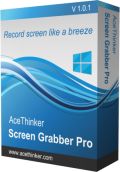
Dieses professionelle Screencast-Tool ermöglicht euch das Aufnehmen von allen Bildschirmaktivitäten: Ein Fenster bzw. einen beliebigen Bereich des Bildschirms inklusive Kursor, Sound, Webcam und Audiokommentar. Darüber hinaus könnt ihr eurem Screencast Notizen in Form von Texts, Linien, Formen usw. in Echtzeit hinzufügen. Der automatische Modus ermöglicht euch Bildschirmaufnahmen zum gewünschten Zeitpunkt, unter anderen wiederkehrend.
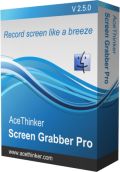
Die Mac-Version bietet euch die gleiche Funktionalität und erlaubt das Aufnehmen von allen Bildschirmaktivitäten inklusive Kursor, Sound, Webcam und Audiokommentar. Darüber hinaus könnt ihr die Output-Qualität (Frame Rate, Auflösung usw.) anpassen. Darüber hinaus steht euch ein Screenshot-Marker zur Verfügung.
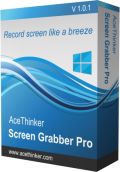
Dieses kompakte Tool bietet euch drei Möglichkeiten, eure Bildschirmaktivitäten aufzunehmen: Manueller Schnappschuss, automatischer Schnappschuss sowie Bildschirm-Recorder. Ihr könnt den ganzen Bildschirm, einen Bildschirmbereich oder nur ein Programmfenster aufnehmen. Es gibt keine Einschränkungen bei der Anzahl der Schnappschüsse und der Länge der Aufnahmen. AceThinker Screen Grabber ist ein fantastisches Tool zum schnellen Teilen von allem, was auf eurem Bildschirm passiert.
GIVEAWAY download basket
Kommentare zum Acethinker PDF Writer 1.0
Please add a comment explaining the reason behind your vote.
Hello Everyone,
Thanks for your interest in AceThinker PDF Writer. On behalf of tech support team, we would like to express our sincere gratitude to you. In order to help you better utilize this tool, we just place this post here with useful guides and more. Also, if you have any suggestions or questions regarding this product, you could either send your feedback here or post in the support center as mentioned below.
Note : Please follow the instructions of Giveaway of the Day to install PDF Writer on your computer. Once it's installed, you only need to enter in key code and activate the program within 24 hours.
User Guide
Registration Guide (Video):
https://vimeo.com/176351855
Software User guide (Webpage):
http://acethinker.com/pdf-writer/guide.html
Software User Guide (Video):
https://www.youtube.com/watch?v=cdbO8A6xh7k
Important!
Please installed and run the software before registration. Copy and paste the registration code directly into the software to unlock it (Don’t paste it into Word or other documents).
Tech Support
Should you have any problems or suggestions about our product, please feel free to send us your feedback via online form (http://acethinker.com/support/contact-us.html) or drop an email to support@acethinker.com.
Download easy as is registration. Clean simple interface, no clutter.
Posting user guides is an excellent idea and they are easy to understand.
Interesting software, does some common things, BUT, it allows you to edit text and images in a pdf, this is usually seen only in costly programs, and often not even then.
I would suggest that when text edits are done, the edited text should be seen in the edited doc.
This program allows easy replacement of OCR'd misspellings.
Program also allows insertion of images into a pdf, also very useful.
All in all, a keeper in my pdf manipulation tool box.
This program has a lot of comments, but I was wondering why there is no Undo command (and Redo as well). Ever think about adding those? Any editing operation needs an Undo. The only other recourse is to re-open the same file, but if several other operations were already completed and the user is happy with those modifications, the user doesn't want to lose their completed work. Starting from scratch again is a killer for me to use this program.
Wow, a program you can use if you are hanging on to XP.
They left out one little step in the registration process, which should be obvious to most of you, but---:
To paste the code you got from their web site, click "Help" in the program menu, select "Install Key", paste the key code you copied from their web page (following their directions, of course), click "OK" and you are done.
It installed fine for me, Win 10 etc, etc, etc.
It's an easy install if you follow the directions they give, but as usual if you decide you don't need to follow no stinking directions, you will likely have problems, with subsequent whining and complaining.
Test with a pdf created with LibreOffice (LO). Very simple, with a few tables, no image. On one word, AbleWord (*) chocked and created an image of it; couldn't manage to do the correction. Funnily, this GOTD chocked on the very same word (and maybe more). FYI, LO has no problem editing the pdf (the contrary would be quite surprising).
Tried to edit the word. A window pops up saying: "The text is rotated, please use Tochup to edit it". No, the text isn't rotated. What is this "Tochup", and where is it located? No clue. (And yes, I read the documentation, which, as it's become a bad habit, is available only on the Internet ---a shame for a $40 software.)
Anyway. Deleted the image, try to remove empty space... software crashes. Thanks. This can be repeated at will. I mean, after 2 crashes, I think it's not worth trying again.



Na, da habe ich zum Glück wieder nichts verpasst. Die deutsche Version gibt es erst in drei Jahren. Na denn...
Save | Cancel
@ Meeri
Hat auch bei mir funktioniert, Testversion von der homepage mit der GAOTD-SN freischalten.
Bin aber etwas vom Programm enttäuscht, man kann nicht mal Bilder extrahieren.
Save | Cancel
Also bei dem gaotd schlägt der Virenscanner an, offenbar ist das Problem aber bekannt, ich habs dann von der Originalseite geladen und mit der Registriernummer freigeschaltet. Funktionierte einwandfrei. Ganz nett, aber ich bleib bei meinem pdfviewer. Da sind die Markerfunktionen, die ich bei meinen Lehrbüchern dringend brauche, nicht so versteckt. War hier auch schon angeboten, kann man nur empfehlen. LG Meeri
Save | Cancel
Geht nicht!!!!!!
Nach der Registrierung bleibt beim öffnen von Pdf-Files immer links oben der Vermerk: "Pdf Bearbeiten ( Nicht registriert ). So kann man das nicht verwenden.
Save | Cancel
Die setup.exe aus der GAOTD-zip-Datei installiert nichts!!! (jaja, natürlich habe ich alle drei Dateien extrahiert)
Irgendwas wurde zwar aktiviert, und ich kann mir sogar den Registrationsschlüssel holen, nur es ist kein Programm da zum installieren, bzw. auf meiner Festplatte.
Werde mal gleich mein Antivirenprogramm scannen lassen...
Beide Daumen nach unten!
Save | Cancel
Wo lässt sich das tool auf deutsch umstellen?
Save | Cancel