Täglich bieten wir KOSTENLOSE lizenzierte Software an, die ihr sonst bezahlen müsstet!

Giveaway of the day — Acethinker Music Recorder 1.2.6 (Win&Mac)
Acethinker Music Recorder 1.2.6 (Win&Mac) war am 17. Dezember 2020! als Giveaway verfügbar!
Music Recorder ist eine effiziente Software, mit der Benutzer Musik auf praktische Weise sammeln können. Die wesentliche Funktion besteht darin, Streaming-Audio von verschiedenen Quellen aufzunehmen. Wann immer ihr einen Song von einer Website wie Spotify oder einem Radiosender hören möchtet, könnt ihr ihn direkt mit diesem Tool aufnehmen. Zu jedem aufgenommenen Song wird automatisch ein ID3-Tag hinzugefügt, einschließlich Informationen zu Künstler, Album usw. Das macht es sehr einfach, jeden gestreamten Song zu speichern, ohne den Namen oder andere Informationen kennen zu müssen.
Hauptmerkmale:
- Nehmt alle Audiodaten auf, die ihr auf einer Musikplattform oder einem Radiosender streamet.
- Identifiziert schnell Namen und Künstler und fügt ID3-Tags hinzu.
- Speichert euren Song nach Abschluss der Aufnahme flexibel im gewünschten Audioformat.
- Zusätzliche Funktionen des Task-Managers, der Dateiübertragung und mehr, um eure Erfahrung zu optimieren.
System-anforderungen:
Windows 8/ 8.1/ 10; Mac OS X 10.8 and above
Herausgeber:
Acethinker SoftwareHomepage:
https://acethinker.com/music-recorderDateigröße:
41.8 MB
Licence details:
Jahreslizenz mit kostenlosen Updates und Support
Preis:
$39.95
Weitere interessante Titel

Mit AceThinker Online Video Downloader könnt ihr Videos von über 100 Plattformen herunterladen, indem ihr einfach den Link eingebt. Es ist 100% kostenlos und ohne Einschränkung bezüglich der Dauer des Videos. Mit wenigen Klicks könnt ihr Videos in wenigen Minuten in der gewünschten Auflösung und im gewünschten Format speichern.

Mit einem Klick könnt ihr Audios direkt von Sound Cloud, Audiomack, Grooveshark und vielen anderen populären Musik- und Radiosendern abrufen. Außerdem könnt ihr Audiotracks aus den Musikvideos extrahieren.

Eine Sammlung kostenloser PDF-Konverter-Apps, mit denen ihr PDF-Dokumente einfach in andere Formate wie JPG, PNG, Word, PPT, Excel usw. umwandeln könnt. Mit diesen Tools könnt ihr auch verschiedene Dateien in PDF veröffentlichen, wobei die Seiten nacheinander angeordnet sind.

Die Online-App mit Bildschirmaufnahme, Bildeditor und Uploader. Klickt einfach auf, um diese App über euren Browser zu starten, und ihr könnt jeden Teil des Bildschirms problemlos erfassen. Ihr könnt eure Screenshots auch nachbessern, bevor ihr diese auf einem lokalen Laufwerk speichert oder über ein soziales Netzwerk freigebt.
GIVEAWAY download basket
Kommentare zum Acethinker Music Recorder 1.2.6 (Win&Mac)
Please add a comment explaining the reason behind your vote.
Having not tried this software, they state the main purpose of this program is to record radio (internet), id tag etc... Nexus Radio does this and does it very well, and is a full featured FREE program. As for PC audio recording, there are so many excellent FREE programs available. Now I am not knocking the software itself, it may be a fine bit of work, but I hardly see the sense of offering a program of this type for $39.95 when there is so many good free alternatives with UNLIMITED upgrades.
Hello Everyone,
Thanks for your interest in AceThinker Music Recorder. On behalf of tech support team, we would like to express our sincere gratitude to you. In order to help you better utilize this tool, we just place this post here with useful guides and more. Also, if you have any suggestions or questions regarding this product, you could either send your feedback here or post in the support center as mentioned below.
Please follow the instructions of Giveaway of the Day to install Music Recorder on your computer. Once done with installation, you can choose an option below to learn how to register.
Option 1: Read user guide on our website
Registration Guide for Windows & Mac (Webpage):
https://acethinker.com/music-recorder/register-music-recorder
Registration Guide for Windows (Video): https://youtu.be/1fBwm_XcVJg
Registration Guide for Mac (Video): https://youtu.be/7l3rB4eUuTc
Option 2: Read the brief text guide below
1. Activate the software, click "Log in & Sign Up" on the pop-up registration window and then click "Sign Up".
2. Enter your email and password to proceed sign-up step. Then you'll receive a verification code via email immediately. Please note that this is to verify your account and not the registration keycode.
3. Copy the verification code from your email, resume to the software and then setup your account.
4. Now click into your account again, click “Active” on the pop-up window (or click the user’s icon on top-right menu) enter your registration keycode directly into the field.
5. Click “Confirm” to finish your registration and enjoy!
Tech Support
If you have any problems or suggestions about our product, please feel free to send us your feedback via online form (https://acethinker.com/support/contact-us) or drop an email to support@acethinker.com.
can not log in or sign up ;as user ac shows you are not VIP ,nor accepts KEY CODE.please guide

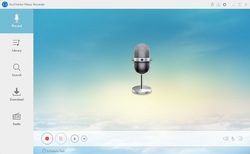

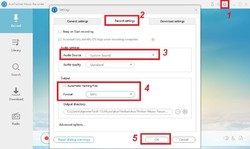

Seit Jahren DIE beste Software für diesen Zweck ist Streamwriter
Save | Cancel
Bernd,
ich kenne das Programm Streamwriter bereits seit Ewigkeiten, aber Streamwriter hat eine ganz andere Funktion wie dieses Programm hier.
Während Streamwriter ausschliesslich Musik aus Internetradios aufnimmt, kann man mit diesem Programm Lieder aus allen möglichen Quellen, wie z.B. Spotify aufnehmen.
Save | Cancel