Täglich bieten wir KOSTENLOSE lizenzierte Software an, die ihr sonst bezahlen müsstet!

Giveaway of the day — Acethinker Music Recorder 1.0 (Win&Mac)
Acethinker Music Recorder 1.0 (Win&Mac) war am 23. August 2017! als Giveaway verfügbar!
AceThinker Music Recorder ist eine praktische Möglichkeit, Ton direkt vom Computer oder dem Mikrofon aufzunehmen. Die Software ergänzt eure Musik automatisch mit ID3 Tags. Außerdem unterstützt das Programm auch weitere Funktionen wie Konvertieren, Suchen, Verwalten und das Herunterladen von Audio-Dateien. Nun könnt ihr Audios von eurem Mikrofon und Computer gleichzeitig aufzunehmen. Der Ton wird dann in einer hochwertigen Aufnahme gespeichert, die auf euren Geräten wiedergegeben, in einer Musik Community hochgeladen und mit Freunden, der Familie und Anhängern geteilt werden kann. Weitere Premium-Funktionen beinhalten einen Audiokonverter/Player, iTunes Transfer und vieles mehr!
Bitte beachtet: Dieses Programm beinhaltet ein Jahr kostenloser Upgrades!
System-anforderungen:
Windows Vista/ 7/ 8/ 10; Mac OS X 10.7 and above
Herausgeber:
Acethinker SoftwareHomepage:
https://acethinker.com/music-recorderDateigröße:
33.6 MB
Preis:
$39.95
Weitere interessante Titel
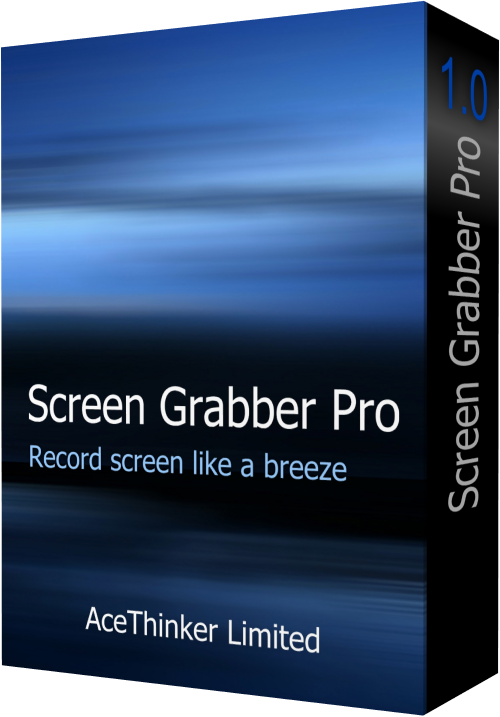
Dieses professionelle Screencast-Tool ermöglicht euch das Aufnehmen von allen Bildschirmaktivitäten: Ein Fenster bzw. einen beliebigen Bereich des Bildschirms inklusive Kursor, Sound, Webcam und Audiokommentar. Darüber hinaus könnt ihr eurem Screencast Notizen in Form von Texts, Linien, Formen usw. in Echtzeit hinzufügen. Der automatische Modus ermöglicht euch Bildschirmaufnahmen zum gewünschten Zeitpunkt, unter anderen wiederkehrend.

AceThinker Online Video Downloader ermöglicht euch das Herunterladen von Videos von über 100 Plattformen, indem ihr einfach den Link eingebt. Das Tool ist 100% kostenlos und hat keinerlei Einschränkungen was die Länge des Videos betrifft. In nur wenigen Klicks könnt ihr das Video in gewünschter Auflösung und im gewünschten Format speichern.

Diese Suite beinhaltet einen Audio/Videokonverter, ein Bildschirmaufnahmetool, ein MV-Tool zum Erstellen von Fotoalben Sowie einen Videoeditor- , Player und Downloader. So könnt ihr eure eigenen Videos personalisieren oder Videodateien problemlos bearbeiten.

Dieses kompakte Tool bietet euch drei Möglichkeiten, eure Bildschirmaktivitäten aufzunehmen: Manueller Schnappschuss, automatischer Schnappschuss sowie Bildschirm-Recorder. Das Tool kann aus dem Browser ausgeführt werden. Es gibt keine Einschränkungen bei der Anzahl der Schnappschüsse und der Länge der Aufnahmen. AceThinker Screen Grabber ist ein fantastisches Tool zum schnellen Teilen von allem, was auf eurem Bildschirm passiert. Eure Aufnahmen können natürlich auch bearbeitet werden.
GIVEAWAY download basket
Kommentare zum Acethinker Music Recorder 1.0 (Win&Mac)
Please add a comment explaining the reason behind your vote.
First thing that I noticed is completely the same user interface as Streaming Audio Recorder from Apowersoft,so I suppose this is some kind of rebranding.
In fact this is the same program,with same functions-and it is very good.Plethora of functions(audio converter and editor,video to MP3 converter.ID3 tagging,transfer music to I-Tunes...).You can download music from almost all popular platforms just by pasting URL(click on Download-than on Video to MP3 converter(by default,You can choose different format in program options)-new window with will pop up-just paste url(program detects source),choose output format(MP3,MP2,M4A,WMA,AAC,AC3,FLAC,WAV) and output quality and click on add to dowload)..Downloading if very fast,output quality is very good. As I wrote there are many more useful options, in fact this piece of software was one of biggest positive surprise's found on giveaway sites (I tested many music downloaders claiming ''our software can download music from bla,bla,bla platforms''-but after testing those ''powerful'' tools-only downloading from YouTube was working.
Cons-it worked only for limited time despite claiming that that version is forever..of course this does not diminish the value and quality of this excellent tool...This time with new name! as always--sorry for my bad English-I learned it by myself.
I used the six-digit integer 5542?? to register, and seemingly it worked fine. However, I notice that the "[Giveaway] License information for AceThinker Music Recorder (Ref: 599db4b4????)" has that roughly 13-digit alphanumeric ref number. Who knows whether that's important. To make matters worse, the text of that page contains yet another alphanumeric, this one with dashes: Keycode: ?????-CB61P-Q07GN-632A2.
Come on, people. Three of those cryptic fields for one download? Does anyone agree that seeing all those three fields is not a good user experience? This is particularly galling because I have had several instances when I go through the registration instructions, and a few days or weeks later when I get a chance to try it out, the software tells me it's not registered! So I would really like to know if the dev thinks it's sensible to associate three unfriendly fields with a single download? 5542??, and 599db4b45b???, and ?????-CB61P-Q07GN-632A2 ! For just one download you show me a verification code, a keycode, and a reference number<\i>? Please.
I have enjoyed GAOTD for years. If a week or two down the road this piece of software starts complaining that it's not registered, or they want money, or something, I'm done with GAOTD. It happens more and more often, and it's not worth the hassle.
Hello Everyone,
Thanks for your interest in AceThinker Music Recorder.On behalf of tech support team, we would like to express our sincere gratitude to you. In order to help you better utilize this tool, we just place this post here with useful guides and more. Also, if you have any suggestions or questions regarding this product, you could either send your feedback here or post in the support center as mentioned below.
Note: Please follow the instructions of Giveaway of the Day to install Music Recorder on your computer. Once it's installed, you only need to enter in key code and activate the program within 24 hours.
User Guide
Registration Guide (Video)
Software User guide (Webpage)
Software User Guide (Video)
Important! Please follow the instruction below to register the software properly:
1. Activate the software, click "Log in & Sign Up" on the pop-up registration window and then click "Sign Up".
2. Enter your email and password to proceed sign-up step. Then you'll receive a verification code via email immediately. Please note that this is to verify your account and not the registration keycode.
3. Copy the verification code from your email, resume to the software and then setup your account.
4. Now click into your account again, click “Active” on the pop-up window (or click the user’s icon on top-right menu) enter your registration keycode directly into the field.
5. Click “Confirm” to finish your registration and enjoy!
Tech Support
If you have any problems or suggestions about our product, please feel free to send us your feedback via online form or drop an email to support@acethinker.com.
AceThinker,
Duration of the License?
For Life?
1 Year?
Ernest2, the duration is for life but the update is available for 1 year, thanks.
Hi perpetumMobile,
Congratulations! You are doing very well for someone who is self taught. This should be a lesson for those of us who have had formal training, but fall into bad practice.
Vinod, Thank You,I'm doing my best,and I'm getting better every day(at least I think so).All my programs are set on English,even when my native language is available.I'm reading books on English.7 years ago,it took me 10 months and constant dictionary support to finish one.Today that dictionary is rarely in use.My grammar is still far from good,but I can communicate on English without problem...ty again


Registrierungsanleitung auf der englischen Seite:
Important! Please follow the instruction below to register the software properly:
1. Activate the software, click "Log in & Sign Up" on the pop-up registration window and then click "Sign Up".
2. Enter your email and password to proceed sign-up step. Then you'll receive a verification code via email immediately. Please note that this is to verify your account and not the registration keycode.
3. Copy the verification code from your email, resume to the software and then setup your account.
4. Now click into your account again, click “Active” on the pop-up window (or click the user’s icon on top-right menu) enter your registration keycode directly into the field.
5. Click “Confirm” to finish your registration and enjoy!
Save | Cancel
Bei mir scheitert es mit der Registrierung, die erforderlich ist, um aufnehmen zu können. Radio hören wenigsten funktioniert.
Save | Cancel
first2, das Müllprogramm vergisst auch ständig die Registrierungsnummer und fordert die plötzlich wieder an, wenn man etwas bestimmtes machen will. Ich lasse mich nicht verarschen und habe es nun wieder deinstalliert.!
Save | Cancel
Es scheitert schon an der ersten Hürde... der Seriennummer. Die Seite hängt sich auf, wenn man den Namen und die Email-Adresse angibt. Keine Seriennummer, kein Programm- Also wieder gelöscht - schade.
Save | Cancel