Täglich bieten wir KOSTENLOSE lizenzierte Software an, die ihr sonst bezahlen müsstet!
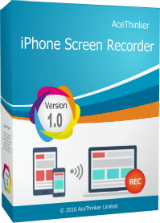
Giveaway of the day — AceThinker iPhone Screen Recorder 1.1.9 (Win&Mac)
AceThinker iPhone Screen Recorder 1.1.9 (Win&Mac) war am 25. Oktober 2017! als Giveaway verfügbar!
AceThinker iPhone Screen Recorder ist ein nützliches Tool, das euch dabei hilft, euren iPhone/iPad-Bildschirm auf den PC zu übertragen und sämtliche Aktivitäten samt Sound aufzunehmen.
Egal ob ihr euren Bildschirm einer Klasse präsentieren, ein Computerspiel oder eine Videoanleitung für eine App aufnehmen möchtet - dieses Tool ist die beste Wahl! Mit einigen wenigen Klicks verbindet ihr schnell euer Smartphone mit dem Computer und könnt alle Bildschirmaktivitäten aufnehmen und in mehreren Formaten in einem Screencast veröffentlichen.
Darüber hinaus könnt ihr die Auflösung anpassen, mobile Screenshots erstellen und Aufnahmeeinstellungen anpassen.
Bitte beachtet: Mac Installer ist im Archiv enthalten. Das Tool beinhaltet darüber hinaus ein Jahr kostenloser Updates und technischen Support.
System-anforderungen:
Windows Vista/ 7/ 8/ 10; Mac OS X 10.7 and above
Herausgeber:
Acethinker SoftwareHomepage:
https://acethinker.com/iphone-screen-recorderDateigröße:
79.5 MB
Preis:
$39.95
Weitere interessante Titel
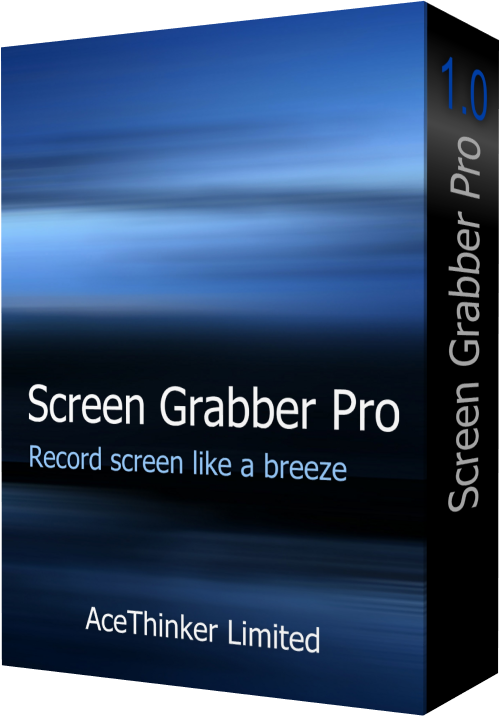
Dieses professionelle Screencast-Tool ermöglicht euch das Aufnehmen von allen Bildschirmaktivitäten: Ein Fenster bzw. einen beliebigen Bereich des Bildschirms inklusive Kursor, Sound, Webcam und Audiokommentar. Darüber hinaus könnt ihr eurem Screencast Notizen in Form von Texts, Linien, Formen usw. in Echtzeit hinzufügen. Der automatische Modus ermöglicht euch Bildschirmaufnahmen zum gewünschten Zeitpunkt, unter anderen wiederkehrend.

AceThinker Online Video Downloader ermöglicht euch das Herunterladen von Videos von über 100 Plattformen, indem ihr einfach den Link eingebt. Das Tool ist 100% kostenlos und hat keinerlei Einschränkungen was die Länge des Videos betrifft. In nur wenigen Klicks könnt ihr das Video in gewünschter Auflösung und im gewünschten Format speichern.

Diese Suite beinhaltet einen Audio/Videokonverter, ein Bildschirmaufnahmetool, ein MV-Tool zum Erstellen von Fotoalben Sowie einen Videoeditor- , Player und Downloader. So könnt ihr eure eigenen Videos personalisieren oder Videodateien problemlos bearbeiten.
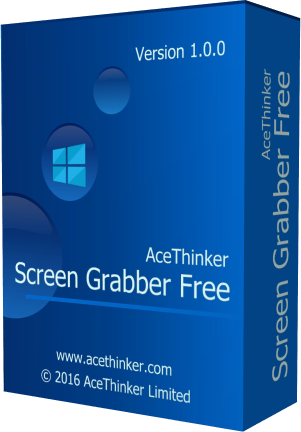
Dieses kompakte Tool bietet euch drei Möglichkeiten, eure Bildschirmaktivitäten aufzunehmen: Manueller Schnappschuss, automatischer Schnappschuss sowie Bildschirm-Recorder. Das Tool kann aus dem Browser ausgeführt werden. Es gibt keine Einschränkungen bei der Anzahl der Schnappschüsse und der Länge der Aufnahmen. AceThinker Screen Grabber ist ein fantastisches Tool zum schnellen Teilen von allem, was auf eurem Bildschirm passiert. Eure Aufnahmen können natürlich auch bearbeitet werden.
GIVEAWAY download basket
Kommentare zum AceThinker iPhone Screen Recorder 1.1.9 (Win&Mac)
Please add a comment explaining the reason behind your vote.
I've installed on Mac and created an account using the email verification code provided. This has activated it for 3 days. At no point have I been given an Activiation code to use it for longer than 3 days - can you please advise?
Thanks,
Ben
Ben, You're on the half way of registration but it's obviously not finished yet. However, it's going to be quite simple now, please just follow these two steps and refer to the screenshot.
1. Activate the software, click into your account (the character icon on top-right), click your name and then select "activate" from the drop-down list, enter your registration keycode directly into the field.
2. Click “Confirm” to finish your registration and enjoy!
Step by step guide: https://goo.gl/623BkG
Hello Everyone,
Thanks for your interest in AceThinker iPhone Screen Recorder. On behalf of tech support team, we would like to express our sincere gratitude to you. In order to help you better utilize this tool, we just place this post here with useful guides and more. Also, if you have any suggestions or questions regarding this product, you could either send your feedback here or post in the support center as mentioned below.
Note: Please follow the instructions of Giveaway of the Day to install iPhone Screen Recorder on your computer. Once registered, you will get a full license with free update for one year. You can keep using this software after one year.
Important!
Learn how to register this software (choose one that suits you below)
1. Video tutorial: https://youtu.be/WwOyhMa0B3o
2. Step by step screenshots: https://goo.gl/623BkG
3. Step by step text guide:
• Get installation file as well as instruction file from Giveaway of the Day (click the green button at the beginning of this webpage), and then install the program properly on your computer.
• Obtain keycode by navigating to the link inside the instruction file that you have downloaded.
• Activate the software, click "Log in & Sign Up" on the pop-up registration window and then click "Sign Up".
• Enter your email and password to proceed sign-up step. Then you'll receive a verification code via email immediately. Please note that this is to verify your account and not the registration keycode.
• Copy the verification code from your email, resume to the software and then setup your account.
• Now click into your account again, click “Active” on the pop-up window (or click the user’s icon on top-right menu) enter your registration keycode directly into the field.
• Click “Confirm” to finish your registration and enjoy!
Learn how to use this software (choose one that suits you below)
1. Software guide (Webpage): https://acethinker.com/iphone-screen-recorder/guide
2. Software User guide (PDF): https://acethinker.com/pdf/Guide_iphone-screen-recorder.pdf
3. Software User Guide (Video): https://youtu.be/EVrIAEr9DP8
If you have any problems or suggestions about our product, please feel free to send us your feedback via online form (http://acethinker.com/support/contact-us.html) or drop an email to support@acethinker.com.
AceThinker Support Team
trinter4, If you are getting it for free, perhaps be a little less haughty about having time wasted; unless you are suffering from a terminal illness, are a few minues THAT precious to you?



Well, it says that the account is only valuable for one year. Is this correct?
Save | Cancel