Täglich bieten wir KOSTENLOSE lizenzierte Software an, die ihr sonst bezahlen müsstet!
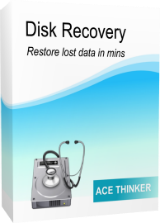
Giveaway of the day — AceThinker Disk Recovery 1.0.5 (Win&Mac)
AceThinker Disk Recovery 1.0.5 (Win&Mac) war am 23. November 2018! als Giveaway verfügbar!
Holt eure Dateien zurück! Es ist eine der besten Apps zur Datenwiederherstellung, mit der ihr verlorene oder gelöschte Fotos, Videos, Audios, Dokumente, Archive und Emails in verschiedenen Formaten wiederherstellen könnt, darunter AVI, MP4, WMV, MOV, JPG, PNG, GIF, MP3, WMA, DOC, PPT, XLS, PDF, ZIP, RAR usw. So könnt ihr fast jede Datei problemlos zurückholen!
- Stellt eure Daten von internen und externen Festplattenlaufwerken wieder her.
- Wiederherstellen von Fotos, Videos, Audio, Dokumenten und mehr;
- Vorschau der Dateiinformationen, um genau das abzurufen, was ihr benötigt;
- Speichert eure gelöschten oder verlorenen Dateien in nur wenigen einfachen Schritten.
Bitte beachtet: Das Programm beinhaltet eine Jahreslizenz mit kostenlosen Updates und technischem Support!
System-anforderungen:
Windows 10/ 8.1/ 8/ 7; Mac OS 10.8 or later
Herausgeber:
Acethinker SoftwareHomepage:
https://acethinker.com/disk-recoveryDateigröße:
10.9 MB
Preis:
$49.95
Weitere interessante Titel

Dieses professionelle Screencast-Tool ermöglicht euch das Aufnehmen von allen Bildschirmaktivitäten: Ein Fenster bzw. einen beliebigen Bereich des Bildschirms inklusive Kursor, Sound, Webcam und Audiokommentar. Darüber hinaus könnt ihr eurem Screencast Notizen in Form von Texts, Linien, Formen usw. in Echtzeit hinzufügen. Der automatische Modus ermöglicht euch Bildschirmaufnahmen zum gewünschten Zeitpunkt, unter anderen wiederkehrend.

AceThinker Online Video Downloader ermöglicht euch das Herunterladen von Videos von über 100 Plattformen, indem ihr einfach den Link eingebt. Das Tool ist 100% kostenlos und hat keinerlei Einschränkungen was die Länge des Videos betrifft. In nur wenigen Klicks könnt ihr das Video in gewünschter Auflösung und im gewünschten Format speichern.
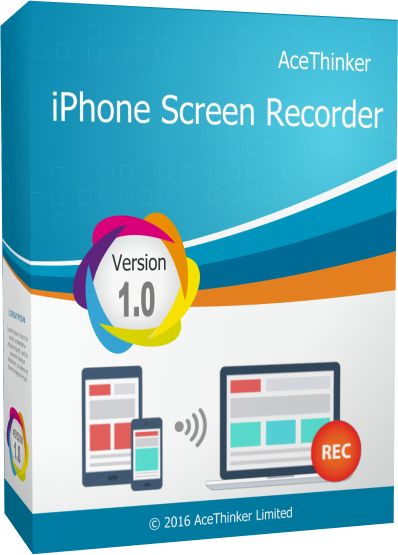
AceThinker iPhone Screen Recorder ist ein nützliches Tool zum Übertragen aller iPhone/iPad-Bildschirminhalte auf euren PC sowie zum Aufnehmen der Bildschirmaktivitäten samt Sound. Ob im Unterricht, beim Gamen oder für eine Videoanleitung - dieses Tool ist die perfekte Wahl! Mit einigen wenigen Klicks könnt ihr euer Mobilgerät schnell mit einem PC verbinden und dann euer Screencast in etlichen Formaten veröffentlichen.

Dieses kompakte Tool bietet euch drei Möglichkeiten, eure Bildschirmaktivitäten aufzunehmen: Manueller Schnappschuss, automatischer Schnappschuss sowie Bildschirm-Recorder. Das Tool kann aus dem Browser ausgeführt werden. Es gibt keine Einschränkungen bei der Anzahl der Schnappschüsse und der Länge der Aufnahmen. AceThinker Screen Grabber ist ein fantastisches Tool zum schnellen Teilen von allem, was auf eurem Bildschirm passiert. Eure Aufnahmen können natürlich auch bearbeitet werden.

Kommentare zum AceThinker Disk Recovery 1.0.5 (Win&Mac)
Please add a comment explaining the reason behind your vote.
Hello Everyone,
Thanks for your interest in AceThinker Disk Recovery. On behalf of tech support team, we would like to express our sincere gratitude to you. In order to help you better utilize this tool, we just place this post here with useful guides and more. Also, if you have any suggestions or questions regarding this product, you could either send your feedback here or post in the support center as mentioned below.
Note: Please follow the instructions of Giveaway of the Day to install Disk Recovery on your computer. Once registered, you will get a full license with free update for one year. You can keep using this software after one year.
Important!
Learn how to register this software (choose one that suits you below)
1. Video tutorial: https://youtu.be/XmSp09CpXU8
2. Step by step text guide:
• Get installation file as well as instruction file from Giveaway of the Day (click the green button at the beginning of this web page), and then install the program properly on your computer.
• Follow the instruction to obtain keycode from AceThinker campaign page. Upon confirmation of your email address on the page, you’ll see a pop-up window which contains keycode. On the other hand, you’ll also receive a registration email as backup.
• Now go to run the software, click “Active” on the welcome window (No need to sign-up user account), and then enter your registration keycode (573A9-DD3BG-N94TB-0FE50) directly into the field.
• Click “Confirm” to finish your registration and enjoy!
IMPORTANT: please don worry if you’re not able to register the software, just send your email address associated with the user account to us and we’ll help you unlock it. Our support team will help you within 24 hrs: support@acethinker.com.
AceThinker Support Team
Save | Cancel
Program installed - runs fine on Windows 64 bit - but it is a 32 bit program - so find it under Program Files (X86).
This software is by Apowersoft as is evident in the directory and the license file. Not sure why that isn't mentioned.
It did take a while to open the first time - but it opened after a minute. Thereafter it opened faster - it does require administrator rights.
I tried to scan for emails and I expected it to find many but after 80% complete and 2 hours it hadn't found any - or hadn't yet found any. I cancelled it.
I then tested a full drive - all files - and it started showing me everything I had recently cleared out of my recycle bin. I clicked on an item that I recognised and hit recover - nothing happened - tried a few more items - nothing. Clicking the recover button did nothing - I checked their original file location - they weren't there. I checked the help and apparently it should prompt for a save location ... but instead it did nothing.
Save | Cancel